Change my Profile Image
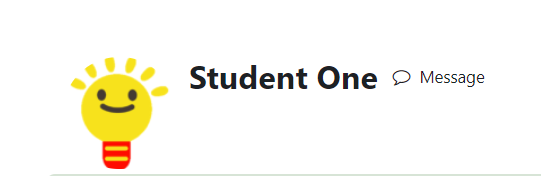
An example of profile image
Overview:
Profile image can be changed according to the users’ preference. It can show a user’s personality and makes the user easily to be recognised in the group work online.
What to know:
The acceptable image types includes .gif .jpe .jpeg .jpg .png .svg .svgz, and the maximum image size is 100MB.
Table of Contents
Step 1: Go to the Profile Editing Page
Click the user menu on the top right corner. Then click "Profile" from the list.
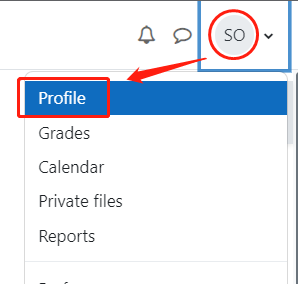
Step 2: Edit Profile
On the Profile page, you can click button "Edit Profile" to edit your account.
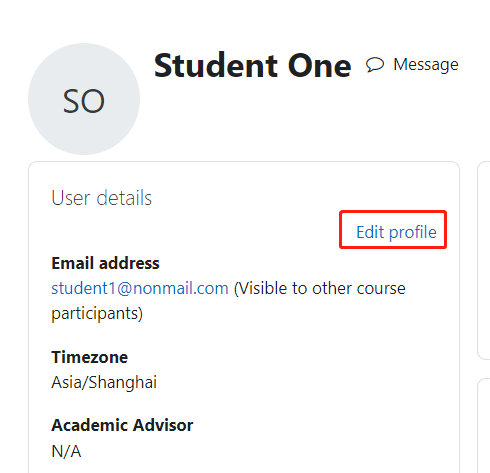
Step 3: Upload image
On the image editing area like below, you can click the file shape icon to upload an image or drag the image onto the blue box:
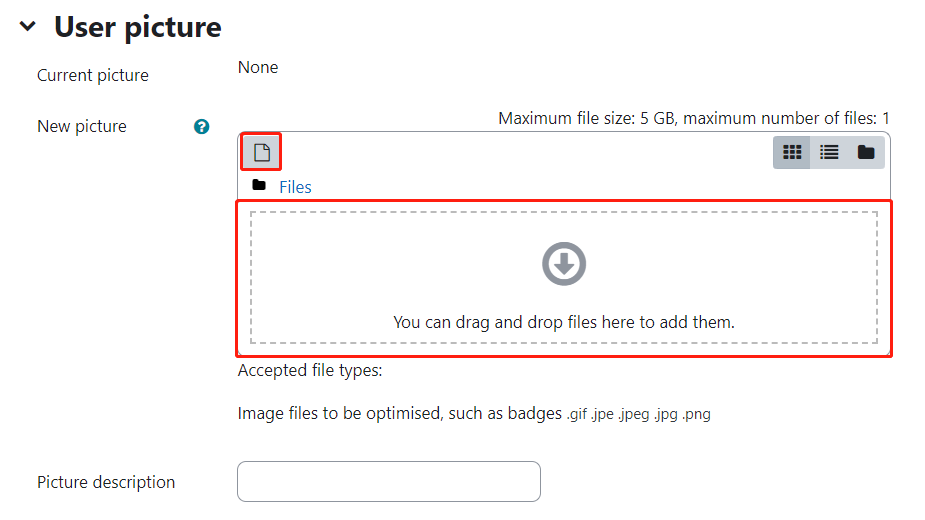
Step 4: Save the changes
Click the button "Update profile" to save the changes.
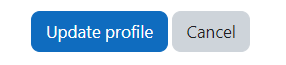
![]() Creative Commons License
Creative Commons License
Except for third party materials and unless otherwise stated, content on this site is made available under Creative Commons licenses.
Article Number: 121
Author: Tue, Sep 1, 2020
Last Updated: Fri, Jul 28, 2023
Author: Yexiang Wu
Online URL: https://knowledgebase.xjtlu.edu.cn/article/change-my-profile-image-121.html