Removing a submission
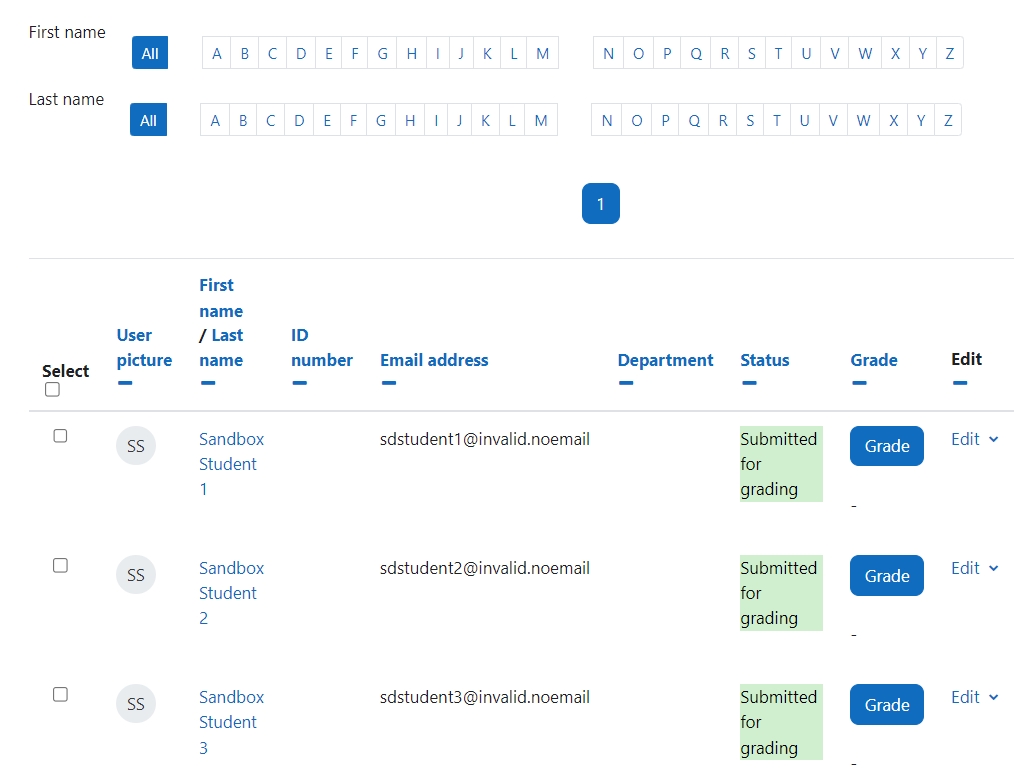
An example of Assignment submission page
Overview:
This guide will show you how to remove an assignment submission, if required on a module.
What to know:
The remove a submission feature affords the user greater control over the assignments within modules.
Table of Contents
Step 1: Assignment activity
Go to your Assignment activity on your module page
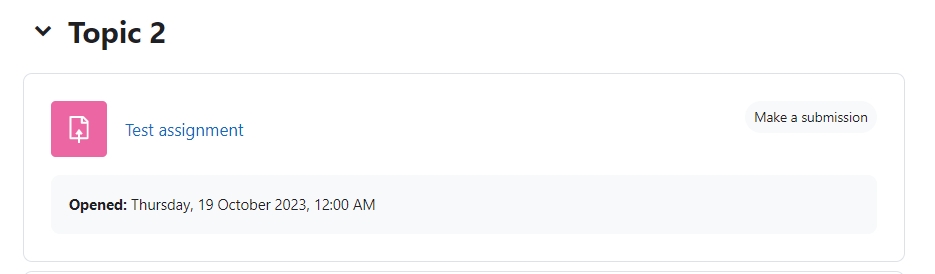
Step 2: View submissions
Click on the 'View all submissions' button
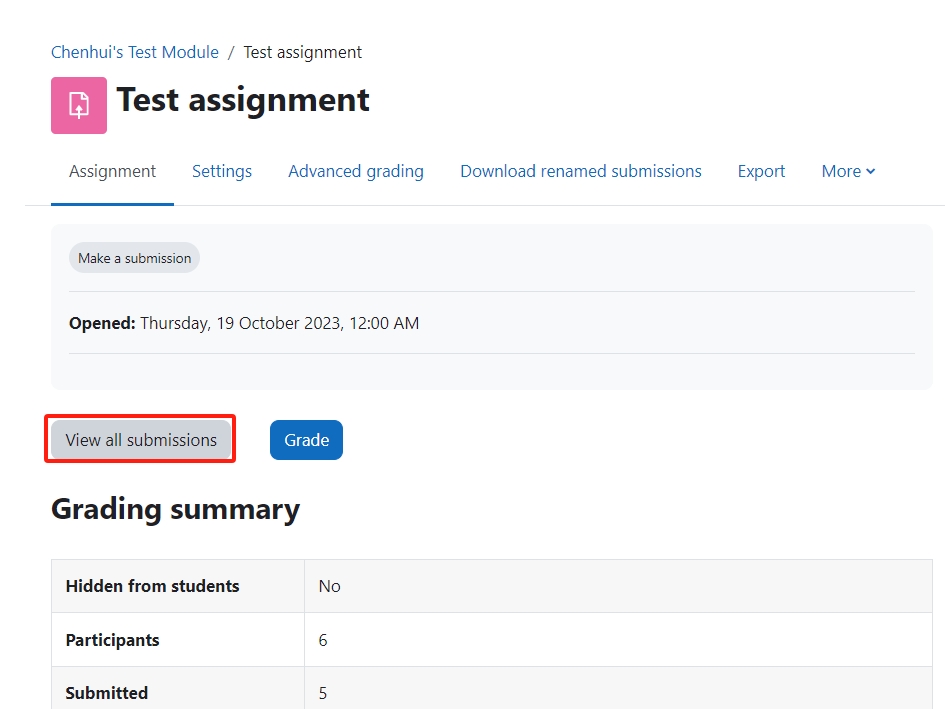
Step 3: The submission page
You will now go to the page where student submissions are viewable.
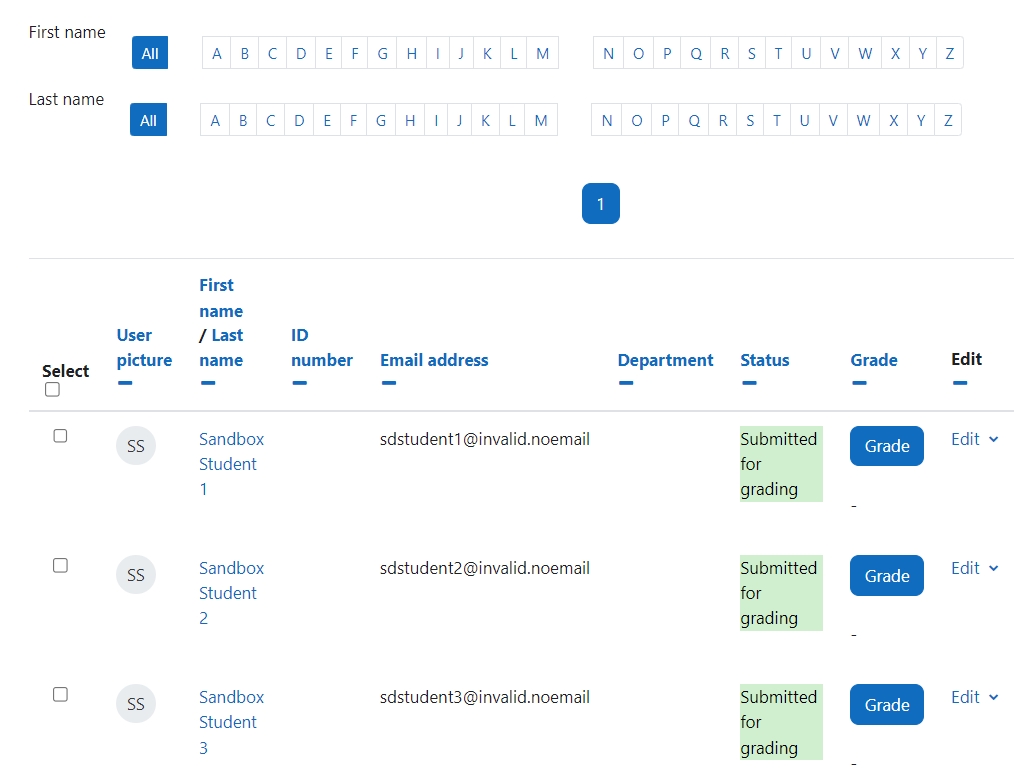
Step 4: Selecting the submission
1. In the 'Edit' column, click on the 'Edit' button.
2. Then select 'Remove submission' in the dropdown menu.
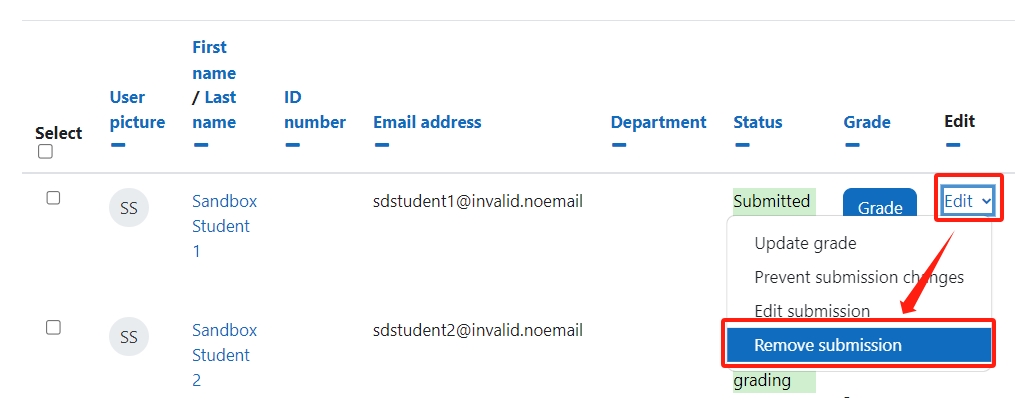
Step 5: Removing the submission
Confirm the removal of the specified submission by clicking 'Continue'. The submission will now be removed.
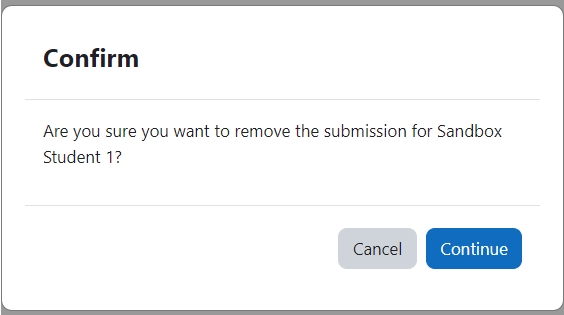
Article Number: 127
Author: Wed, Sep 2, 2020
Last Updated: Mon, Oct 23, 2023
Author: Kenneth Simmons
Online URL: https://knowledgebase.xjtlu.edu.cn/article/removing-a-submission-127.html