Download all submissions
Overview:
This guide will show you how to download all the students' submissions in the assignment activity.
What to know:
The steps to download all the students' submissions in the coursework activity is similar.
Step 1: Access to view all submission page
Click into your assignment activity and click "view all submissions".

Step 2: Download all the submissions
On the view all submissions page, you will see a dropdown list named "Grading action" on the top. Select "Download all submissions".
System will download a zip file onto your computer. Find the zip file on your computer and unzip the folder.
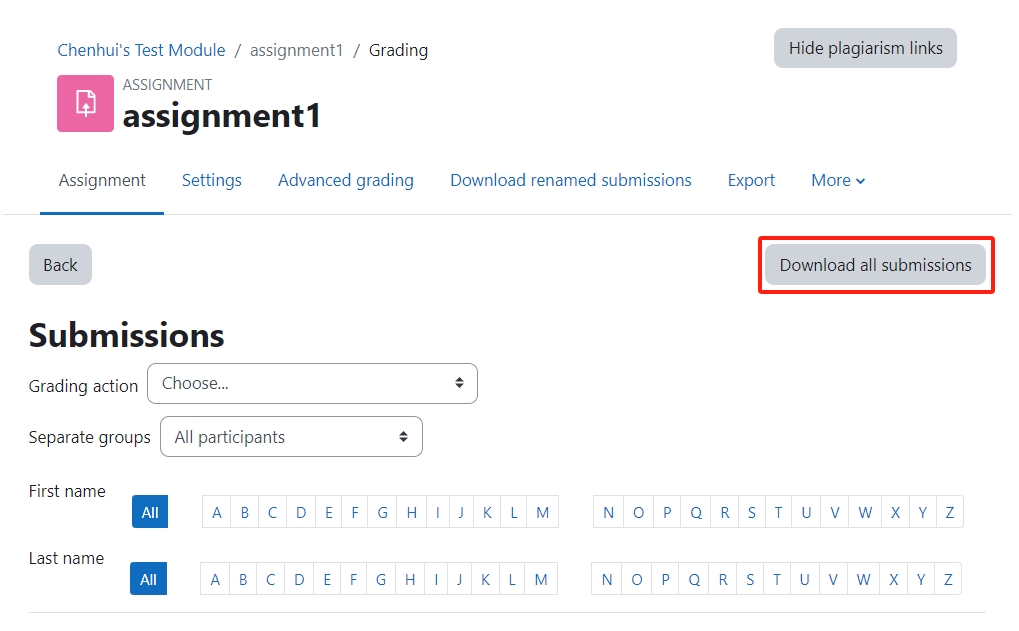
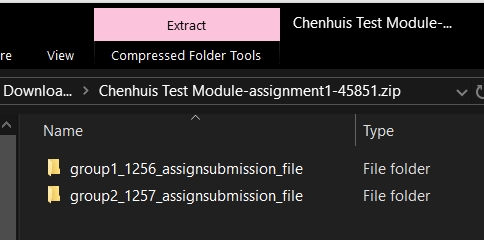
Article Number: 130
Author: Wed, Sep 2, 2020
Last Updated: Tue, Sep 19, 2023
Author: Knowledge Base Administrator
Online URL: https://knowledgebase.xjtlu.edu.cn/article/download-all-submissions-130.html