0 - Workflow of changing class time
Question: What do you need to do when you want to change your class time?
When you want to make your class time different from the time in Timetable system, you need to contact Timetable Team in Registry to change the class time. Then the time slots in Attendance activity can be updated to the one you need. Otherwise students cannot take attendance in Attendance activity successfully, since the attendance record can only be taken during the class time slot.
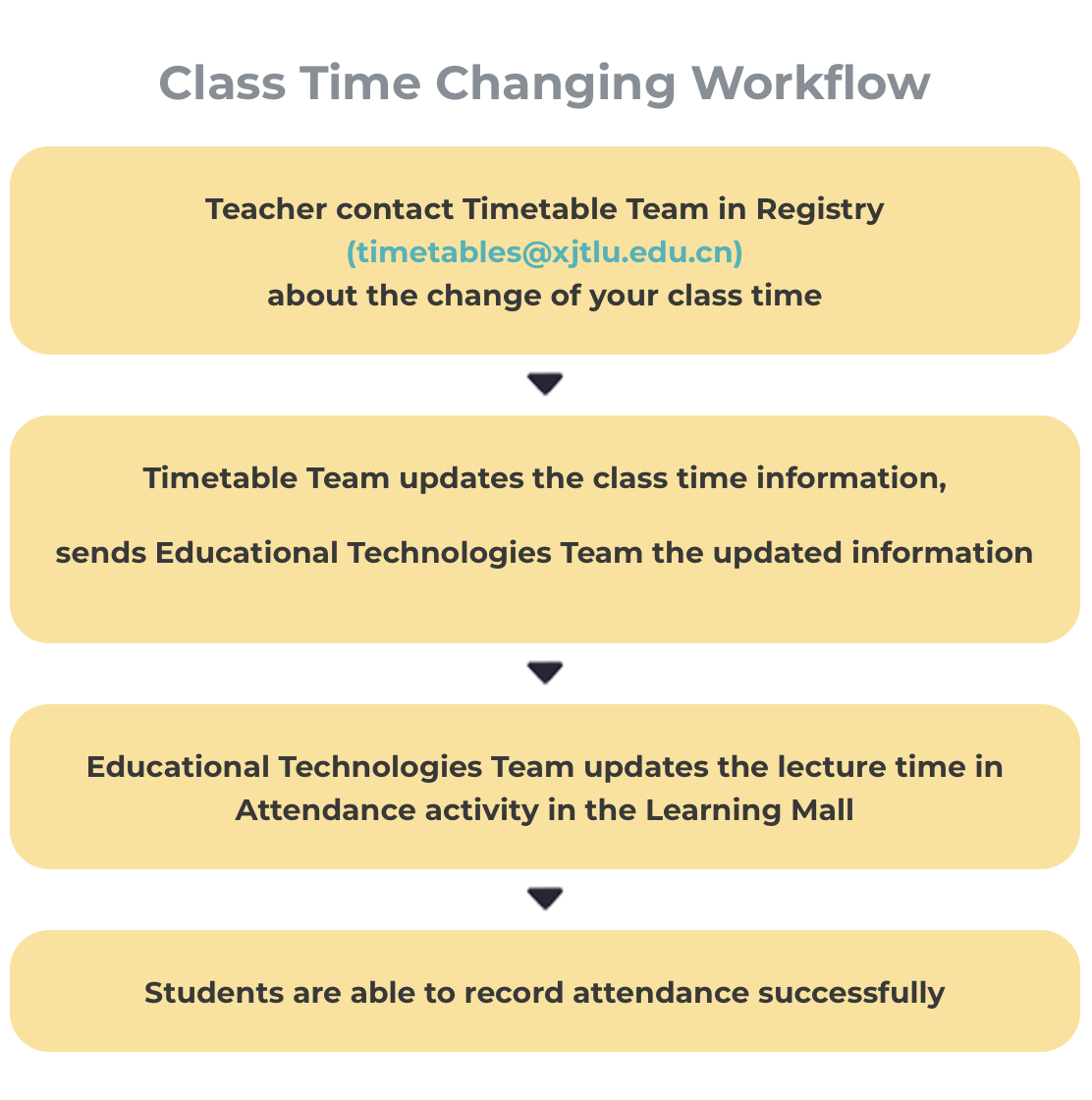
The workflow of changing class time
Note: Please make sure the time slot in Attendance activity is the same with the actual class time. Otherwise students cannot take attendance successfully!
Note: Students can follow the guide to record attendance in Attendance activity.
Article Number: 160
Author: Wed, Sep 16, 2020
Last Updated: Mon, Jul 26, 2021
Author: Yezi Yang
Online URL: https://knowledgebase.xjtlu.edu.cn/article/0-workflow-of-changing-class-time-160.html