Enable Turnitin in an assignment
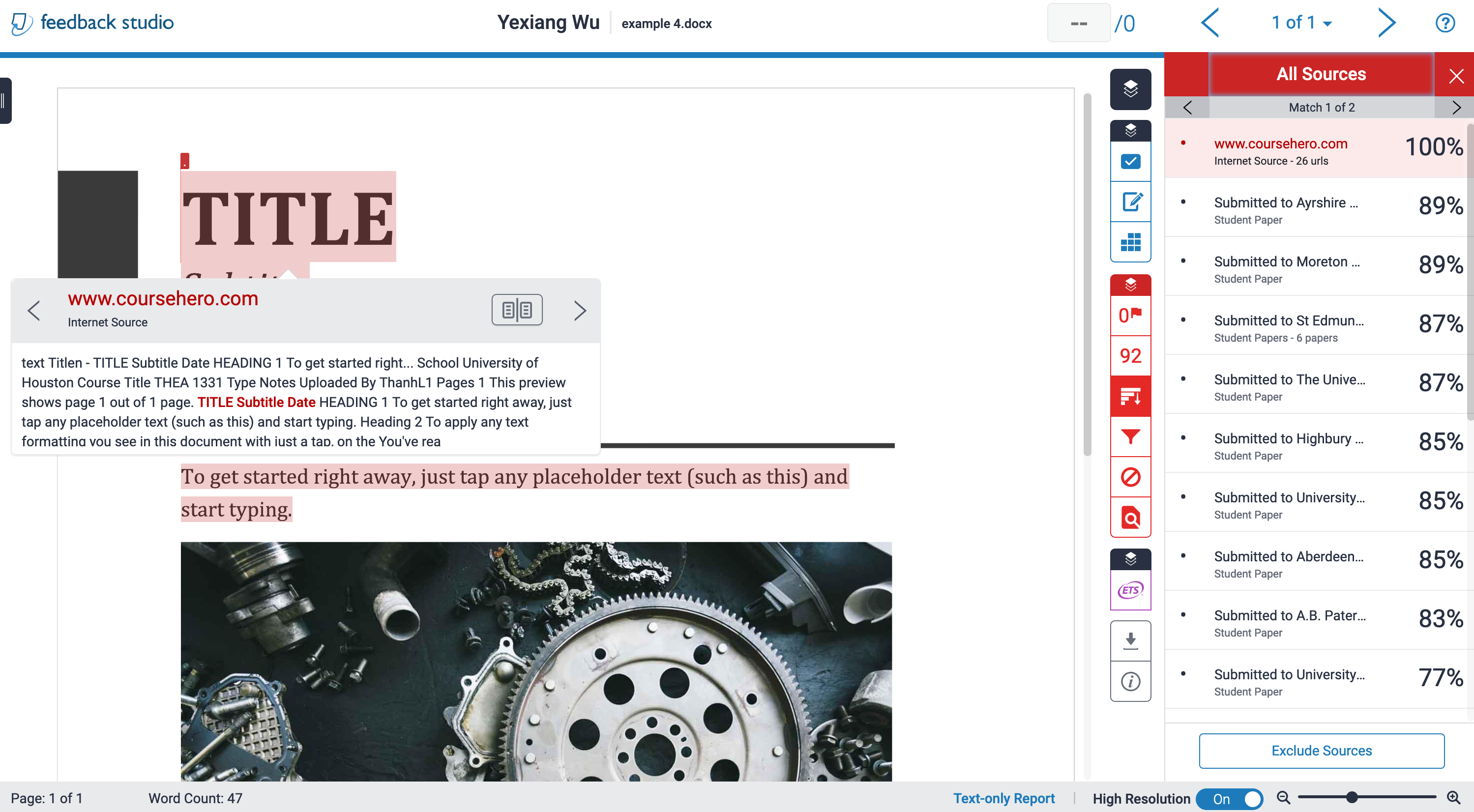
An example of the Turnitin report
Overview:
This guide will show you how to enable the Turnitin function to check students submission plagiarism.
What to know:
You should enable the Turitin earlier before students making submissions. Or the previous submissions will not be checked by the Turnitin.
Except the Assignment activity, we have some other activities which have the Turnitin function such as Coursework, Forum, Workshop, .Etc.
Table of Contents
Step 1: Find and click the activity
Click the activity which has Turnitin function. (Here, we will take "Assignment" as an example.)
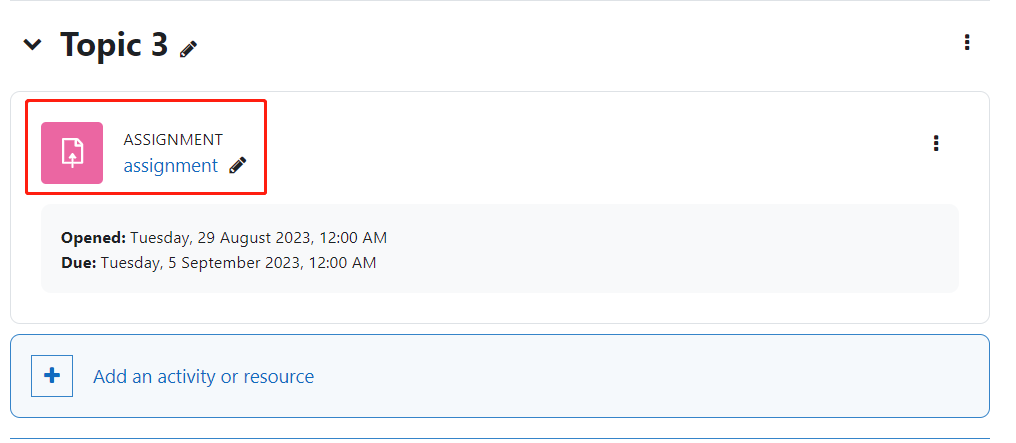
Step 2: Open the setting page
- Click the 'Settings' tab.
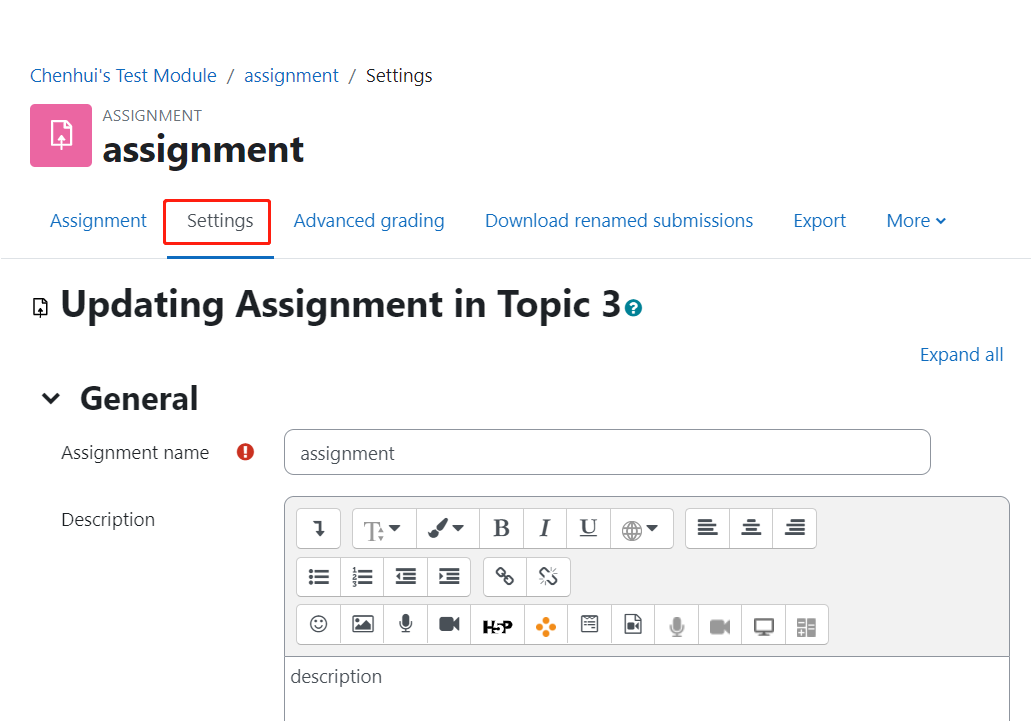
Step 3: Enable the Turnitin
- Go to the "Turnitin Plagiarism Plugin settings" category and change the "Enable Turnitin" to "Yes"
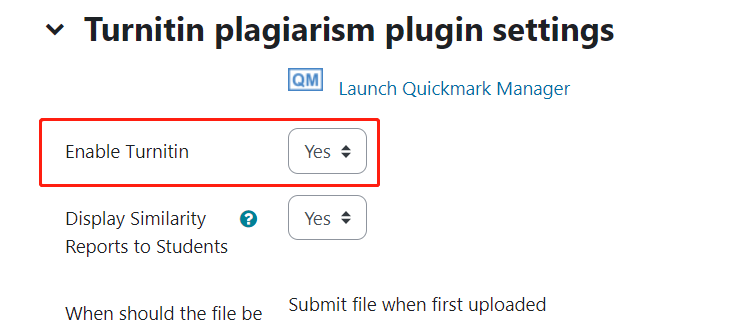
If you don't have any other special needs, please leave all the other settings by default.
If you do, please contact us for more imformation.
Step 4: Save the setting
Click to save the setting. Both "Save and return to course" and "Save and display" are fine.
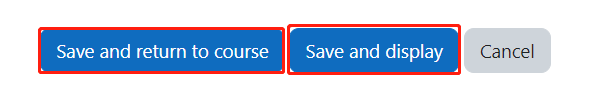
Article Number: 167
Author: Fri, Sep 25, 2020
Last Updated: Tue, Aug 29, 2023
Author: Yexiang Wu
Online URL: https://knowledgebase.xjtlu.edu.cn/article/enable-turnitin-in-an-assignment-167.html