Taking a Quiz - FAQ
Question: What preparations should I do to ensure a smooth quiz experience?
- Devices. It’s recommended that you use a device (e.g. Laptop) with a bigger screen and stable system. A limited number of question type functions may not be fully supported on tablets/smartphones.
- Environment. Find a quiet place with a good internet connection. You should also make sure that you won’t be interrupted during the quiz. Be sure there are no files downloading to your computer when doing your quiz, as this will decrease the internet speed. Please turn off your VPN.
- Browser. Please use the browsers below to take your quiz, and make sure the browser is updated to the latest version:
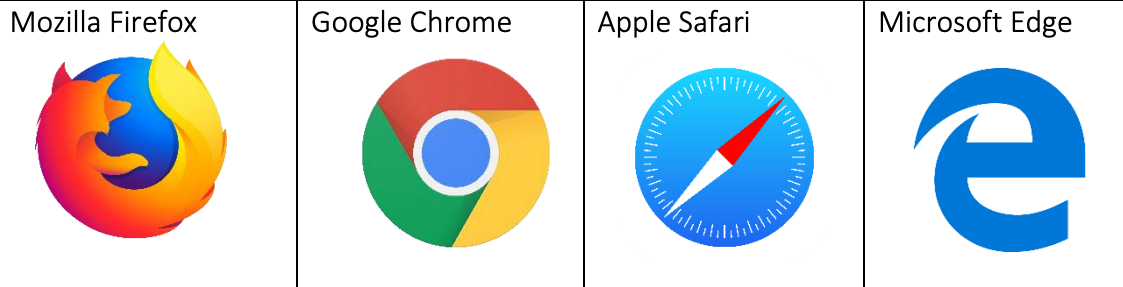
Question: The Quiz should start now, but I cannot enter the Quiz. I can only see a countdown. What should I do?
It is normal to see a countdown page as follows when you are entering a Quiz because the system will put students in a queue to access the quiz in large classes. Your teacher should have programmed in enough crash time (usually 15 minutes) to make sure that you have the full scheduled quiz time. It means you will be a few minutes late to join in the quiz. But you will also be able to end the quiz a few minutes late, to make sure you have the same duration as other students.
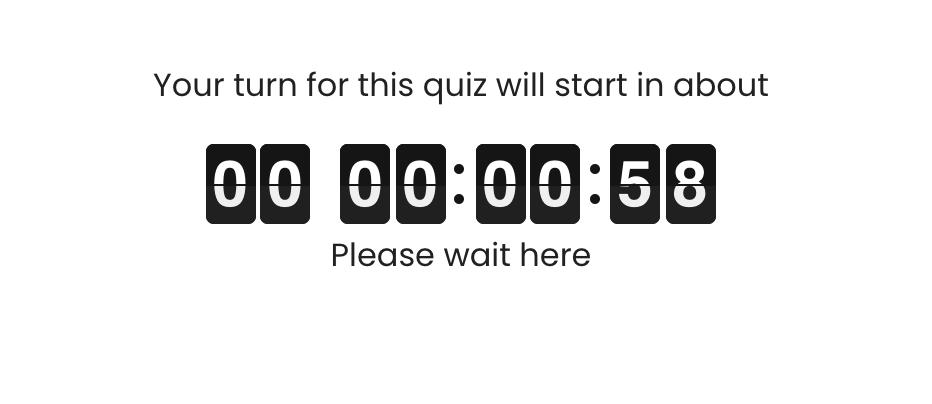
The countdown page
You will see the "Attempt quiz now" button appears after the countdown is finished. Click on that button to access the Quiz.
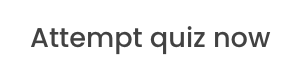
Tips:
Please refresh the page if the "Attempt quiz now" does not appear after the countdown.
Question: I experienced a technical issue (e.g. my computer suddenly died or I was unable to move forward to the next question). What should I do?
Please keep calm and try to refresh your page or access the Quiz via another browser/another device. If you still have trouble with taking the Quiz, please keep a screenshot/video of the issue and contact your teacher. Your teacher will follow the mitigating circumstance procedure to help you.
![]() Creative Commons License
Creative Commons License
Except for third party materials and unless otherwise stated, content on this site is made available under Creative Commons licenses.
Article Number: 169
Author: Mon, Oct 5, 2020
Last Updated: Tue, Dec 15, 2020
Author: Yiqun Sun
Online URL: https://knowledgebase.xjtlu.edu.cn/article/taking-a-quiz-faq-169.html