How to hide grader identity from students?
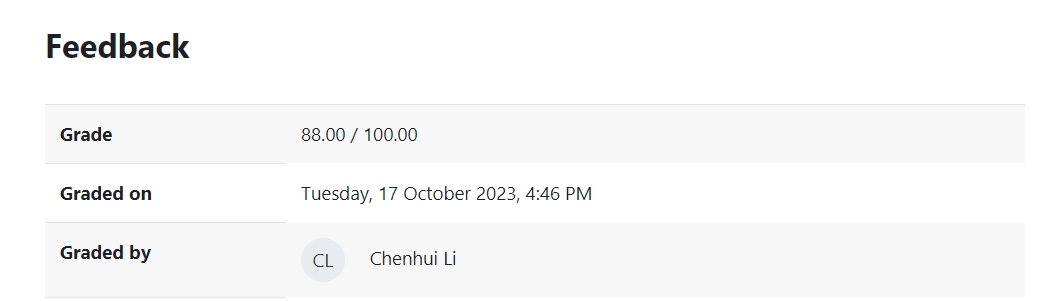
An example of normal grade information from students view
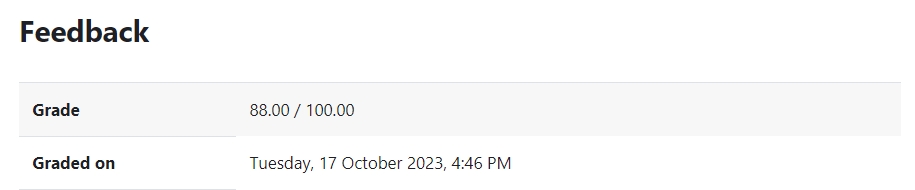
An example of "Hide grader" from students view
Overview:
This guide will show you how to hide grader identity to students.
What to know:
Some teachers or non-editing teachers might have the needs to hide their information to students when mark their work. Assignment has a setting for you to achieve it.
Table of Contents
Step 1: Find the assignment activity
Please go to the module page first, then open the assignment activity.
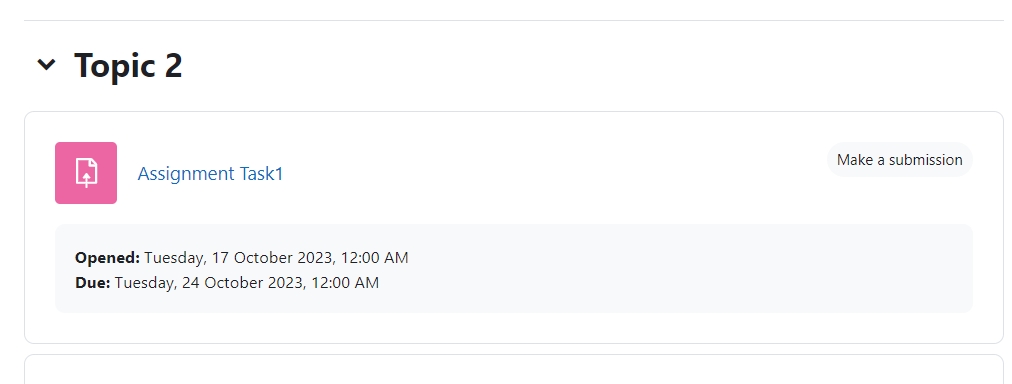
Step 2: Go to the assignment setting page
On the assignment information page, click the setting tab to open the setting page:
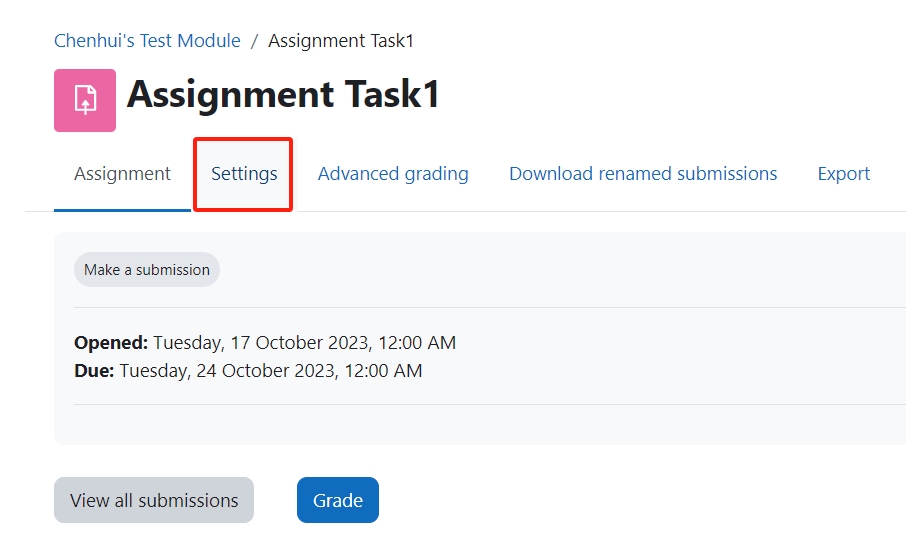
Step 3: Enable the function of hiding grader identity
On the Settings page, please scroll to find the category of Grade in the list, then change the option "Hide grader identity from students" to "Yes".
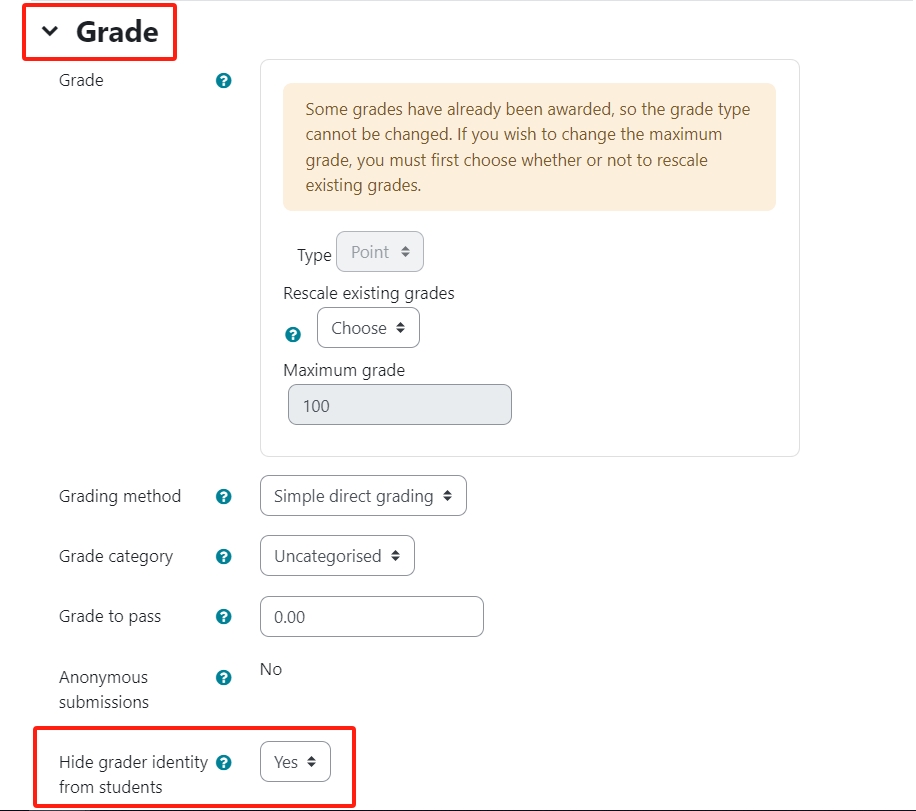
Tips:
You can also set it when you are creating a new assignment. In fact, even when the marking started, you can still change this setting.
Article Number: 173
Author: Thu, Oct 22, 2020
Last Updated: Wed, Oct 18, 2023
Author: Yexiang Wu
Online URL: https://knowledgebase.xjtlu.edu.cn/article/how-to-hide-grader-identity-from-students-173.html