Step 1 - Add the level up Block

An example of level-up block
Overview:
This guide will show you how to add the level-up block to your module page. Please refer to the Level-up information portal for an example of the tool and best practices.
What to know:
Level-up is a function of block which you may not be able to find on the activity list.
Table of Contents
Step 1: Enable 'Edit mode'
- Enable 'Edit mode' in the top right corner.
- Open 'Block drawer'
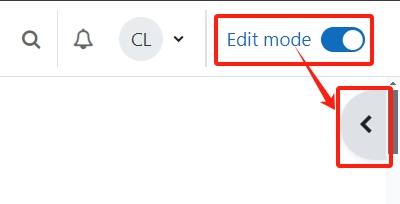
Step 2: Add a Level-Up block
On the right side of the module page, there should be a block called "Add a block". Please click the button and add the "Level up" block to your module.
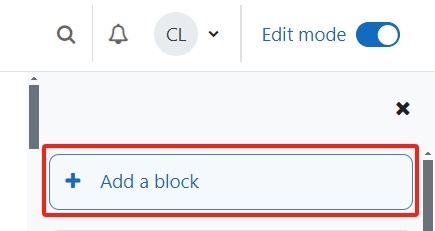
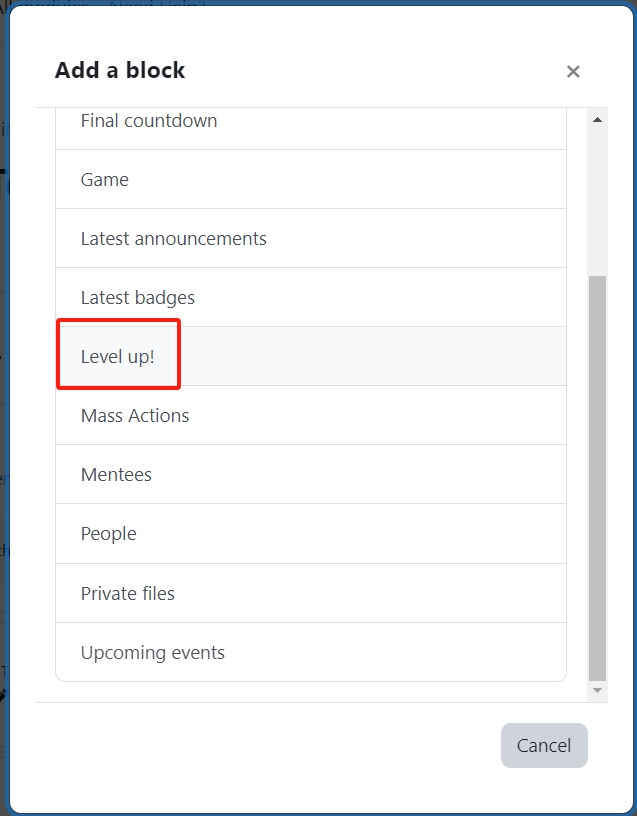
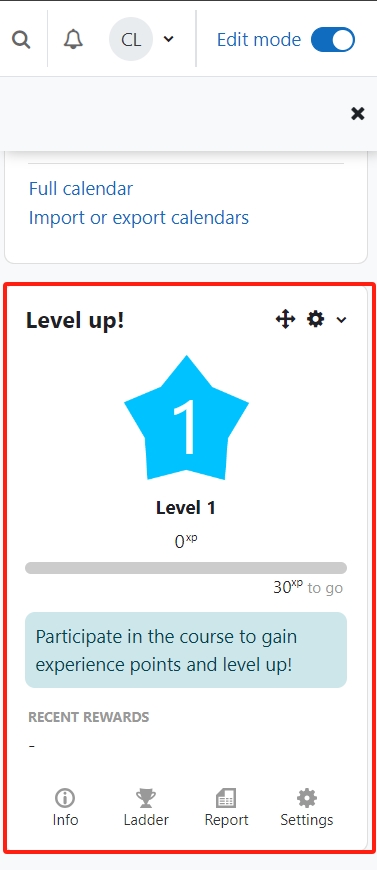
Basic steps about using Level-Up to gamify your page:
Article Number: 242
Author: Wed, Apr 14, 2021
Last Updated: Thu, Feb 1, 2024
Author: Yexiang Wu
Online URL: https://knowledgebase.xjtlu.edu.cn/article/step-1-add-the-level-up-block-242.html