Step 4 - Create badges
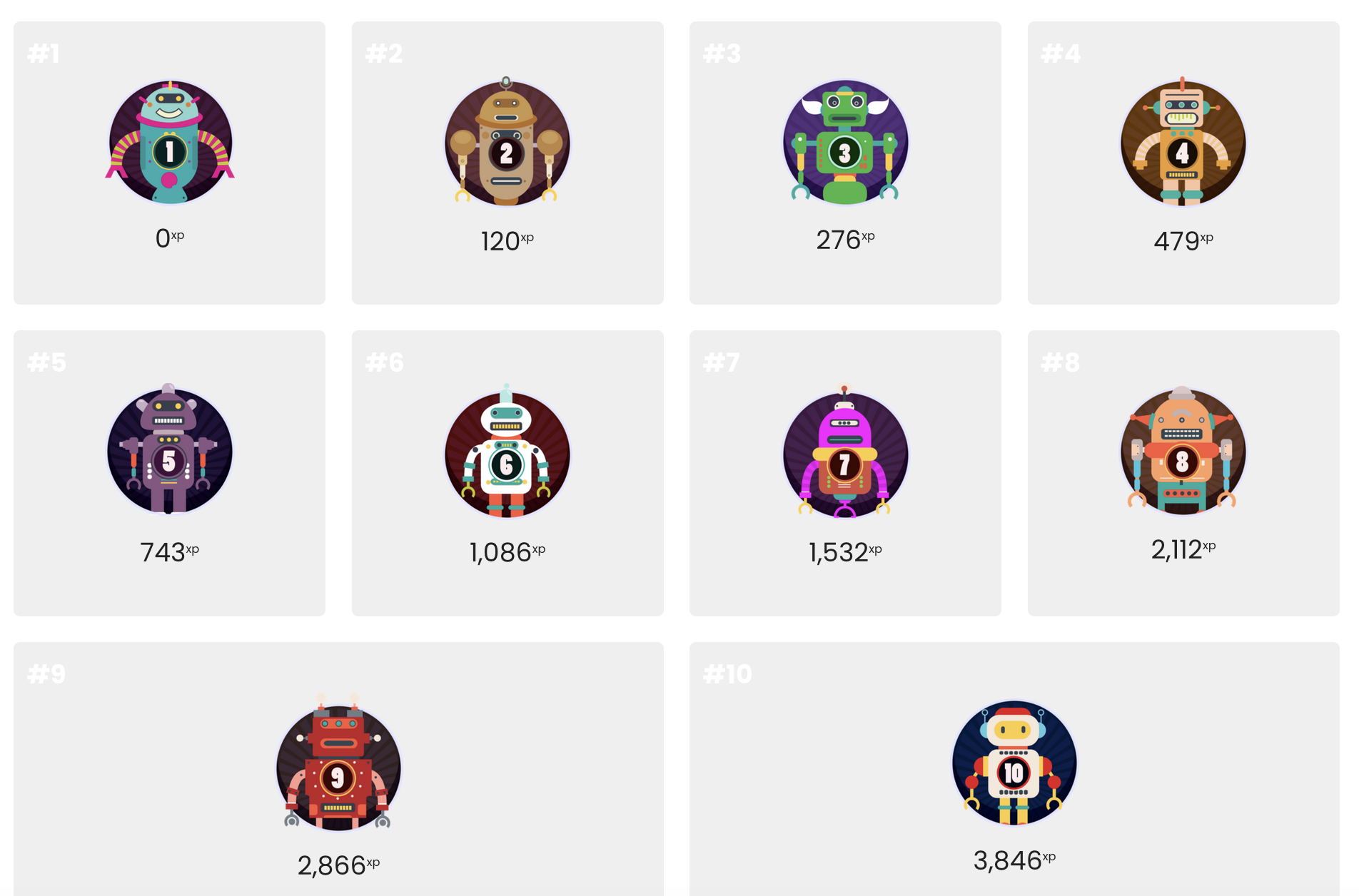
An example of badges
Overview:
This guide will show you how to change the badges for level-up visual effects. Please refer to the Level-up information portal for an example of the tool and best practices.
What to know:
Is a decorative, often colorful item that represents a particular achievement or skill obtained. In games, badges are often displayed on profile pages and are often associated with levels in that they are earned upon content completion. However, badges are more collectible and can be displayed. There are many different types of badges e.g. badges based on the level of achievement (e.g. bronze/gold/silver), specific skill (e.g. Reading Champion) or character (e.g. Mad Scientist) see examples below:


Table of Contents
Step 1: Go to the visual settings
Navigate to the Level Up block and click the "setting" button:

On the setting page, please click the "Visual" tab on the top:
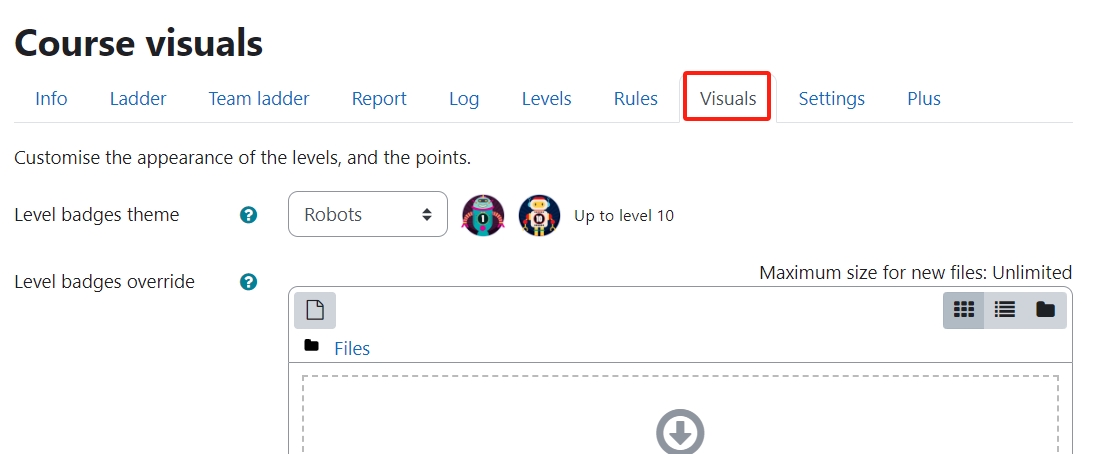
Step 2: Change the badges from the list
Level-Up comes with sets of standard built-in badges for up to 100 levels as well as custom badges such as Robots, Animals and Ninjas for up to 10 levels.
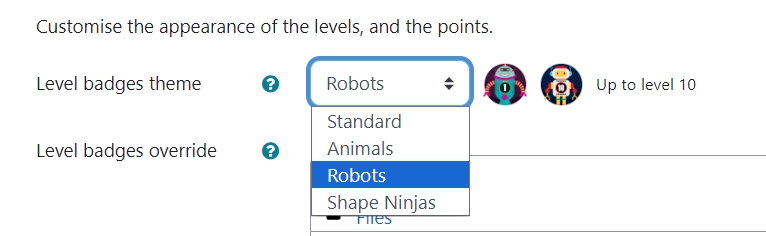
Step 3: Upload the custom badges
However, you can also upload your own custom badges by simply dragging-and-dropping them on the upload area. The supported file types include JPEG, PNG, GIF and SVG. Finally, remember to include the level number as a file name for each of the badge (e.g. 1.jpg, 2.jpg, 3.jpg etc.) .
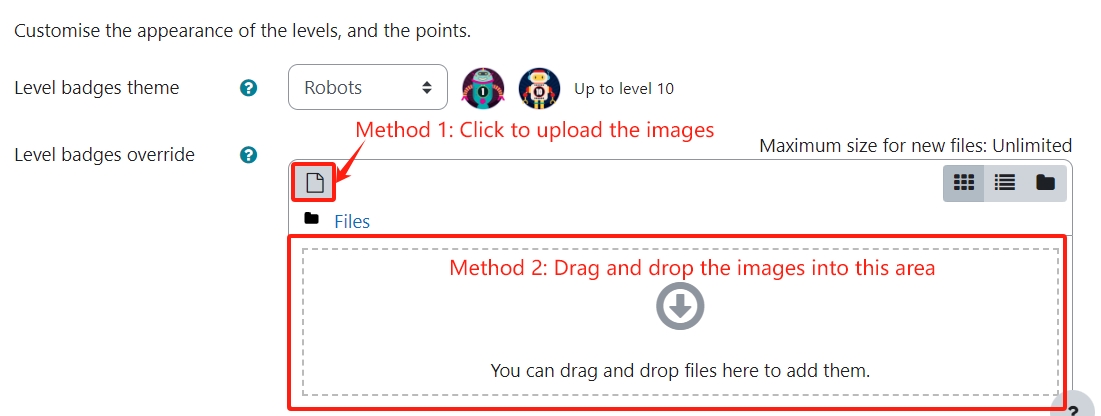
Tips:
Designing your own badges can be a fun activity in itself and sometimes it is also a good idea to involve your students in the design process. There are several kinds of badges you can design, depending on the type of activity these badges are awarded for. Here are just a few ideas regarding different types of badges you can design for your gamified LM Core module area.
Badges based on the Level of Achievement
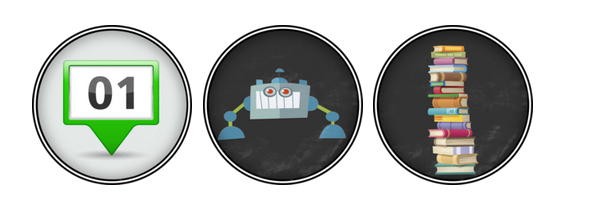
Each badge reflects a specific level of achievement. The levels can be numerical (e.g. ranging from 1 to 5), using objects from the world of sports such as a golden, silver or bronze medal or finally using everyday school objects for example a small, medium or big stack of books. Furthermore, you can get inspired by actual games and also use characters representing different levels of achievement for example a different colour of an animal or different type of a robot. Badges based on the level of achievement can be configured with activities requiring a grade for example a quiz. You could then award a golden medal badge to students who achieve 80%+ score in a particular quiz.
Badges based on Skills

Each badge reflects a specific skill for example the 'Reading Champion' badge is awarded for reading, the 'Mighty Pen' for writing, the 'Chatterbox' for speaking, the 'Golden Ruler', the 'Ancient Abacus' and the 'Equation Buster' for specific skills in maths. This type of badges can be awarded based on the completion of some module area activities such as quizzes or discussion fora or excellent performance in classroom activities such as participation in discussions, writing competitions and assignments, reading marathons, workshops, seminars, lab work, group work assignments etc.
Unique and Rare Badges

Each badge is awarded for a unique skill or achievement throughout the semester or academic year. When creating these badges it is important to clearly define the achievement criteria as well as emphasise the fact that there is only a limited number of them available and that is what makes these badges rare. For example the 'Excellent Academic Achievement' badge can be awarded for very good examination results, the 'Explorer' badge to the most inquisitive student or 'Best Team Player' to the most helpful and supportive student. Obviously these badges need to be based on continuous classroom observation and informed decisions in order to be awarded fairly.
Badges based on Characters

These badges can either reflect the level of achievement or specific skill and the main idea behind these badges is to use characters your students are familiar with for example important or well known people, favourite cartoon characters or characters from a recent movie or a comic book. You can find out about your students' preferences and favourite cartoons or movies and then design the badges using these characters.
Finally, upon completing all of the activities in this module and unlocking the Gamification Expert badge, you will also be able to download a set of 180 custom badges you can use to gamify your LM Core module area!
Basic steps about using Level-Up to gamify your page:
Article Number: 245
Author: Wed, Apr 14, 2021
Last Updated: Fri, Feb 2, 2024
Author: Yexiang Wu
Online URL: https://knowledgebase.xjtlu.edu.cn/article/step-4-create-badges-245.html