Step 5 - Define Experience Point rules
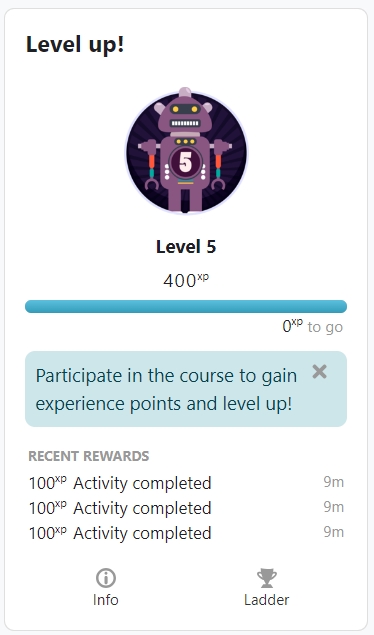
An example of points and levels
Overview:
This guide will show you how to define the rules and points of the level up. Please refer to the Level-up information portal for an example of the tool and best practices.
What to know:
The final step of gamifying your Learning Mall Core module area requires you to define the rules of earning Experience Points. After working through the previous steps, you should now have a good idea of the process of using Level-Up to gamify your module area. However, just to recap, let's go over these steps again.
- First, we started by enabling Completion Tracking and Level-Up Block in a module area.
- Then, we created several activities and configured Activity Completion settings, defining what it means to complete an activity.
- After that, we defined Levels and and assigned Experience Points and a Badge to each level.
- Now we are going to create the rules of earning experience points. In other words, we will tell Level-Up how many Experience points can be earned by completing a certain activity.
Table of Contents
Step 1: Go to the visual settings
Navigate to the Level Up block and click the "setting" button:

On the setting page, please click the "Rules" tab on the top:
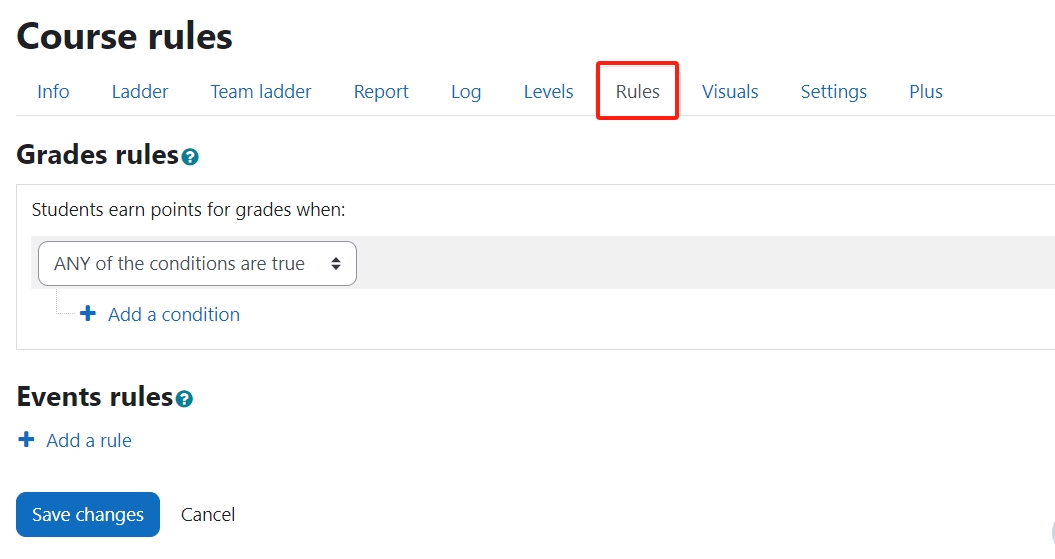
Step 2: Set the rules
There are currently two types of Rules you can add.
Grades Rules , on the other hand, are based on a grade for a specific activity such as a Quiz or any other activity which supports grading.
Events Rules are based on a specific event (e.g. submitting an assignment, viewing a resource etc.) or completing a specific activity (e.g. Quiz, Forum, Glossary, Assignment).
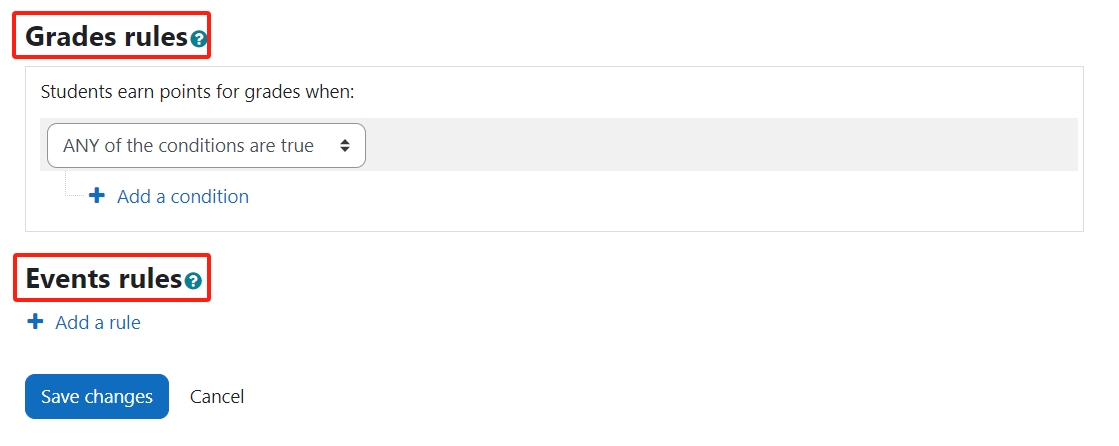
All rules consist of conditions that can be combined into sets with advanced logic. Currently, Level-Up includes over 200 specific events you can use to create conditions and you can explore these in your own time. In the example below, we are going to create an Event Rule for completing a specific activity (which we defined Activity Completion for in the previous steps) and assign 300 experience points upon meeting ALL of the conditions.
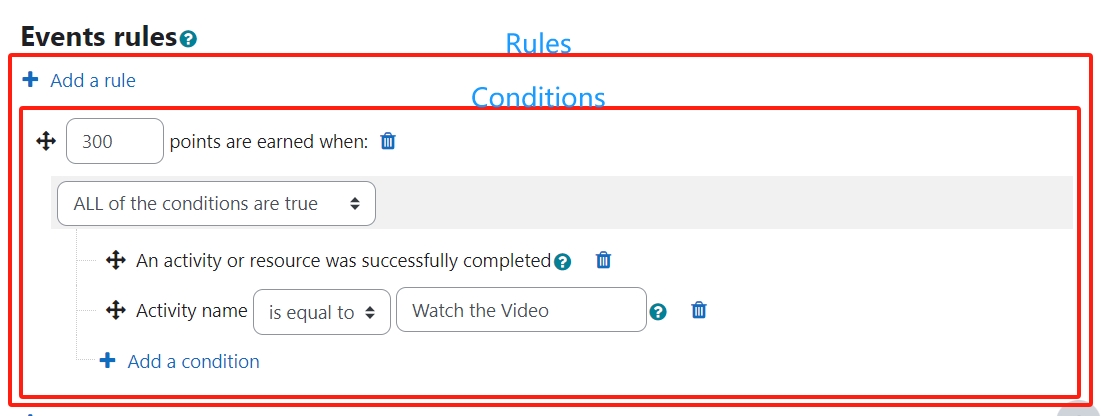
As mentioned before, Level-Up includes over 200 specific events you can base your Experience Point rules on. In addition, it also offers a great deal of flexibility by allowing you to create rule sets and includes multiple conditions within one rule to express complex logic. For instance, you can create one condition per level or combine several conditions for one level. The possibilities here are endless which makes it a very powerful and flexible tool!

For more information about creating Grades Rules please visit the Guide: Reward based on grades received
Tips:
This the last steps of creating the level-up function on a module. Now it will be ready for students to explore the page if we did all the basic steps as we suggested. Some advanced seeings you may want to explore on your own include:
- Level-Up Block appearance
- Leader Board settings
- Generating reports
- Manually Assigning Experience Points
Please refer to the Level-up information portal for an example of the tool and best practices.
Basic steps about using Level-Up to gamify your page:
Article Number: 246
Author: Wed, Apr 14, 2021
Last Updated: Mon, Feb 5, 2024
Author: Yexiang Wu
Online URL: https://knowledgebase.xjtlu.edu.cn/article/step-5-define-experience-point-rules-246.html