Download PDF annotations and feedback
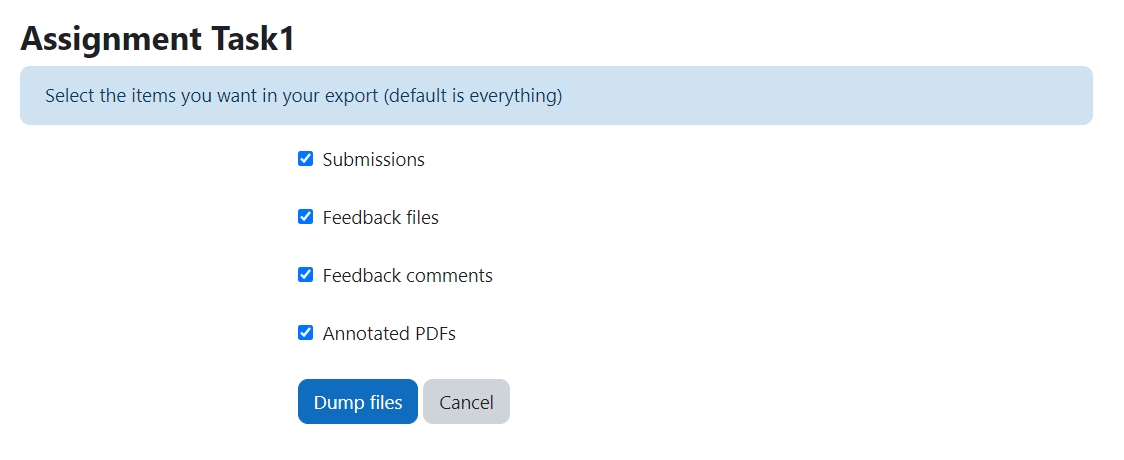
An example of downloading annotated PDFs and feedback comments
Overview:
This guide will show you how to download annotated PDFs and feedback comments in the Assignment activity.
What to know:
If you marked students' submissions within the Assignment activity, you will be able to download students' submissions as well as the annotated PDFs and feedback comments. This function is an additional function that is provided by a separate plugin, so it is on the module level.
Table of Contents
Step 1: Locate the "Assignment submission report" on your module
Go to your module, and click the "Reports" tab.
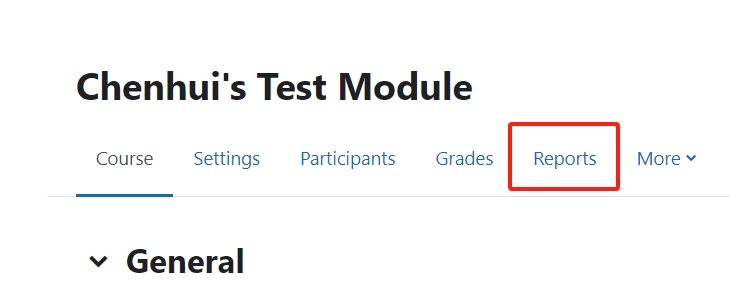
Click "Assignment submission report".

Step 2: Choose the function you would like to use
You will see a list of all your Assignment activities on your module. You can choose "Export" or "Export all" to download an Excel of students' grades and details. Click "Download" to download submissions, annotated PDFs, and comments.

Step 3: Choose the items you would like to download
You will see a list of items that you can download. Untick the ones that you do not want and then click "Dump files". You will then get a Zip file with all the documents.
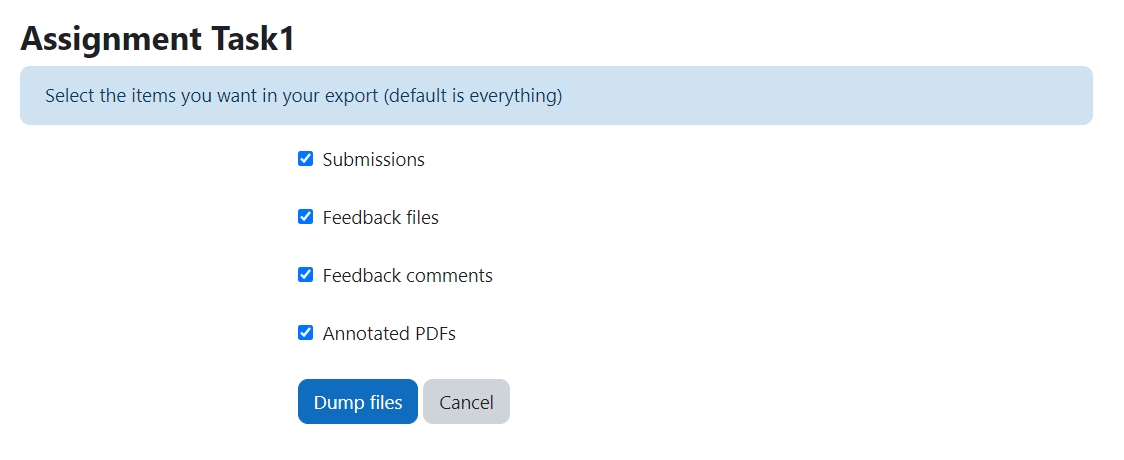
Article Number: 257
Author: Wed, May 5, 2021
Last Updated: Wed, Oct 18, 2023
Author: Yiqun Sun
Online URL: https://knowledgebase.xjtlu.edu.cn/article/download-pdf-annotations-and-feedback-257.html