How to submit work in a Coursework
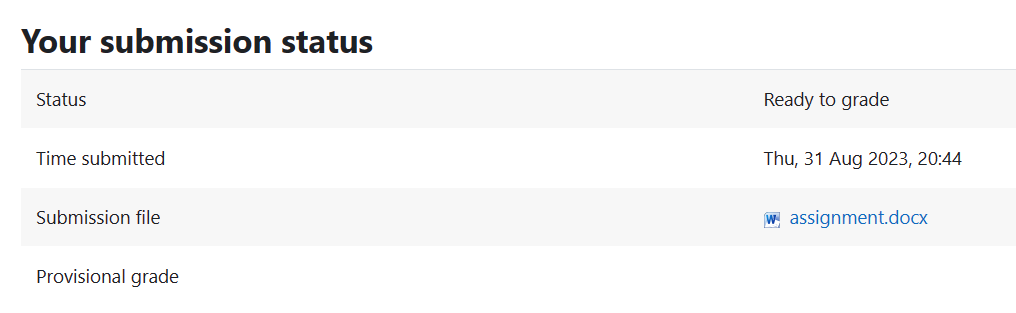
An example of coursework submission page
Overview:
This guide will show you how to submit in a coursework on LM Core as well as other features.
What to know:
Coursework is similar to Assignment, which allows students to submit their work. The difference is it allows several markers to mark one submission, that is not possible in an assignment activity. It is often used in Final year dissertation assessment. Teachers will choose the tool based on their own needs.
Table of Contents
Step 1: Submit your articles
Submitting in a coursework is as simple as what you do in the assignment activity, although the interface may look a little different.
Please click the coursework activity as your teacher told you:

Step 2: Upload your submissions
Now, you can click "Upload your submission" to submit your assignment. 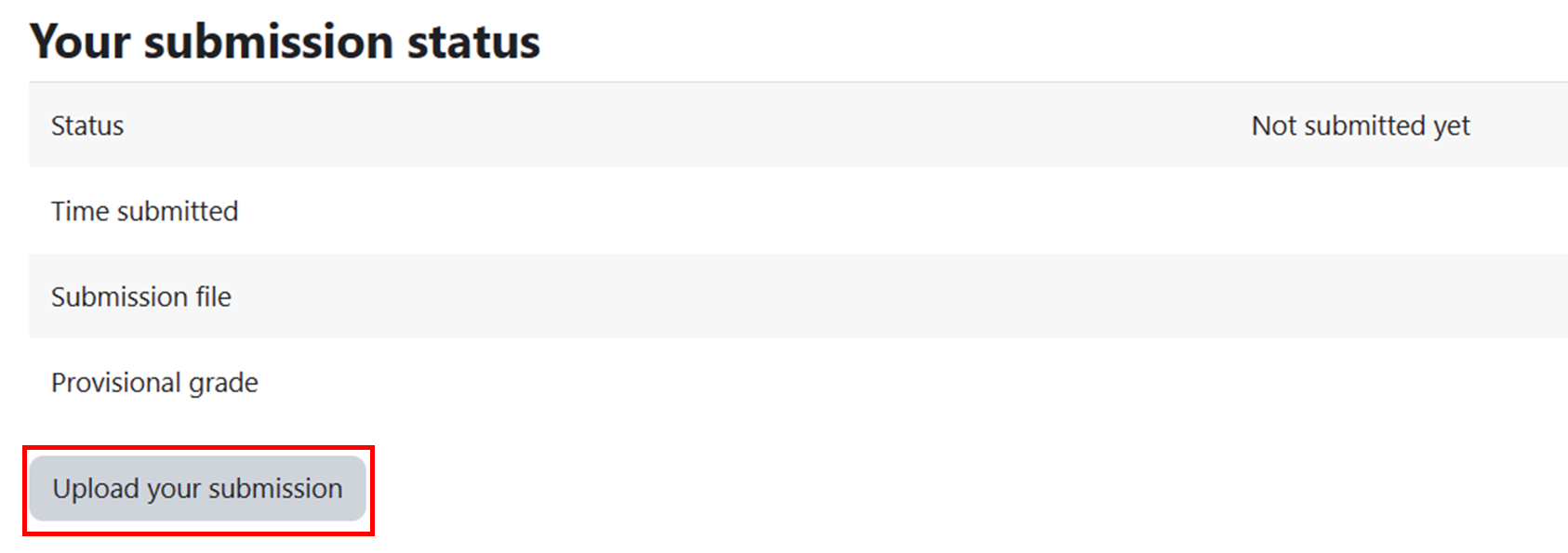
- On the uploading page, firstly, drag and drop the file into the box, or you can click the above file shape icon to upload.
- Then you need to read and agree to the terms.
- Finally, click the "Submit and finalize" or "Submit" button on the bottom to submit your work. (The buttons you see may be different from the following example, it depends on how teachers set it.)
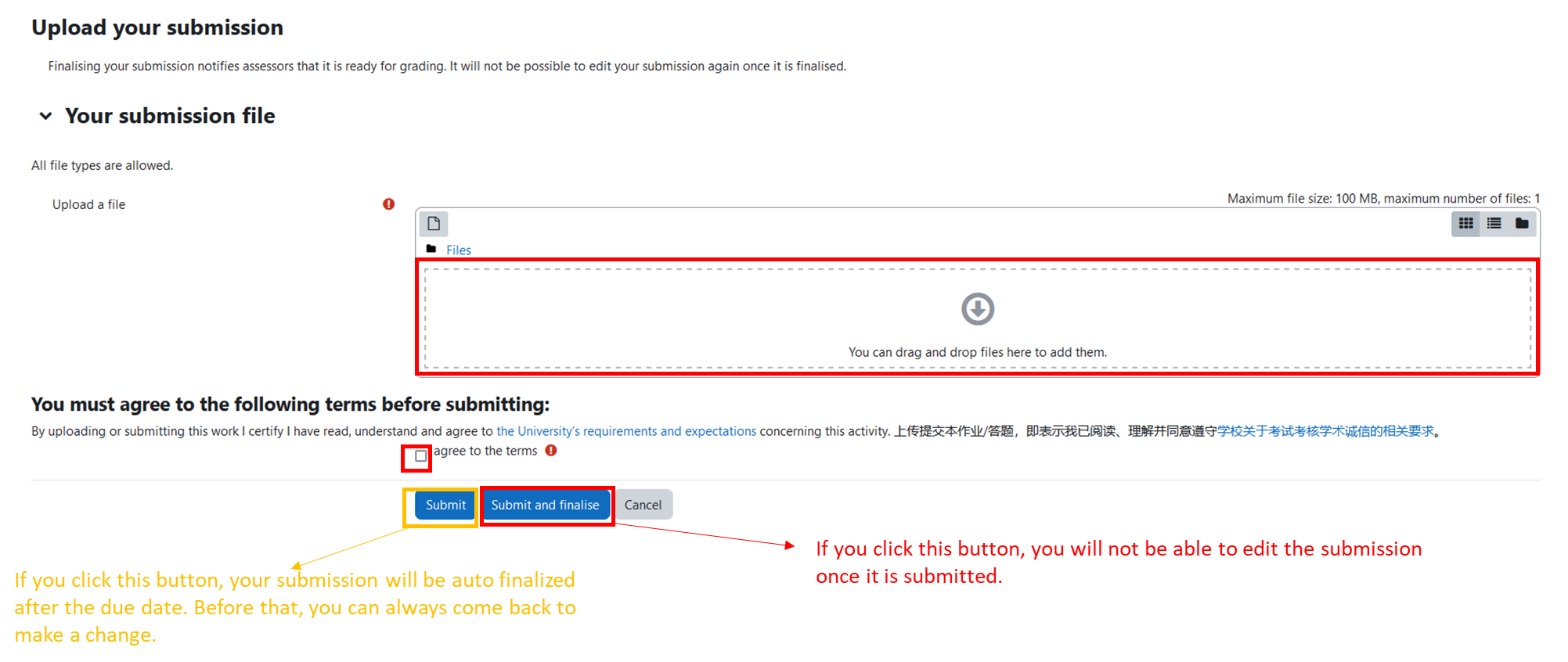
Step 3: How to make a change
If you didn't finalise the submission, you will be able to edit the submission before the due date.
1. Click "Edit your submission" button on the submission status page:
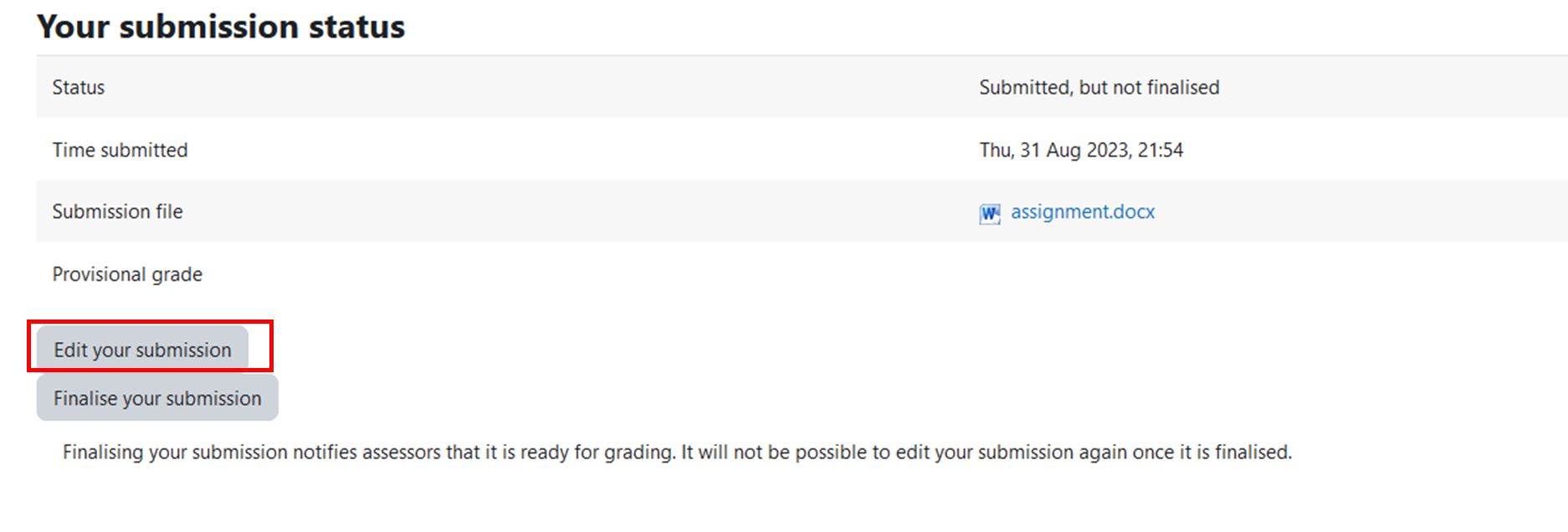
2. Now you will see the uploading page again. Please delete the original file if you want to update it.

3. Repeat the uploading process as you did on Step 2 as above.
Step 4: How to finalize the submission
Generally speaking, only finalised submission will be marked by the teacher. If your teacher allow students to finalise before the due date, you can click the buttons as below to finalise the submission yourself. However, after doing that, you will not be able to make any changes.
You can click " Submit and finalise " button when you are uploading the work:

You've finalized your coursework and it's ready to grade.
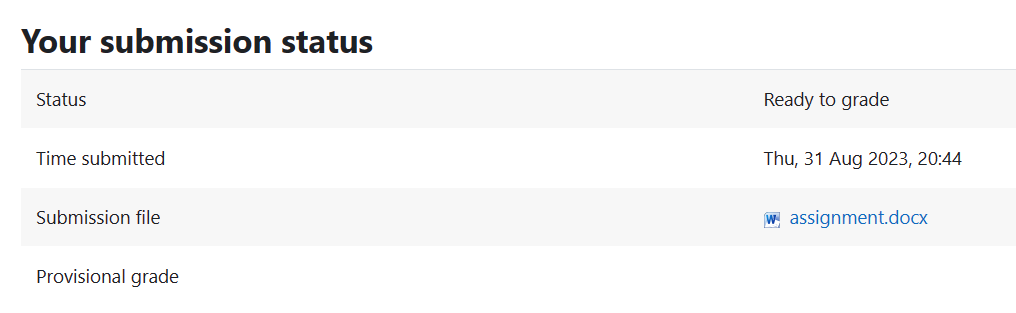
Tips:
If you can't find any buttons to finalise which means your teacher don't allow students to finalise before the due date. All the submissions will be auto finalised after the deadline.
Article Number: 267
Author: Thu, May 13, 2021
Last Updated: Fri, Sep 1, 2023
Author: Yexiang Wu
Online URL: https://knowledgebase.xjtlu.edu.cn/article/how-to-submit-work-in-a-coursework-267.html