How to change the LM Core password (Non-XJTLU user)

An example of invalid password
Overview:
This guide will show you what to do when you want to change a password or when you forgot the password. The guide will offer ways to find password back for users whose account is a self-registered account.
" I forgot the password and can't log in to the Learning Mall Core system. What should I do?"
Please follow the steps below to reset the password for your external account:
Go to: https://core.xjtlu.edu.cn/login/index.php?noredirect=1&passive=off
1. Click "Lost password " on the log-in page.
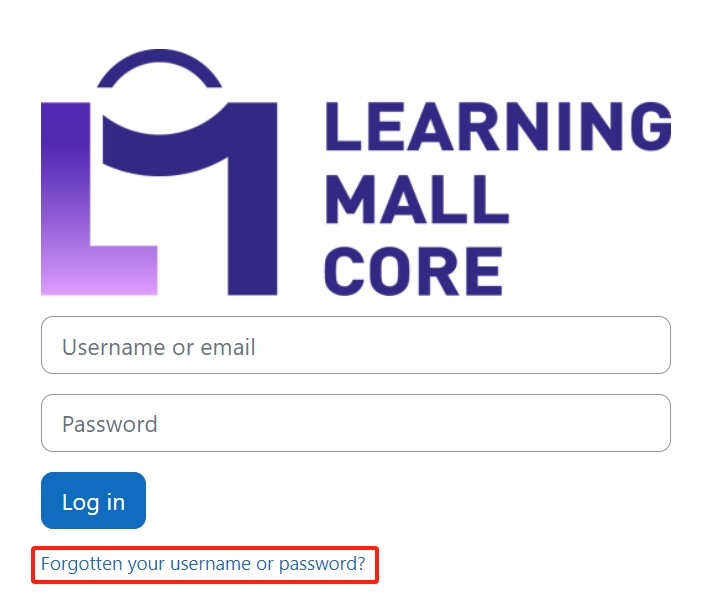
2. Type in the registered username or email into the box:
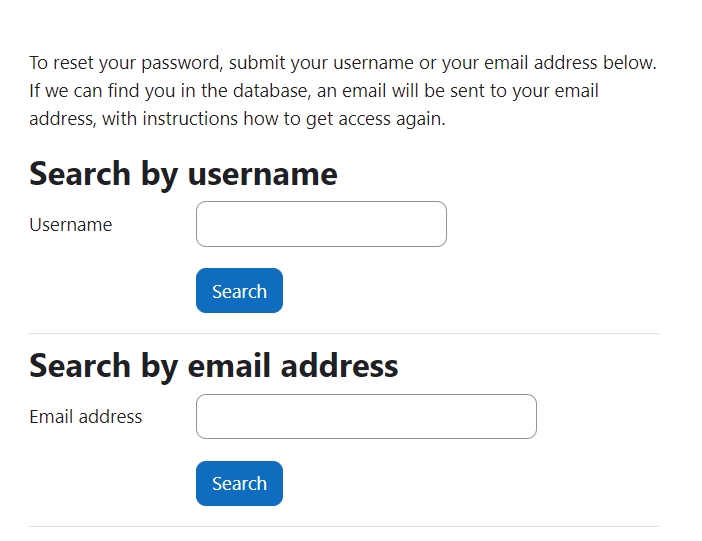
3. After the message is sent to your email, please click the link in your email to reset the password:


" I didn't forget the password and can log in to the Learning Mall Core system. But I want to change the password for security purposes. What should I do?"
Please change it on Learning Mall Core preference page.
Step 1 Click your profile image and then click "Preference".
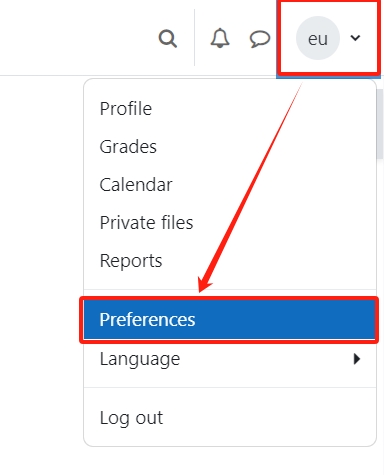
Step 2 Click "change password".
 Step 3 Change the password as you like.
Step 3 Change the password as you like.

Article Number: 308
Author: Tue, Jan 18, 2022
Last Updated: Fri, Apr 26, 2024
Author: Yexiang Wu
Online URL: https://knowledgebase.xjtlu.edu.cn/article/how-to-change-the-lm-core-password-non-xjtlu-user-308.html