Join Tencent/VooV Meeting via Browser
Overview:
This guide will show you how to join a VooV or Tencent Meeting via your browser (it is recommended to use Google Chrome ).
What to know:
It will not require you to log in if you join a meeting via your browser. And you can only join via the VooV official website (which is also accessible on the Chinese mainland).
Table of Contents
- Step 1: Visit the VooV official website and click the "Join Now" button on the navigation bar
- Step 2: Enter meeting ID and click the "Join" button
- Step 3: Click the "Join From Browser" button
- Step 4: Edit your name and confirm whether to turn on the mic or video, then join the meeting
- Step 5: Verify your information and confirm the data processing agreement
- Step 6: Done!
Step 1: Visit the VooV official website and click the "Join Now" button on the navigation bar
1) Visit the VooV official website ( https://voovmeeting.com/)
2) Find the " Join Now " button on the top navigation bar
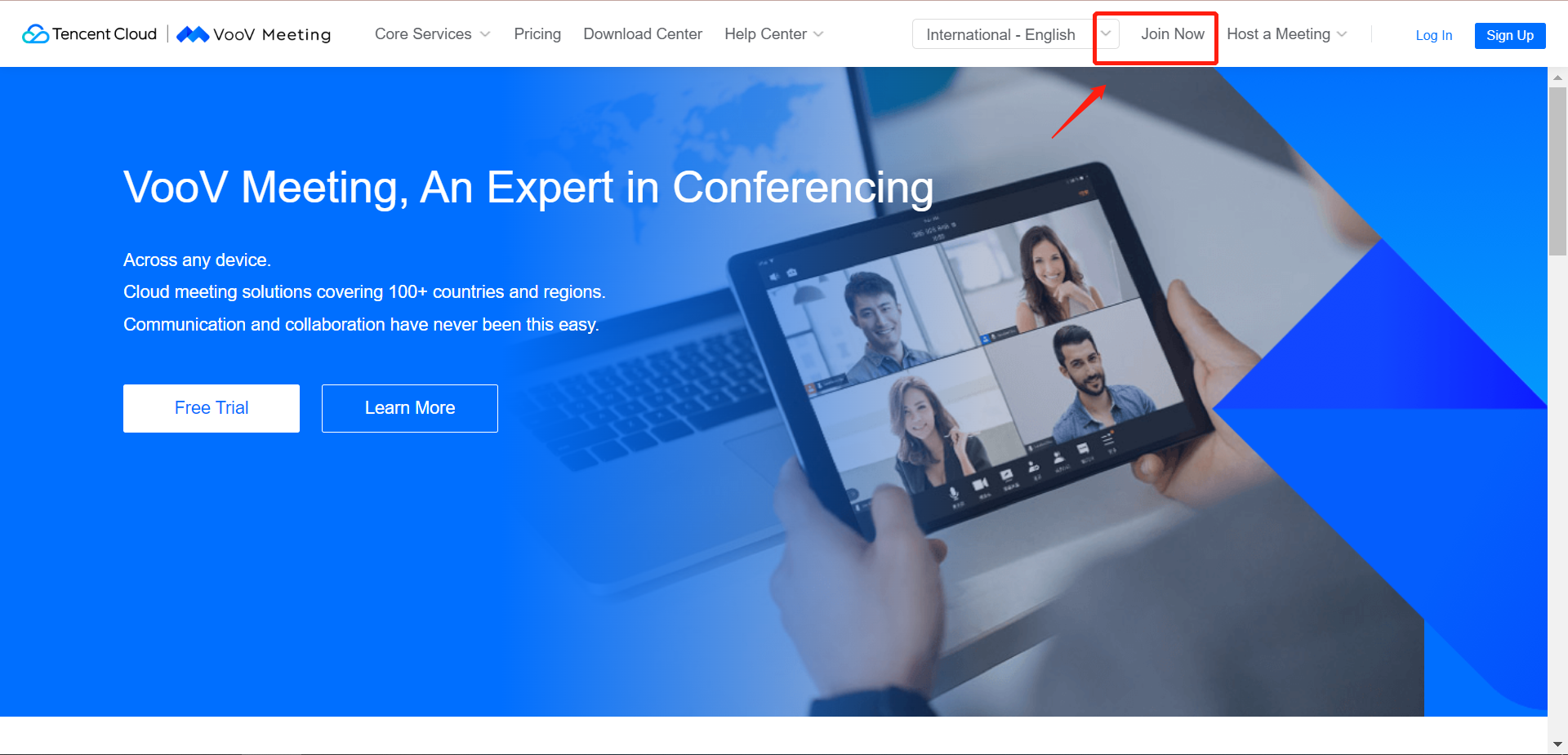
Step 2: Enter meeting ID and click the "Join" button
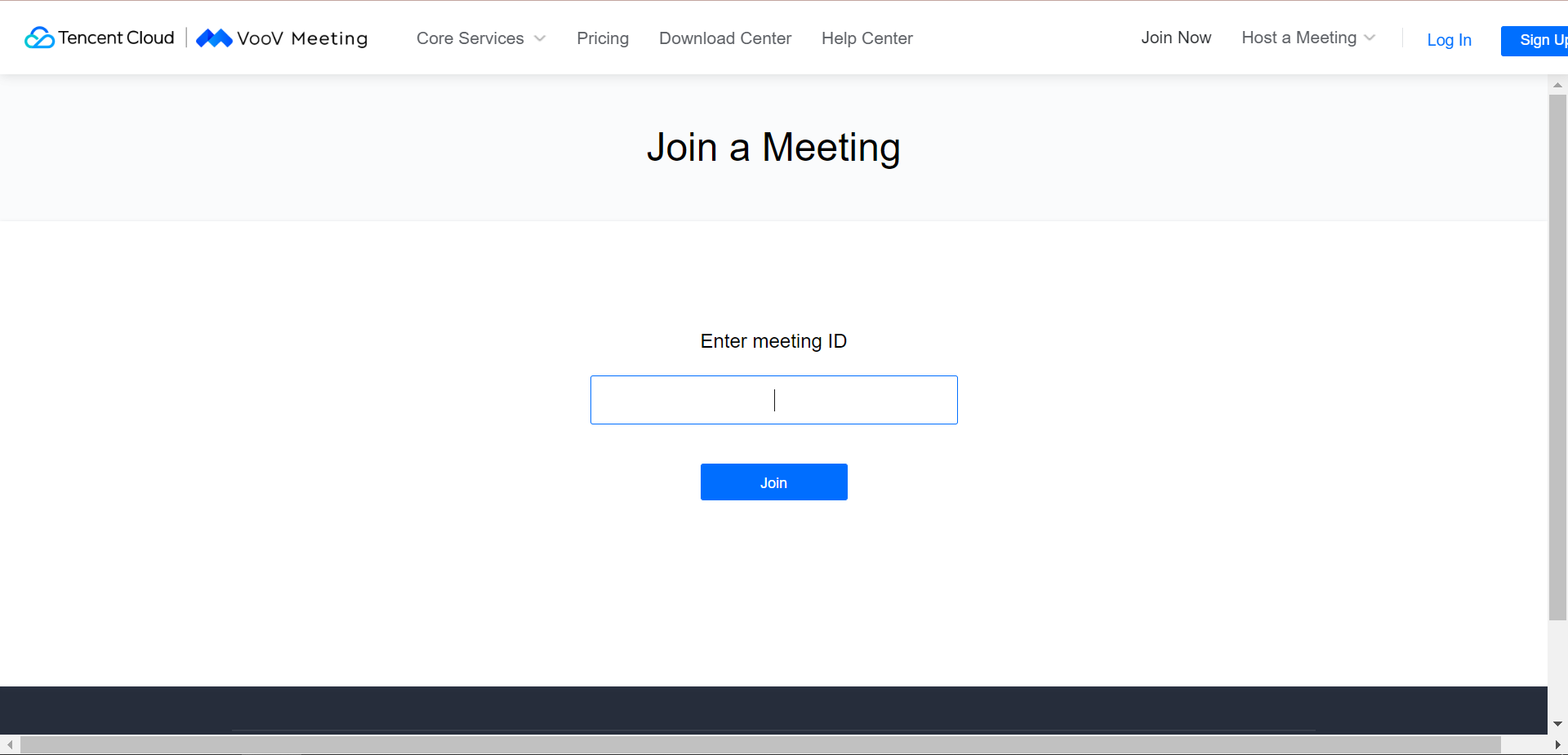
Step 3: Click the "Join From Browser" button
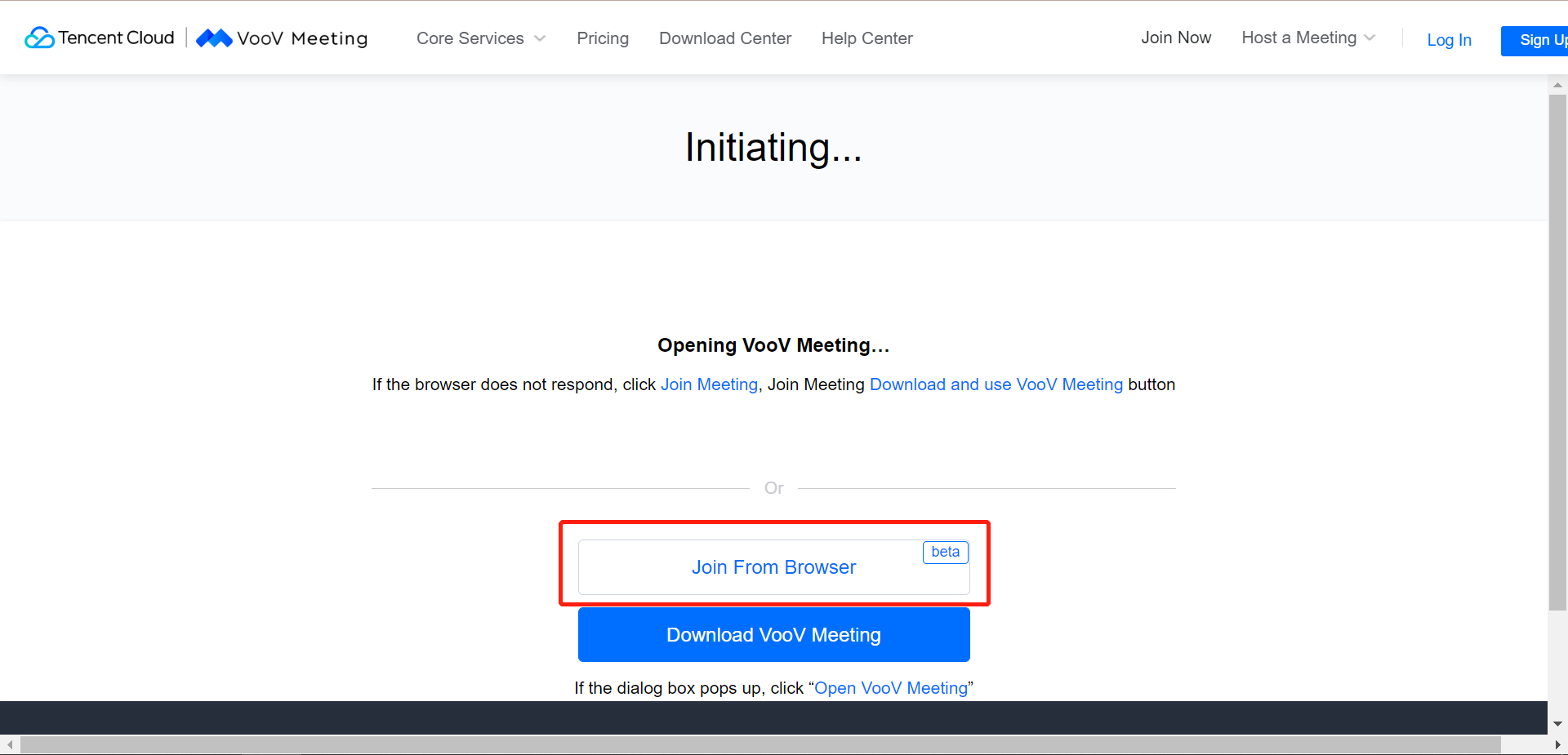
Step 4: Edit your name and confirm whether to turn on the mic or video, then join the meeting
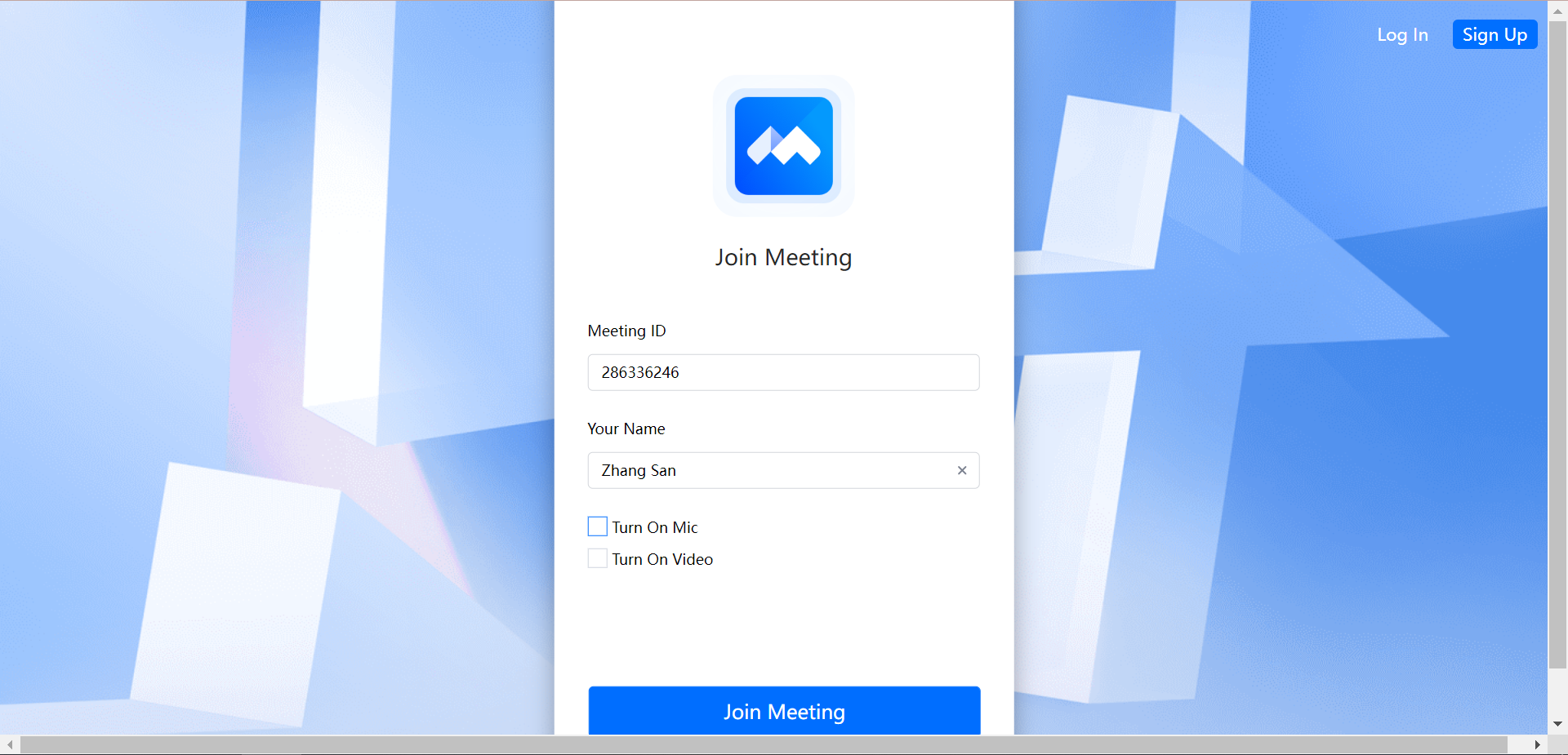
If you encounter an error as shown in the following figure, please
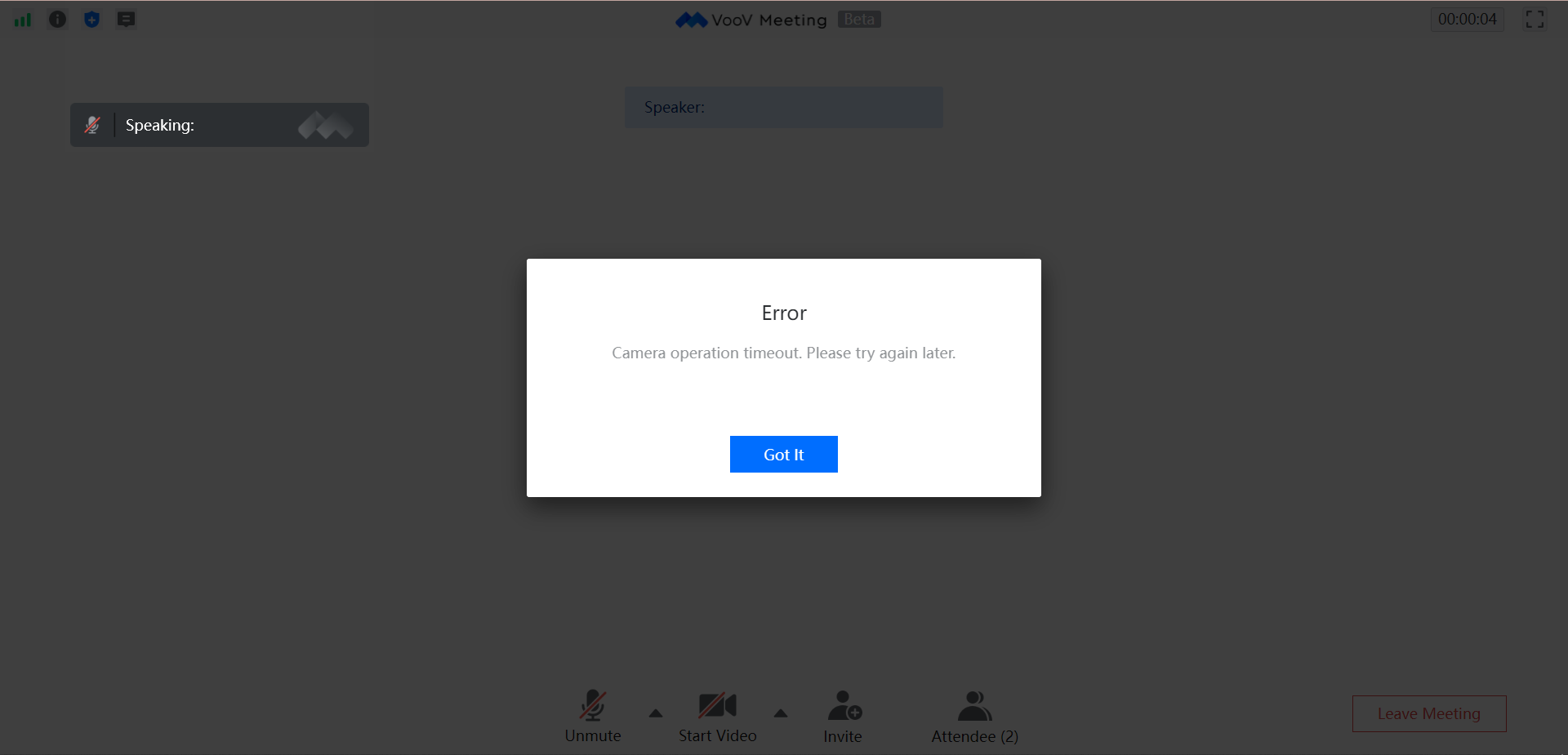
allow the VooV meeting website to use your microphone or camera in your browser settings
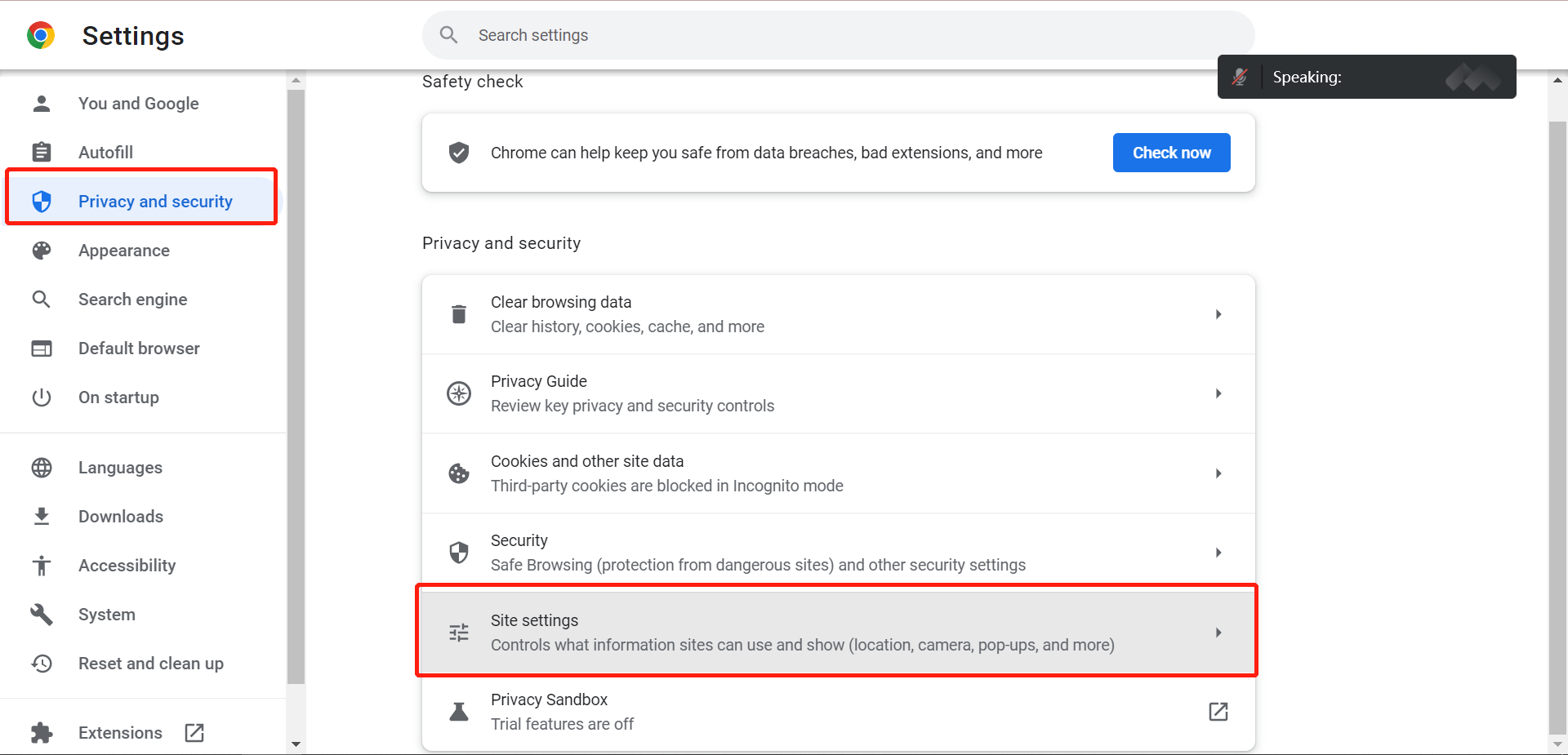
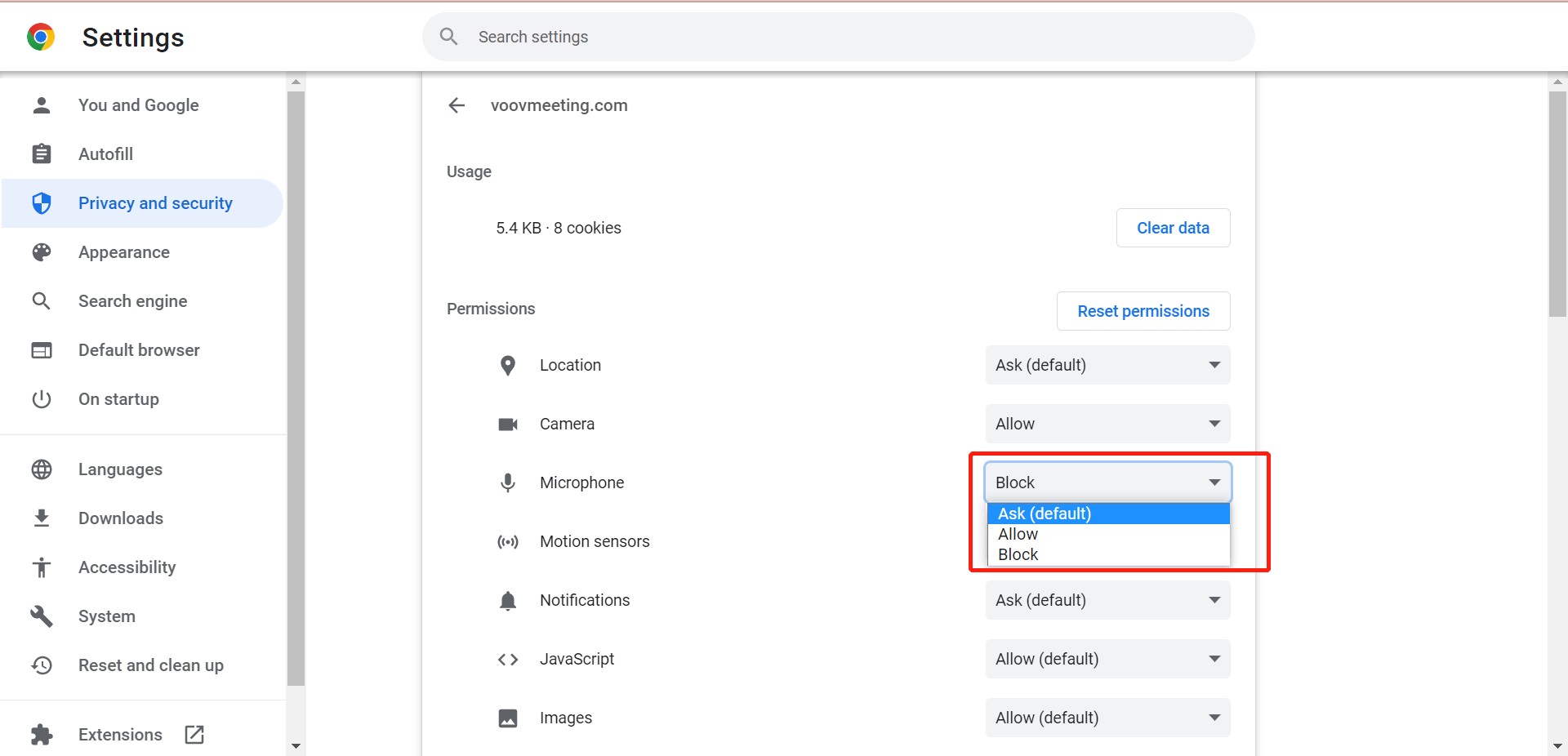
Step 5: Verify your information and confirm the data processing agreement
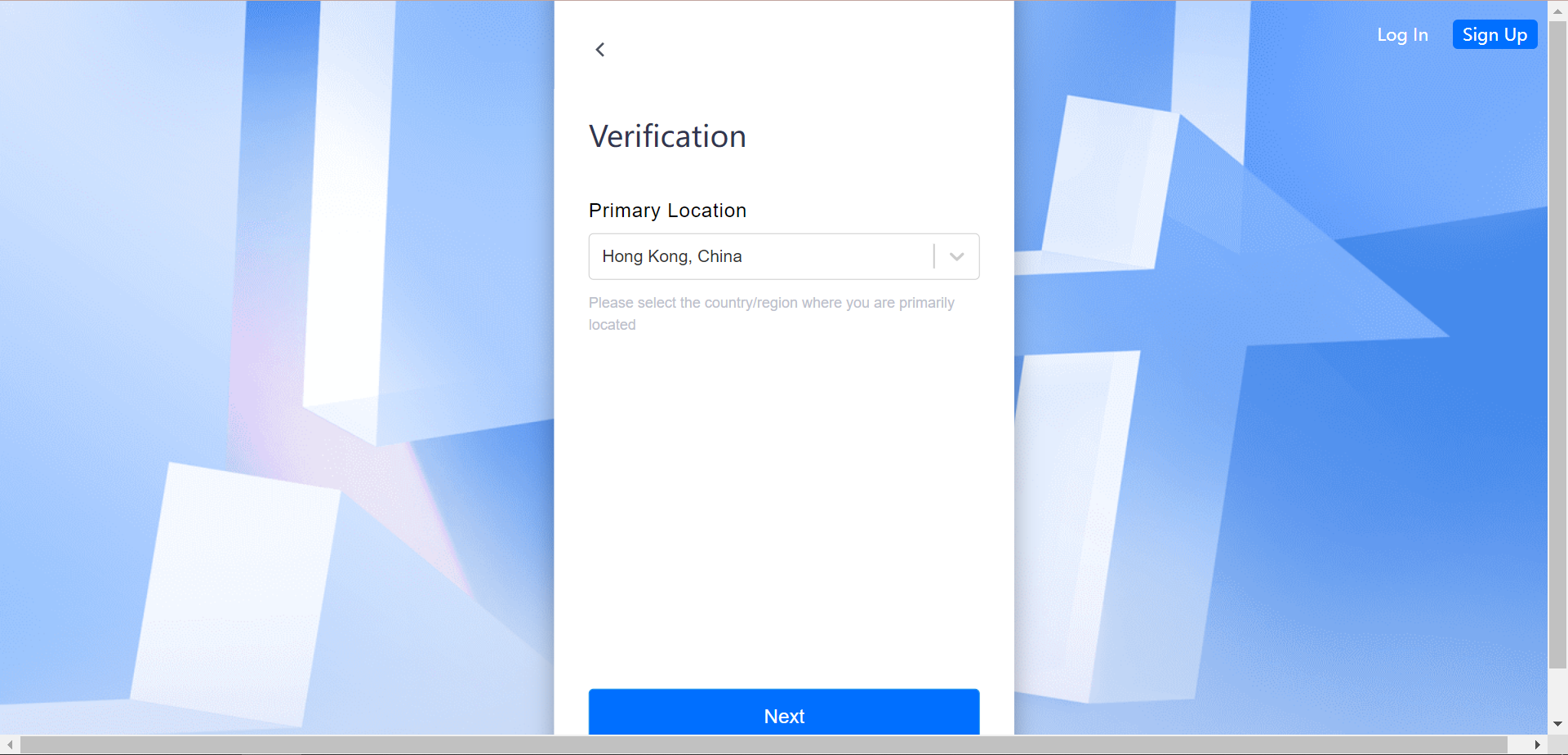
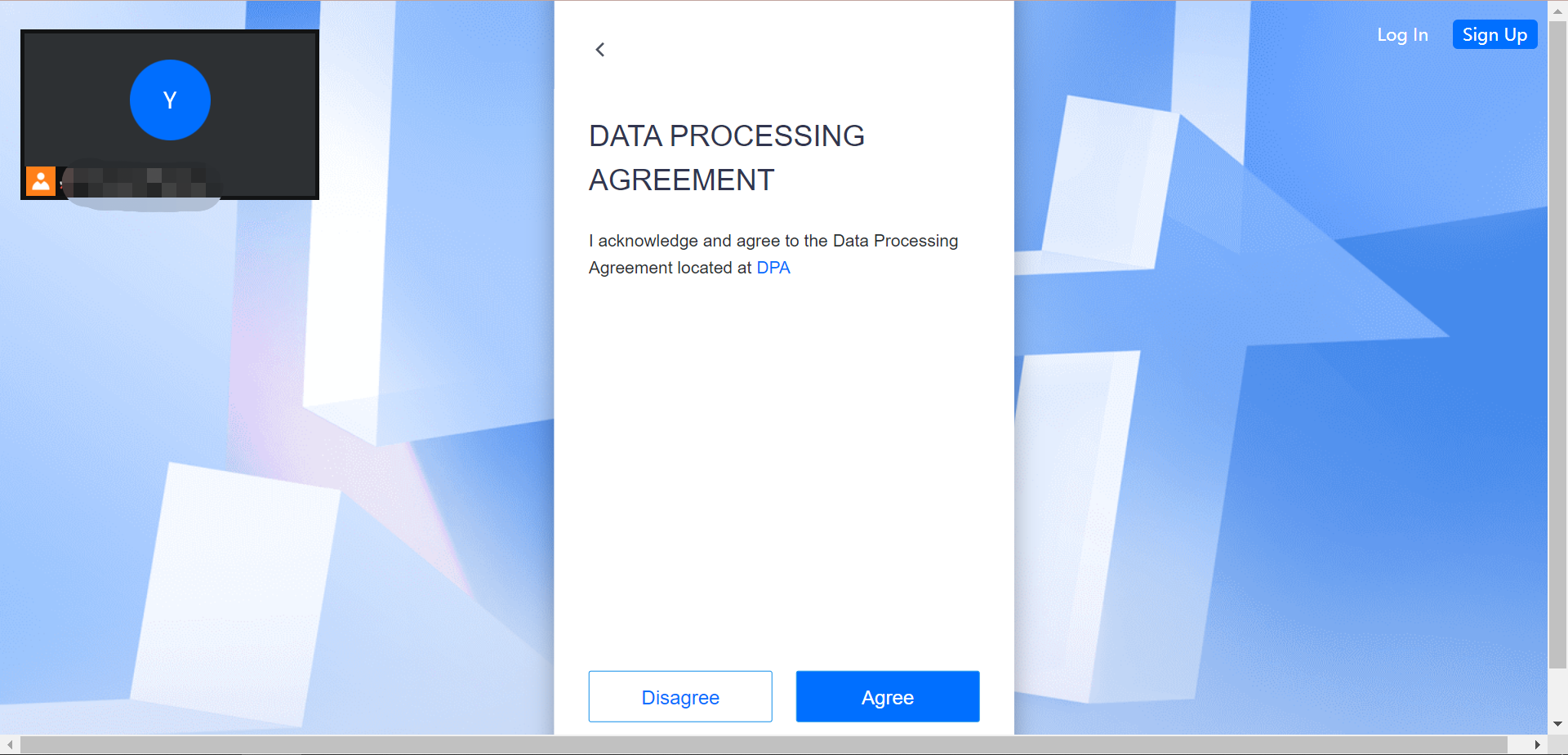
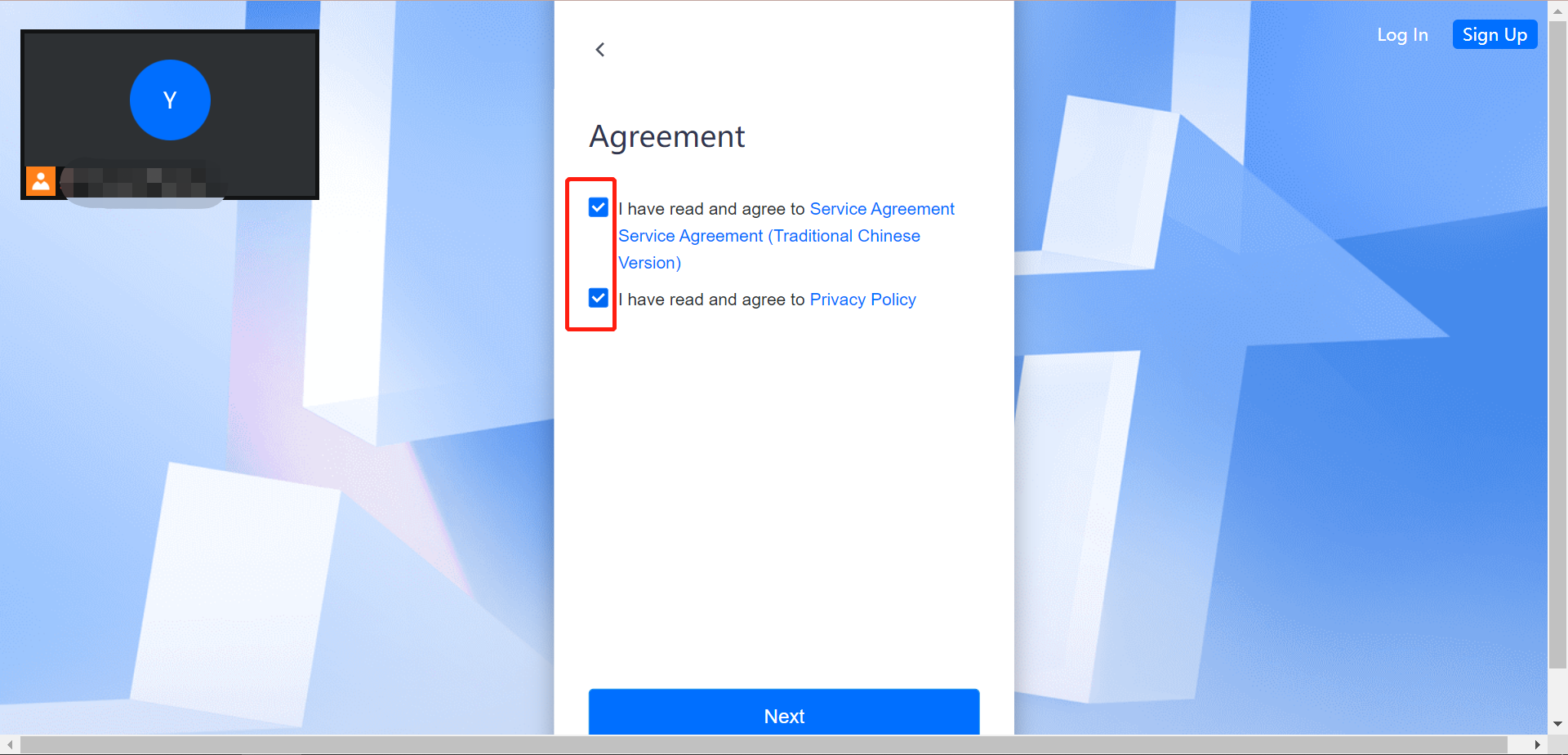
Step 6: Done!
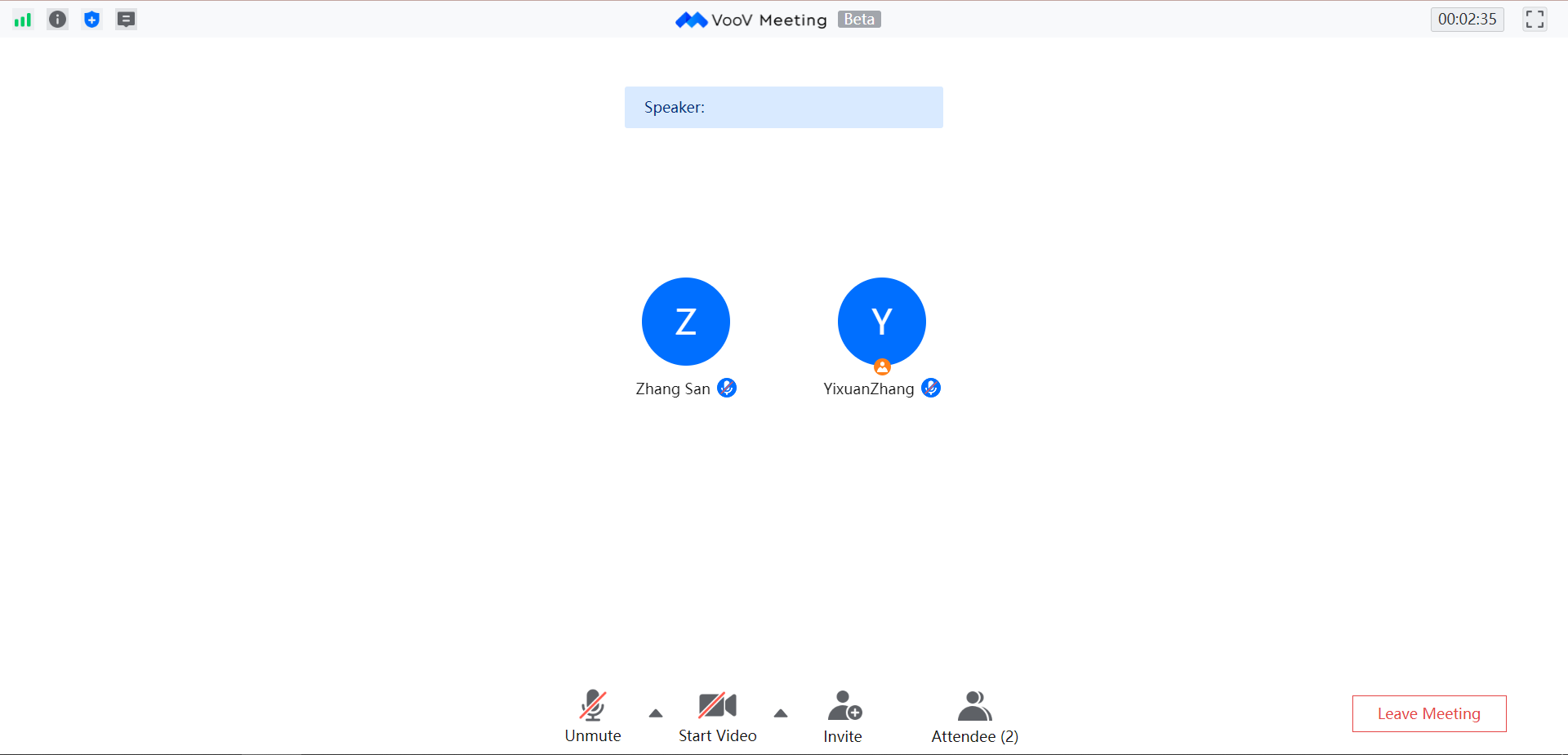
Please visit the official documentation (Joining a Meeting from Browser | Tencent Cloud) for more details
Article Number: 356
Author: Thu, Oct 13, 2022
Last Updated: Thu, Oct 13, 2022
Author: Zhefei Zhu
Online URL: https://knowledgebase.xjtlu.edu.cn/article/join-tencent-voov-meeting-via-browser-356.html