Mahara/Connect - Edit access for people without an account
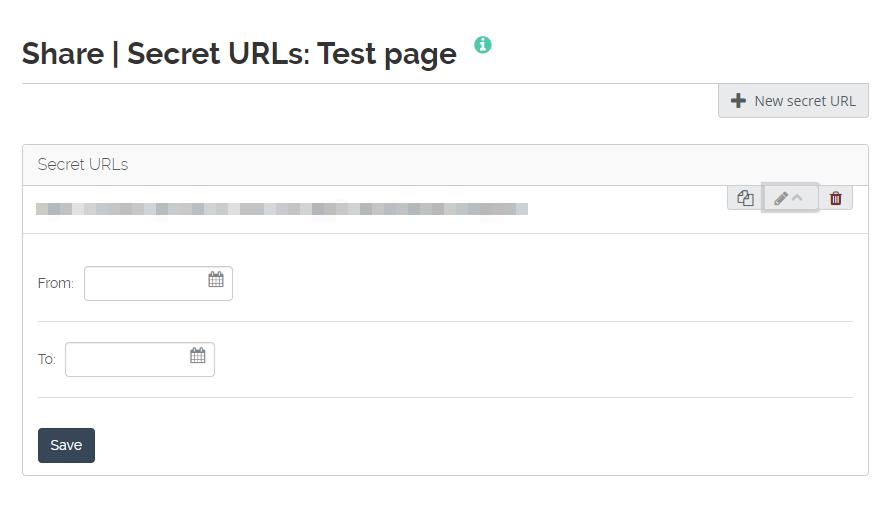
An example of creating secret URLs in Mahara/Connect
Overview:
This guide will show you how to create an edit access (a secret URL) for people who do not have an account on Mahara/Connect to access your portfolio pages and collections.
Using scenario: An external assessor shall evaluate your Mahara/Connect portfolio
What to know:
Mahara/Connect is a portfolio tool that allows students to create personal e-portfolios, blogs etc., which can be utilized as examples for future employers. For more information about what Mahara/Connect is, please visit the article What is Connect/Mahara system .
Table of Contents
- Step 1: Open Shared by me page in Mahara/Connect
- Step 2: Click the Edit secret URL access icon
- Step 3: Click the New secret URL button
- Step 4: Click the Copy button
- Step 5: (Optional) Click the Edit button to add a time restriction
- Step 6: Click the Delete button if you do not want to use this secret URL any more.
Step 1: Open Shared by me page in Mahara/Connect
Open https://connect.xjtlu.edu.cn and log in. Open ![]() > Share > Shared by me.
> Share > Shared by me.
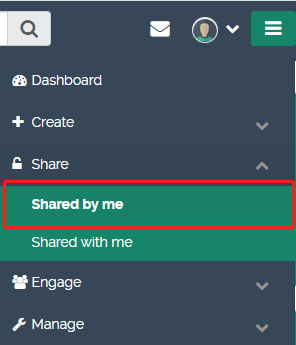
Step 2: Click the Edit secret URL access icon
Click the Edit secret URL access icon.

Step 3: Click the New secret URL button
Click the New secret URL button to generate a new secret URL for the page. You can add as many secret URLs as you wish.
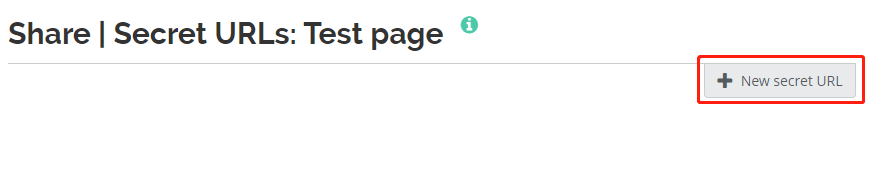
Step 4: Click the Copy button
Click the Copy button to copy the secret URL to the clipboard. You can then share the URL to other people.
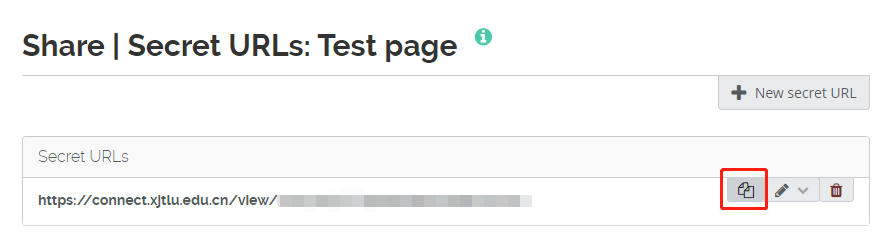
Step 5: (Optional) Click the Edit button to add a time restriction
Click the Edit button to add a time restriction for access to your page via this URL. Choose the start and end date. Click the Save button to finish.
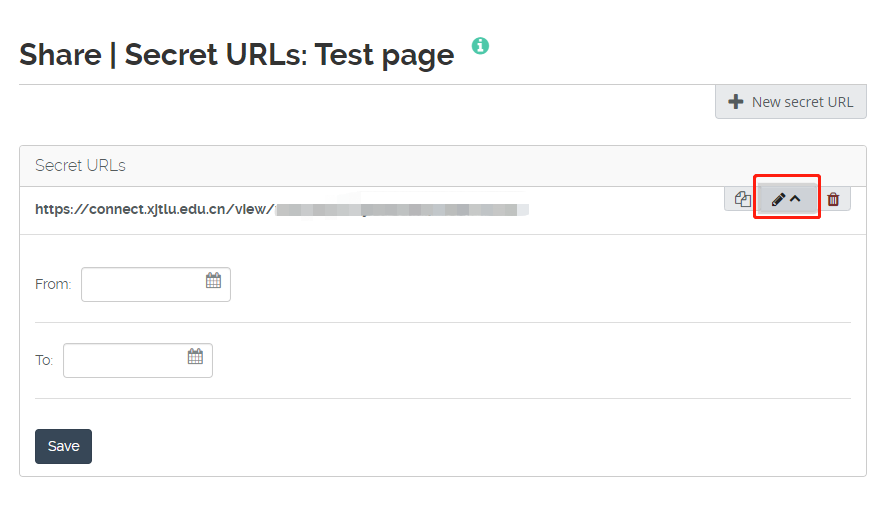
Step 6: Click the Delete button if you do not want to use this secret URL any more.
Click the Delete button if you do not want to use this secret URL any more.

Article Number: 363
Author: Wed, Mar 8, 2023
Last Updated: Wed, Mar 15, 2023
Author: Chenhui Li
Online URL: https://knowledgebase.xjtlu.edu.cn/article/mahara-connect-edit-access-for-people-without-an-account-363.html