Phase-1 How to select teachers in FYP
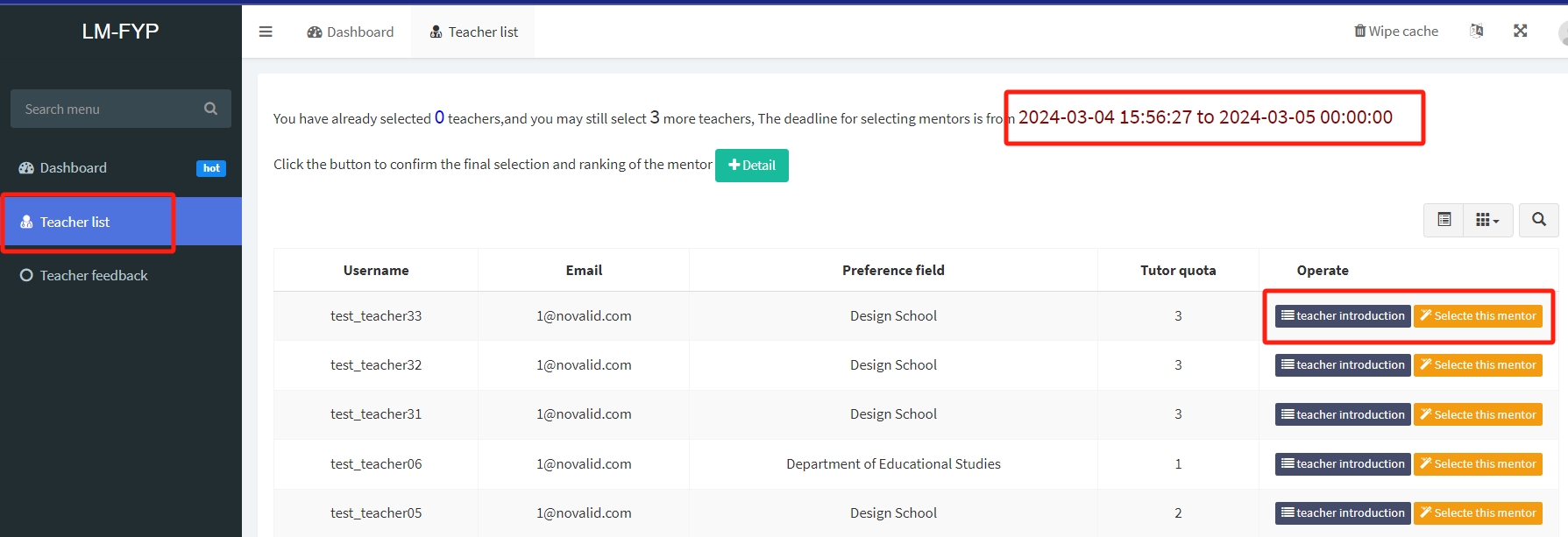
An example of student selection view
Overview:
This guide will show you how to select and rank teachers in FYP as a student.
What to know:
As a student, you should be able to select and rank teachers in the FYP system once the Admin has uploaded you in FYP. Otherwise, please contact your school secretary before the selection.
Table of Contents
Step 1: Log in FYP via SSO
Please log in SSO and click FYP system.
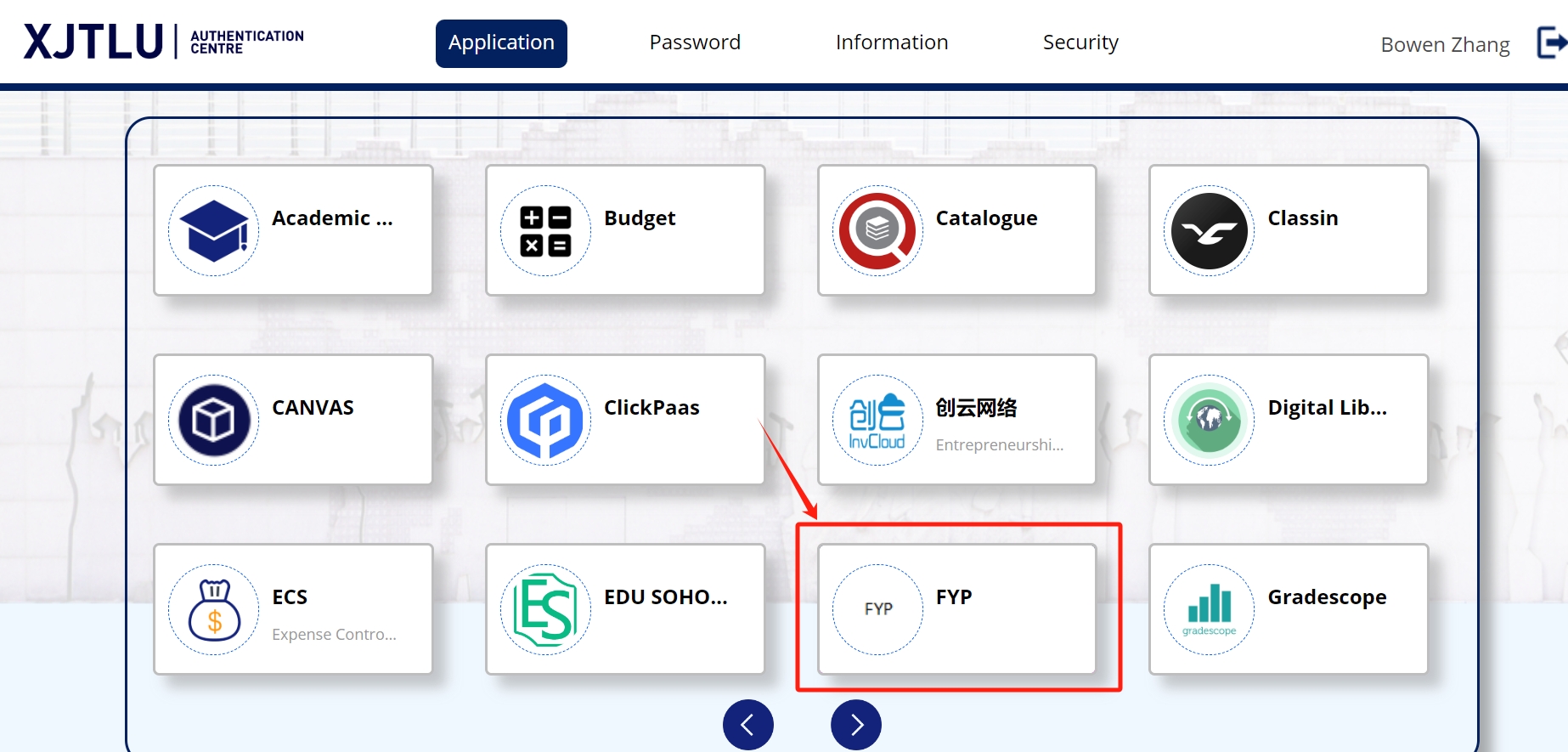
Step 2: Dashboard
By default, you will find the selection period in Dashboard page. Please make sure to complete the selection before the end time of the students application period.
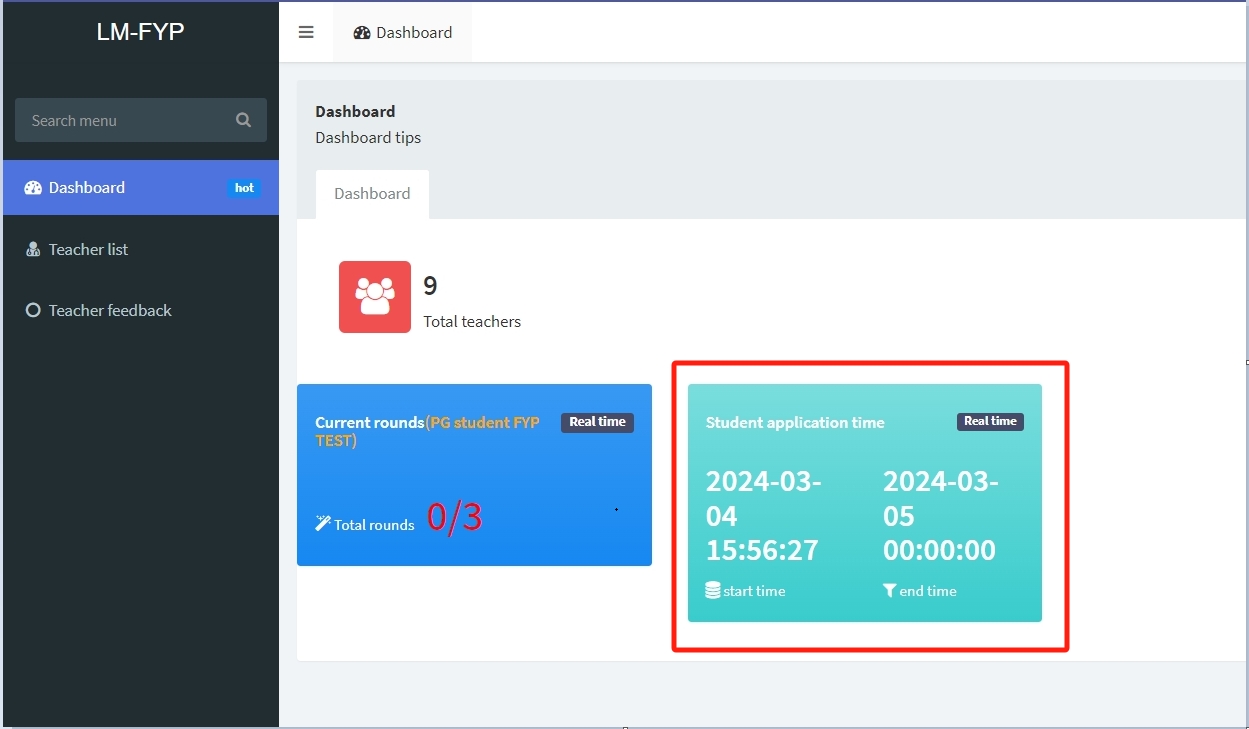
Step 3: View teacher list
Click the "Teacher list" tab on the left to expand the teachers in selection. The instruction is on the top of this page.
- Click the "Teacher introduction" to view the details of the teacher profile.
- "Select this mentor" if you prefer this teacher in particular. The sequence of your selection will be reflected.
- Click "Detail" to view the selection results.
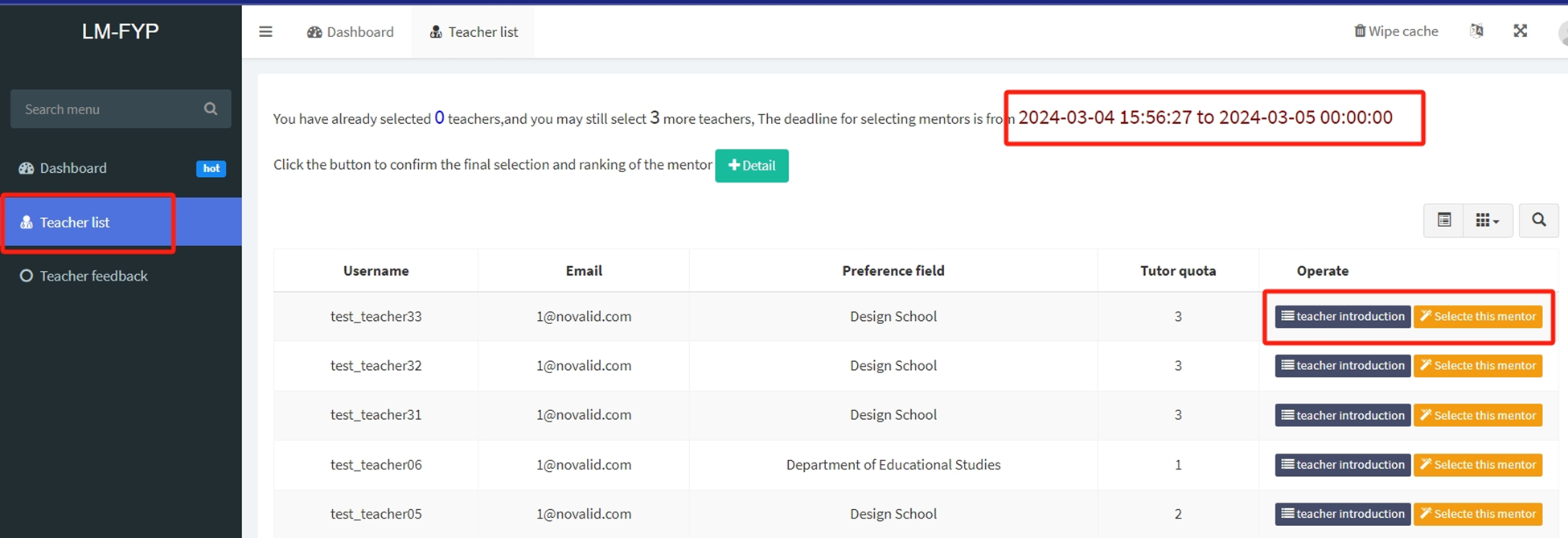
Step 4: Fill in the selection and proposal
In the submission dialogue, the selected teachers are arranged in a sequential order. Feel free the adjust the ranking if necessary.
- Preferred Field: This is useful in Random allocation if no selected teacher accept your proposal. Do remember to choose your favorite field.
- Introduction: please input your proposal / personal statement to justify your selection.
- Submit: Click OK to submit your selection and proposal.
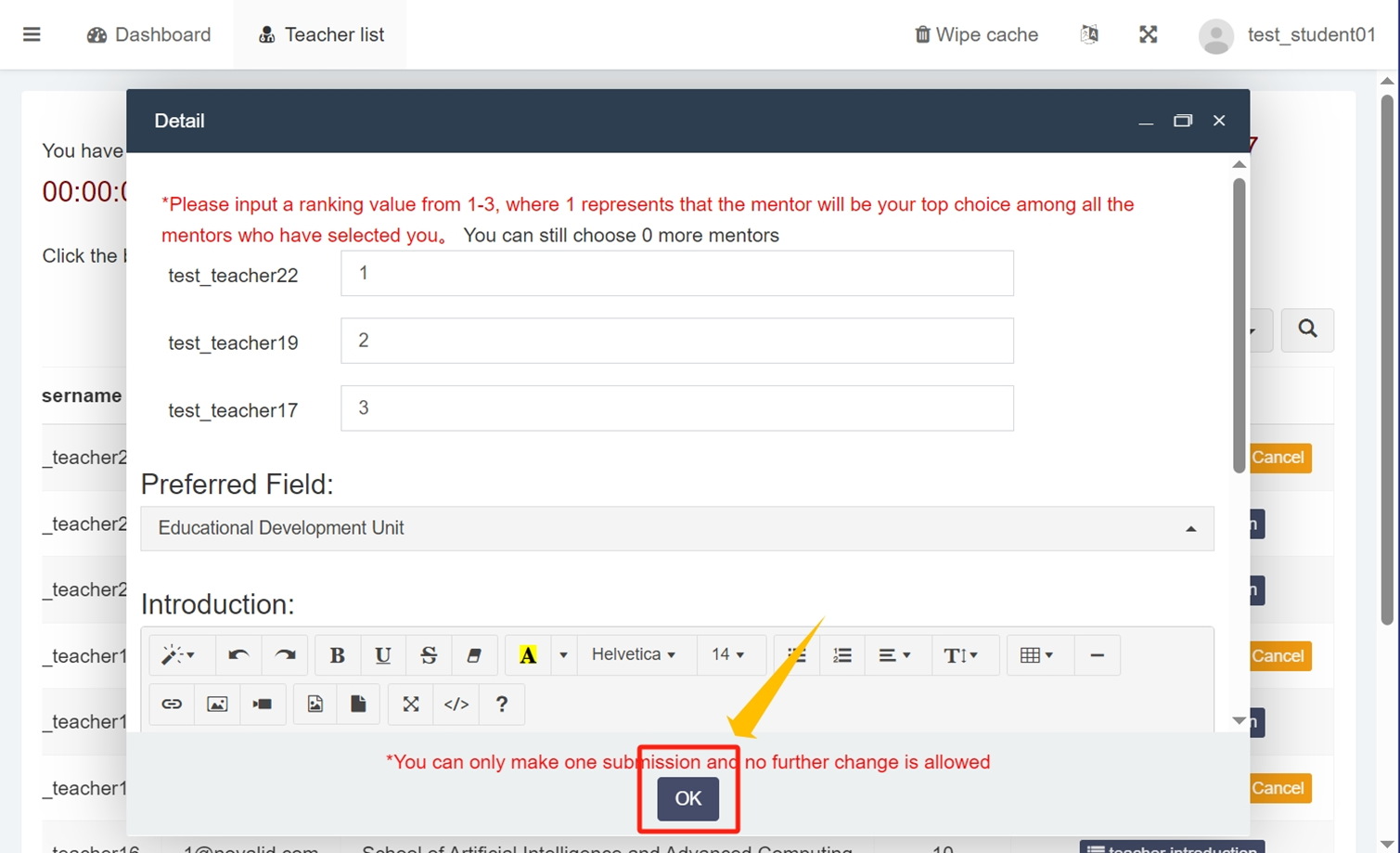
Step 5: Submit your selection
Click "Confirm" to finalize and submit your selection. Please be aware that here is no option to undo this action once submitted. You are strongly advised to review your choices carefully before confirming your submission.
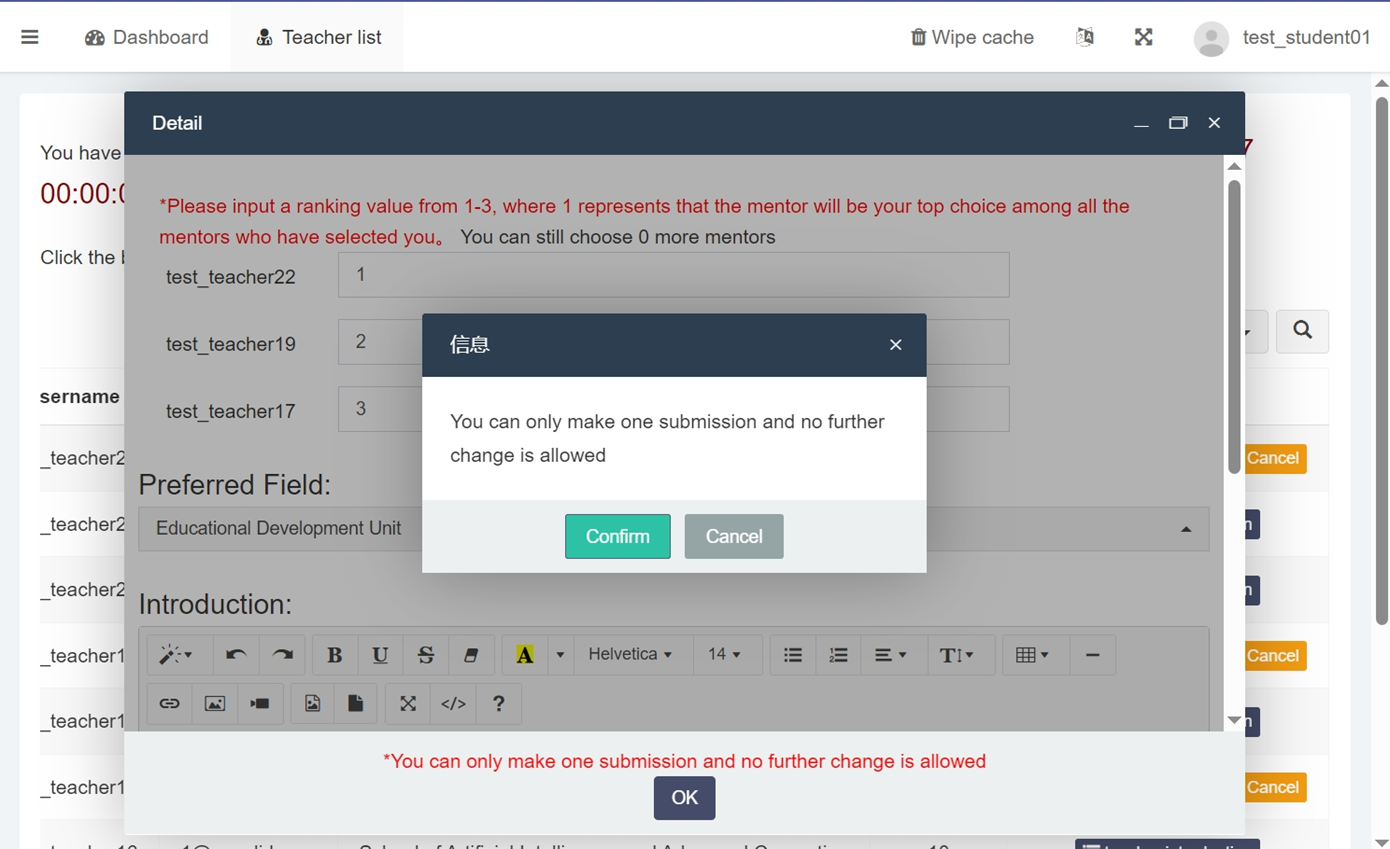
Tips:
Please be aware that there is no option to undo the submission once submitted. Therefore, we advise you to review your choices carefully before confirming your submission.
Next steps:
Now that you have selected teachers in FYP, please patiently wait until the entire rounds of teacher selection concludes. The results will be communicated to you, however, the methods of communication may vary among different schools.
Article Number: 380
Author: Fri, Apr 26, 2024
Last Updated: Thu, May 16, 2024
Author: Bowen Zhang
Online URL: https://knowledgebase.xjtlu.edu.cn/article/phase-1-how-to-select-teachers-in-fyp-380.html