Phase 3-Admin Role-How to export the selection results
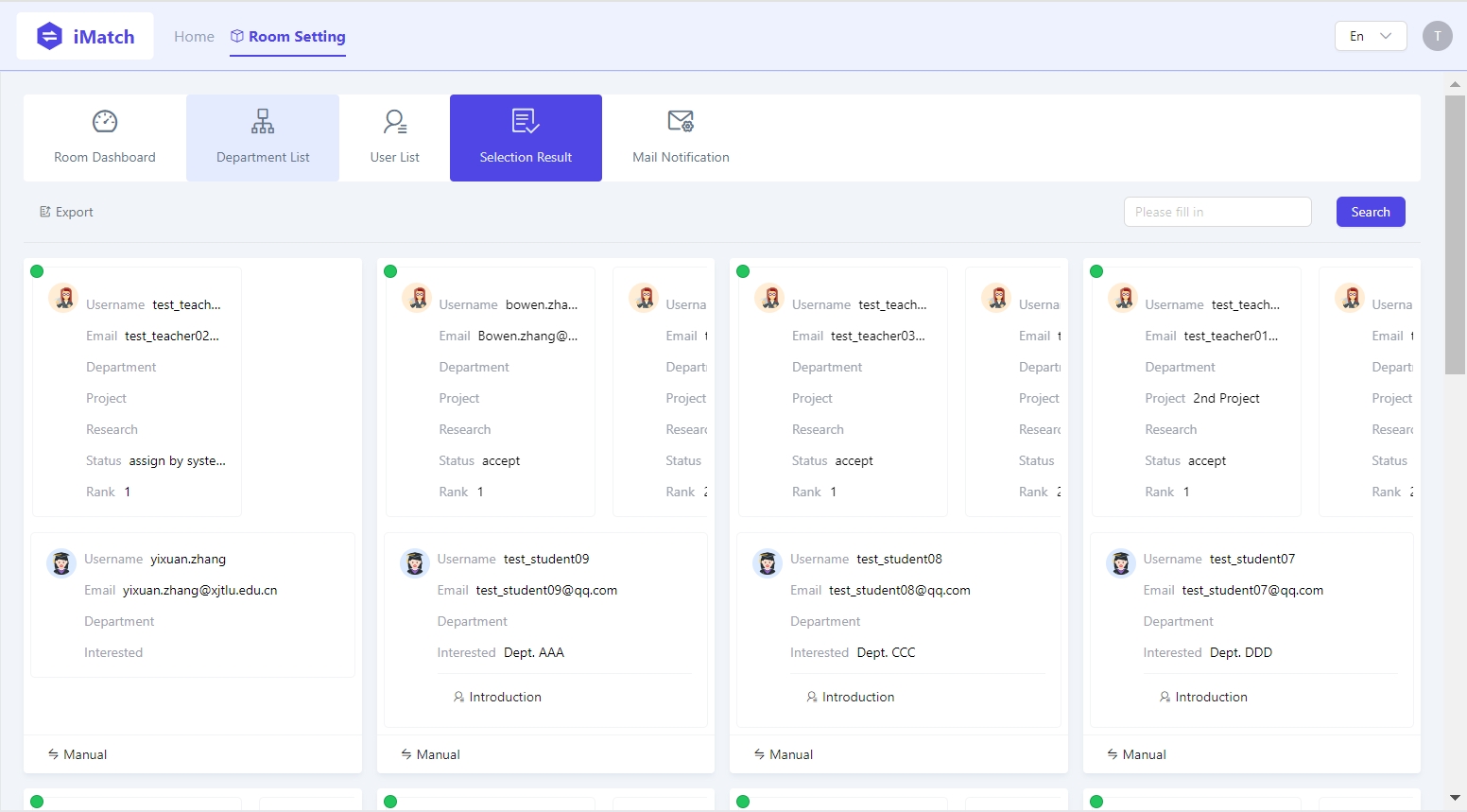
An example of final selection result
Overview:
This guide will show the Admin Role how to manage and edit the final selection results before releasing to the students.
What to know:
After the last teacher selection round ends, the system will automatically and randomly assign students to the teachers with available quotas. This process is carried out the first thing the following morning after all the teachers selection rounds have concluded. Export permission is exclusively granted to users with Admin Role. The selection result can be exported at any phase during the selection process. However, it is most meaningful to do so after all the selection rounds have concluded and the allocations are finalized.
Table of Contents
Step 1: Locate the room
Locate the right selection project and navigate to "Selection Result" tab.
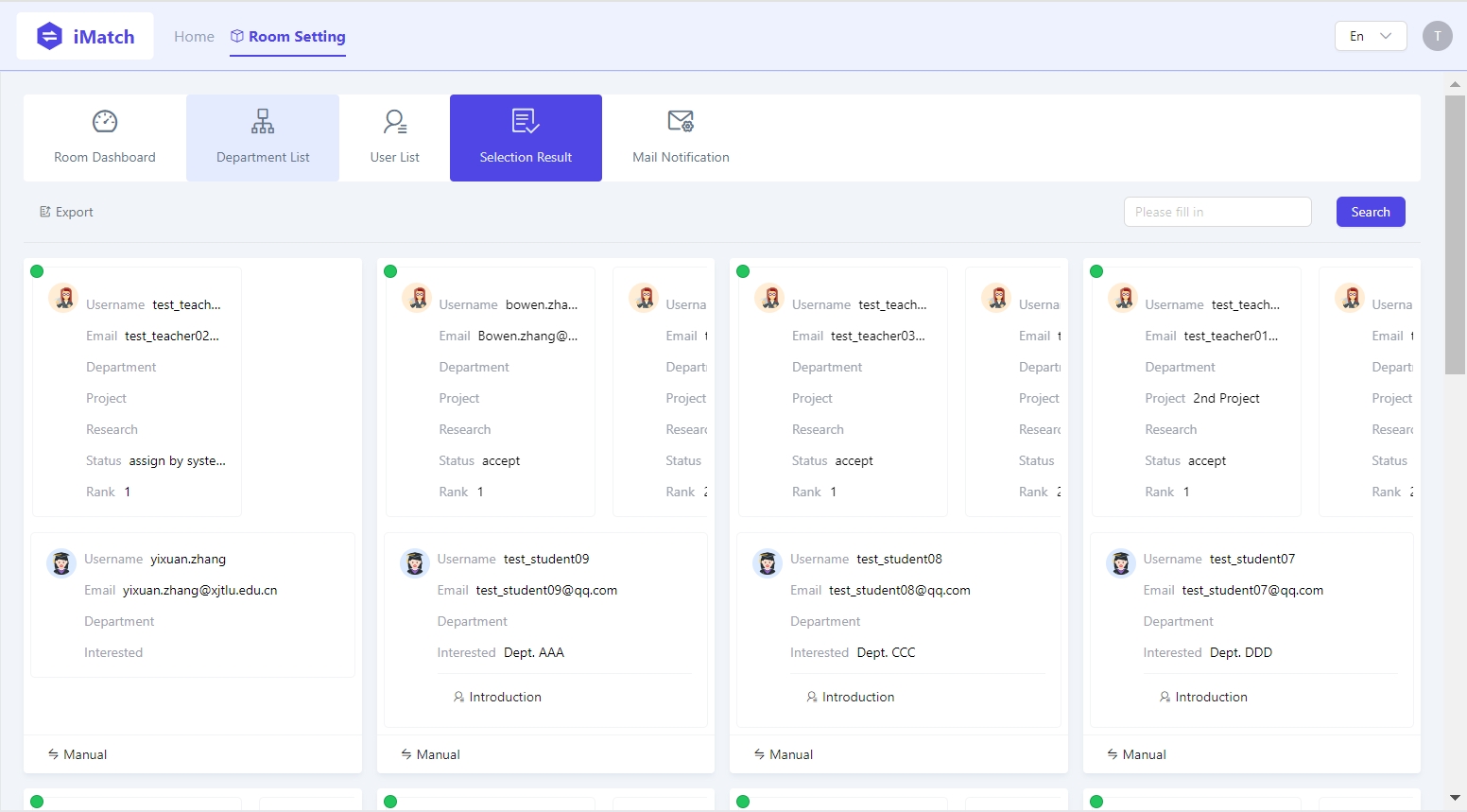
Step 2: Export the selection result
You can directly download the selection result by clicking the "Export" tab at the top left.
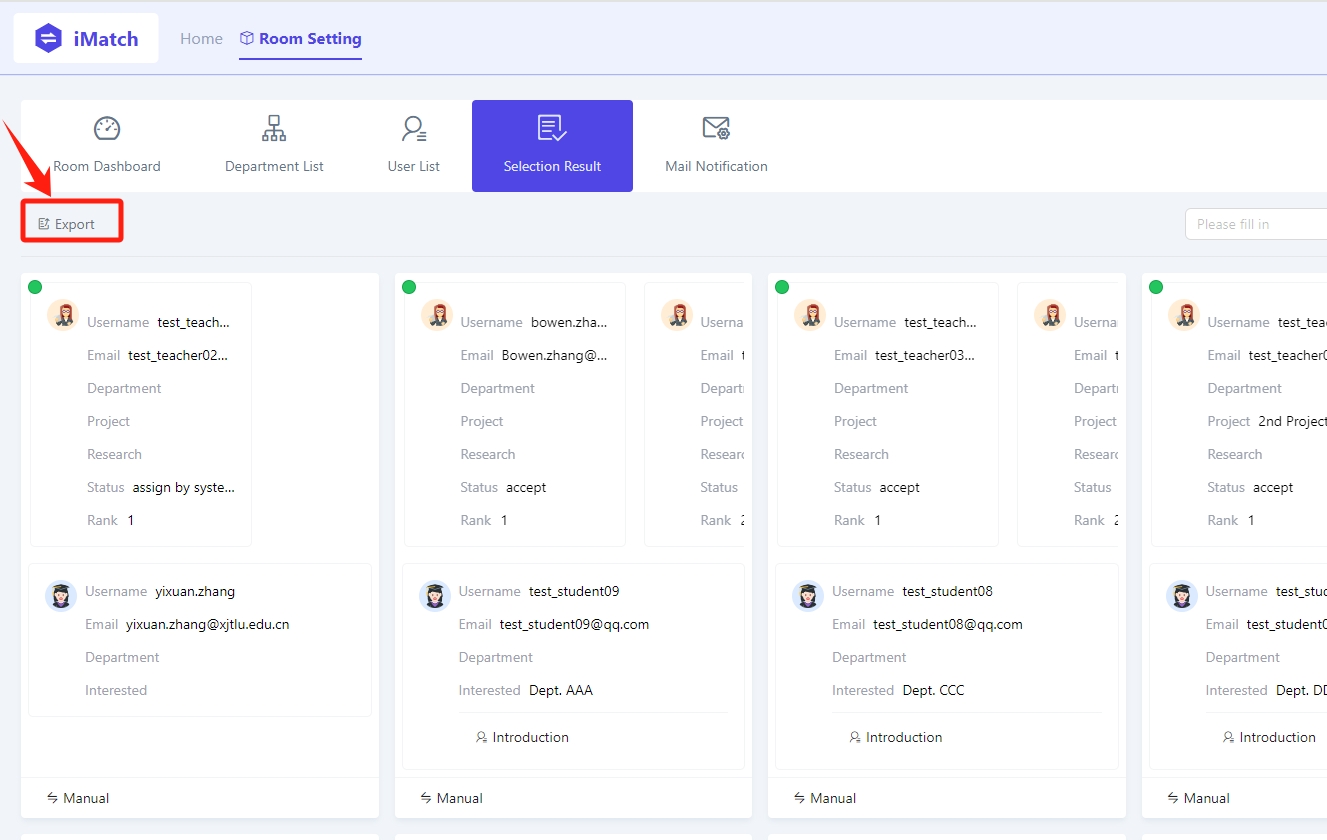
Here is the result of the exported selection result.
Step 3: Search for the student
If you need to modify the selection result for a particular student, type in the search box at the top right and click "Search".
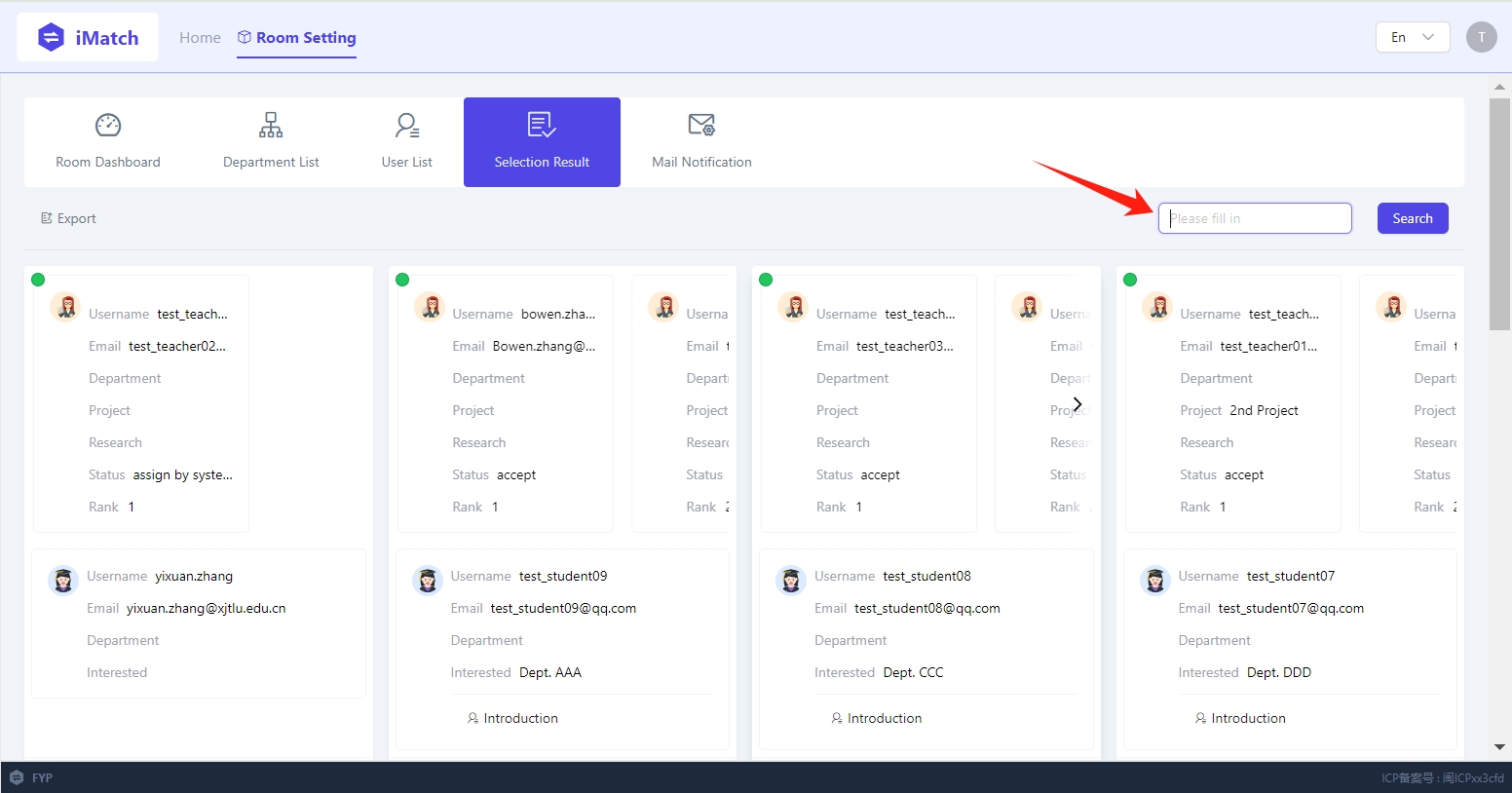
Step 4: Edit the selection result
Click on the "Manual" button to edit the result.
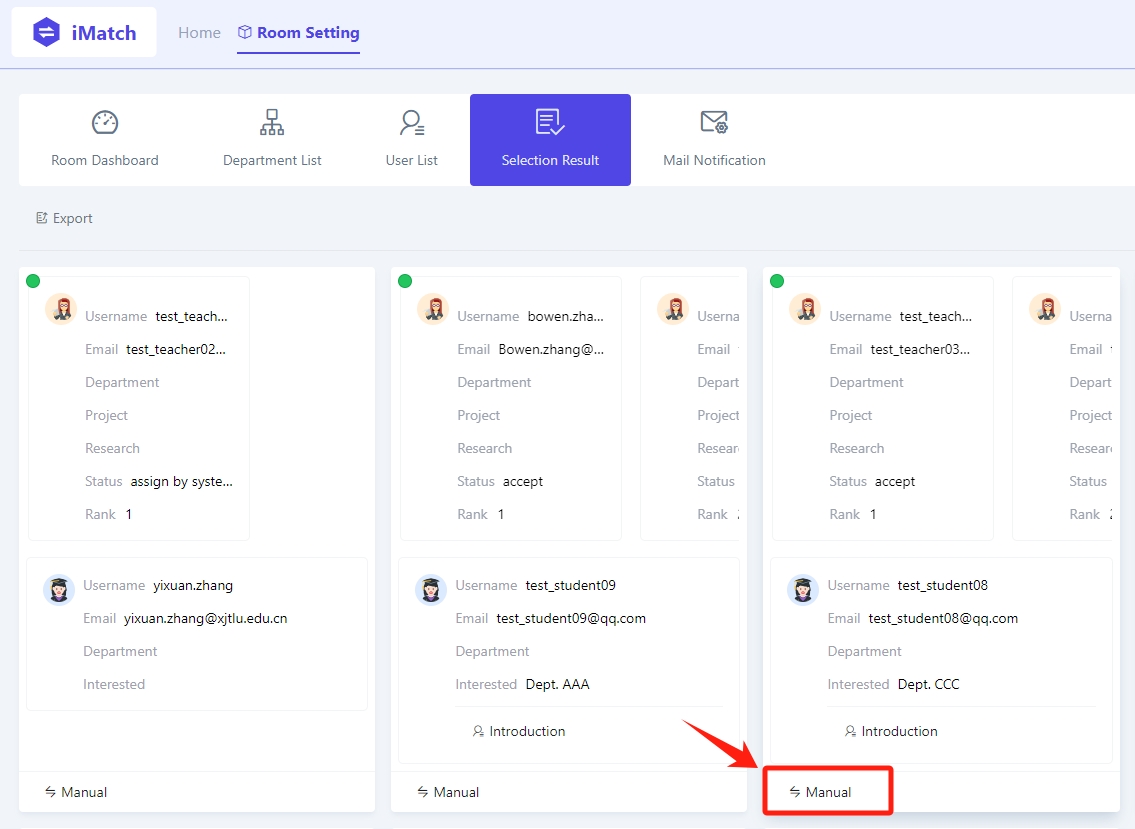
Click on the teachers with available quotas and select "OK" to confirm the update. Otherwise the update won't be allowed to proceed.
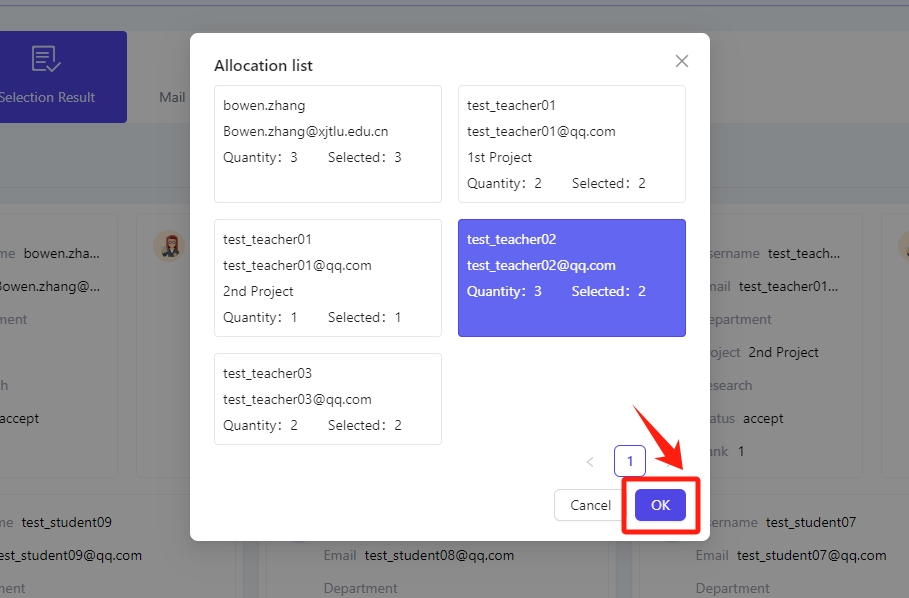
Tips:
Allocating the teacher without available quota will be blocked from editing. Please ensure to switch to the teachers with availble quotas.
Next steps:
Now that you have adjusted the selection results as needed, make sure the results are communicated to the students either via the platform or through separate email notifications.
Article Number: 399
Author: Fri, Nov 1, 2024
Last Updated: Mon, Nov 4, 2024
Author: Bowen Zhang
Online URL: https://knowledgebase.xjtlu.edu.cn/article/phase-3-admin-role-how-to-export-the-selection-results-399.html