3. Basic Features of Knowledge Base on XIPU AI Platform
Overview:
This guide details various basic features associated with the Knowledge Base function in XIPU AI platform.
What to know:
A Knowledge Base for an AI system serves as a repository where users can upload various types of files, including PDFs, Word documents or spreadsheets. This allows the AI to access and utilize the information contained within these documents to provide more accurate and informed answers. To begin constructing a Knowledge Base, you can click Construct Knowledge Base and Link back to the Module Page for the detailed instructions. Additionally, understanding the basic features of a Knowledge Base is crucial for its effective application.
Table of Contents
Step 1: Edit the Knowledge Base
Even after creating a Knowledge Base, you can still change its settings by clicking the action button top right and select "Edit".
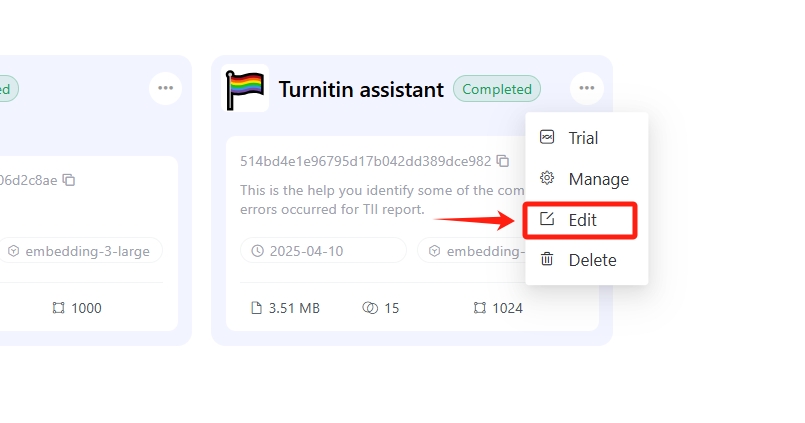
- You can change the name and description in the corresponding columns;
- You can update its icon;
- You can also add system prompt to limit its responses.
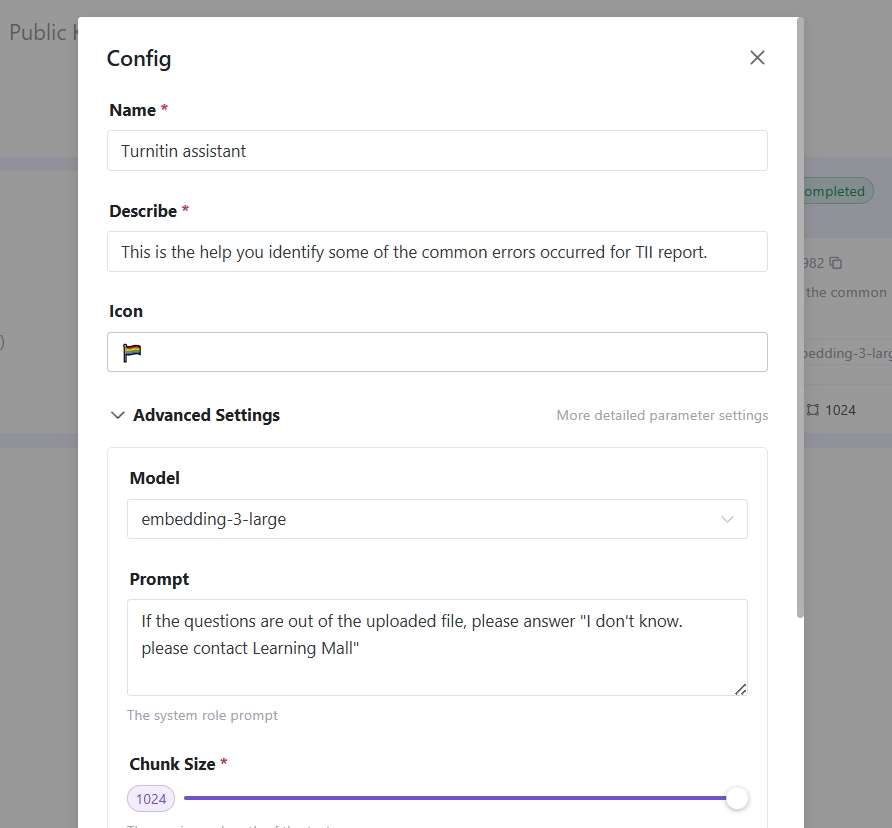
Step 2: Manage your Knowledge Base
Click the action button and select "Manage" to add more files to your knowledge base.
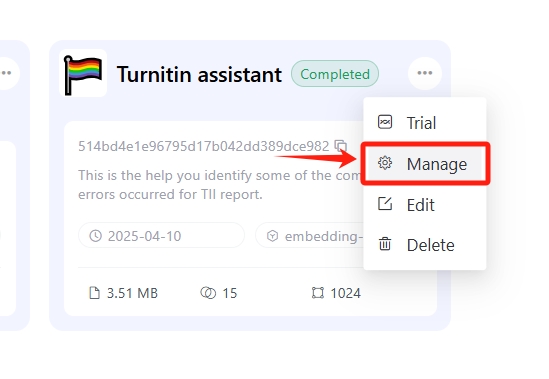
Click "Upload knowledge base" and then simply drag and drop more files into the designated area.
- Wait until the added file has been completed for the training.
- Once uploaded, you still have the option to delete it by clicking on the dustbin icon at the top right.
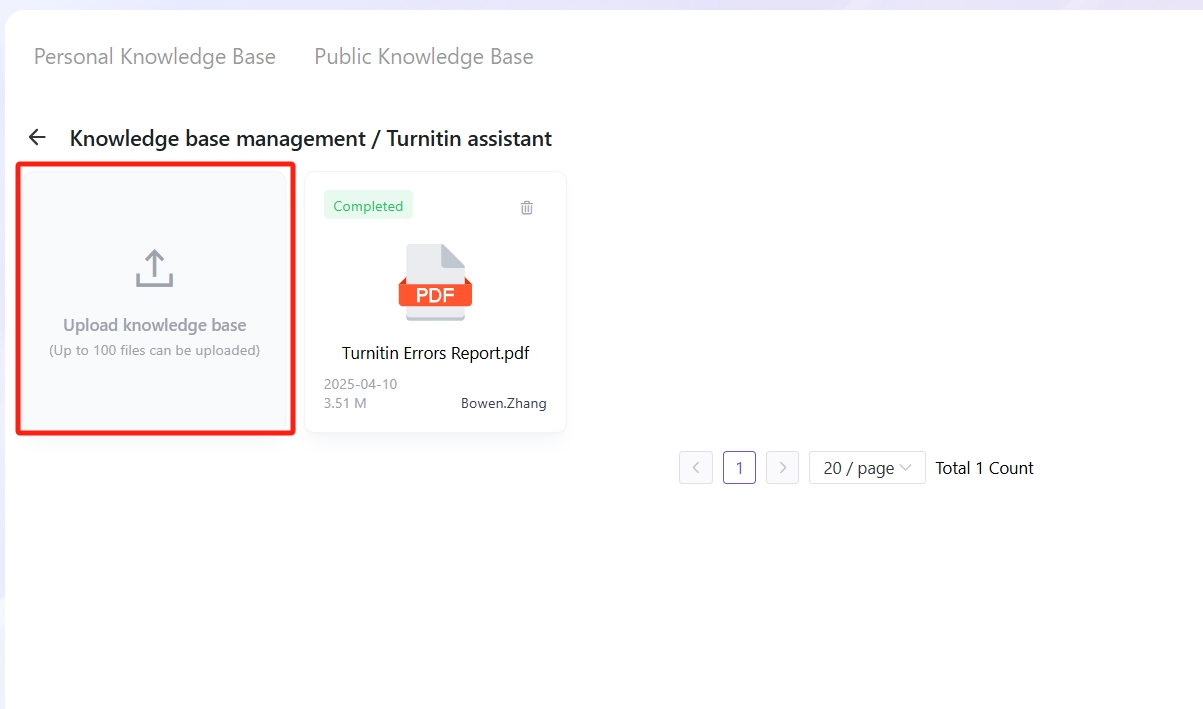
Step 3: Test your Knowledge Base
Click the action button and select "Trail" to evaluate the functionality of your knowledge base.
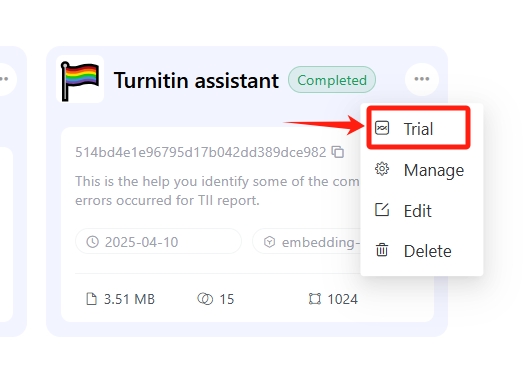
Enter your questions in the dialogue box below to interact with the knowledge base. If the responses do not meet your expectations, consider converting the detailed information in the uploaded file into a format language machine can understand.
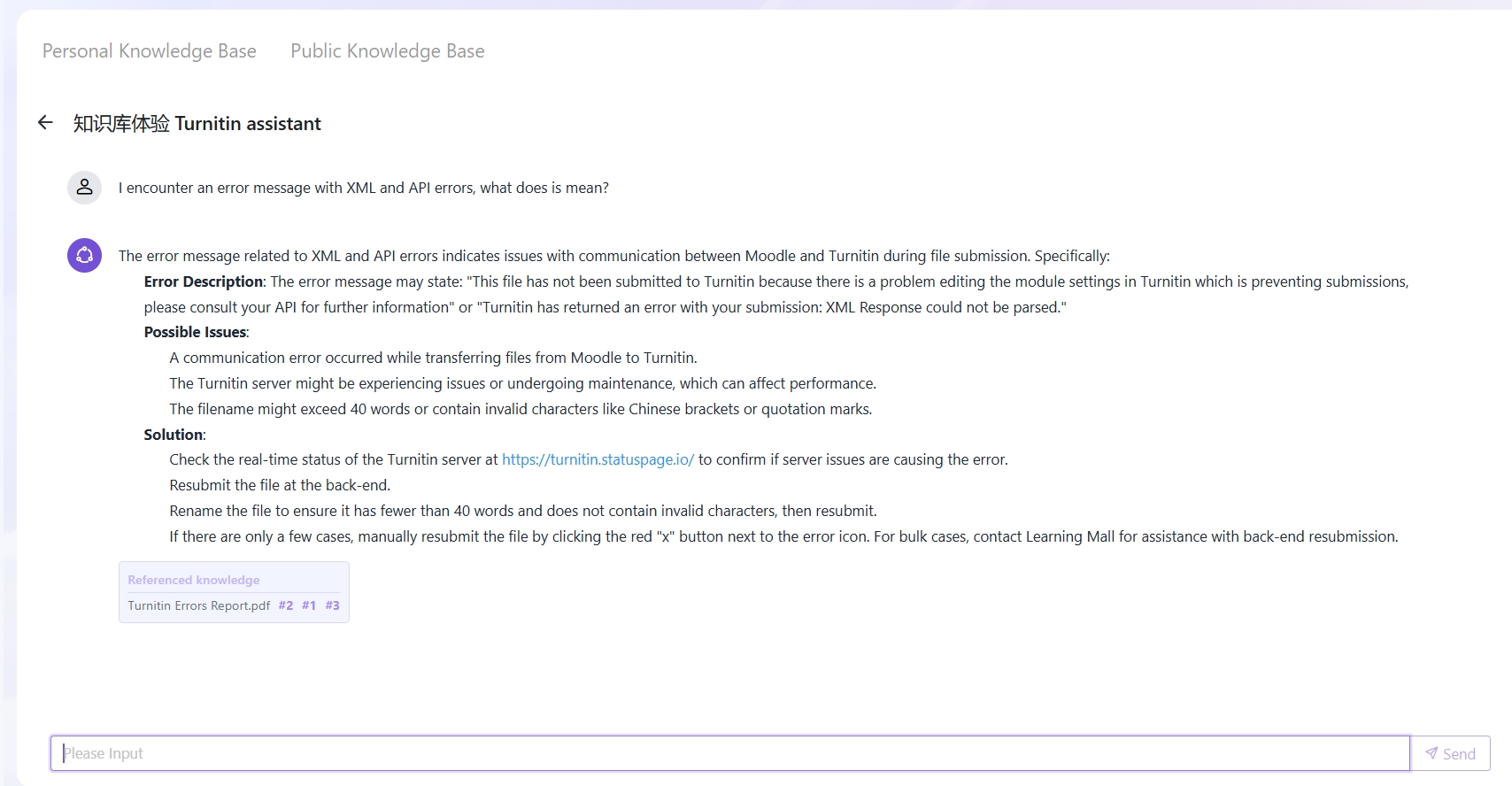
Step 4: Knowledge Base Application
After creation, you can integrate it with the Agent you've set up:
- Click the "Agent" tab in the left navigation bar;
- Click the arrow next to "Knowledge Base Configuration" to expand its settings.
- Select all the available knowledge base you have configured and the limit number of knowledge base is 10.
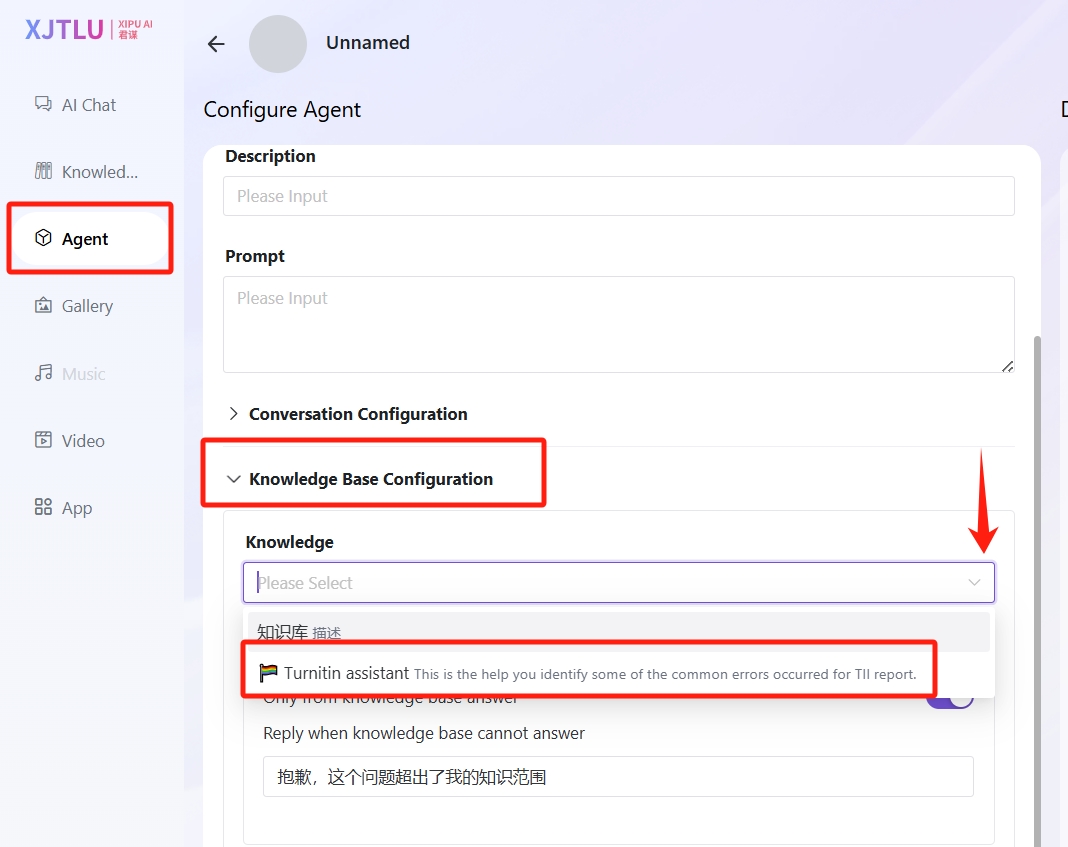
Besides the integratoin to "Agent", the knowledge base can also be linked to the AI tutor constructed in Learning Mall Core platform.
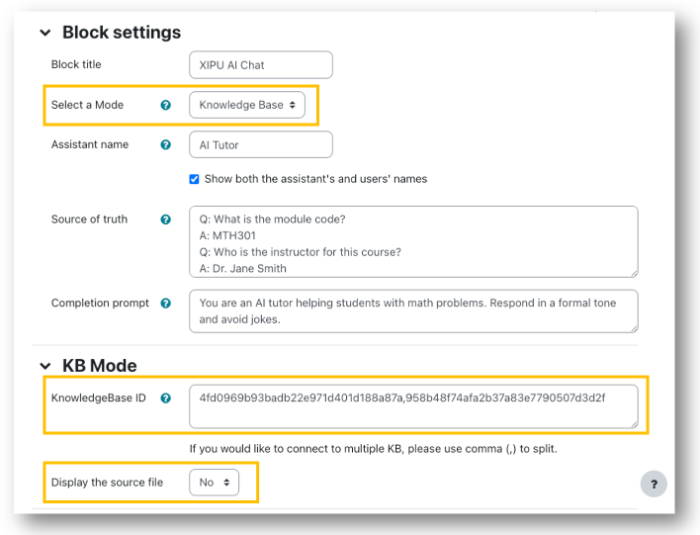
Next steps:
Now that you have finished creating a knowledge base of your own, you may be interested in the following related articles:
How to construct an AI Tutor (XIPU AI Chat block) on LM Core module page?
Article Number: 408
Author: Thu, Apr 10, 2025
Last Updated: Fri, Jun 13, 2025
Author: Bowen Zhang
Online URL: https://knowledgebase.xjtlu.edu.cn/article/3-basic-features-of-knowledge-base-on-xipu-ai-platform-408.html