7. How to use the Mindmap application on XIPU AI platform
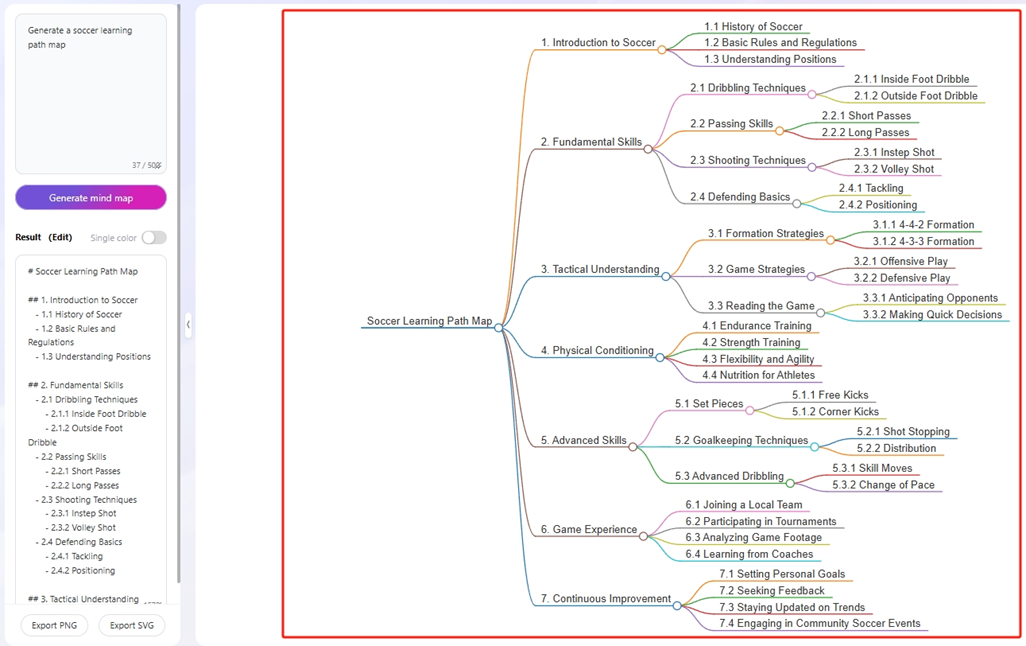
An example of [xxxx]
Overview:
This guide explains how to use App on XIPU AI (https://xipuai.xjtlu.edu.cn/v3/index) to leverage three core AI-powered tools: Mindmap, Flow, and Doc. These tools help users visualize ideas, optimize workflows, and process documents efficiently through AI automation.
What to know:
The Mindmap tool uses AI to automatically create visual mind maps from text prompts. It helps organize information into hierarchical structures and visualize relationships.
Table of Contents:
- Step 1: [Title of step with first letter of first word capitalized]
- Step 2: [Title of step with first letter of first word capitalized]
- Step 3: [Title of step with first letter of first word capitalized]
- Step 4: [Title of step with first letter of first word capitalized]
- Step 5: [Title of step with first letter of first word capitalized]
Step 1: Access the Mindmap Tool
- Log in to the XIPU AI Platform.
- Go to App → Click the Mindmap icon.
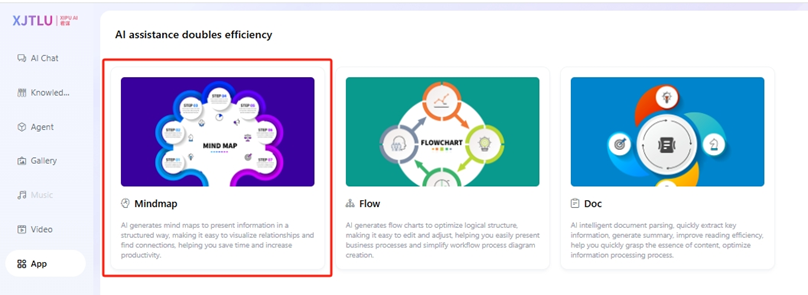
Step 2: Input Commands to Generate a Mindmap
- In the top-left input box, type a command (English or Chinese).
- Click "Generate mind map".
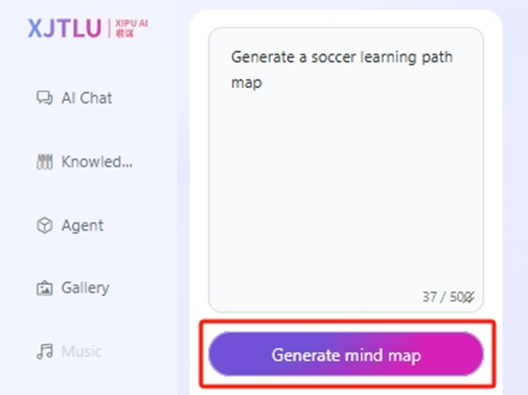
Step 3: View and Edit the Mindmap
- The AI-generated mindmap will appear in the right panel.
- Edit content in the bottom-left result box. You can add/delete nodes and adjust hierarchy.

Step 4: Customize Appearance
- Check/uncheck the "Single Color" box.
- Click "Export" to save as PNG/SVG.
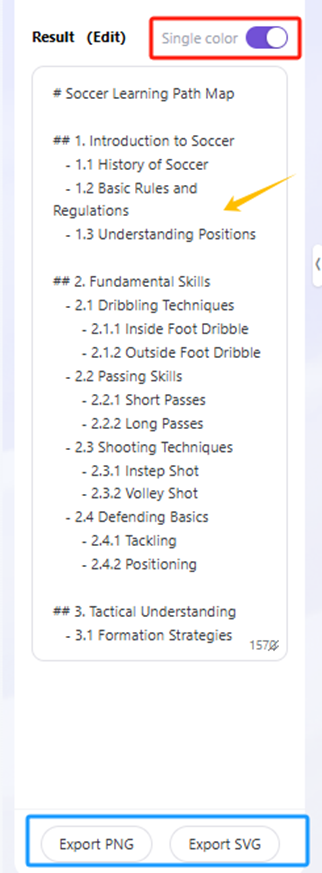
Next steps:
Now that you have finished creating a [xxxx] activity, you may be interested in the following related articles:
[select relevant article via the yellow ’Link Articles’ button displayed in the text editor]
Article Number: 413
Author: Fri, Jun 13, 2025
Last Updated: Fri, Jun 13, 2025
Author: Bowen Zhang
Online URL: https://knowledgebase.xjtlu.edu.cn/article/7-how-to-use-the-mindmap-application-on-xipu-ai-platform-413.html