Quiz - Delete a question
Overview:
This guide will show you how to delete a question within the Quiz activity.
Table of Contents
Step 1: Access the Quiz activity where you want to delete a question
In your module area/course, click the link of the Quiz activity where you want to delete a question.
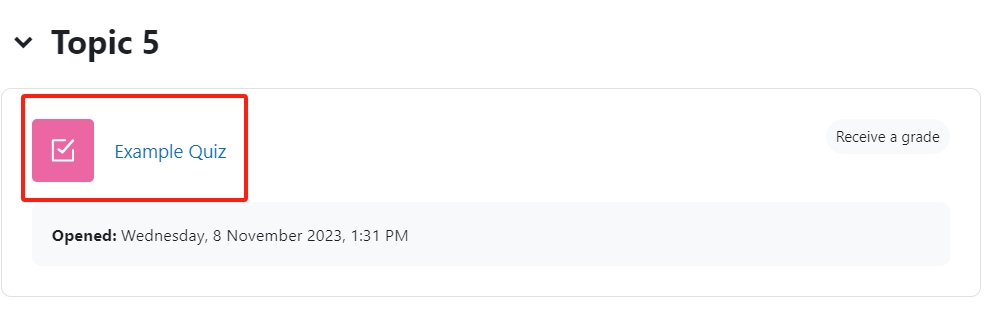
Step 2: Open the 'Questions' tab
- Open the 'Questions' tab.
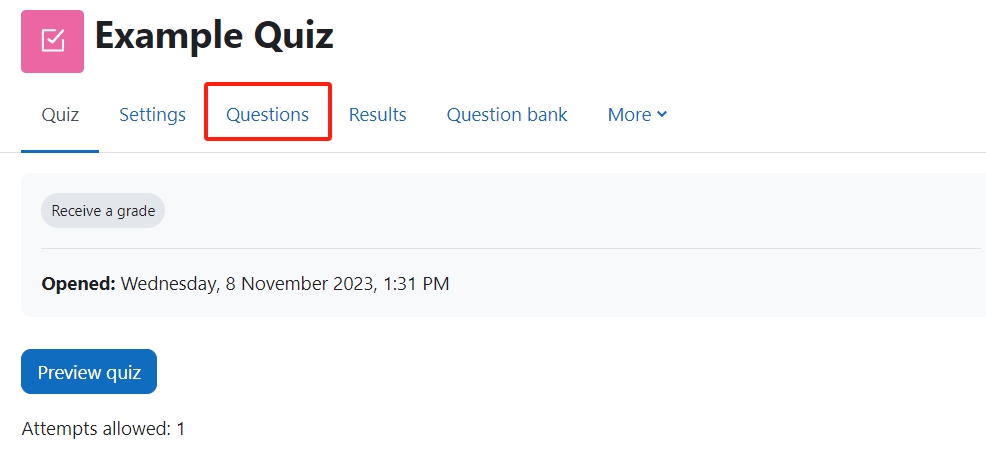
Step 3: Delete a question
Locate the question that you would like to delete and click the Delete icon.
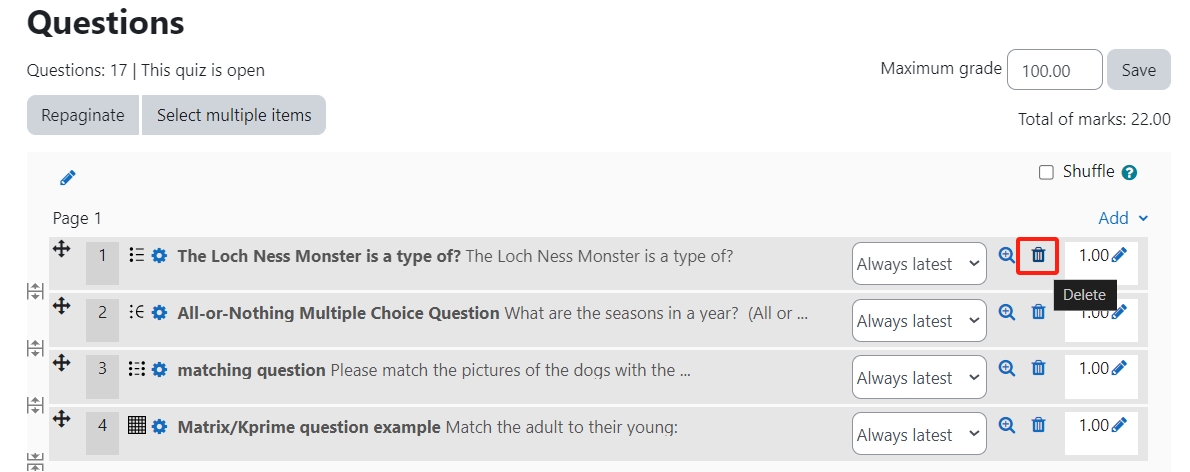
Article Number: 58
Author: Mon, Aug 17, 2020
Last Updated: Wed, Jan 3, 2024
Author: Yiqun Sun
Online URL: https://knowledgebase.xjtlu.edu.cn/article/quiz-delete-a-question-58.html