Gap fill Question
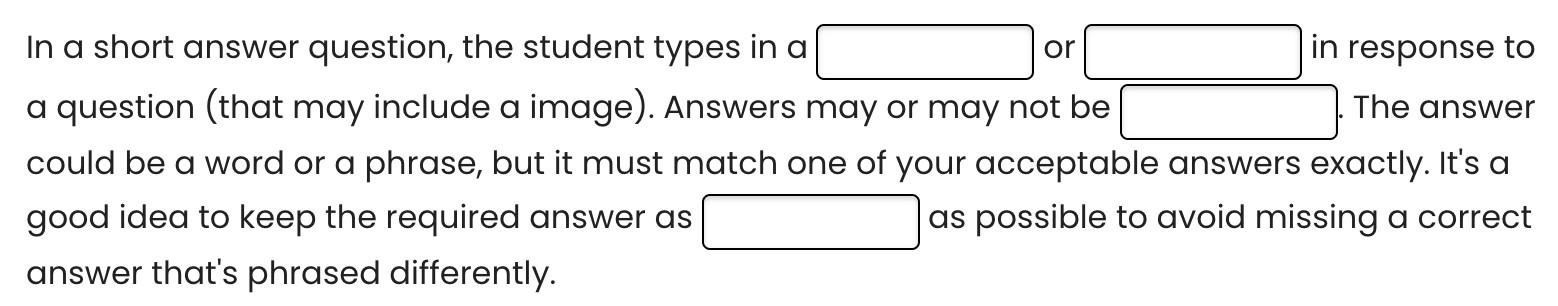
An example of the Gapfil - gapfil question
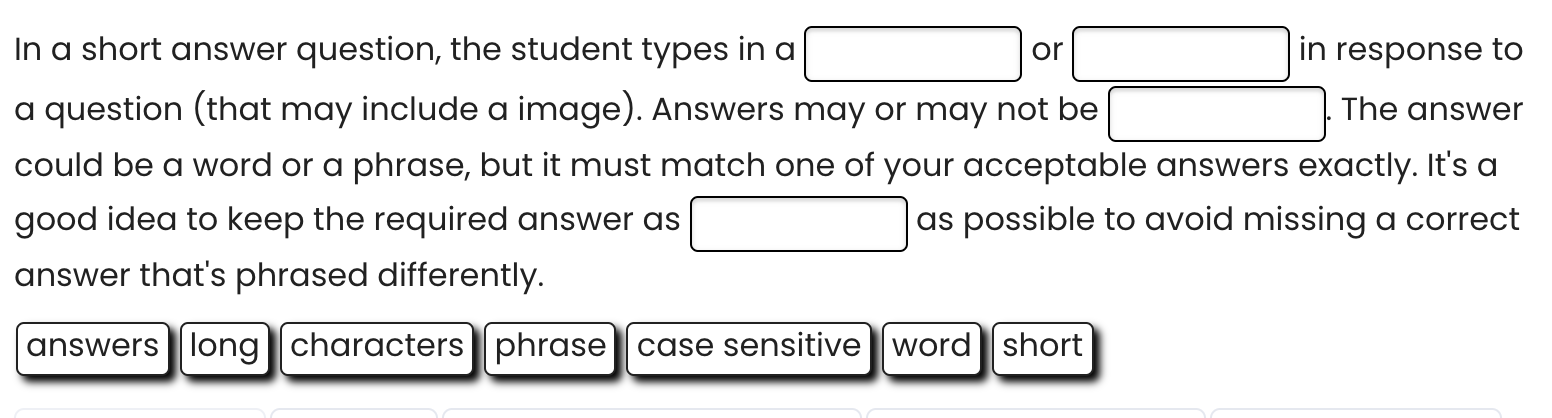
An example of the Gapfil - drag and drop question
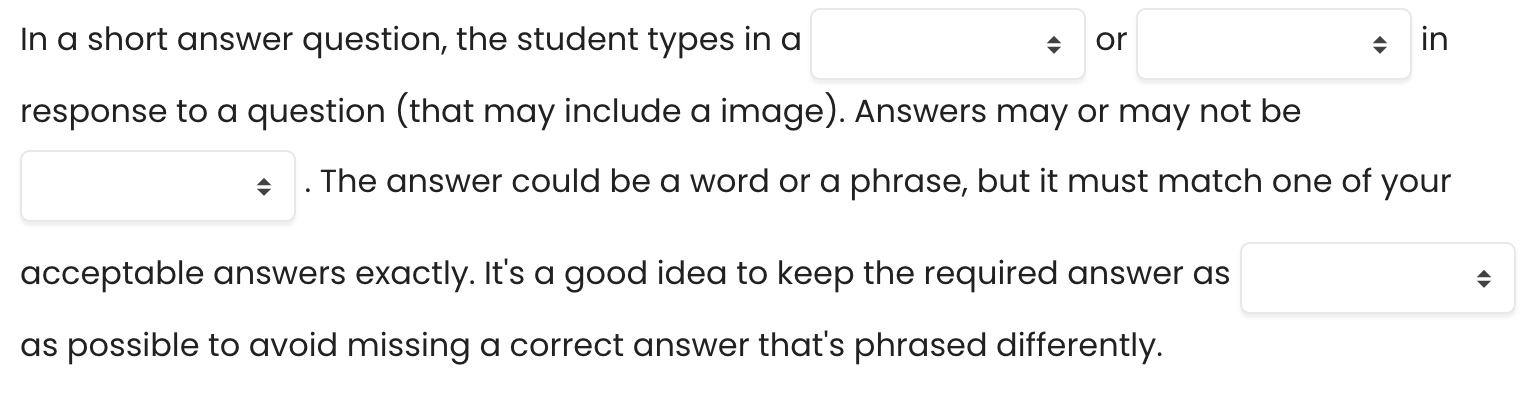
An example of the Gapfil - dropdown question
Overview:
This guide will show you how to create a Gapfill question type within the Quiz activity.
What to know:
The essay question type allows students to fill in answers or drag and drop or dropdown answers with distractors. It can be a useful question type for language learning.
Table of Contents
Step 1: Access the Quiz activity
In your module area/course, click the link of the Quiz activity.
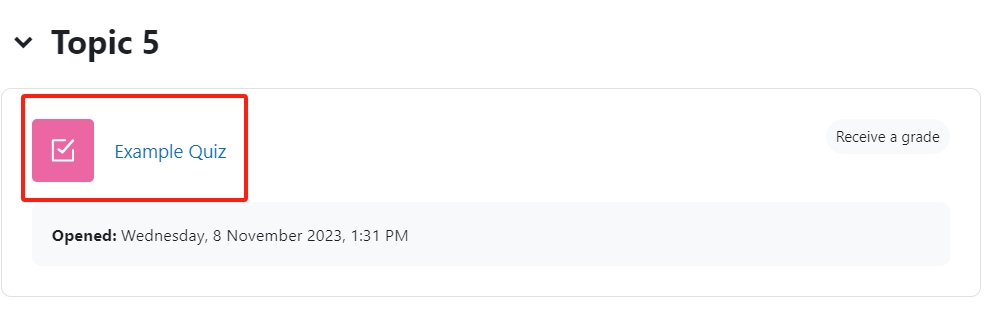
Note: If an appropriate Quiz activity doesn’t exist in your module area/course, please see Add a quiz for details of how to create one.
Step 2: Open the 'Questions' tab.
- Open the 'Questions' tab.
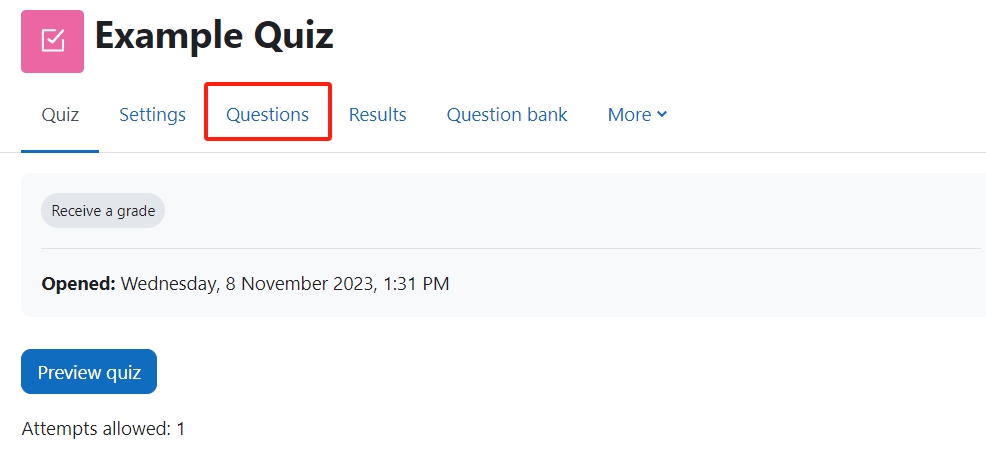
Step 3: Add a new question
- On the following page, click the ’Add’ link.
- Click the ’a new question’ link in the dropdown menu.
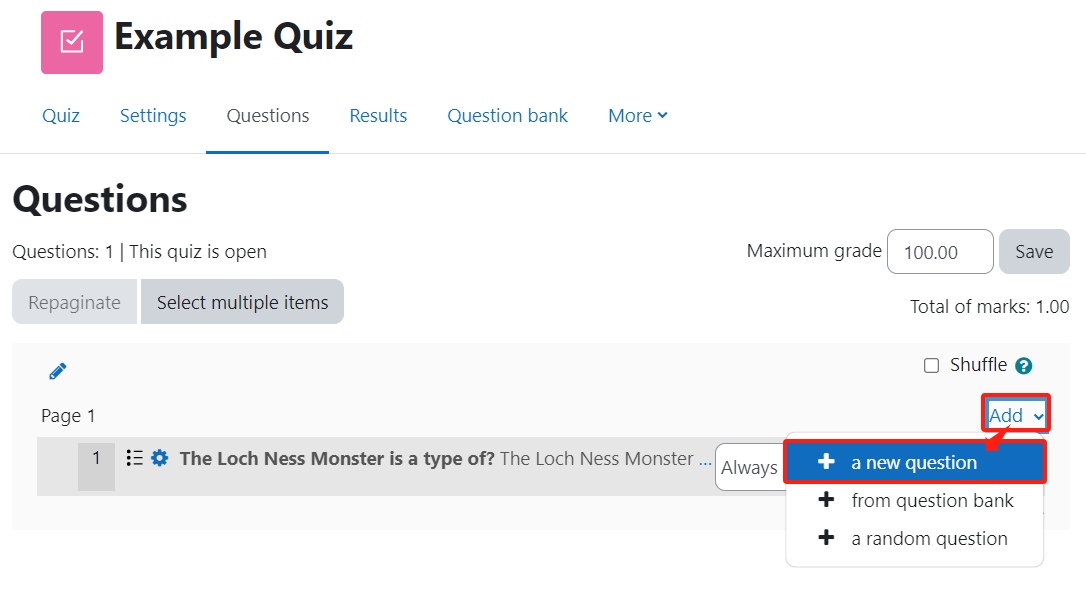
Step 4: Choose a question type
- Locate and select the essay question type from the pop-up window.
- Click the ’Add’ button.
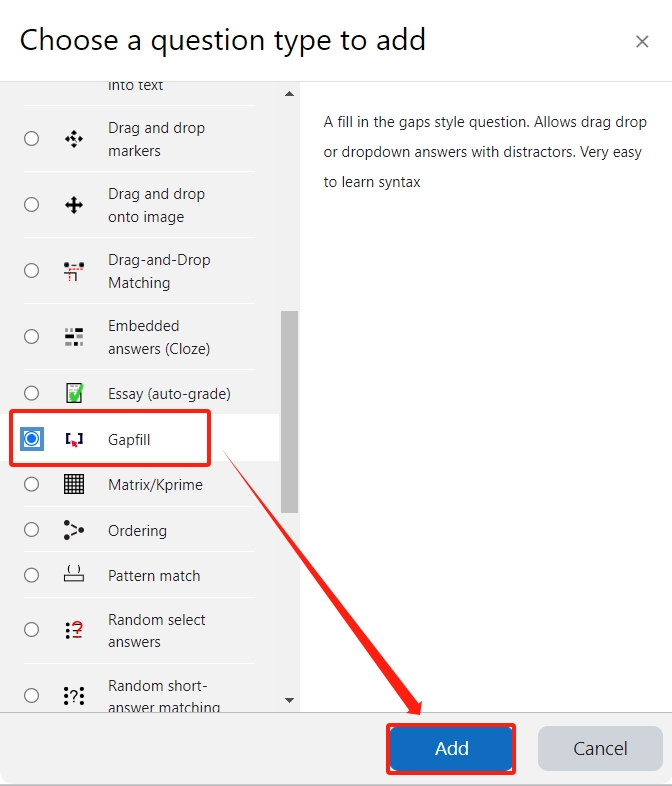
Step 5: Configure general settings
Category:
You can choose which category you would like to put your question in from the dropdown menu. If you have not created any category in your question bank, you can put the questions in the default category.
Question name:
The question name is to help you to identify your questions. It is extremely useful when you view your questions in the question bank. It is recommended to put in enough information in the question name to help you to identify your questions quickly, especially in the question bank. A good example will be a question name like "Week1- location of XJTLU". Vague question names like "Q1" should be avoided. This section is mandatory. Please note, students will not see the question names.
Question text:
Question text is a place where you can put in the question or instructions. This section is mandatory. It is also possible to put images or videos in the question text. Please put the correct words or phrases that you want the students to drag/fill/select in the delimit characters that you select, e.g. [ ], { }.
- Below is an example of the question text:
"As with the June 2016 data, the majority of observed contract cheating providers are from [Kenya]. This represents an increase from [30.1%] of all providers in June 2016 to [38.1%] of providers in October 2018. This also shows an [increase] in the raw numbers, as with all contract cheating providers observed on Fiverr.com."
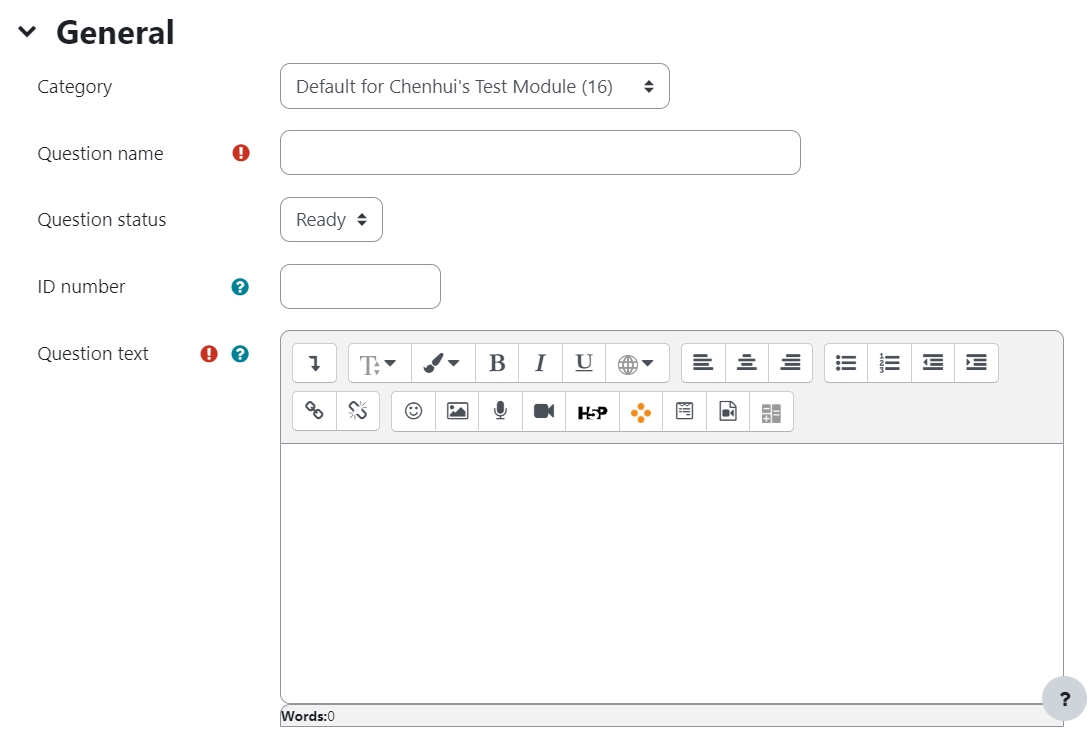
Distractors:
List of incorrect words designed to distract from the correct answers. Each word is separated by commas, only applies in dragdrop/dropdowns mode. For example, apple, pear, pineapple. You do not need to put correct answers in here, because they will be included by the system automatically.
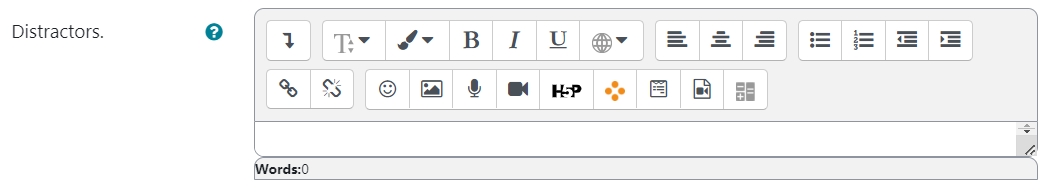
Step 6: Configure More Options
Delimit characters:
Please keep the default setting, but in circumstances where programming language is used in the question, you may need to change the delimit characters.
Display answers:
You have three options: dragdrop, dropdown, gapfill. "Fixed Gap Size", "Options after text", and "Disable Regex" are enabled intentionally, please keep them enabled unless you have to change them. Click on "show more" to see all the options. Click on the question mark to see the explanation of the setting.

Step 7: Add tags if needed
You can put in a tag or several tags by key in the tags. Click "x" to delete a tag. Tags can help you to organize your questions in your question bank. Read more about the use of Tag from this article (link). Tags are designed for your question management purpose. It will not be displayed to students
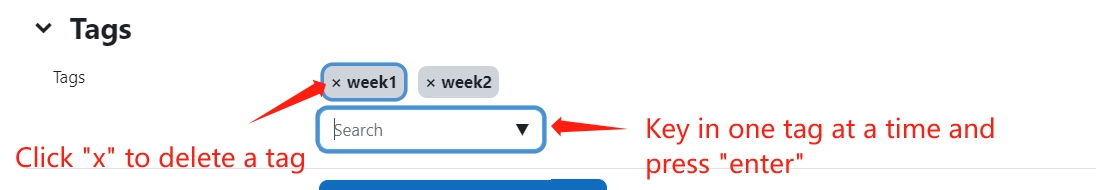
Other question types which are similar to gap fill question types:
Article Number: 71
Author: Mon, Aug 17, 2020
Last Updated: Fri, Nov 24, 2023
Author: Yiqun Sun
Online URL: https://knowledgebase.xjtlu.edu.cn/article/gap-fill-question-71.html