Learning Mall Core 2020/21 New Features
Overview:
The Learning Mall Core represents the future of online learning and teaching at XJTLU – both as a platform around which all online learning, teaching and training activity (targeting both internal and external audiences) across the University will be focused, as well as by acting as a replacement for the University’s ICE virtual learning environment. The Learning Mall Core provides a wide-range of new features, enhancements and bug fixes - many of them requested by users like you via the annual ICE Users Survey! From new dashboard, to a new version of the Learning Mall Core app, it's our sincere hope that all XJTLU students and teachers will enjoy and benefit from using the new system.
What to know:
This overview article introduce the new features from different perspectives: everyone, teacher, student and professional services staff.
Table of Contents
New Features for Everyone

New Access:
You can access to the Learning Mall Core through:
- URL: https://learningmall.xjtlu.edu.cn/
- The hyperlink on XJTLU official website
- The hyperlink on XJTLU guide page
- Learning Mall APP (coming soon)

Enriched Personalization:
- Bookmark this page: this is a new feature proposed by our talent students and now you have it! With the bookmark function, everyone can create the list of favorite pages and rename the pages with your preferred title.
- Customize your course overview: by clicking on the three dots option of each module card, you can decide if you want to remove it from your dashboard or star it. Come and design your personalized course overview page !
- Need help?: you will see the need help link on the top of every page within the Learning Mall Core. The link will guide you to the XJTLU knowledge base platform with a variety of guidelines, FAQ, tips and training information you will need to support you.
- Clock: the system will display the server time (Beijing time) and your time (according to your timezone setting in your profile).
- Timeline: the system will display timeline remind information according to your calendar events.
- Calendar: the calendar will be displayed at every page to help you better manager your time.
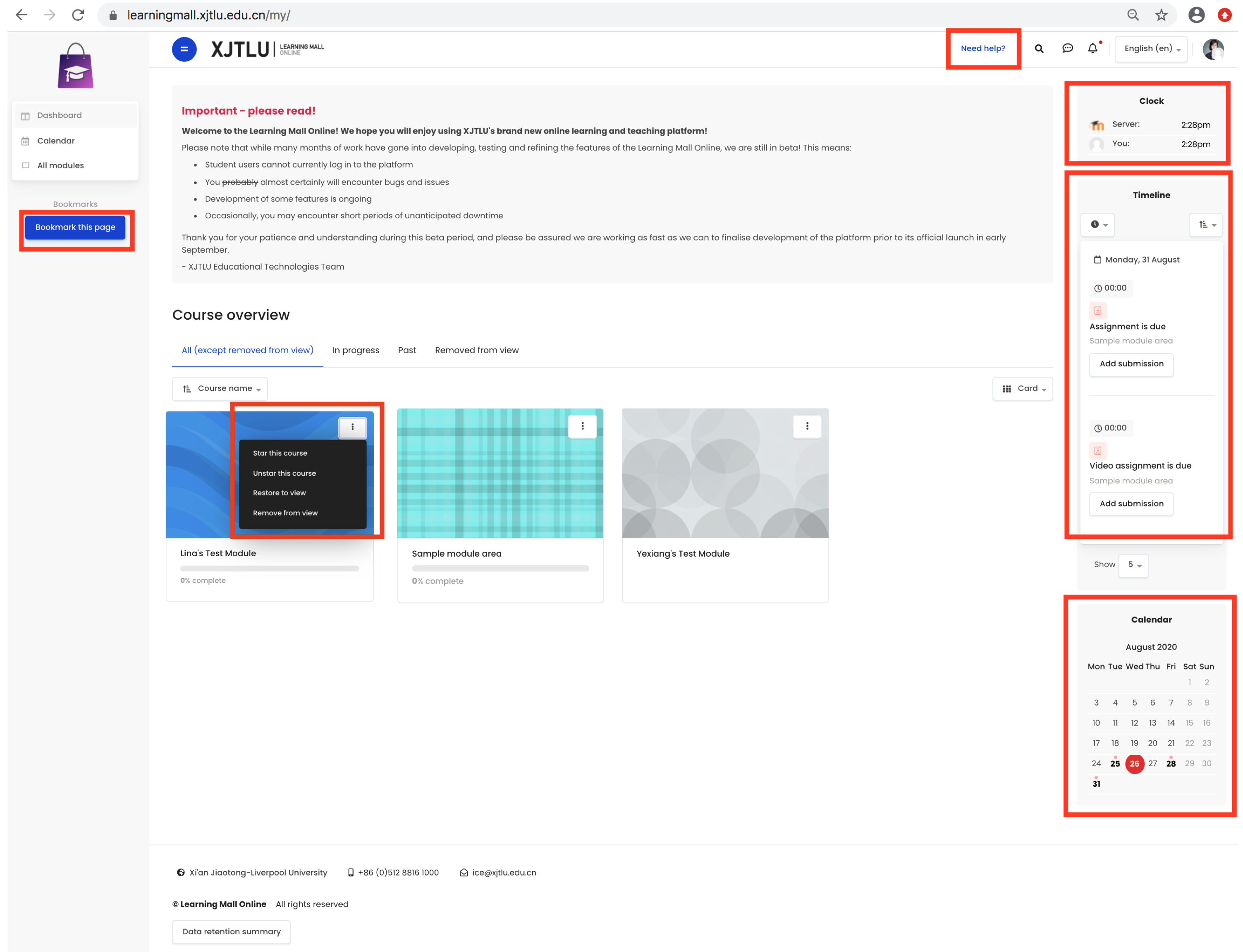
New Features for Teacher
New activity chooser:
The new activity chooser provides two tap page to better categorize the available activities. The first tab "All" shows everything as the default view. The second tab "Recommended" shows the activities which have been promoted by the University as the most commonly used tools across disciplines. Teachers can use the search box above provides the convenience to input keyword and quickly find the relevant activities. The star function could help you to customize your preference list of the activities by listing them at the top of the page. All the activities have the information icon for teachers to access to the detailed introduction resources page for better understanding.
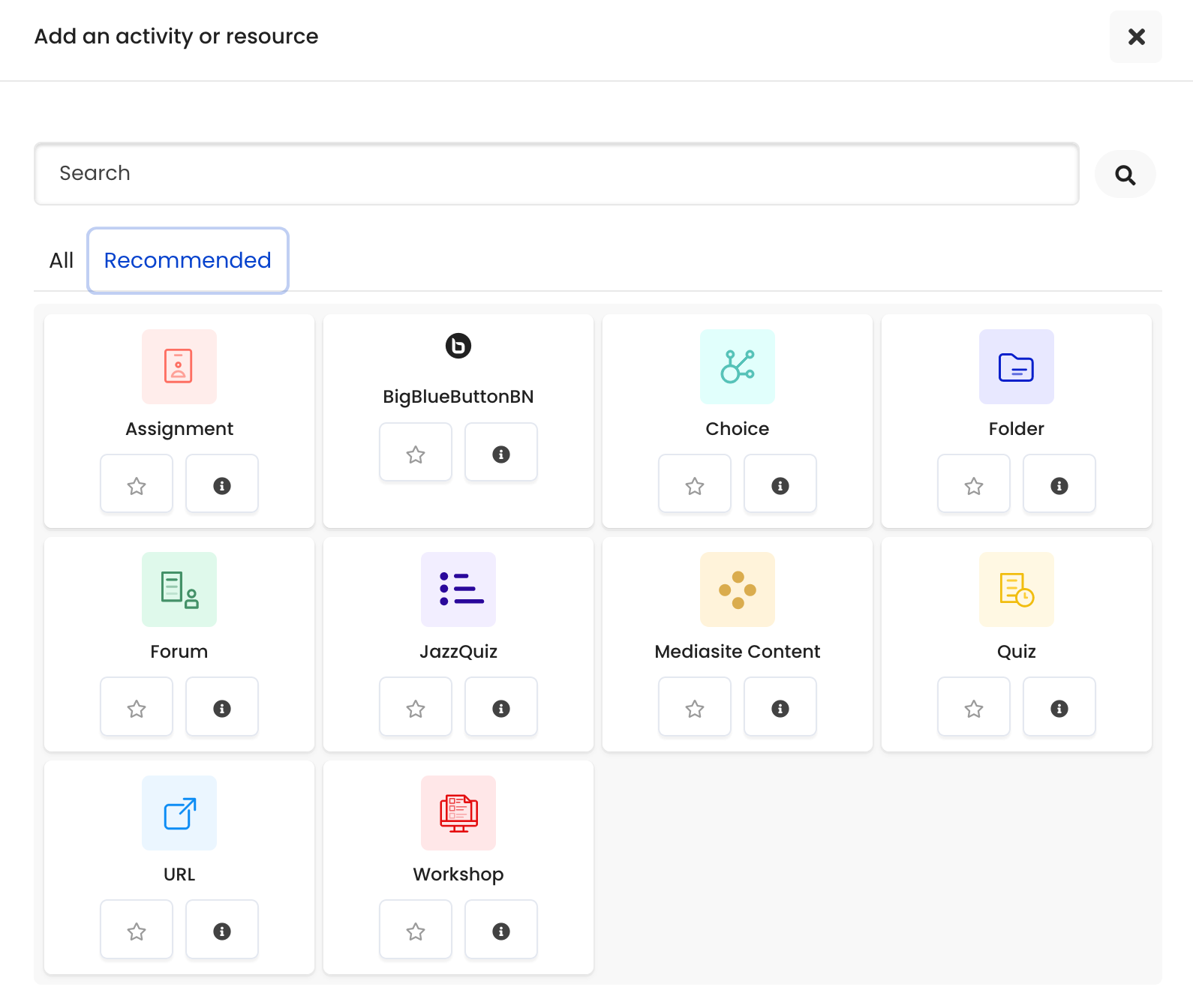
Attendance:
The upgraded attendance activity can provide the dynamic QR code and password for teachers to manage attendance in face-to-face classroom, hyflex or online virtual classroom. Teachers can show the QR code in a physical classroom or in a virtual classroom both for on campus students and off campus students. Teachers can also upload the students' attendance recording from a spreadsheet.

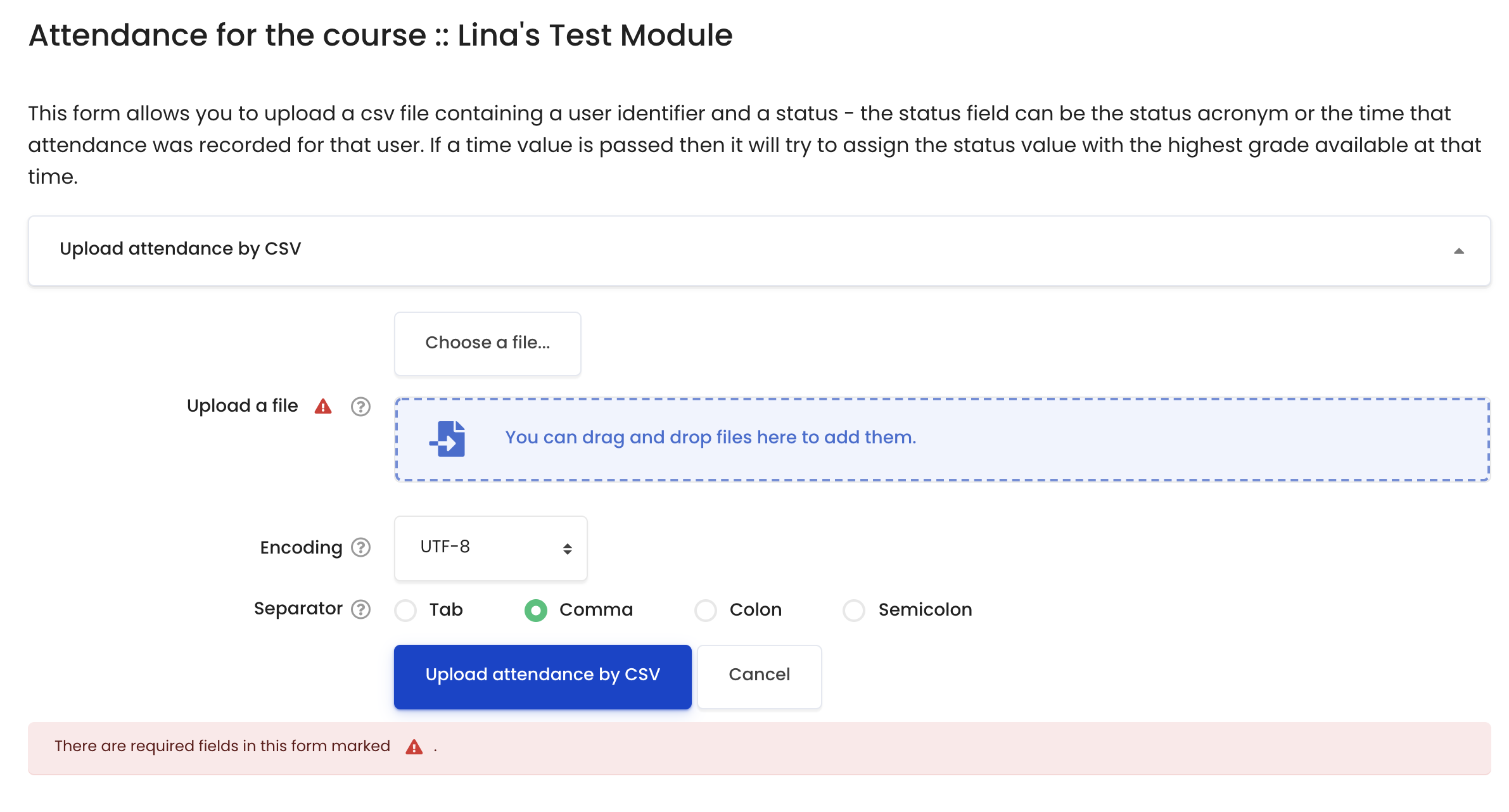
H5P:
H5P is an abbreviation for HTML5 Package - interactive content such as presentations, videos and other multimedia, questions, quizzes, games and more. The H5P activity enables H5P to be uploaded and added to a course. Any question attempts are marked automatically, and the grade is recorded in the gradebook.
PDF annotation:
This Tool enables collaborative markup on PDF Documents. The users are able to annotate specific parts of an PDF and discuss them with other users.
Group members:
Group member activity allows teachers and students to view the members of each group in the module. Teachers can use it to communicate with individual students. In addition, students have group chats and private chat with each other. Teachers and students can save notes, draft messages and other private information in the 'private' section.

Q&A forum:
The Q&A forum enables participants to use a question-answer forum structure. The forum display is non-chronological as the ordering depends on collaborative voting instead of on time.
Forum grading:
The forum activity now support the grading for each student's post or reply in the forum.
Participants filter:
Besides filtering by the initials, participants filter now allows more searching conditions such as keyword, roles, status, enrolment methods, groups and inactive for more than X times. In addition, these conditions can also be mixed that makes the filter much more efficient.
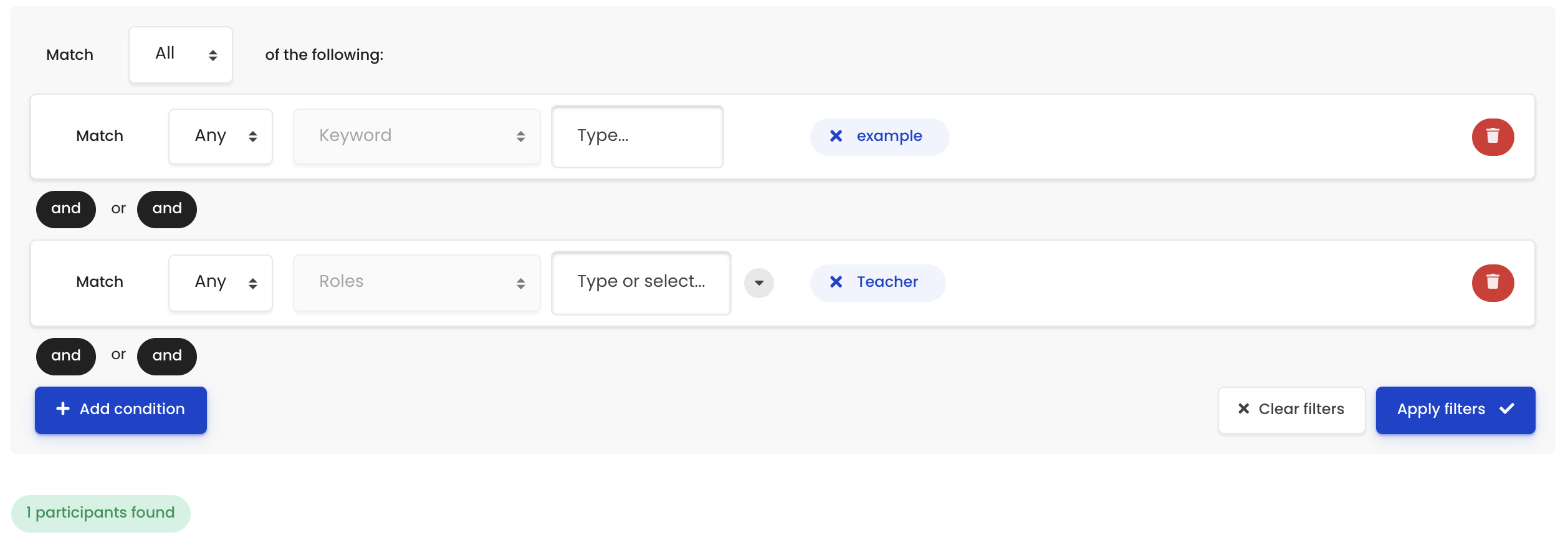
Module reports:
On the right hand side of each module page, teachers will be able to access to the statistics reports for the module, including the time spent by students and teachers, visit logs, activity engagement and grade. All the reports can be exported and the data are up to date.
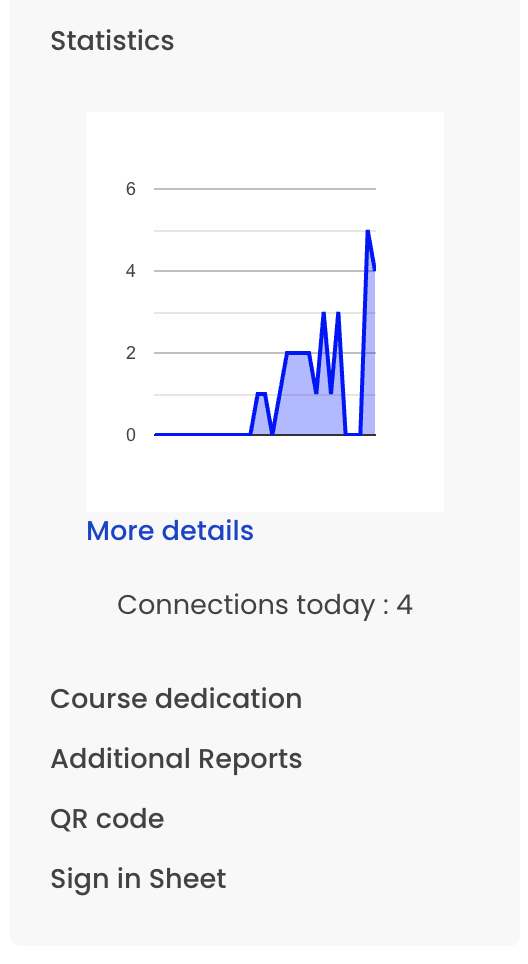
Module start date:
If you want to provide an earlier access to your students before the standard time, you can change the course start date. As the below screenshot shows, if you click the editing setting of your module page, you will be able to change the course start date.
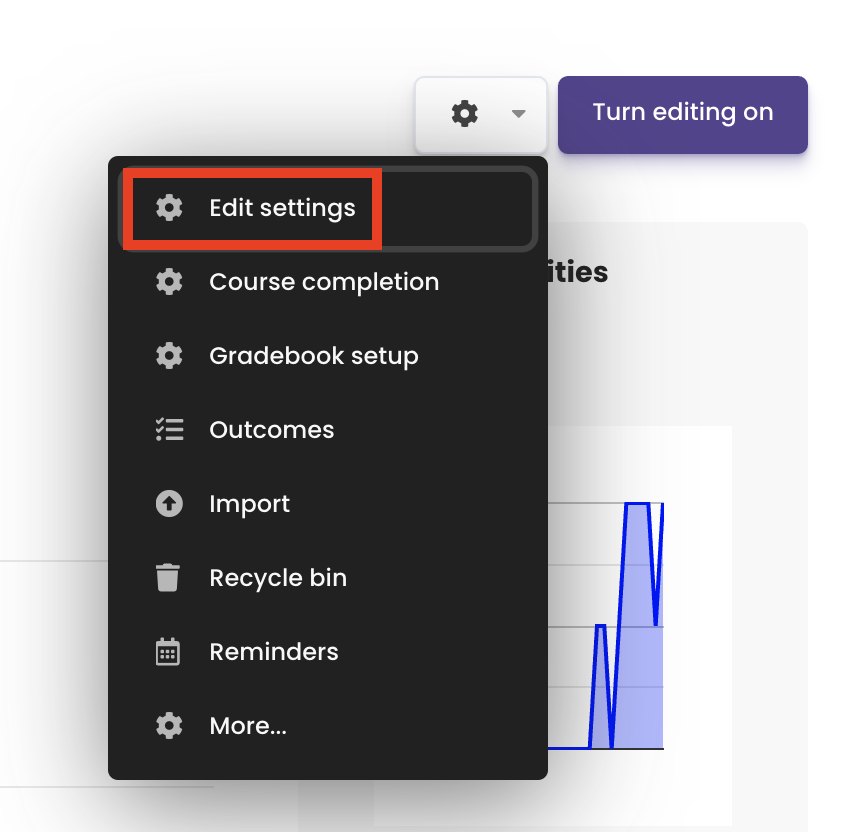
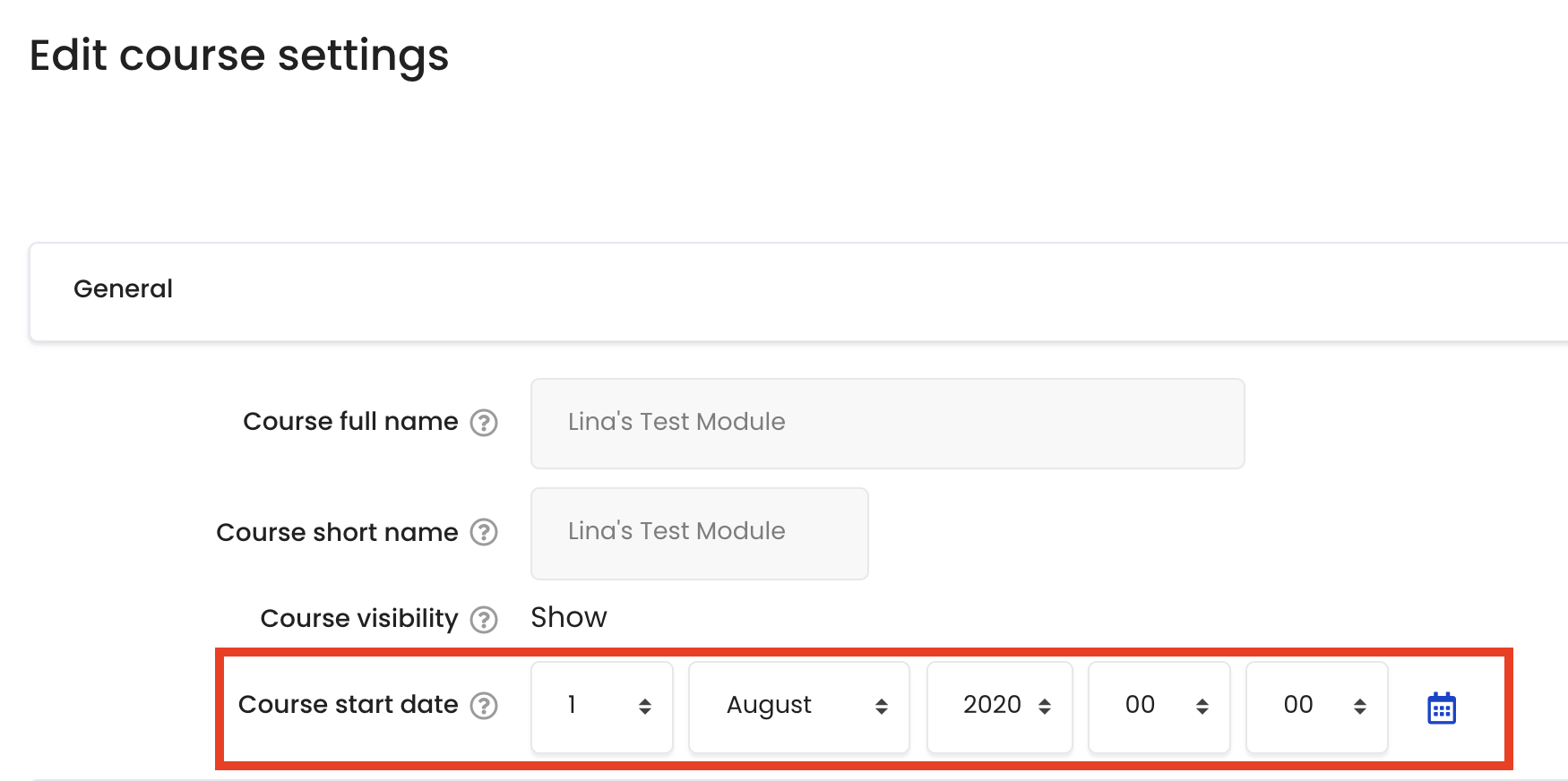
New Features for Student
Group members:
If teacher create the group member activity on the module page, students will be able to see which group he or she is belong to. Teacher can also set to allow students to see group members.
PDF annotation:
If teacher upload a PDF using this PDF annotation activity, all the students can add annotation and comments to collaborate.
Emoji editor:
![]() You can reply with emoji in a discussion forum or other learning mall activities which require to type in the text editor. We believe that you can find the ones you like from the large amount of emoji options. Have fun!
You can reply with emoji in a discussion forum or other learning mall activities which require to type in the text editor. We believe that you can find the ones you like from the large amount of emoji options. Have fun!
Attendance:
Students on campus or off campus can take self-attendance recording by using mobile phone, tablet or desktop computer by scanning the QR code or input the password.
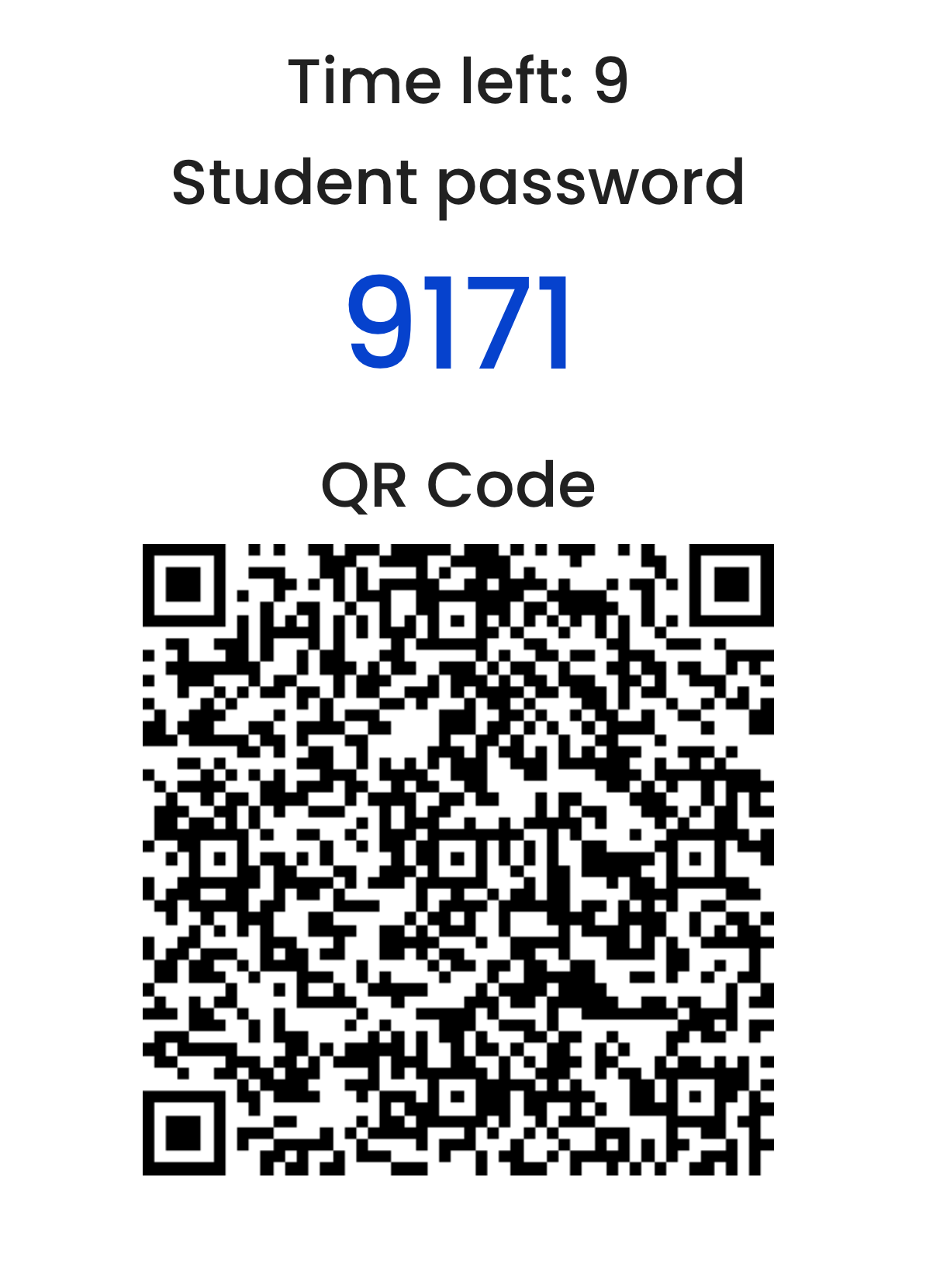
New Features for Administrative Staff
Module Report:
On the right hand side of each module page, administrative staff will be able to access to the statistics reports for the module, including the time spent by students and teachers, visit logs, activity engagement and grade. All the reports can be exported and the data are up to date.
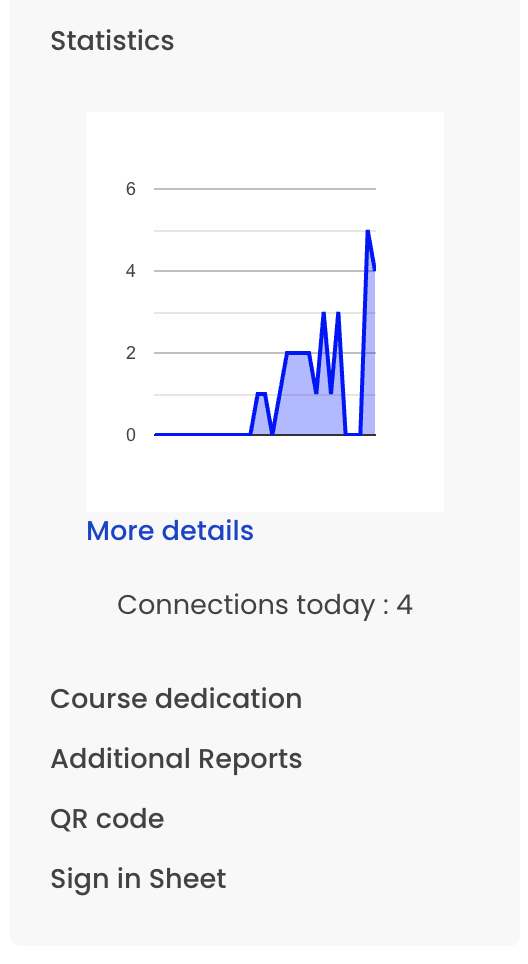
![]() Creative Commons License
Creative Commons License
Except for third party materials and unless otherwise stated, content on this site is made available under Creative Commons licenses.
Article Number: 98
Author: Wed, Aug 26, 2020
Last Updated: Mon, Aug 22, 2022
Author: Na Li
Online URL: https://knowledgebase.xjtlu.edu.cn/article/learning-mall-core-2020-21-new-features-98.html