BigBlueButton 2.4 Key New Features
Overview:
This guide details various key new features associated with the release of BigBlueButton 2.4.
What to know:
These are just the key new features of BigBluButton 2.4 and there are also other inclusions to the new version of this release that you can explore in more depth.
Table of Contents
Screen Sharing
The new version of Big Blue Button has now reduced the mirroring effect that existed in the previous version, which would often confuse the user, as some thought that it was a bug.
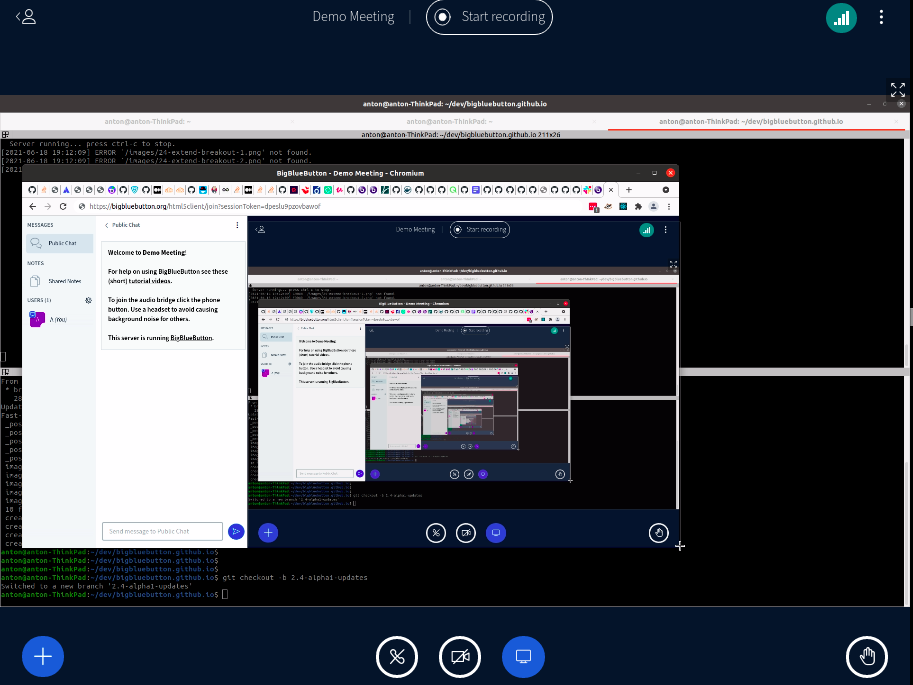
Old version of sharing the screen on BigBlueButton 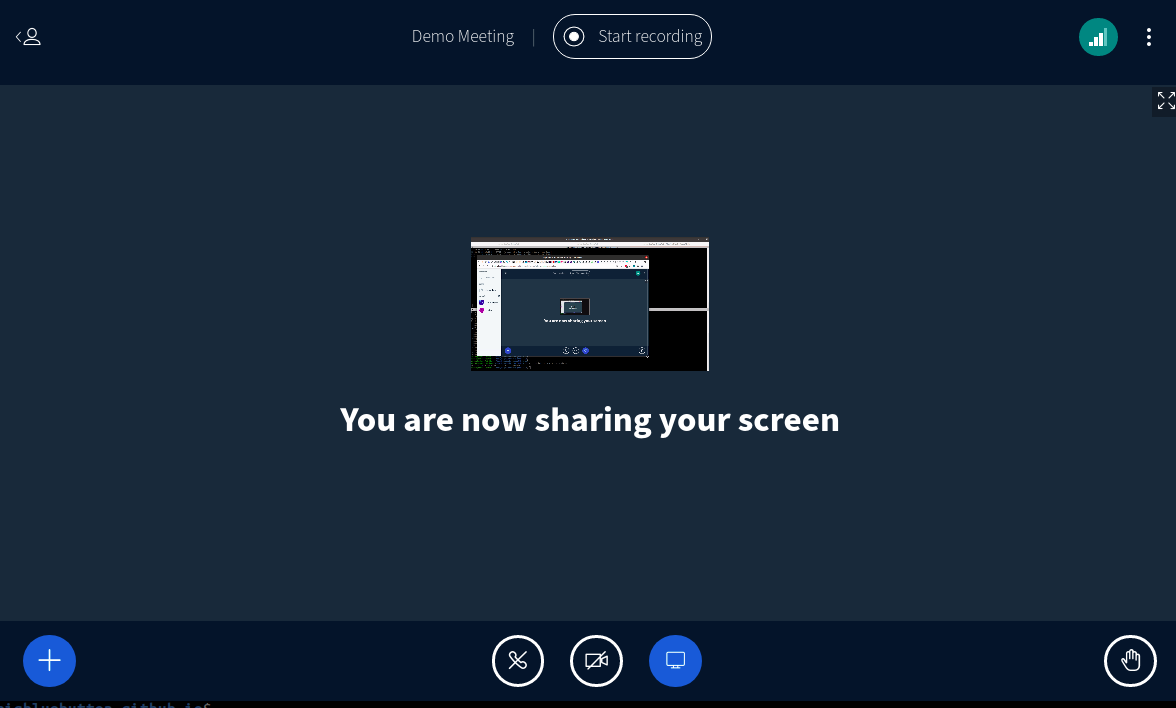
New Version of sharing the screen on Big Blue Button
Webcam
The webcam facility now enables blurring this can be facilitated in a relatively simple manner.
In the webcam preview window prior to sharing the webcam you have the ability to select several backgrounds (or no background blur) or (No Blur) which is the default
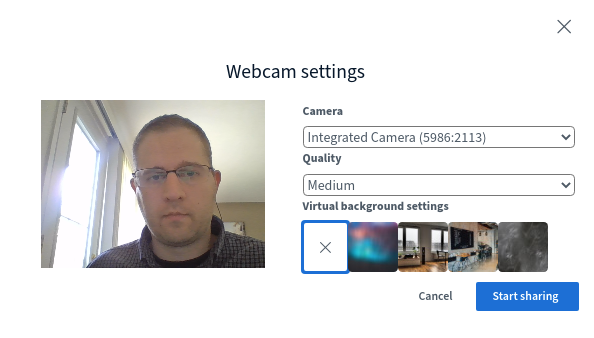
Webcam settings
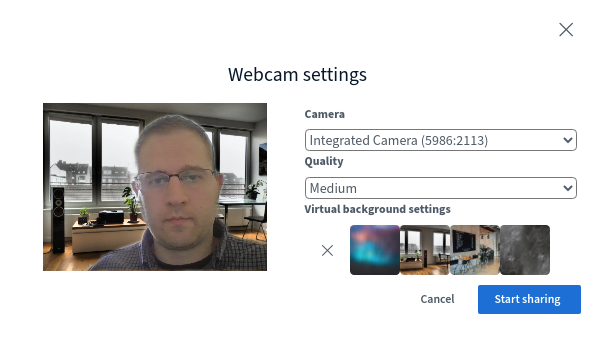
Selecting a background
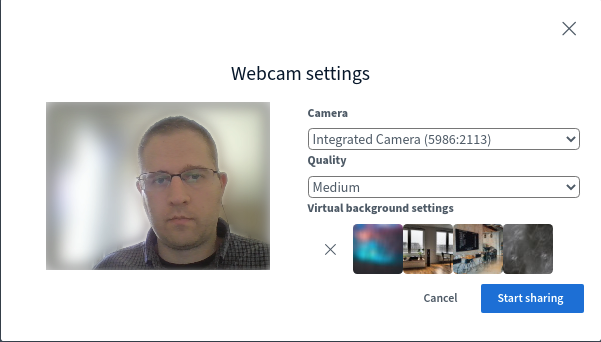
Choosing a blurred background
Recordings
The recordings with the newest version of Big Blue Button now have extended playback features that did not exist previously
The playback of videos now have the function included of displaying the polling results and summaries that took place within the session.
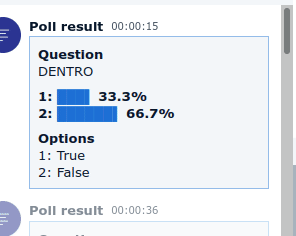
Polling result in the recording
Recording's public chat includes links to external videos: the recording facility now has the ability to display the link associated with external videos that were shared within the session, will now be viewable in the recording's public chat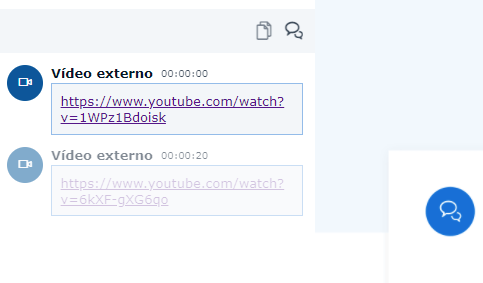
External video link in recording
Breakout Rooms
You now have the ability to extend the time within your breakout rooms
As a moderator you can see the Extend button at the bottom of the Breakouts panel:
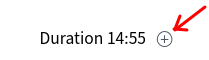
Selecting it will display the controls to extend the breakouts time by five minutes or longer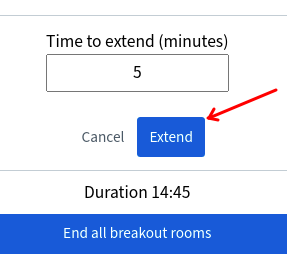
The time is added to all running breakout rooms.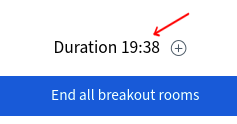
Ability to set the name of the breakout rooms as you create them: When creating a breakout room you can edit the name of each room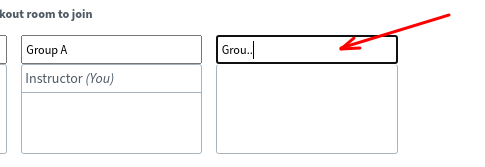
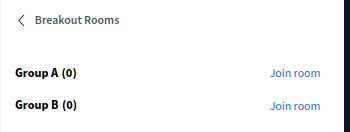
Next steps:
If you are interested in learning more about BigBlueButton you can visit: https://docs.bigbluebutton.org/