Delete the guest student/self-enrollment students in a module
Overview:
This guide will show you how to delete the guest student/self-enrollment students in a module.
What to know:
One risk to share the key with student is there would be many unconfirmed self enrollments if the key was shared among students. Though the guest students won’t influence the data in this module since they can only view the materials, some teachers may don’t want to share the module with too many students from other departments or grades.
One way to stop more enrollments is to change the enrollment key. Once the key is changed, the old key is not usable. Please see the last step of the article for detailed process.
Table of Contents
Step 1: Click 'Participants' tab
Click the 'Participants' tab on the navigation bar.
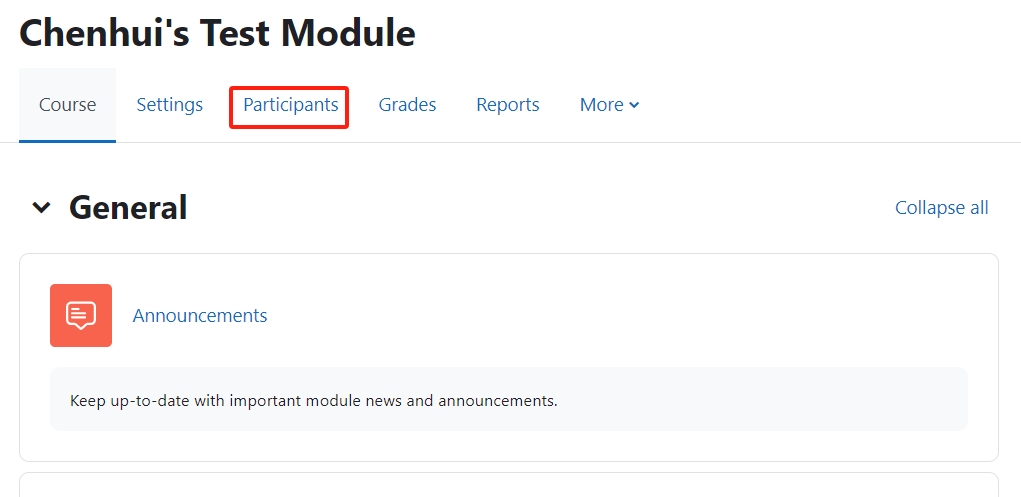
Step 2: Find the student that need to be deleted
Click the first letters of student first name and surname in 'First name' and 'Surname' filter, to filter a particular student.
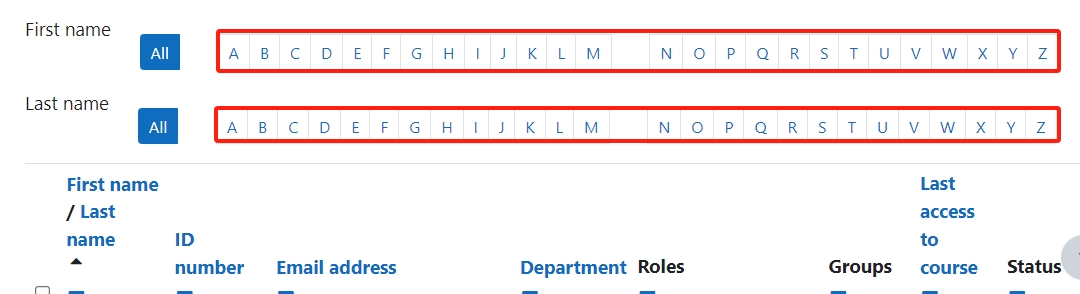
Step 3: Delete the student from the module
Click the trash icon of the student to delete him/her from the module.
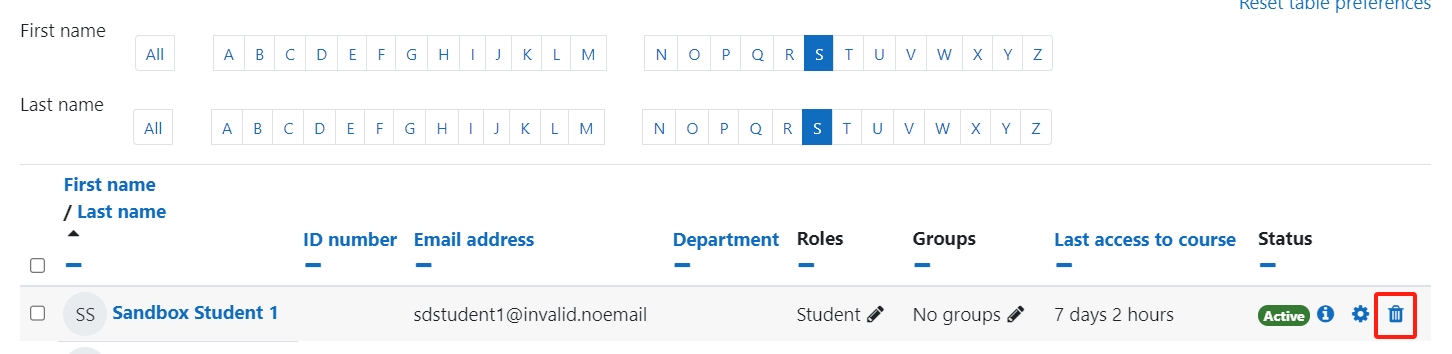
Article Number: 41
Author: Fri, Aug 14, 2020
Last Updated: Fri, Jan 12, 2024
Author: Yezi Yang
Online URL: https://knowledgebase.xjtlu.edu.cn/article/delete-the-guest-student-self-enrollment-students-in-a-module-41.html