Phase-2 How to select students in FYP
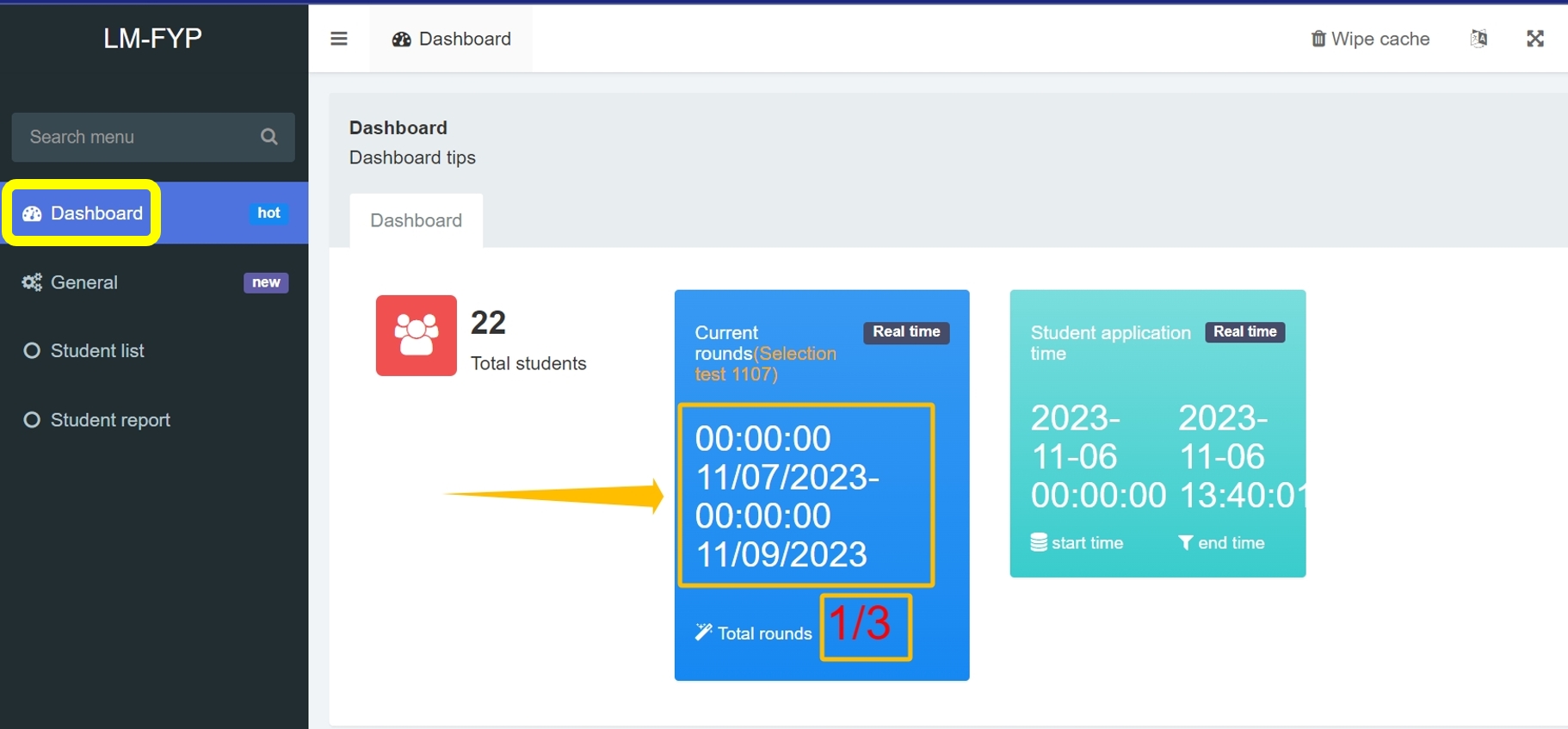
An example of teacher's view in teachers' selection
Overview:
This guide will show you how to accept and refuse students in Stage-2 Teachers selection in FYP system.
What to know:
The FYP system encompasses several stages, with each stage requiring different roles to engage in distinct tasks. In the preceding stage-Phase 1,students have selected and ranked teachers. In the current Phase 2, teachers will make selection based on student preferences. This phase involve multiple rounds of teacher selections. For instance, in the 1st round, teachers will be presented with students who have ranked them as their first choice. Subsequent rounds will proceed in a similar manner.
Table of Contents
Step 1: Dashboard
In the Dashboard view, you will find the rounds information of teacher selection.
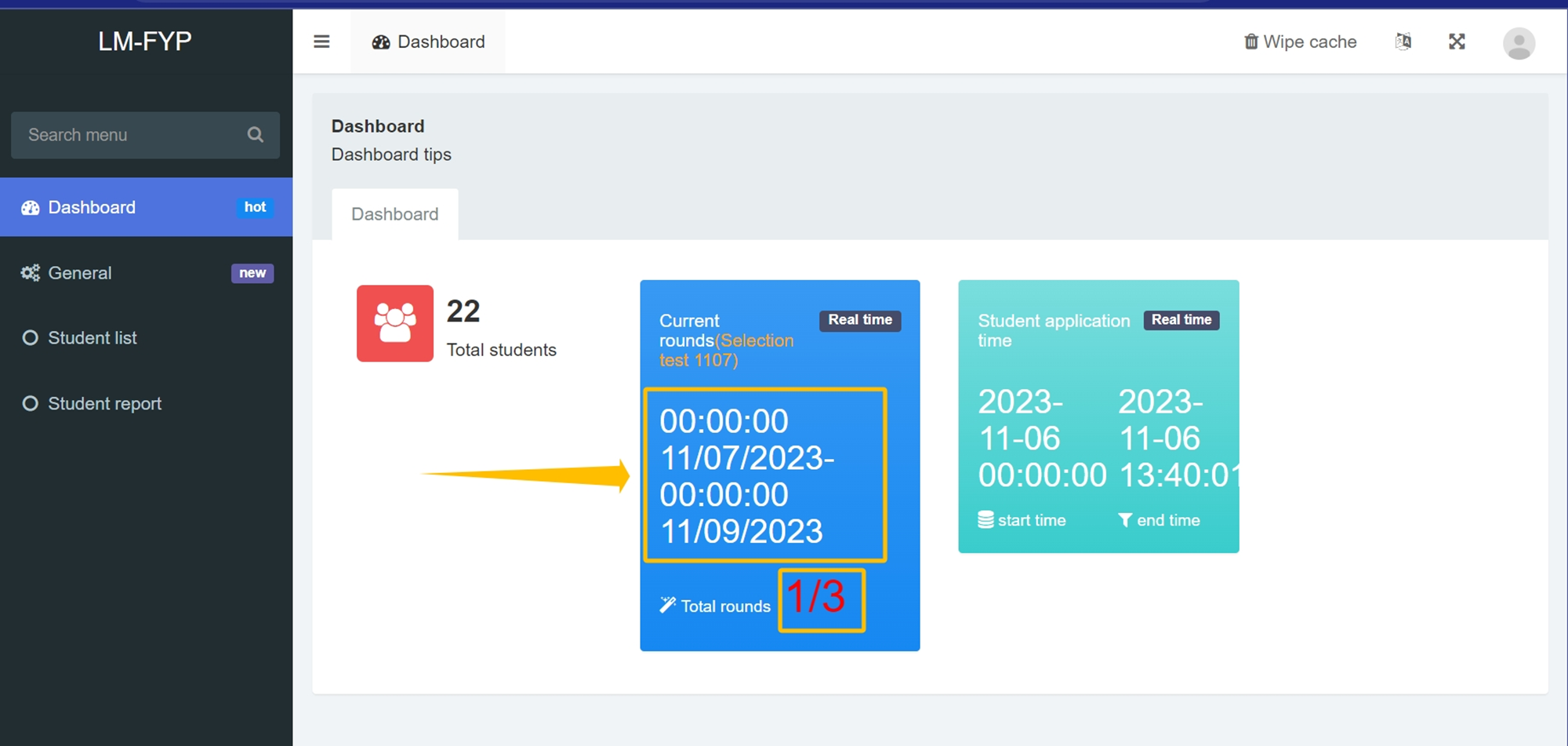
Step 2: Perform the selection
In "Student list" tab, you will now see the students who have chosen you in the current round.
- "Student introduction" will reveal the student's justification.
- Click "Accept" to proceed acceptance.
- Click "Refuse" to decline the current student.
- If you wish to reject all the students on the current page, click "Ignore all" at the top.
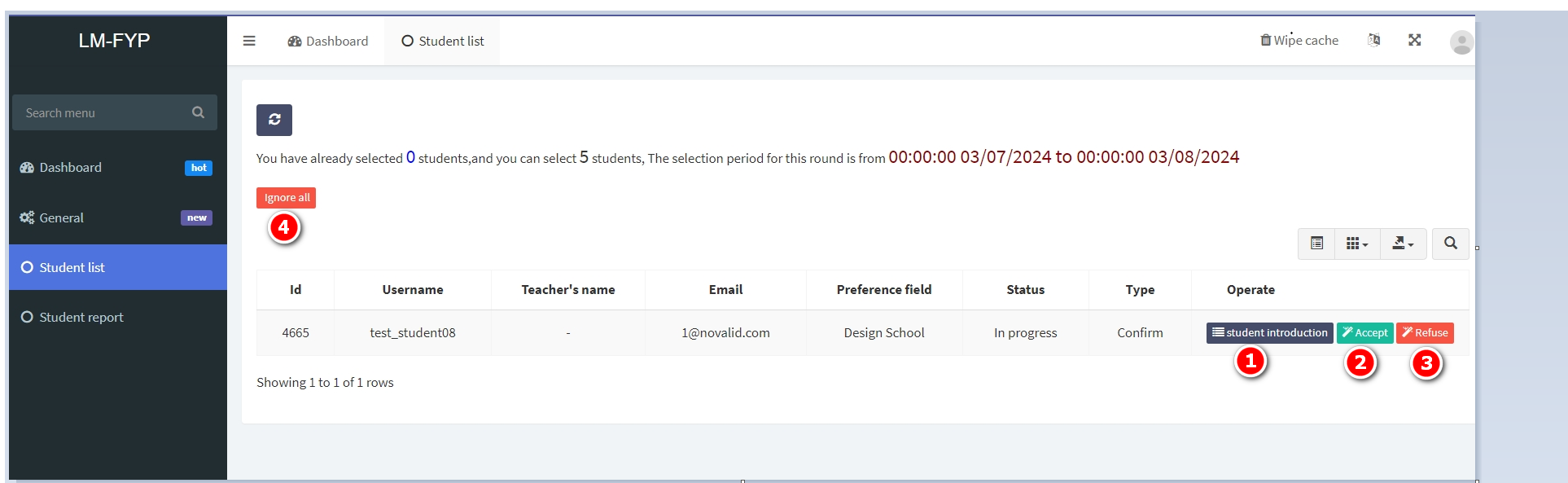
After executing any action, you will be directed to a confirmation page.
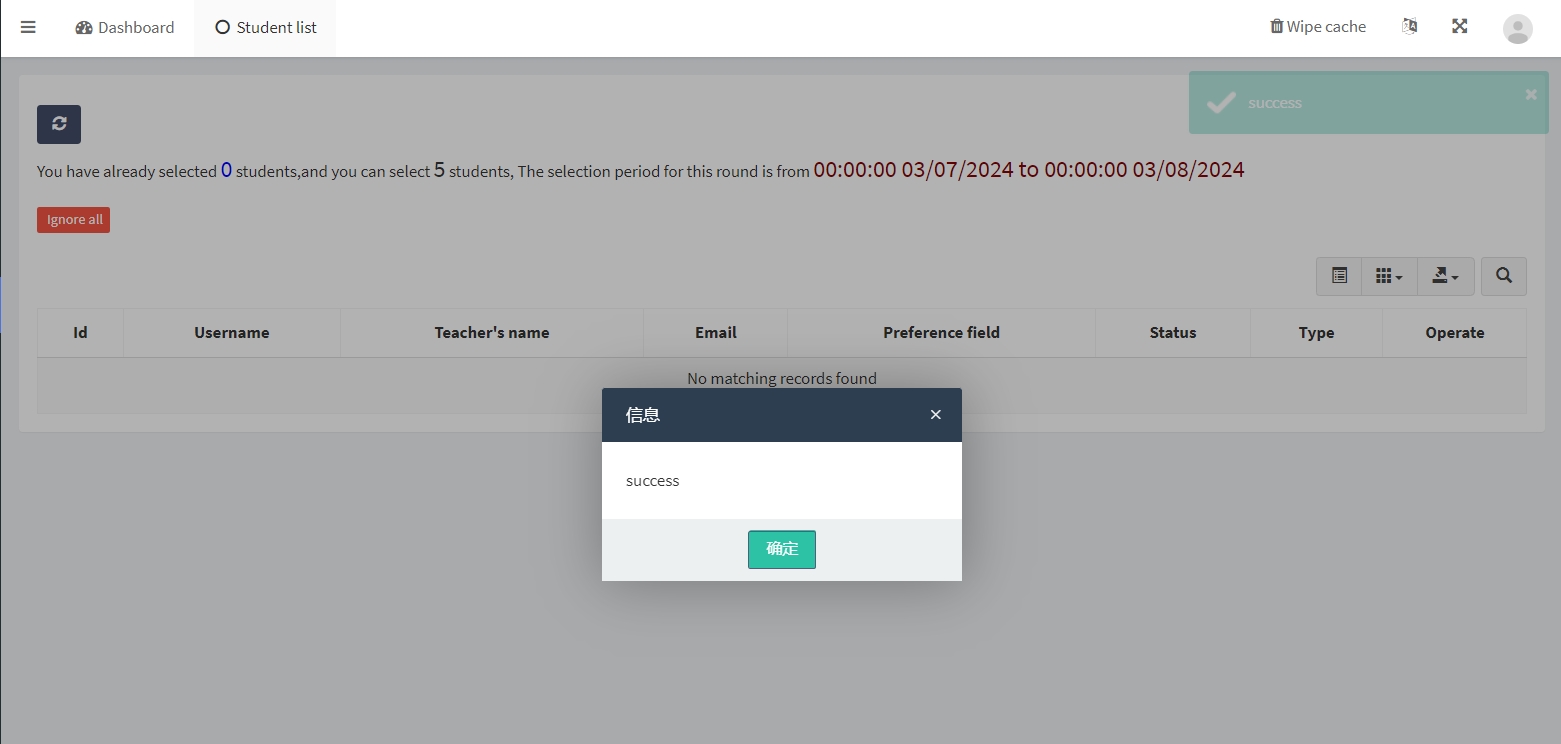
Step 3: Student report
Once you have accepted students, they will be listed in the "Student report" tab.
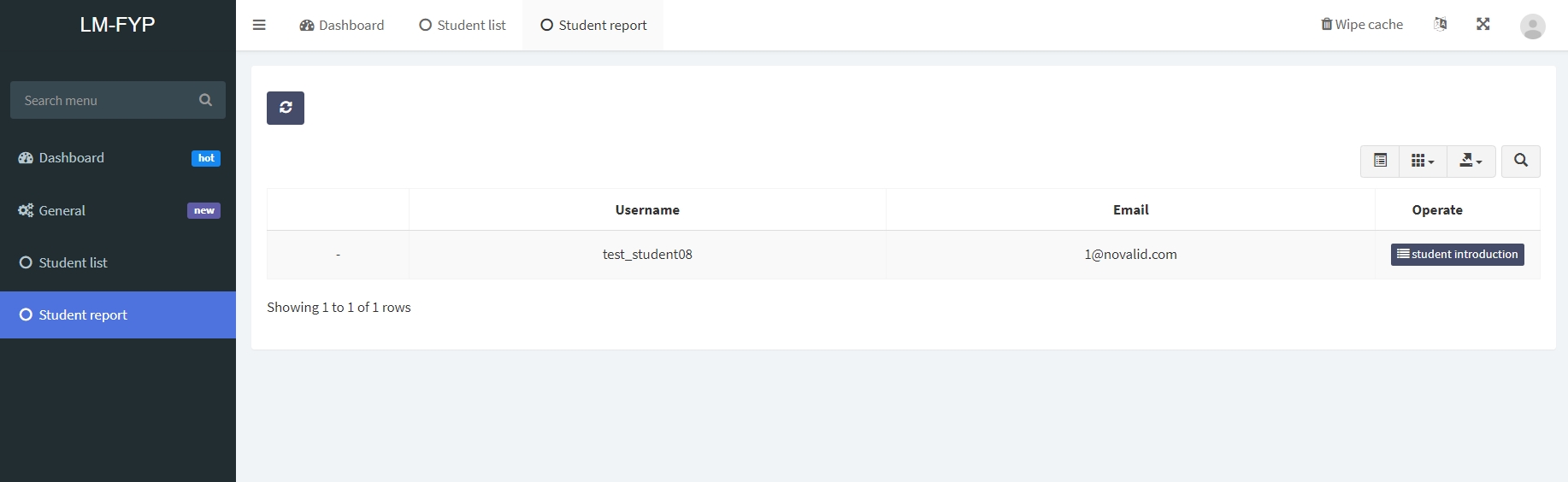
Step 4: Automatic allocation upon round conclusion
Your quota and the selection period of the current round can be viewed at the top of the page. It is important to make your decisions within the stipulated time for each round. If not, the students from the "Student list" will be automatically allocated to you upon round conclusion, provided your quota allows.
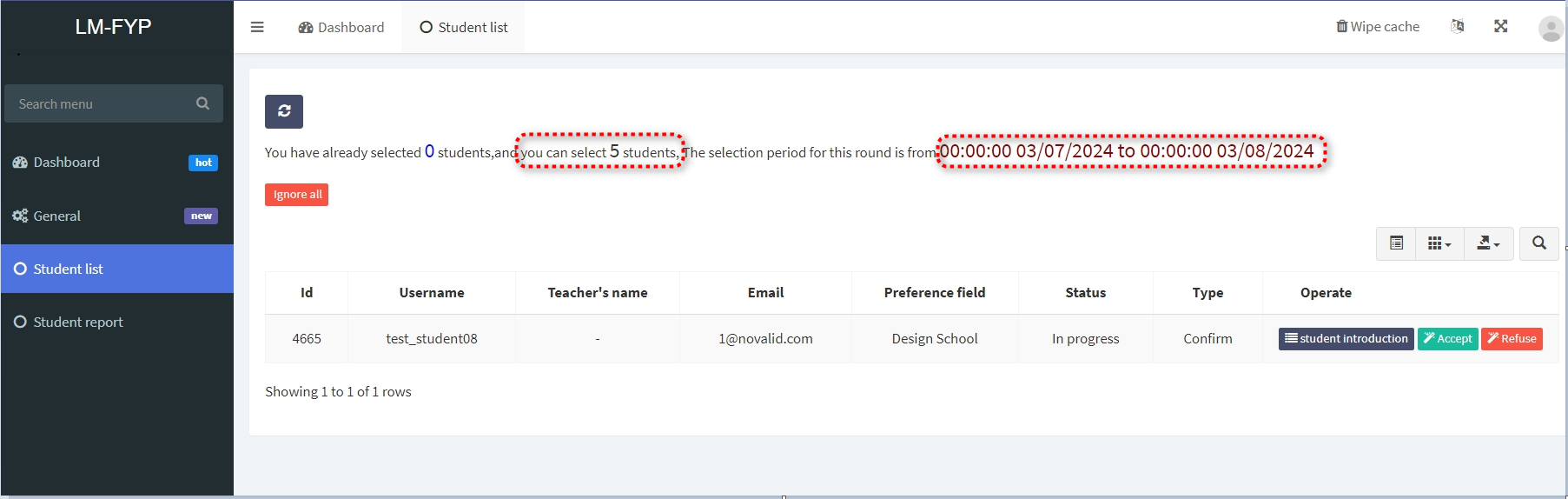
Tips:
Make sure you perform the selection within the stipulated time of each round.