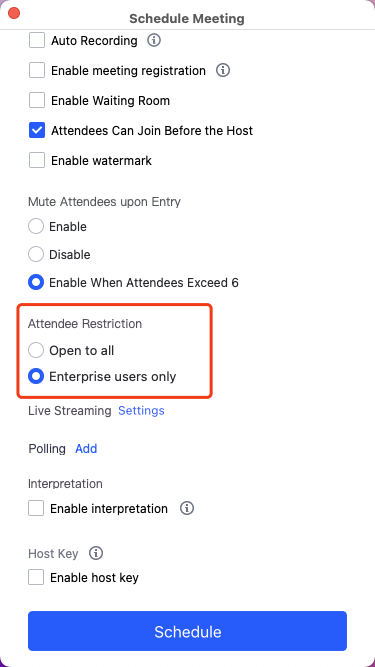How to restrict only XJTLU staff and students can join a meeting
Overview:
This guide will show you how to restrict only XJTLU staff or students to join a Tencent(VooV) Meeting.
What to know:
It is recommended to let students join a meeting with XJTLU account, this is to limit external users to join a meeting to the maximum extent.
Schedule a meeting and scroll down, there are settings for attendee restriction.
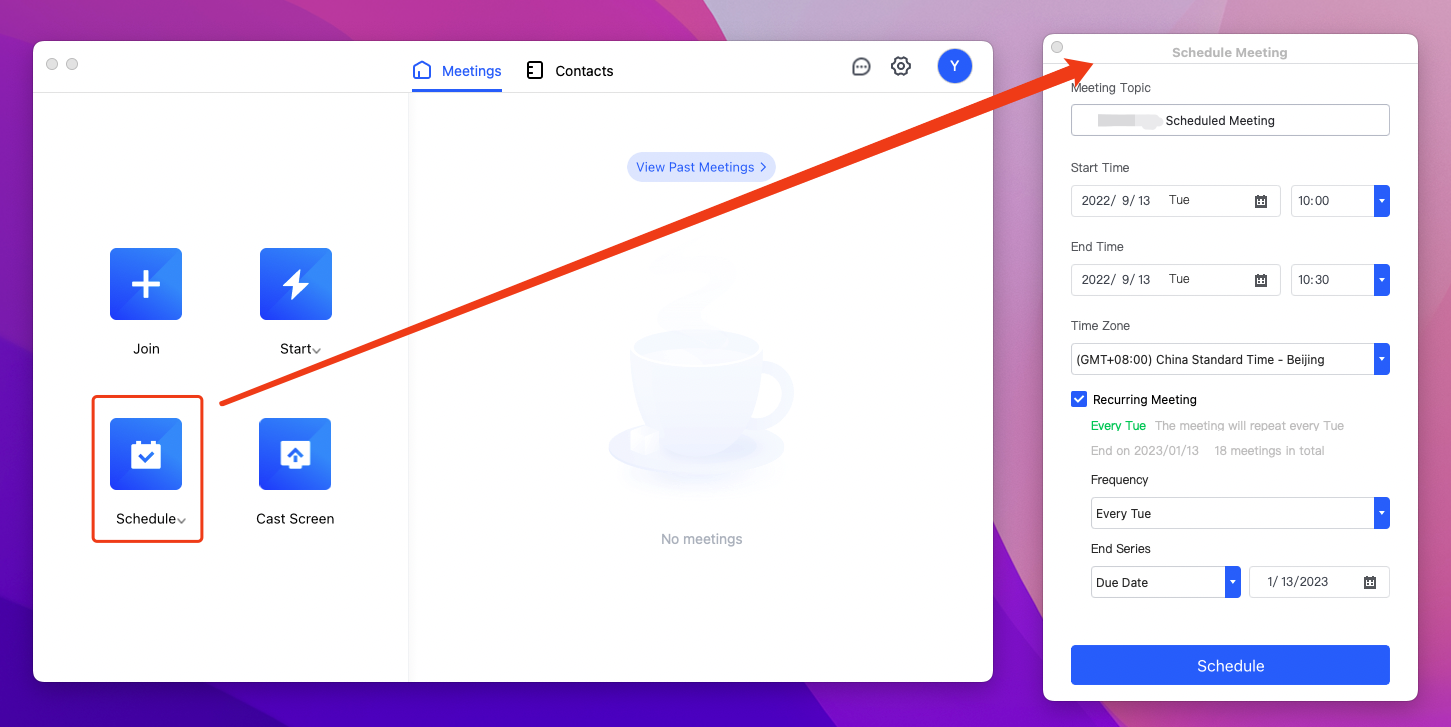
Way 1: Set up a password for your meeting
Scroll down the page, there will be a "Meeting Password" section; select to enable and an input box will show up next to the "Enable" checkbox.
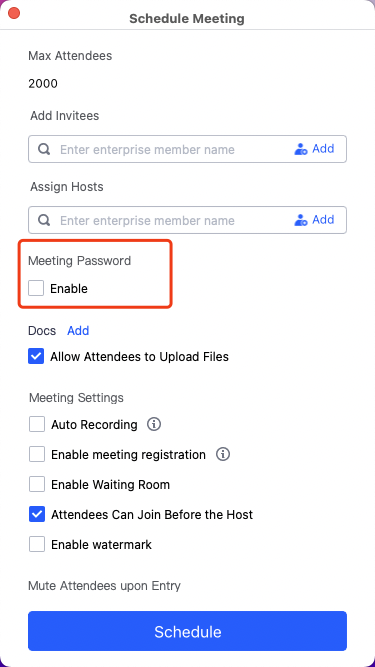
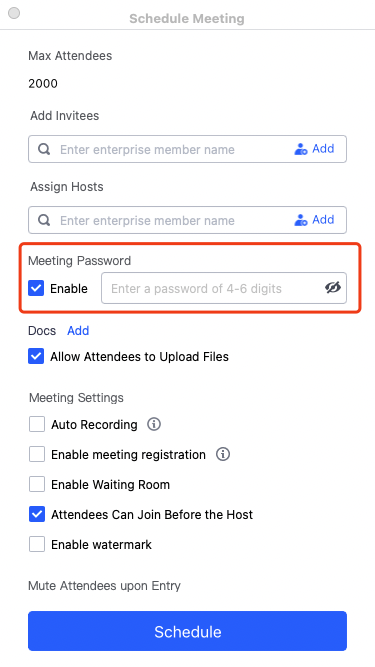
Way 2: Select "Enterprise users only"
Scroll down this page, there will be an "Attendee Restriction" section, and you can select "Enterprise users only" then only users with XJTLU accounts can join this scheduled meeting.