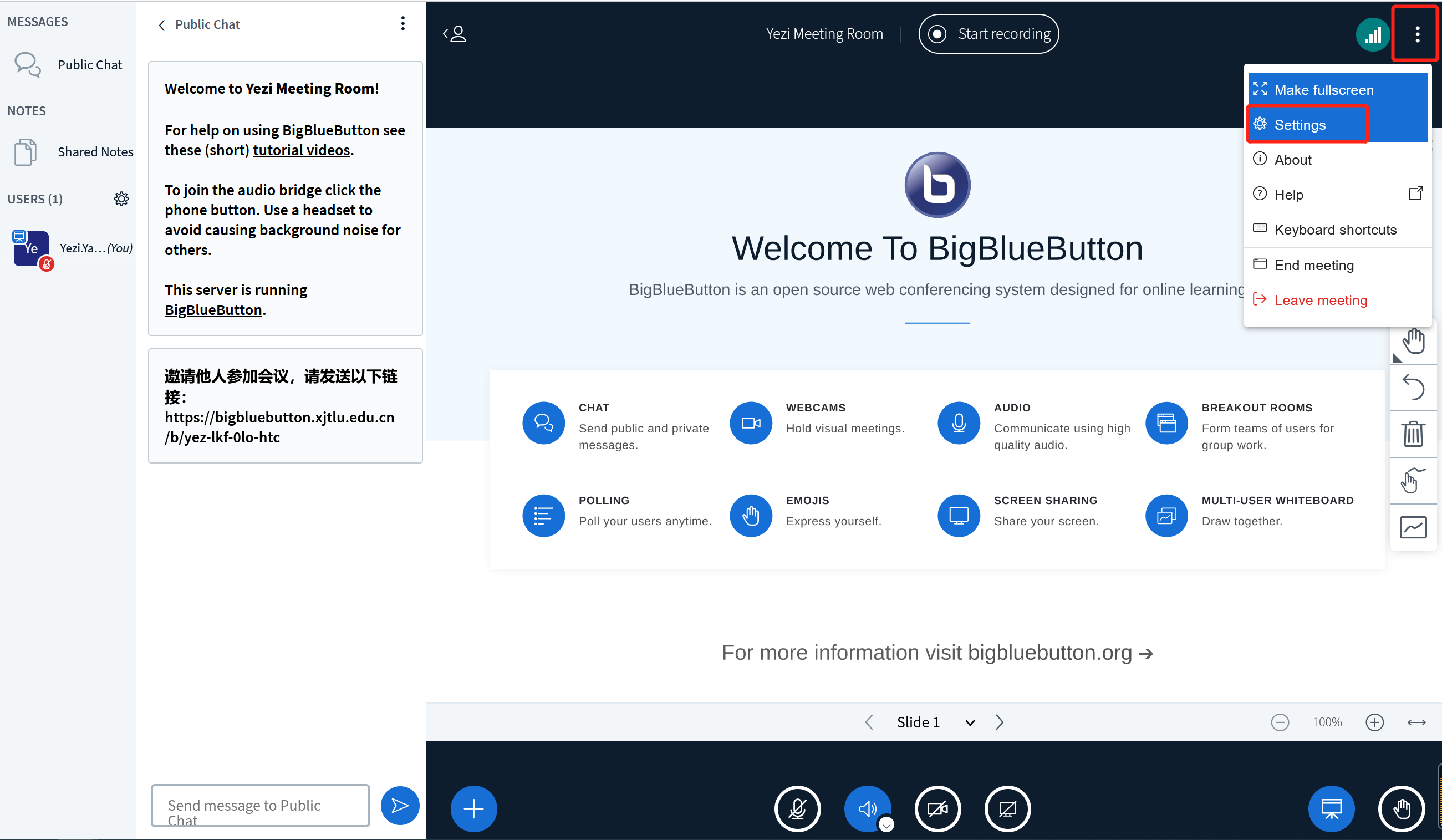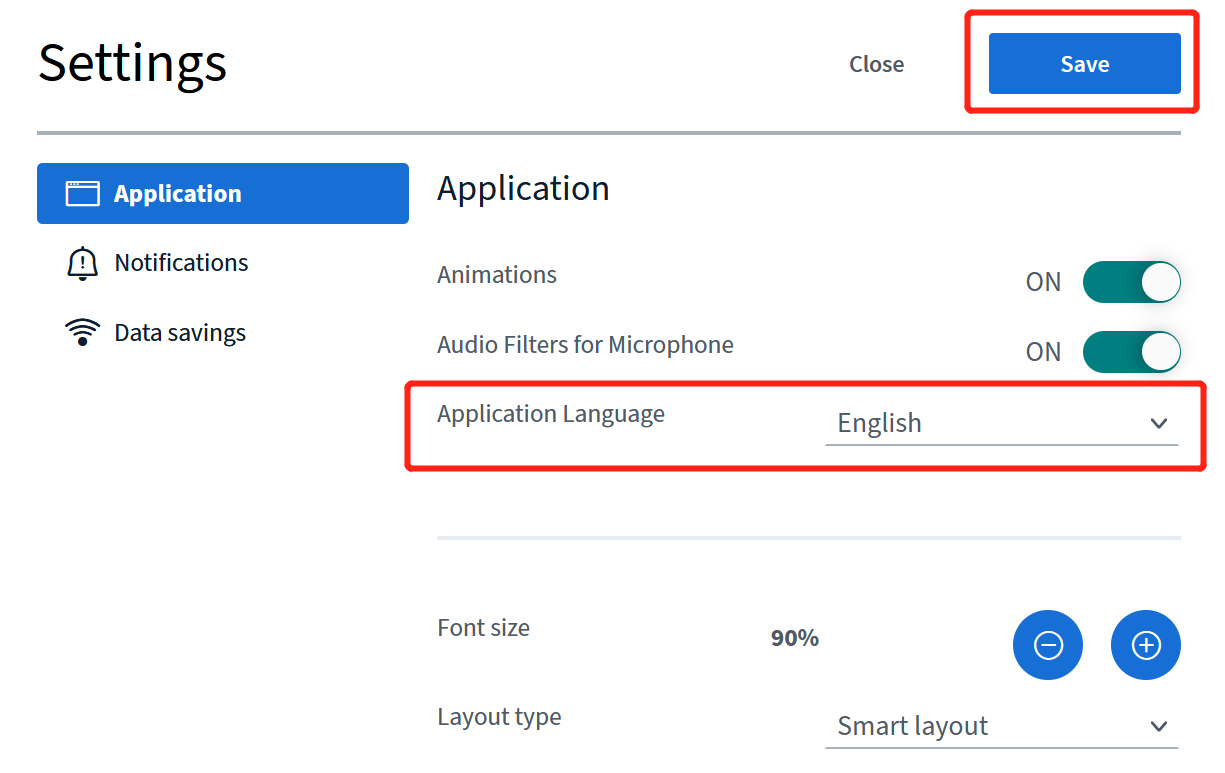FAQ - How to change the default language in BigBlueButton room
Question: How to change the default language in BigBlueButton room
- Please click the option icons at the top right of the BigBlueButton webpage.
- Then in the setting of 'Application language', choose the language you need.
- Then click 'Save' button at the top of the setting page.