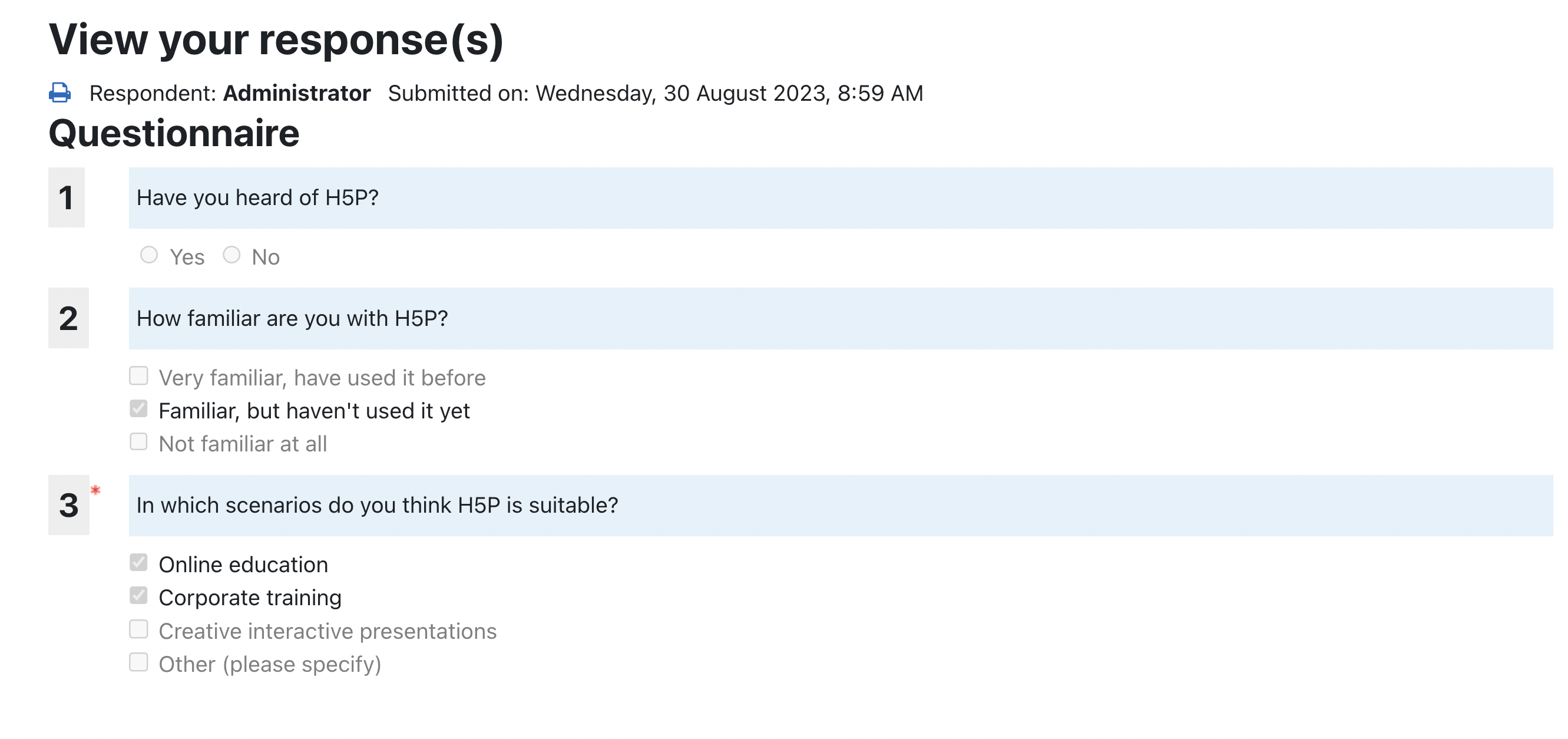How to use the Questionnaire in Moodle Courses
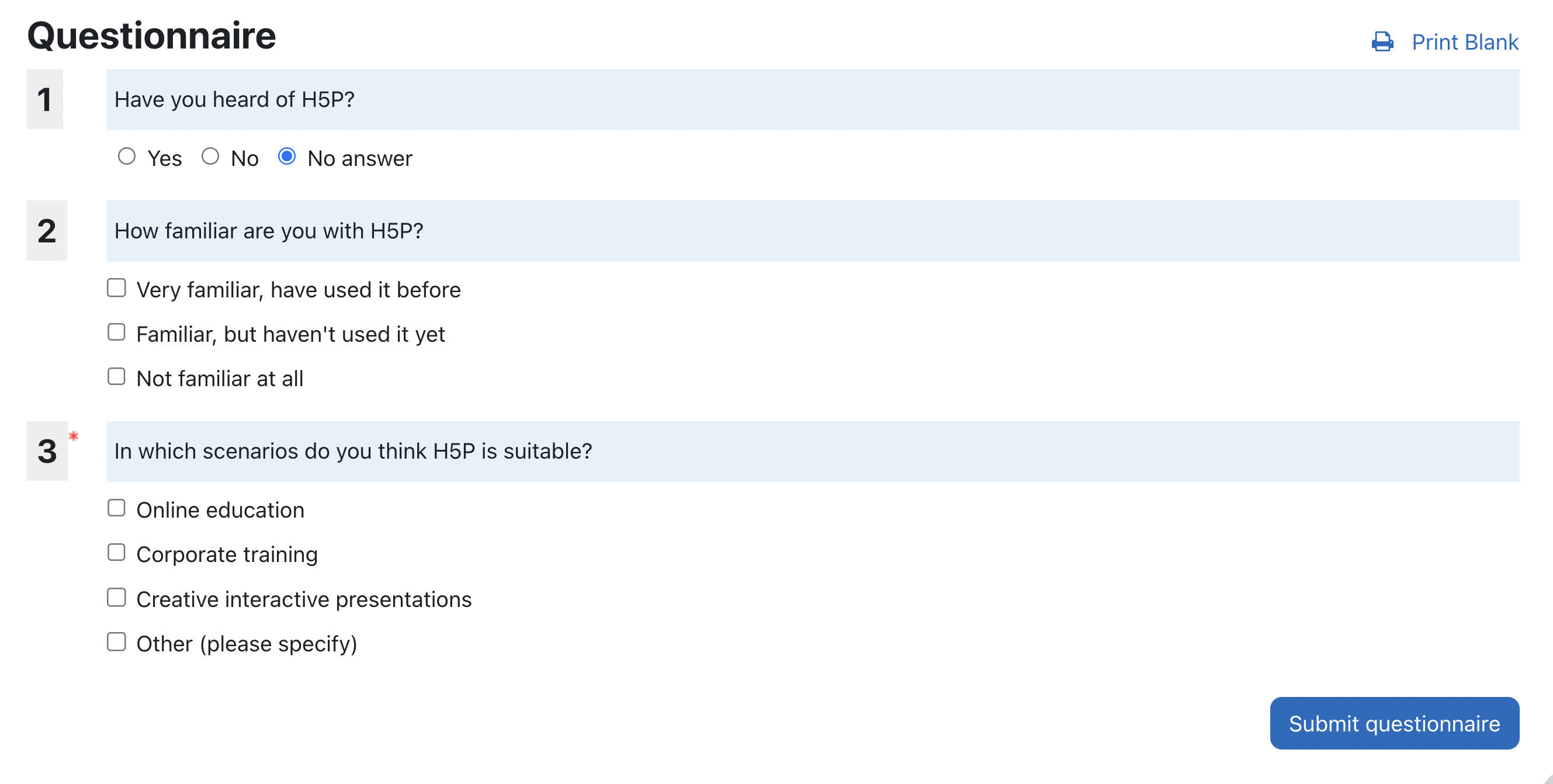
An example of answering a quiz
Overview:
This user guide aims to provide instructions for you on effectively using the Questionnaire plugin. 本用户指南旨在说明如何有效使用问卷调查插件。
Table of Contents
Step 1: Accessing the Questionnaire Activity 访问问卷调查活动
Upon entering the course module, click on the Questionnaire activity. 进入课程模块后,点击问卷调查活动。
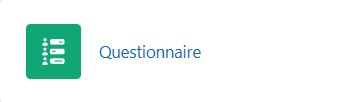
Step 2: Participating in a Questionnaire 参与问卷调查
- Answer each question in the questionnaire. 回答问卷中的每个问题。
- Choose appropriate options or provide text responses based on the question type. 根据问题类型选择适当的选项或提供文本回答。
- Ensure that all mandatory questions are answered if applicable. 确保回答所有必答题。
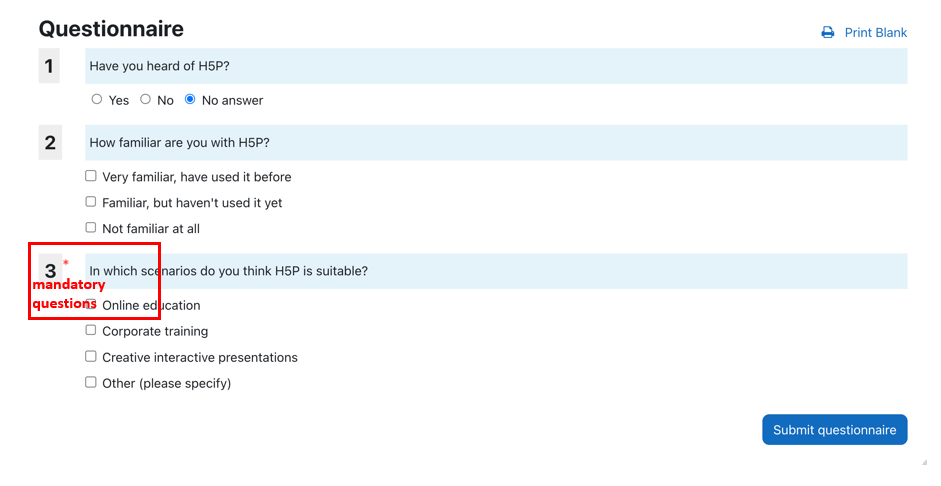
Step 3: Submitting the Questionnaire提交问卷
Once you have answered all the questions, find a " Submit questionnaire " button to submit the questionnaire. 请点击'Submit questionnaire '按钮上传答案。
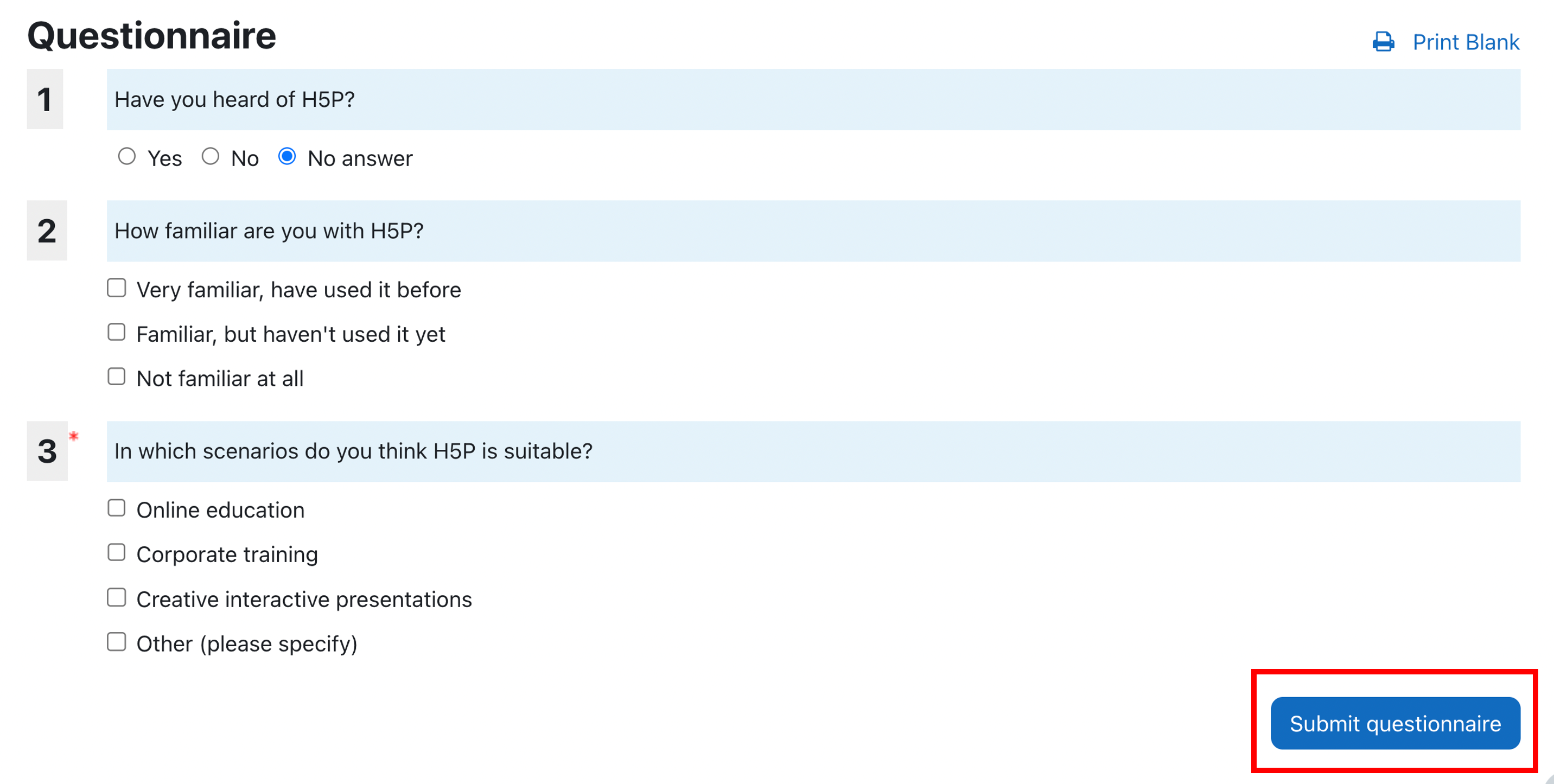
Step4: Finish Submission完成提交
After submitting, you should click “Continue” button for confirmation. 提交问卷需要‘Continue‘按钮以确认提交。
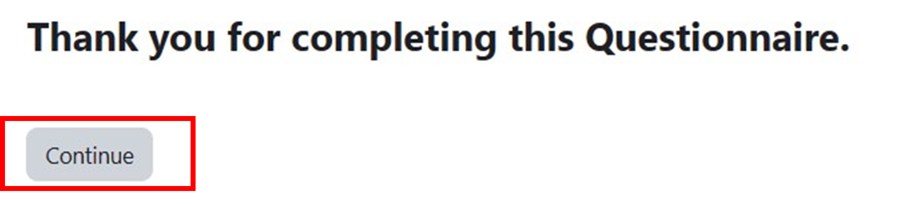
Then you will get feedback regarding your participation. 然后你会得到关于你的参与情况的反馈。