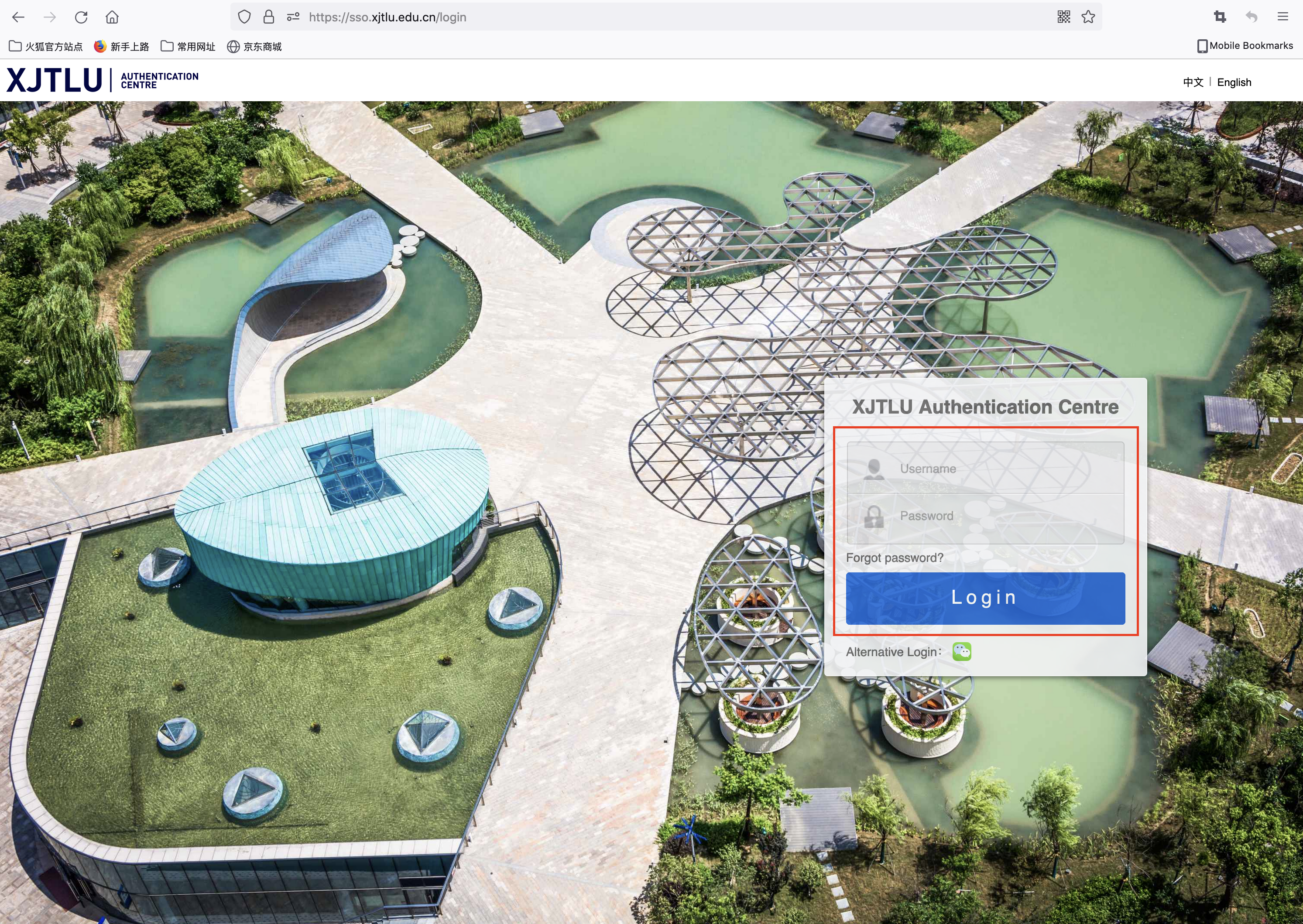How to access to Learning Mall Core platform
Overview:
This guide will show you how to access to Learning Mall Core platform.
What to know:
XJTLU Learning Mall is now upgraded into two platforms, Learning Mall Core and Learning Mall Premium.
Learning Mall Core ( https://core.xjtlu.edu.cn/ ), previously referred by our students and staff as Learning Mall Core, is the platform for online learning and teaching activities for XJTLU students and staff.
Learning Mall Premium ( https://premium.learningmall.cn/ ) provides added-value learning resources for XJTLU students and staff, and external users.
Learning Mall homepage ( https://www.learningmall.cn ) has been refreshed to reflect this upgrade. Please use this guide to check out updated login steps.
Table of Contents
Step 1 Method 1: Visit www.learningmall.cn 第一步 方法1: 访问 www.learningmall.cn
Visit https://www.learningmall.cn , then press 'Visit Learning Mall Core' button.
访问 https://www.learningmall.cn ,然后点击‘访问 Learning Mall Core’。

Step 1 Method 2: Visit https://guide.xjtlu.edu.cn 第一步 方法2: 访问 https://guide.xjtlu.edu.cn
Visit XJTU Guide page https://guide.xjtlu.edu.cn , then click 'Core (Online Learning and Teaching System)'.
访问西浦Guide页面 https://guide.xjtlu.edu.cn , 然后点击‘Core (Online Learning and Teaching System)’ 链接。
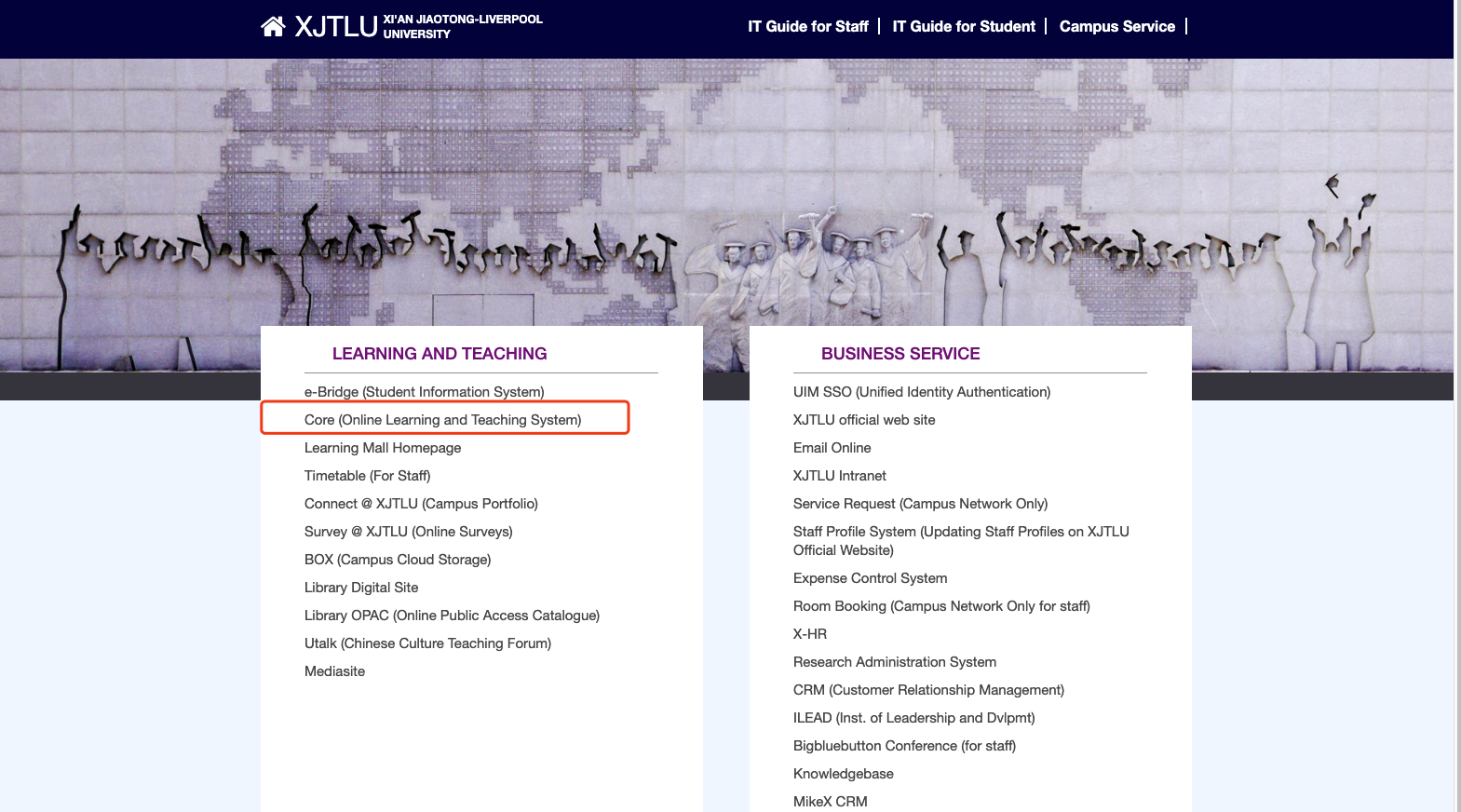
Step 2: Choose your account type 第二步:选择账号类型
1. XJTLU account: If you are using an XJTLU account (the account uses an XJTLU email address), please click 'XJTLU Account' button.
西浦账号:如果你使用西浦账号(账号使用西浦邮箱),请点击‘XJTLU 账号’按钮。
2. Non-XJTLU account: If you are using a non-XJTLU account (the account uses your personal email address), please click 'NON-XJTLU Account' button.
非西浦账号:如果使用非西浦账号(账号使用您的个人邮箱),点击‘NON-XJTLU 账号’。
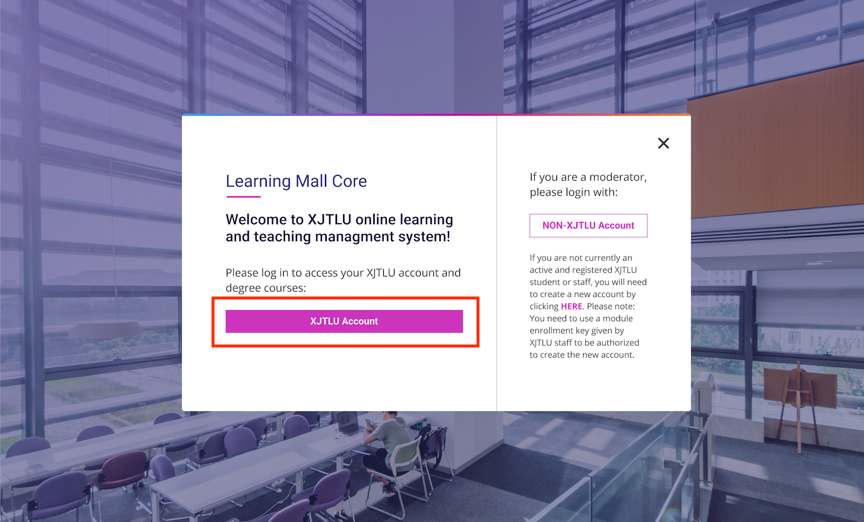
Step 3: XJTLU login 第三步:西浦账号登录
If you choose 'XJTLU Account', then type in the username and password of your XJTLU email to login to the platform.
输入您西浦邮箱账号的用户名和密码,登录系统。