Recycle Bin: the place to restore deleted content
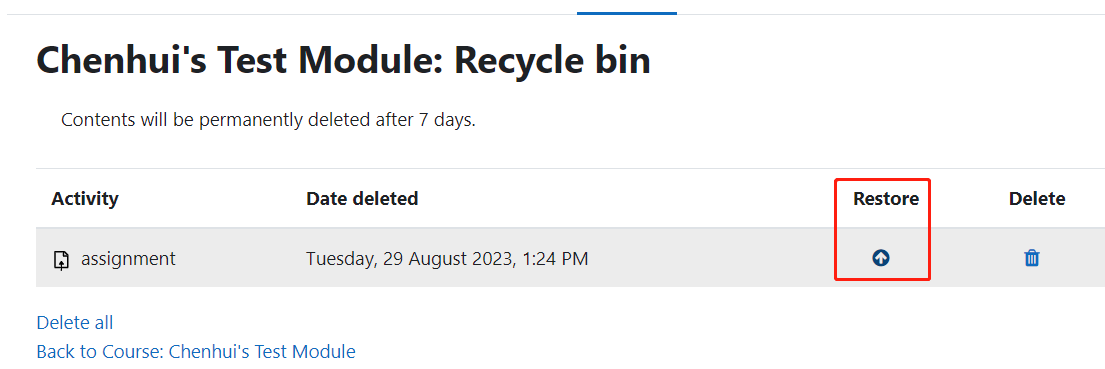
An example of deleted files in Recycle Bin
Overview:
This guide will show you how to retrieve the files that have been deleted by mistake.
What to know:
This guide is applicable to both teachers and students.
Table of Contents
Step 1: Delete the file by mistake
If you delete any content from the module area by mistake, you can always retrieve them in the recycle bin.
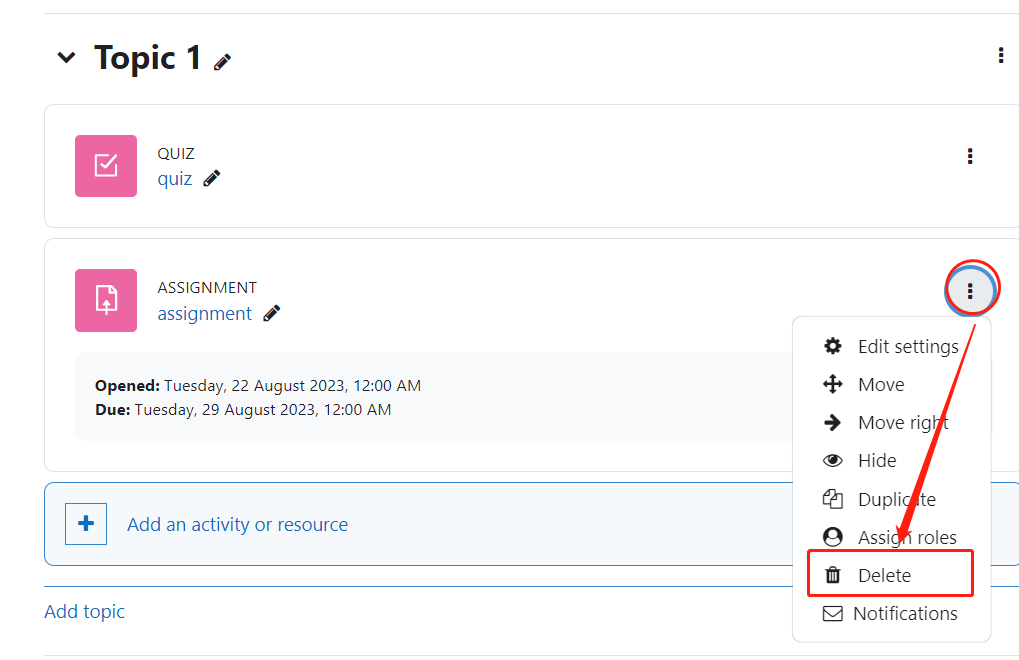
Step 2: Locate the Recycle Bin
Click on the cogwheel to display all the editing settings, and scroll down to locate "Recycle Bin".
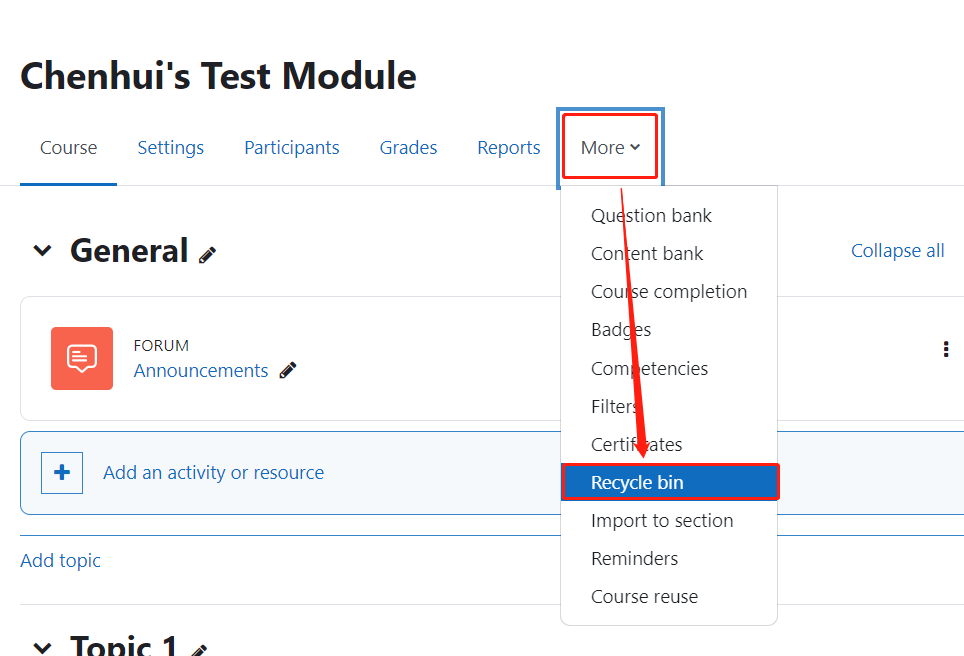
Step 3: Restore the deleted file
Here you can find all the recent deleted files. Click the button in the "Restore" column, and you will see the content in its previous area.
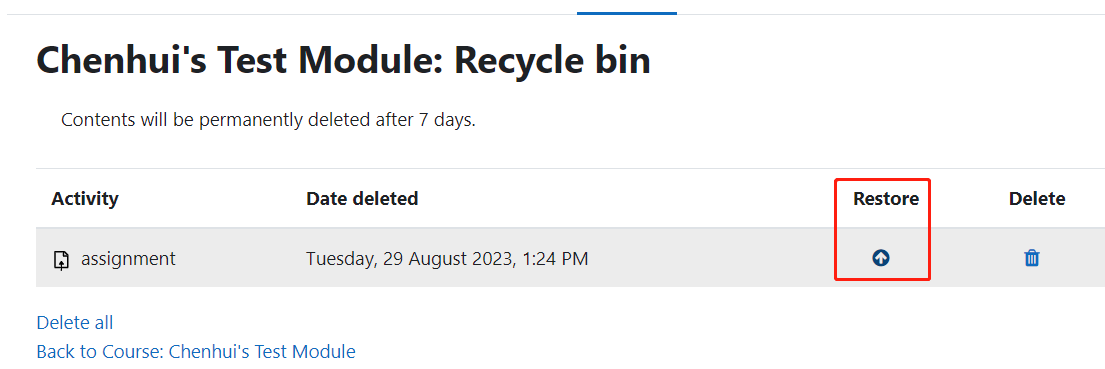
Step 4: Content retention period in Recycle Bin
All the deleted files will be kept in the recycle bin for 28 days. After that, the files will be permanently erased. If you delete the content in recycle bin, you could never retrieve the content.
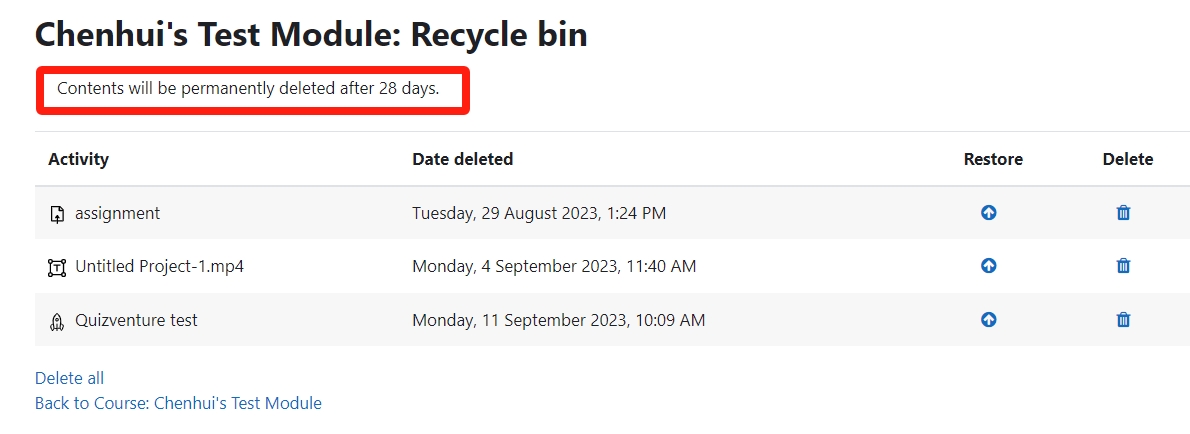
Tips:
It is normal if you cannot see the content in the Recycle Bin immediately after you delete it from the module. Because it usually takes some time for the operation. Please come back and check the Recycle Bin in a moment.