Log in to Learning Mall - XJTLU users
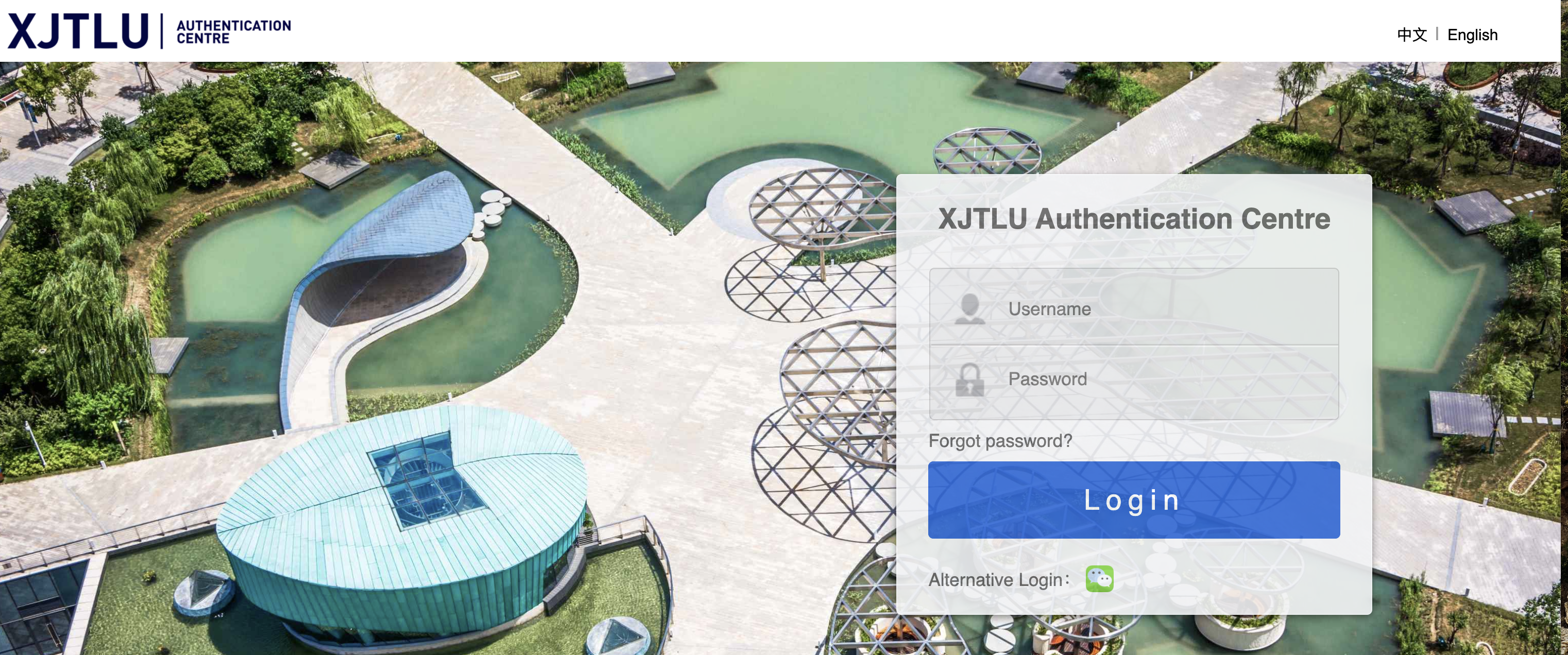
An example of Log in Page
Overview:
This guide will show you how to log in to Learning Mall Core, if you have a XJTLU account.
What to know:
Learning Mall Core platform is now taking a new approach of logging in. This new approach will require that all users with XJTLU accounts log in to the Learning Mall Core via the University's central Authentication Centre platform, which will soon be the unified log in place for all XJTLU systems.
So, if you have a XJTLU account (the XJTLU email address with @xjtlu.edu.cn or @student.xjtlu.edu.cn), please log in to Learning Mall Core as below.
Table of Contents
Step 1: Go to XJTLU Authentication Page
On Learning Mall Core https://core.xjtlu.edu.cn/local/login/index.php , you can click the ' XJTLU account ' button to log in with your XJTLU account.
Or you can go to the University's central Authentication Centre platform directly: https://sso.xjtlu.edu.cn/
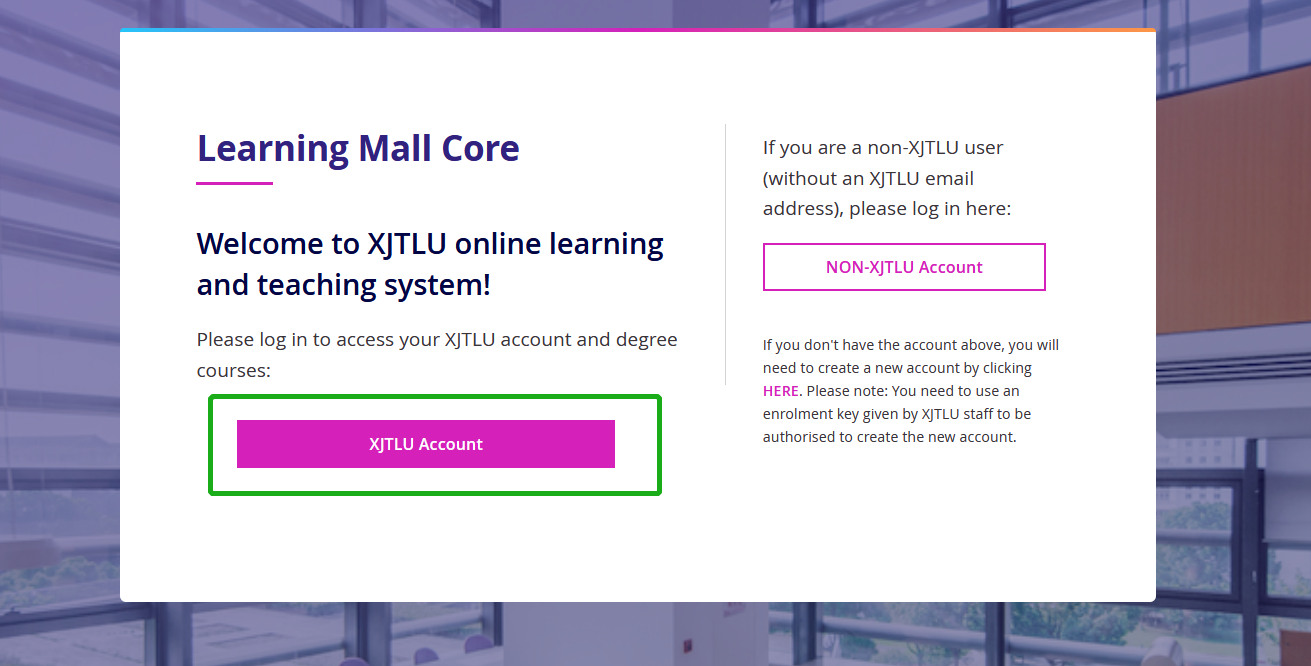
Step 2: Type in your XJTLU User Name and Password
Please type in your username (the part before the @ in your XJTLU email) and password in the log in area.
Do NOT use Email Address to login here!
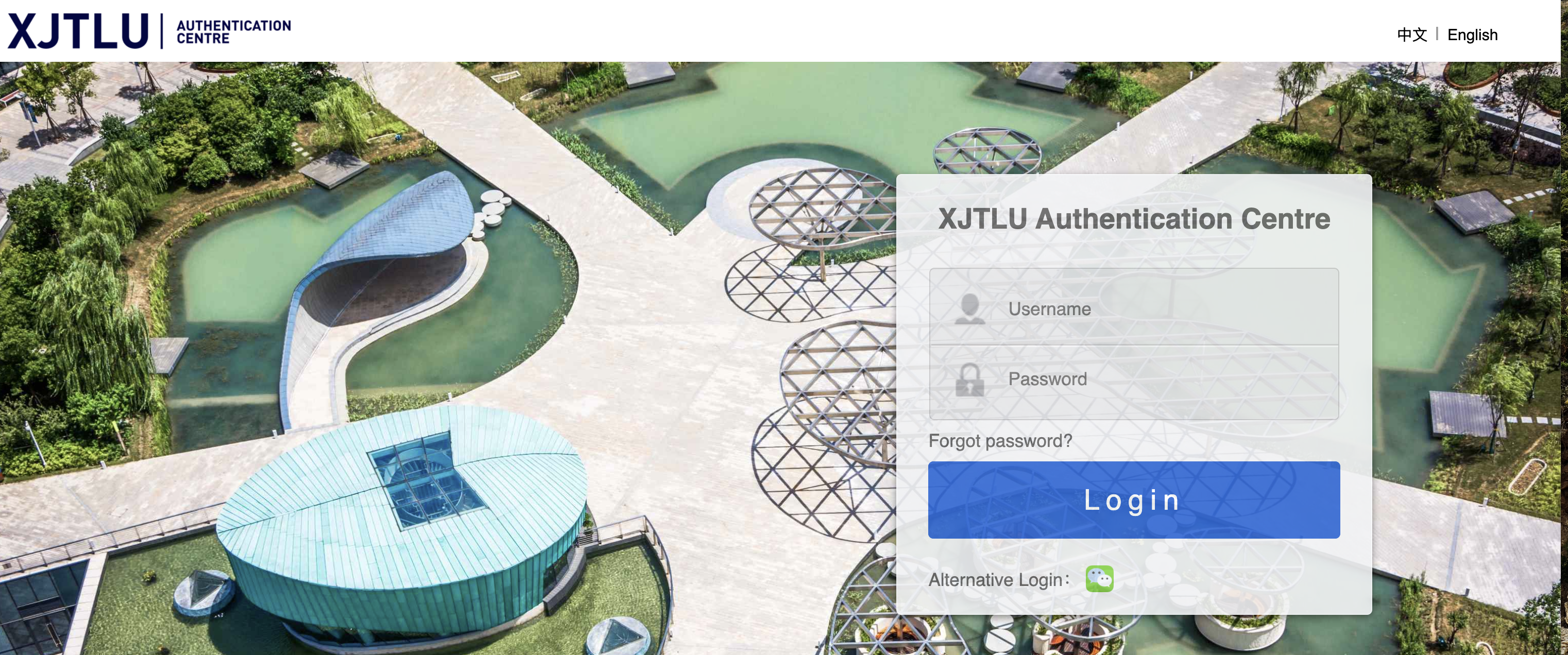
Step 3: Go to Learning Mall Core
After clicking Login button, it will direct you to the Learning Mall Core page.
If not, please click the Learning Mall Core item as below.
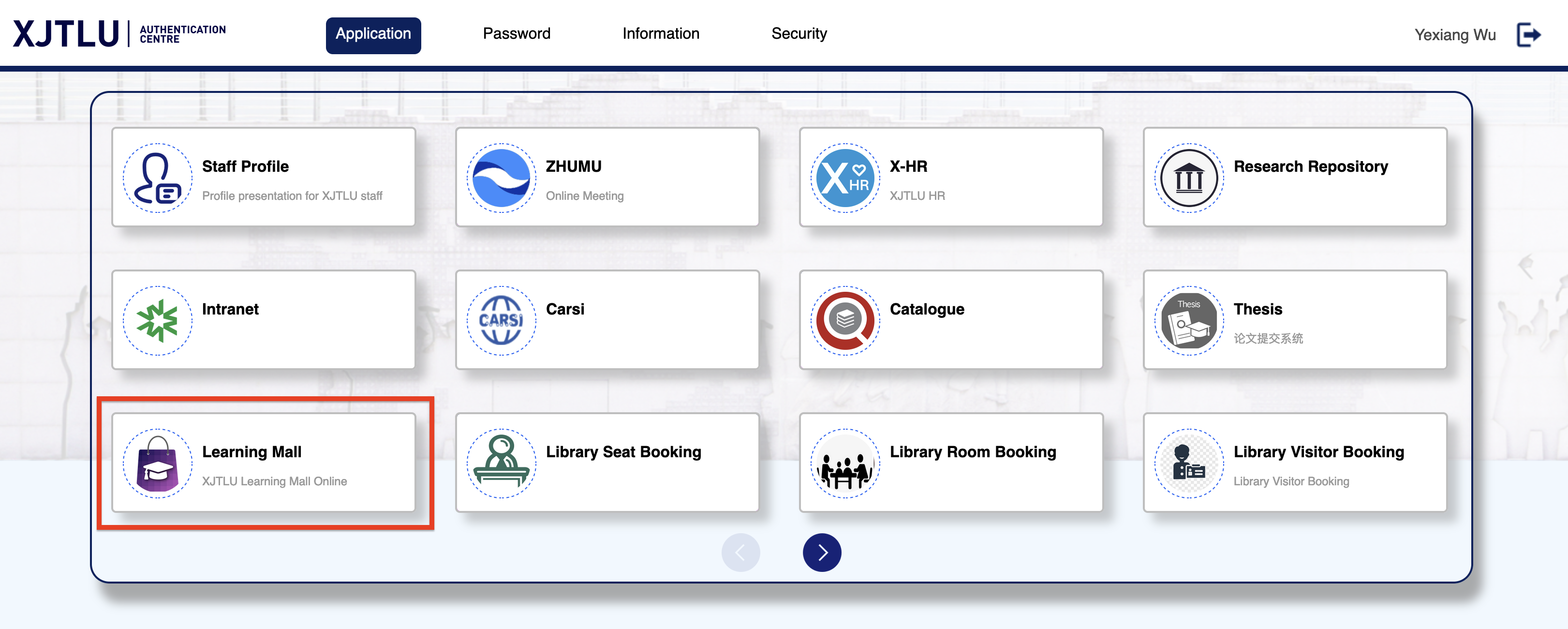
Tips:
1. What should I do if my account is locked?
Please wait about 30 minutes, and try to log in again by following the above steps.