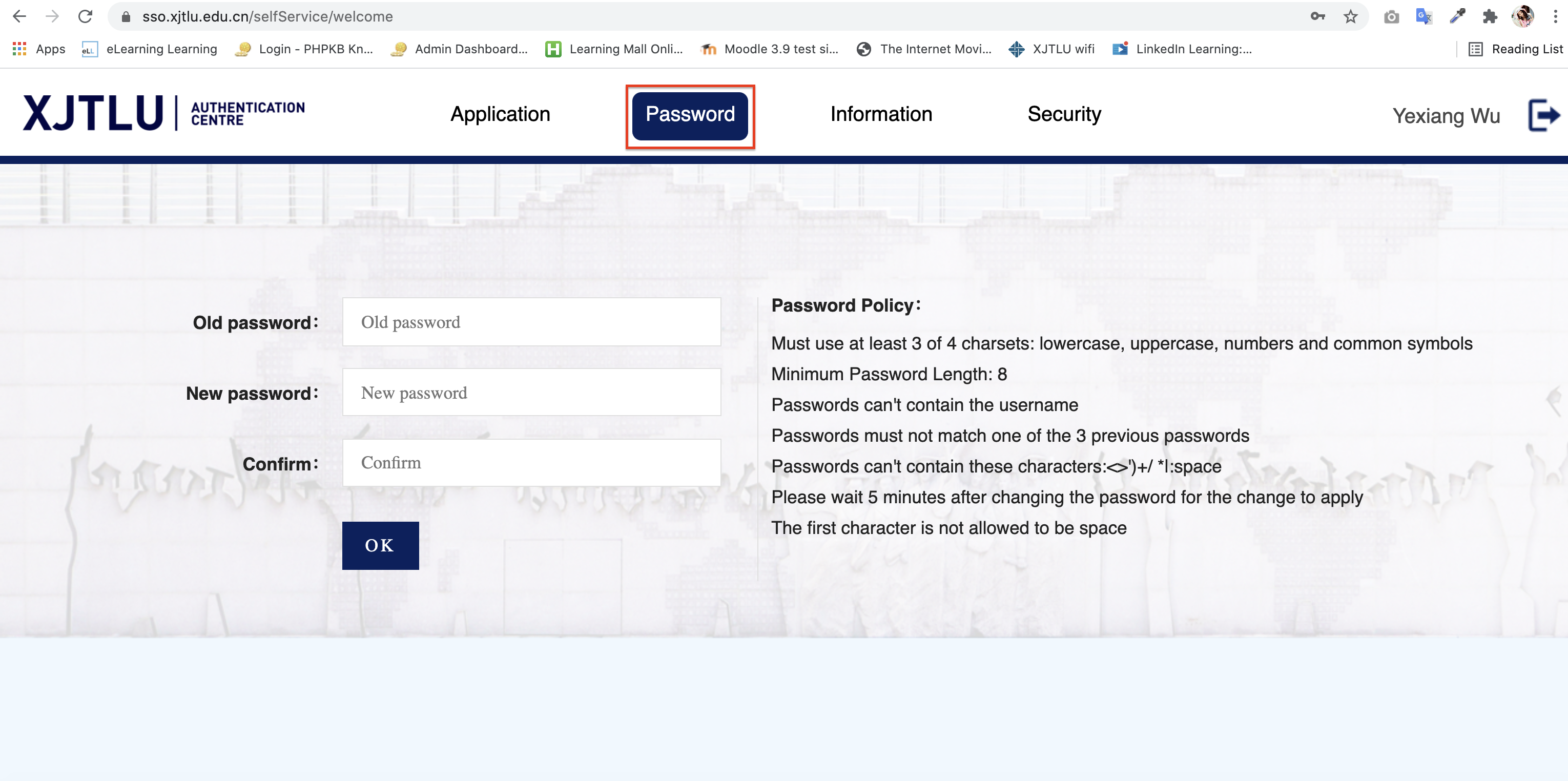How to change the LM Core password (for XJTLU user)
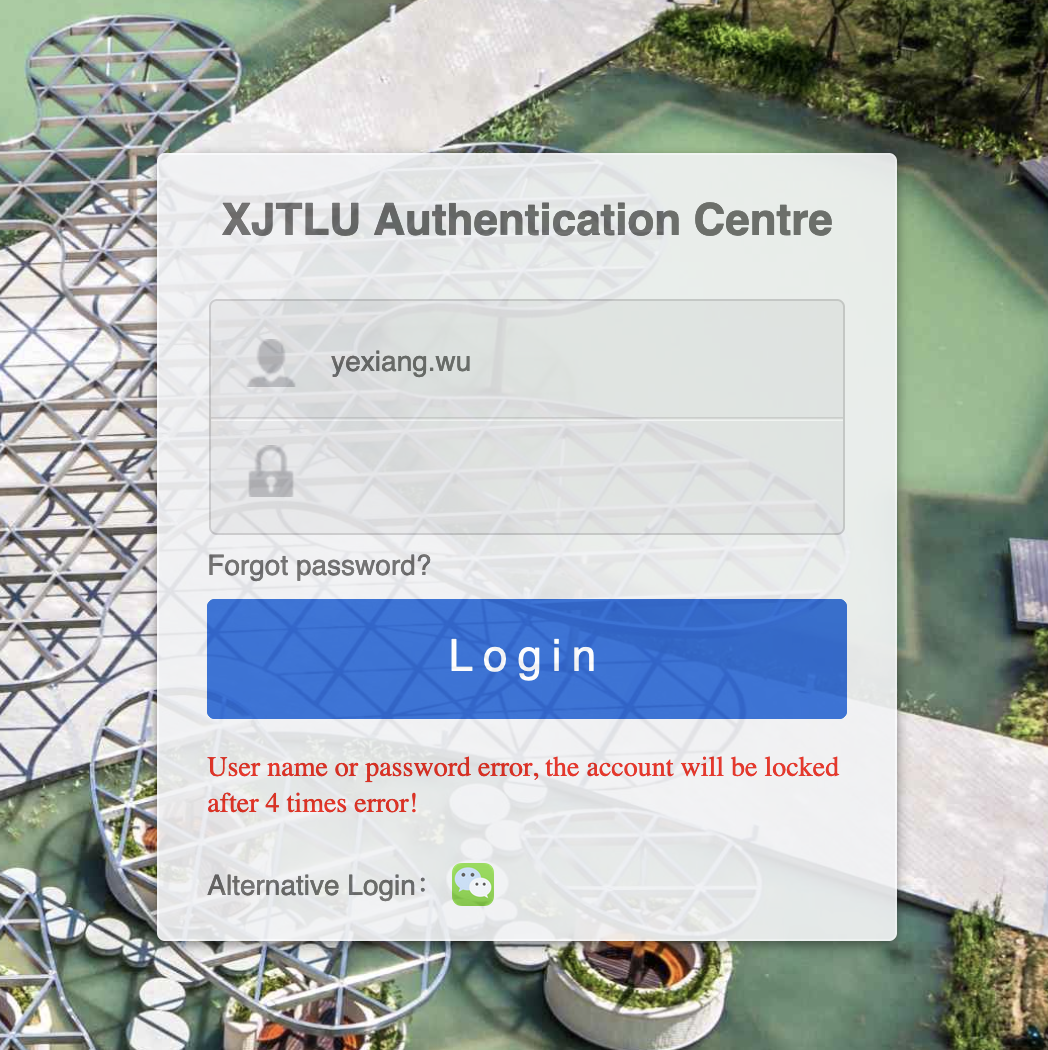
An example of invalid password
Overview:
This guide will show you what to do when you want to change a password or when you forgot the password. The guide will offer ways to find password back for users whose account is an XJTLU account.
What to know:
External self-registered accounts and the XJTLU accounts are different at the password changing process. Please see the guide for How to change the LM Core password (Non-XJTLU user).
" I forgot the password and can't log in to the Learning Mall system. What should I do?"
XJTLU users learning Mall account will be as the same as the XJTLU account, which can be used for email, e-bridge or other school systems. If you forgot the LM Core password, you have to change the XJTLU password.
Please log in to: https://sso.xjtlu.edu.cn/ to fill your account information, so that you can click the " Forgot Password " on the page to reset the password:
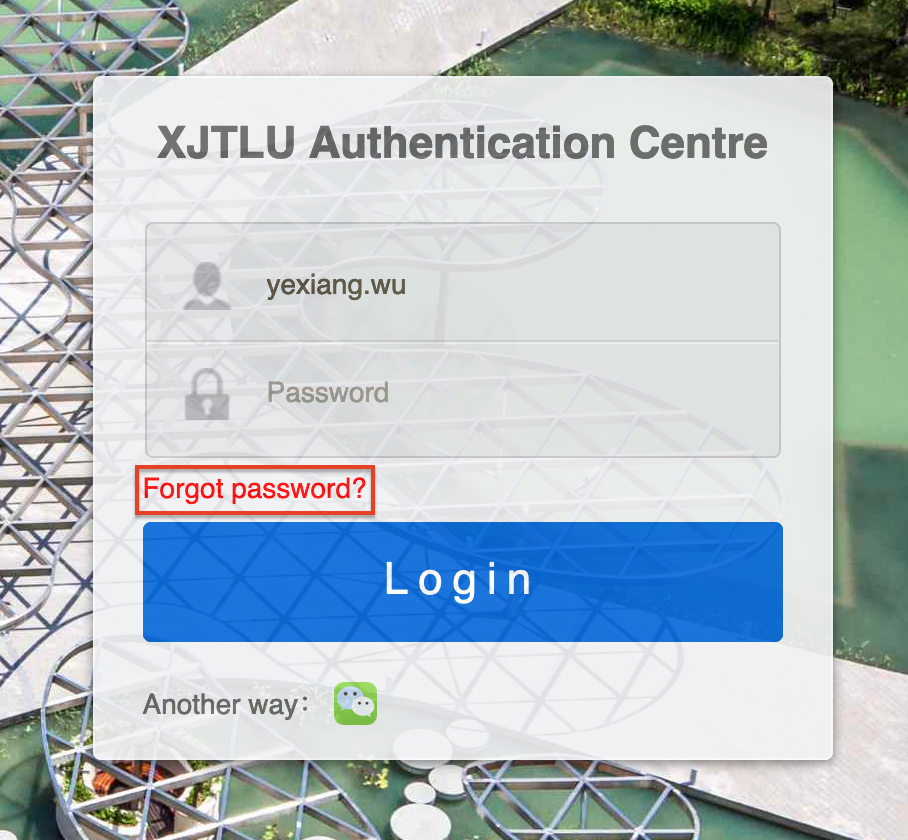
If you forgot the password before knowing this page, or still can't reset the password, please contact IT@xjtlu.edu.cn
" I didn't forget the password and can log in to the Learning Mall system. But I want to change the password for security purposes. What should I do?"
Please change the password on Authentication page: