Submit assignments
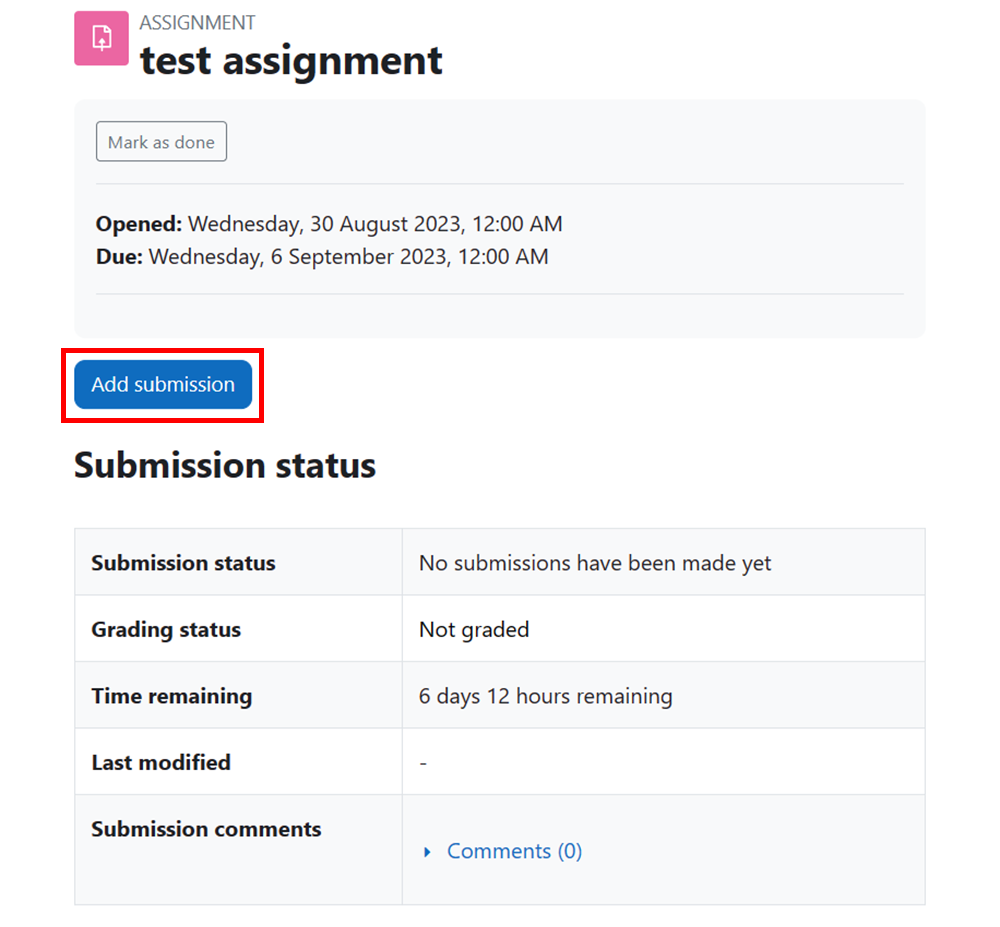
An example of assignment submission
Overview:
This guide will show you how to submit an assignment. 本指导将讲解如何在Assignment中上传文件。
What to know:
Students can submit an assignment work in the Assignment activity. 学生可以在Assignment功能中上传文件。
⚠️ Warning 注意:
The Learning Mall Core system has logs that record every step that students have done in the system. It can be clearly recognized in the log if a student deletes a submission manually or has not finish the whole uploading process.
Learning Mall Core 系统有非常完备的日志功能,记录用户每一步操作。日志中清楚看到例如用户删除提交作业、未完成所有提交动作等情况。
Table of Contents
Step 1: Click on t he Assignment activity 点击Assignment功能
Click on an Assignment activity. 点击Assignment功能。

Step 2: Click the ’Add submission’ button 点击‘Add submission’按钮
In the following page, click the ’Add submission’ button to edit/add the submission. 点击‘Add submission’按钮来编辑或添加上传文件。
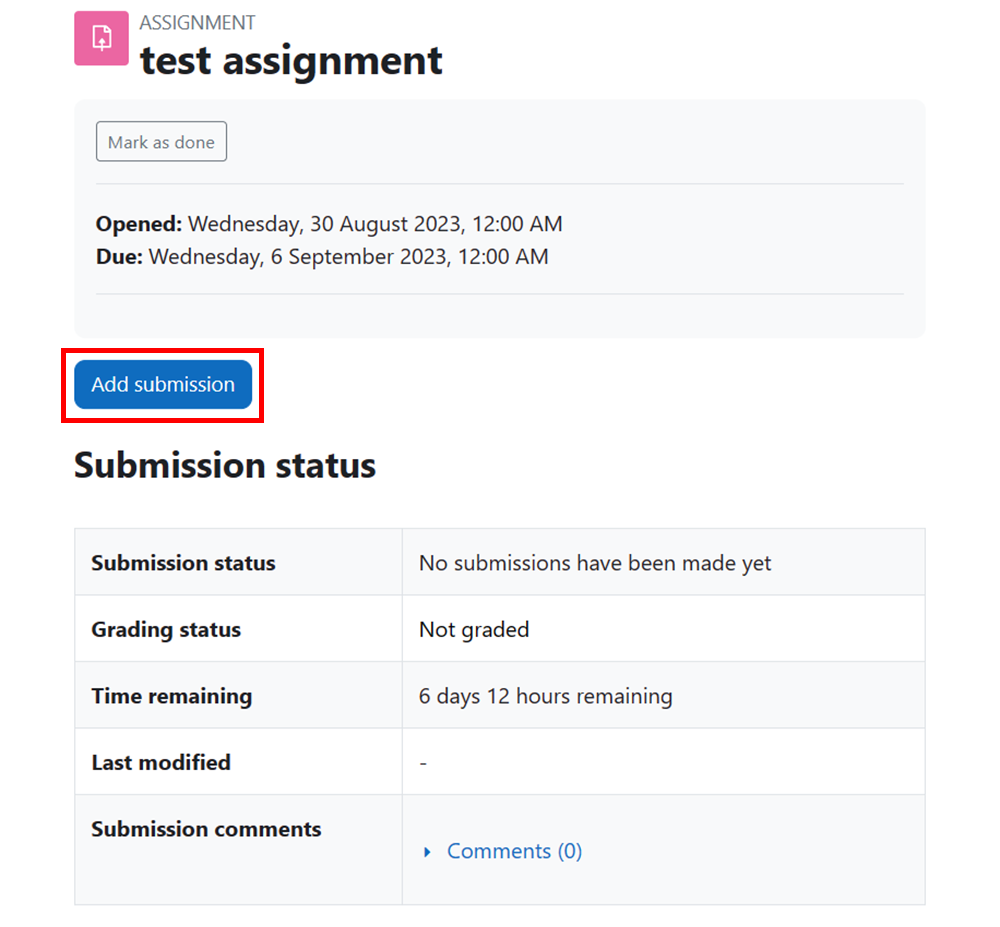
Step 3: Upload the submission file(s) 上传文件
- Accept the statement: click on the circle in front of the submission statement to accept the statement. 同意用户声明:点击上传声明前的方形按钮来同意该声明。
- Upload the submission file: drag and drop the file(s) into the file submission area, or click on the file submission icon to choose a file from the computer. 上传文件:将文件拖拽至下图所示的文件框,或点击文件上传图标来选择电脑中的文件。
- Click ’Save changes’ button to save the change. 点击‘save changes’按钮保存上传。
Step 4: Complete the submission 完成上传
After submission, the ’Submission status’ will change to ’submitted for grading’, the submitted can be seen in ’File submission’ area. 上传之后,‘submission status’会显示为‘submitted for grading’。你的上传文件也将显示在‘file submissions’部分。
Step 5: Resubmit / remove submissions 重传/删除上传文件
You can click the ’Edit submission’ button to resubmit files or click ’remove submissions’ button to remove the submissions. 你可以点击‘Edit submission’来重新上传或点击‘remove submission’按钮删除文件。
⚠️ Warning 注意:
If a student deleted the uploaded file, the 'submission status' is still 'submitted for grading'. But teachers can check the log and recognise the deletion action from students.
即使删除上传文件,‘submission status’依然为‘submitted for grading’,但老师可以从后台日志中查到删除上传文件的操作。