Forum Subscription Settings
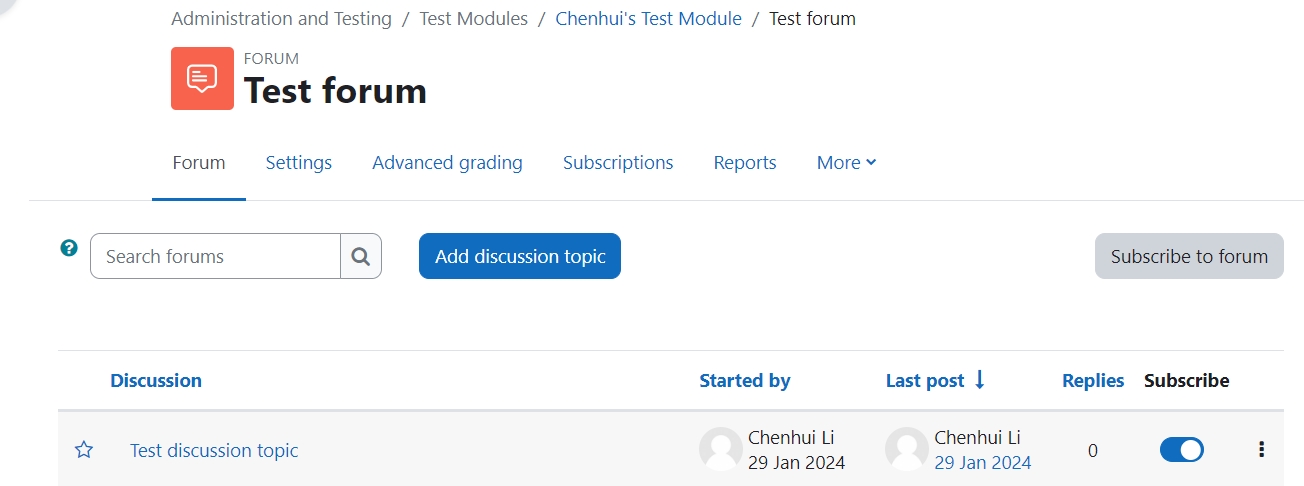
An example of a forum
Overview:
This guide will show you how to implement 'Subscription modes' with the forum activity.
What to know:
The ‘Subscription mode’ setting within the settings section allows the teacher to adjust the means by which notifications are received by students about forum post. This is a setting that should be noted when setting up your forum.
Table of Contents
Step 1: The Forum Settings page
Once you are on the settings page of your forum activity you'll see various settings. Please go down to 'Subscription and tracking', and then click on it. You will then be introduced to the Subscription options.
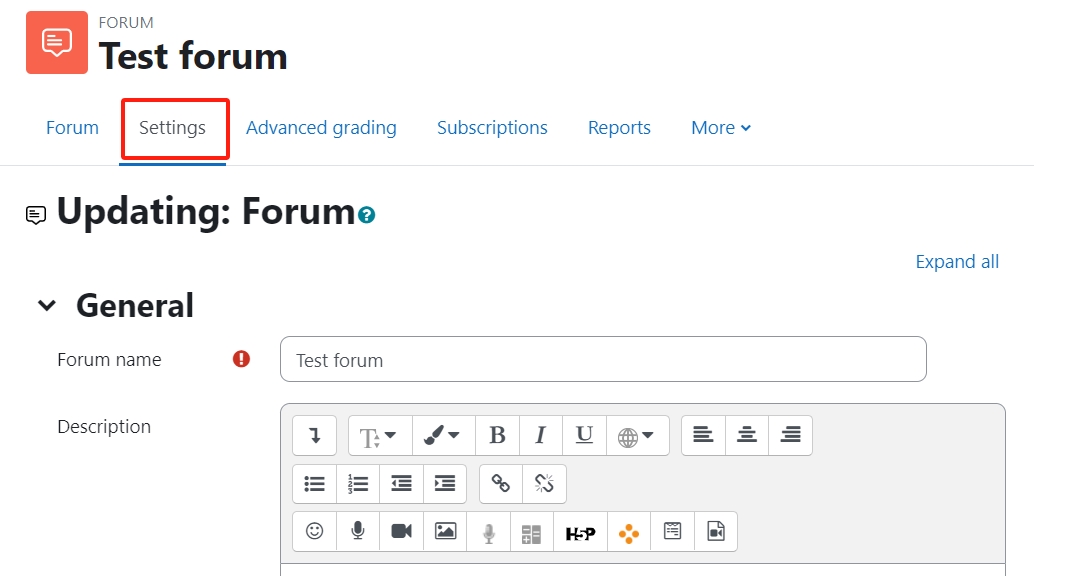

Step 2: Subscription Options
Now you can click on the 'Subscription mode' menu and from the dropdown you can choose the method you would like to implement on your forum.
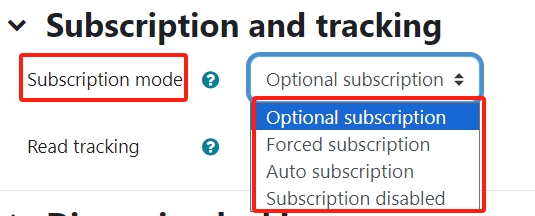
Step 3: Deciding on the Modes
The subscription modes can dictate how students view posts on the forum. The modes are as follows:
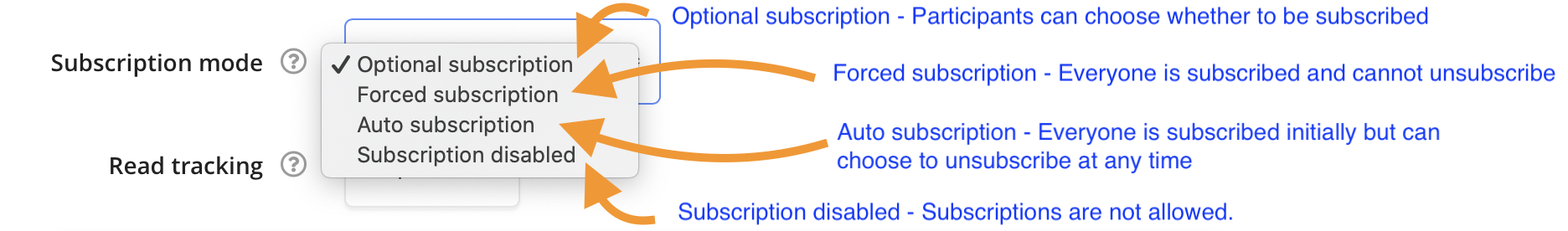
NB:
- Forcing everyone to subscribe is especially useful in the news forum and in forums towards the beginning of the course (before everyone has worked out that they can subscribe to these emails themselves).
- Changing the setting from "Yes, initially" to "No" will not unsubscribe existing users, it will only affect those who enroll in the course in the future. Similarly changing "No" to "Yes, initially" will not subscribe existing course users but only those enrolling later.
- There is also a "Subscriptions not allowed" setting which prevents Students from subscribing to a Forum.
- Teachers may choose to subscribe to a forum if they wish.