The differences between the Announcement activities and Forum activities
Overview:
This guide will detail the key differences between an Announcement activity and a Forum activity on the Learning Mall Core.
What to know:
There is often some confusion differentiating the Announcement and Forum (forum activity) within the Learning Mall Core, therefore hopefully this guide will clarify how both can be used to assist you with your Teaching and Learning activities at XJTLU.
Table of Contents
Announcements activity Vs. Forum activity
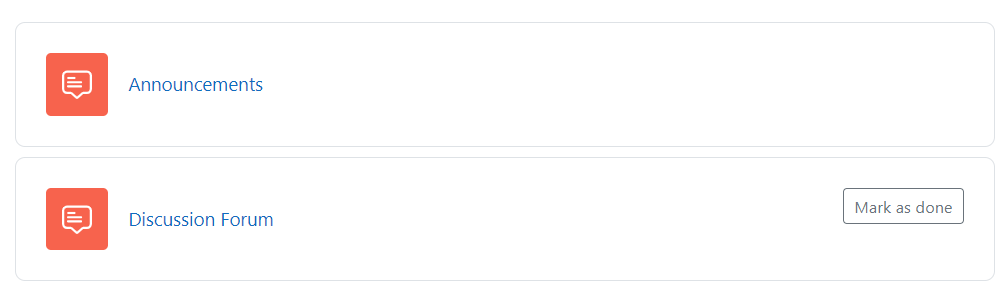
The Announcements
1. The Announcements forum activity only permits teachers to post on this type of forum, therefore the communication is one way, and the educator uses this platform invariably as a means of briefing for making important announcements to their students, (but not necessarily comment on).
2. Another key distinction is that students automatically receive email notifications of items posted in the Announcements forum.
The screenshot above shows an ’Announcement’ forum activity alongside a generic forum (which has been titled ’Discussion Forum’). Despite behaving differently, they look rather similar!
Forum
1. The Forum activity, for example, a ’General Forum’ allows all of its members to respond to and post within its framework, therefore, affording a fully open discourse to be had by all of its participants.
2. Teachers can decide whether students receive emails about the posts and replies within the Forum activity in the activity setting.
How you can add the Forum activity on your module
Add the forum from the list of activities in the selection menu.
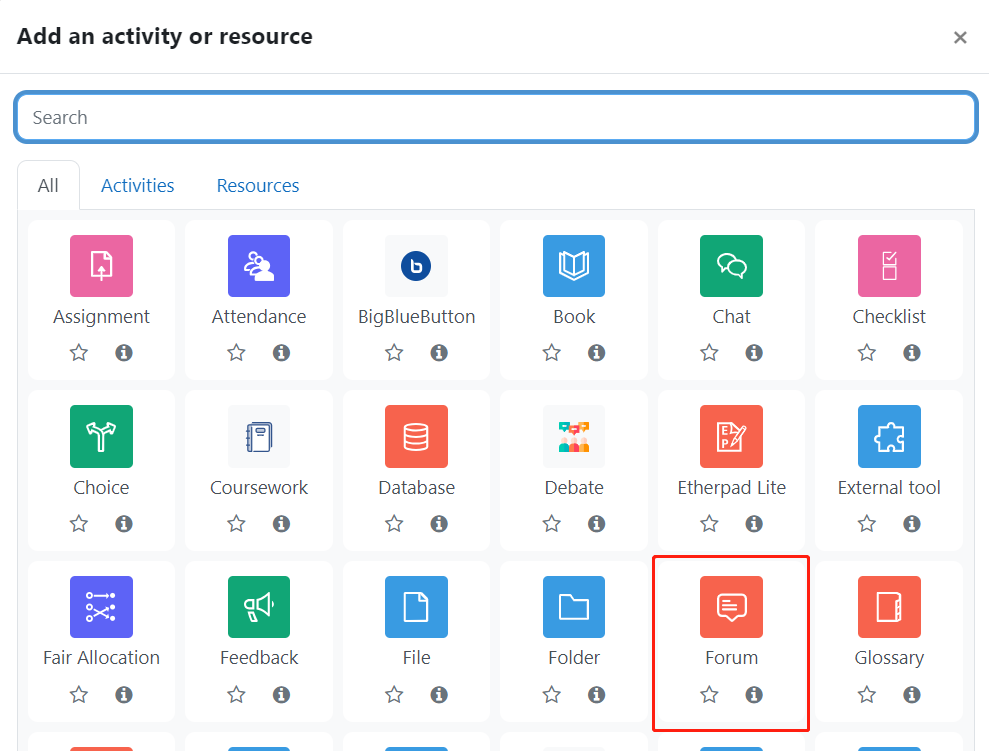
- Step 1: In the General setting add the name of the forum and the description.
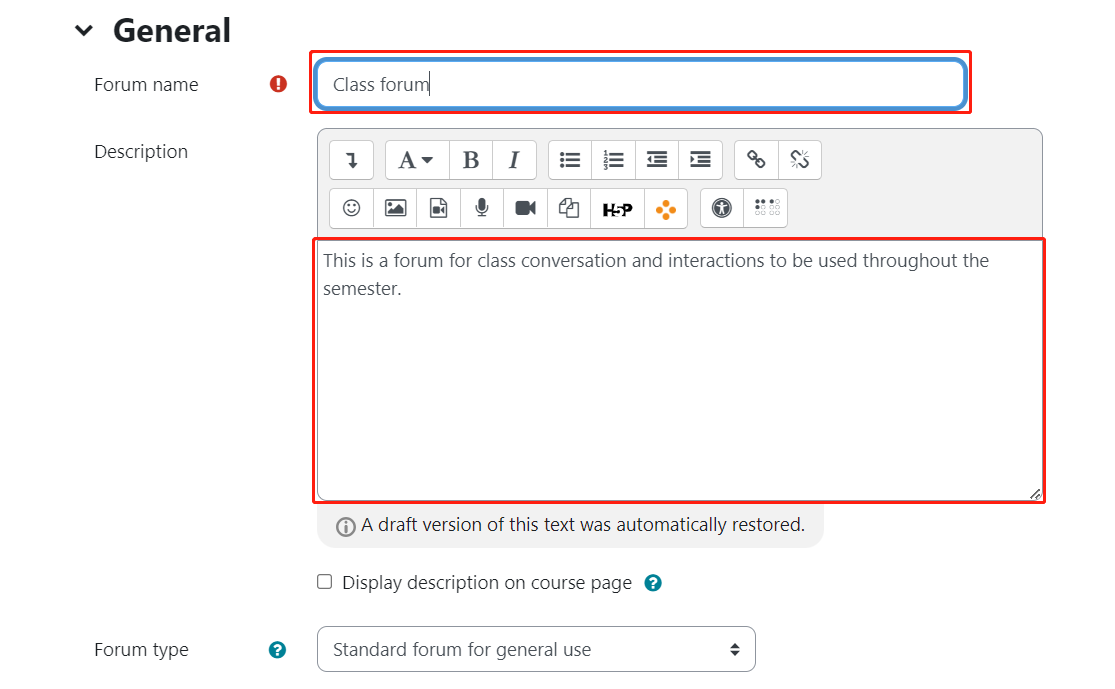
- Step 2: The Forum type drop-down decides which type of properties your forum will inherit when active and in use on your module page, for simple discussion forms that afford an open discourse the 'Standard forum for general use' is ideal.
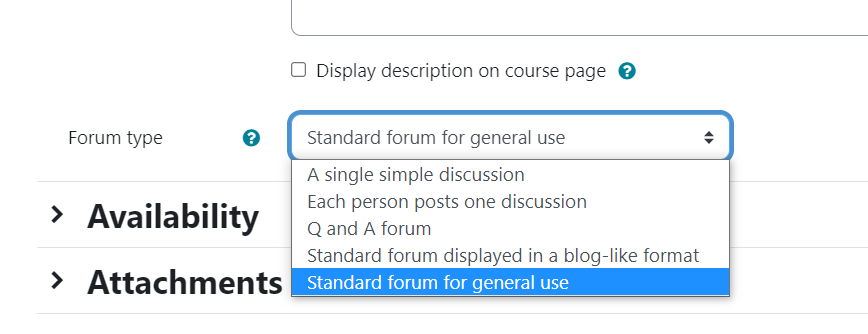
- Step 3: After adjusting any further setting that you see fit you can 'Save and return to course' or 'Save and display'
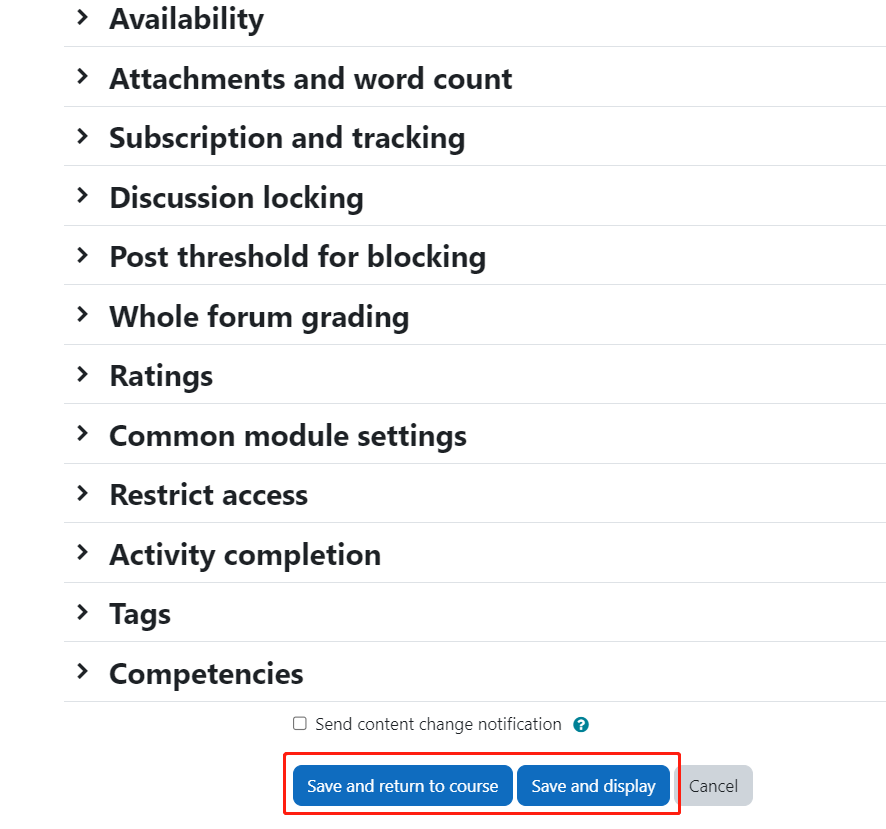
What to know
You will not have to set up the Announcements forum on your module as it will be situated in the top section by default, but you will have the ability to create any of the available forum types and place them anywhere you see fit on your module.
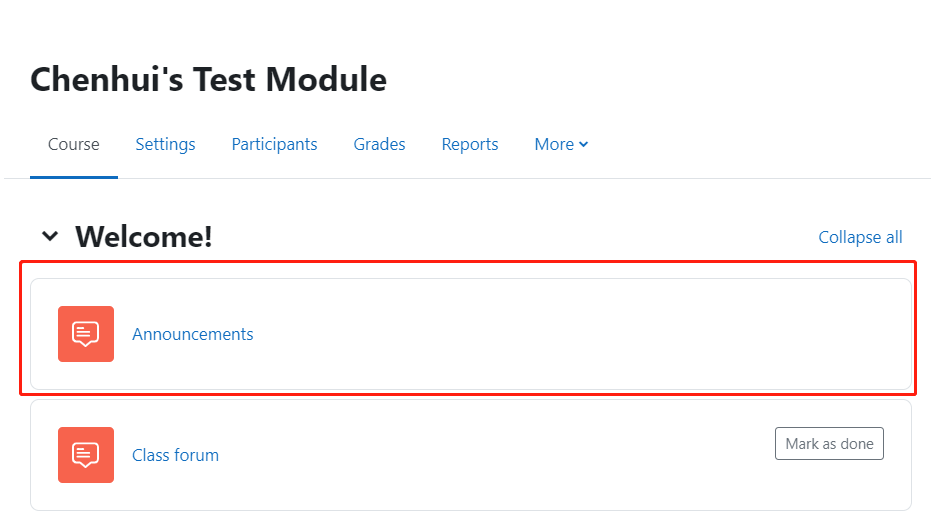
Tips:
Given that Announcements and the more generic forums appear very similar visually (with exactly the same icon), it's worth using titles and/or descriptions that clearly explain how they are to be used.