Variable Numeric Set with Units question type
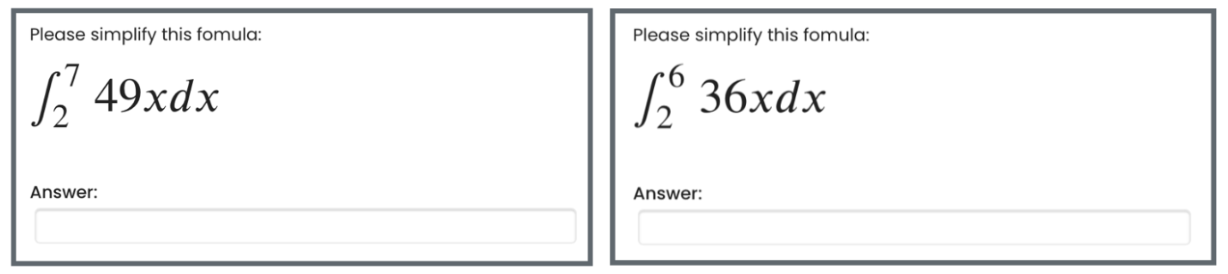
An example of Variable Numeric Set with Units question type
Overview:
This guide will show you how to create a Variable Numeric Set with Units question type.
What to know:
The features of Variable Numeric Set with Units question type are listed below.
- It supports random variables in the questions. ( As can be seen from the example above, one student sees the question as shown in the first picture, while another student sees the question as shown in the second picture. It is because this question uses random variables.)
- It supports variables defined by other expressions.
- It supports variables with multiple pre-defined values.
- It supports answer tolerance and the use of units.
Table of Contents
Step 1: Access the Quiz activity where you want to create the question
In your module area/course, click the link of the Quiz activity where you want to create a question.
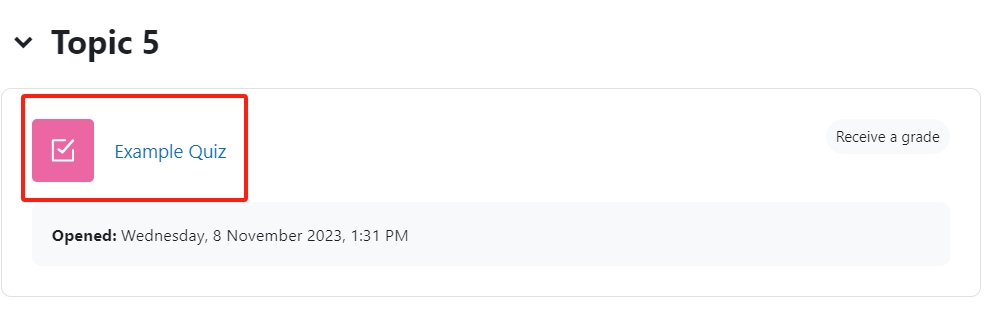
Note: If an appropriate Quiz activity doesn’t exist in your module area/course, please see Add a quiz for details of how to create one.
Step 2: Open the 'Questions' tab
- Open the 'Questions' tab
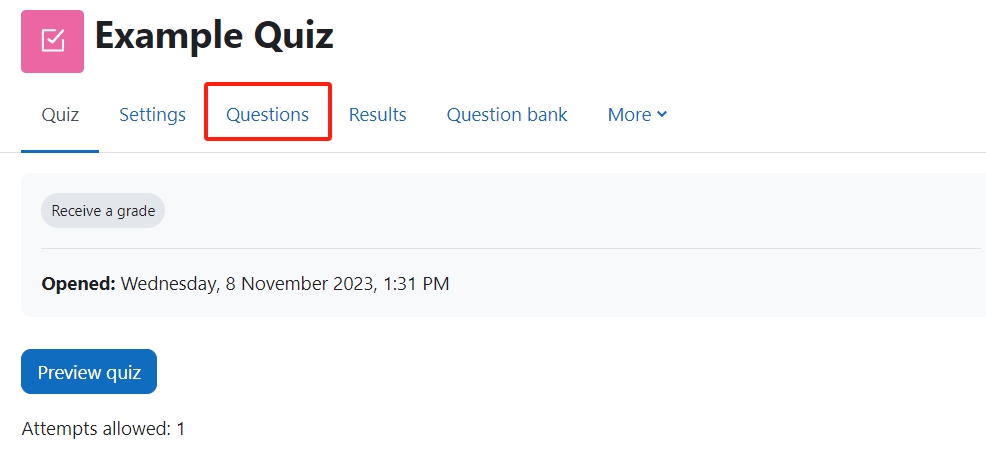
Step 3: Add a new question
- On the following page, click the ’Add’ link.
- Click the ’a new question’ link in the dropdown menu.
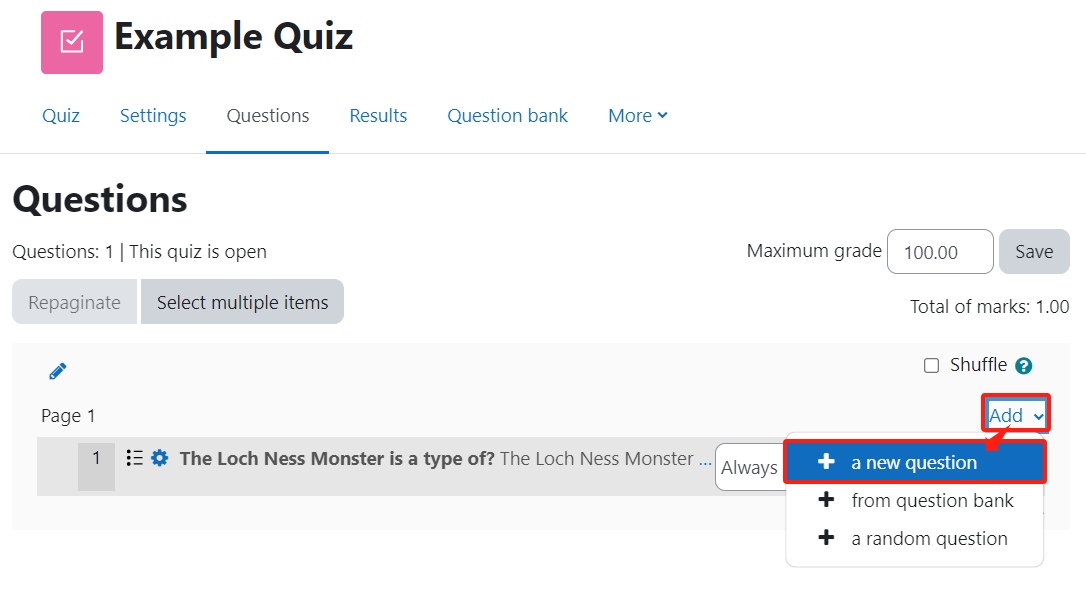
Step 4: Choose a question type
- Locate and select the Variable Numeric Set with Units question type from the pop-up window.
- Click the ’Add’ button.
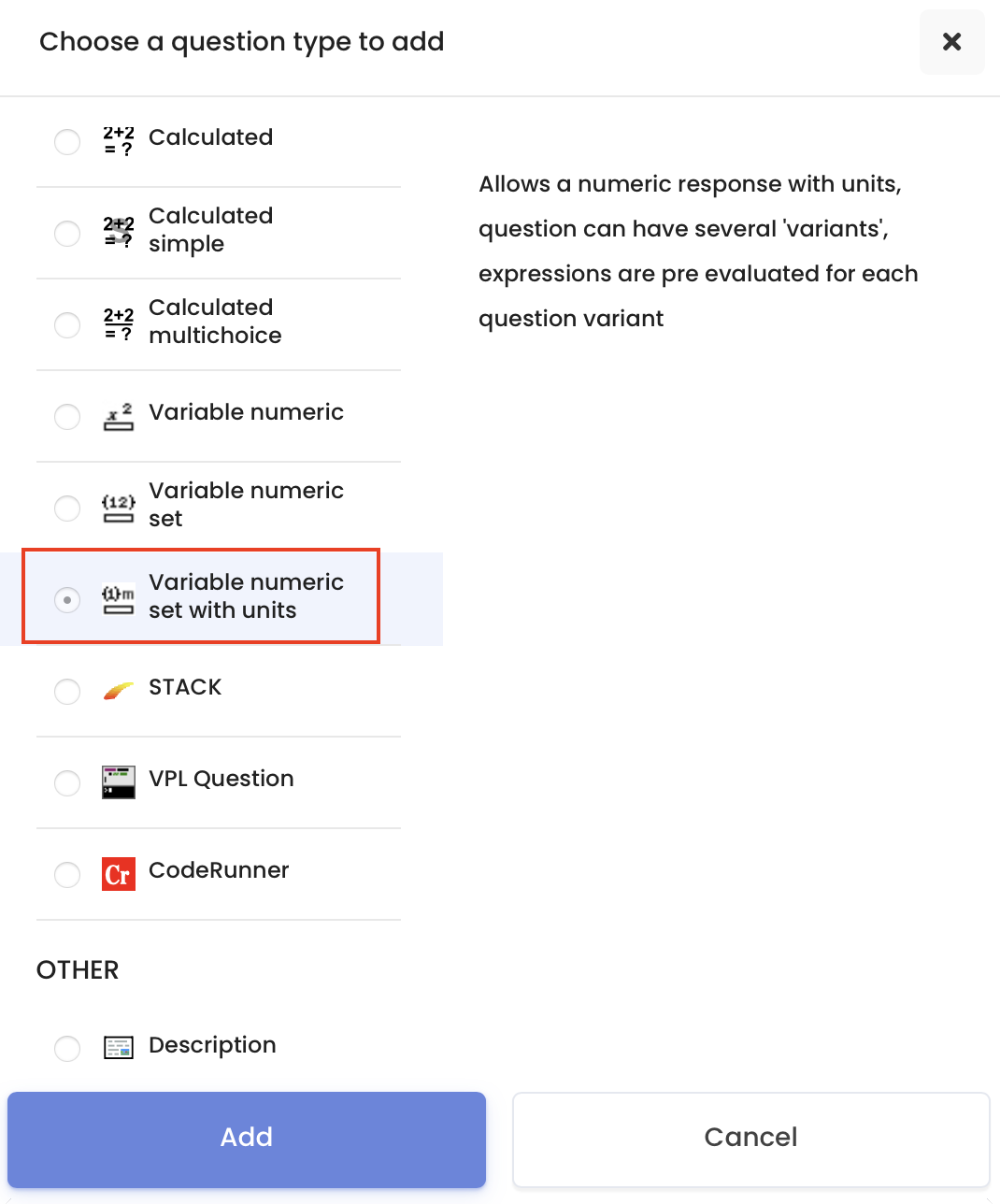
Step 5: Settings
The settings of Variable Numeric Set with Units question type is very similar to the ’Variable Numeric Set’ question type.The only difference is the ability to add units. Please refer to the guide for general settings: Variable Numeric Set question type .
Step 6: Set up units
In Unit section. please set up the unit and the grade of the unit.
You can set multiple units to be the correct units.
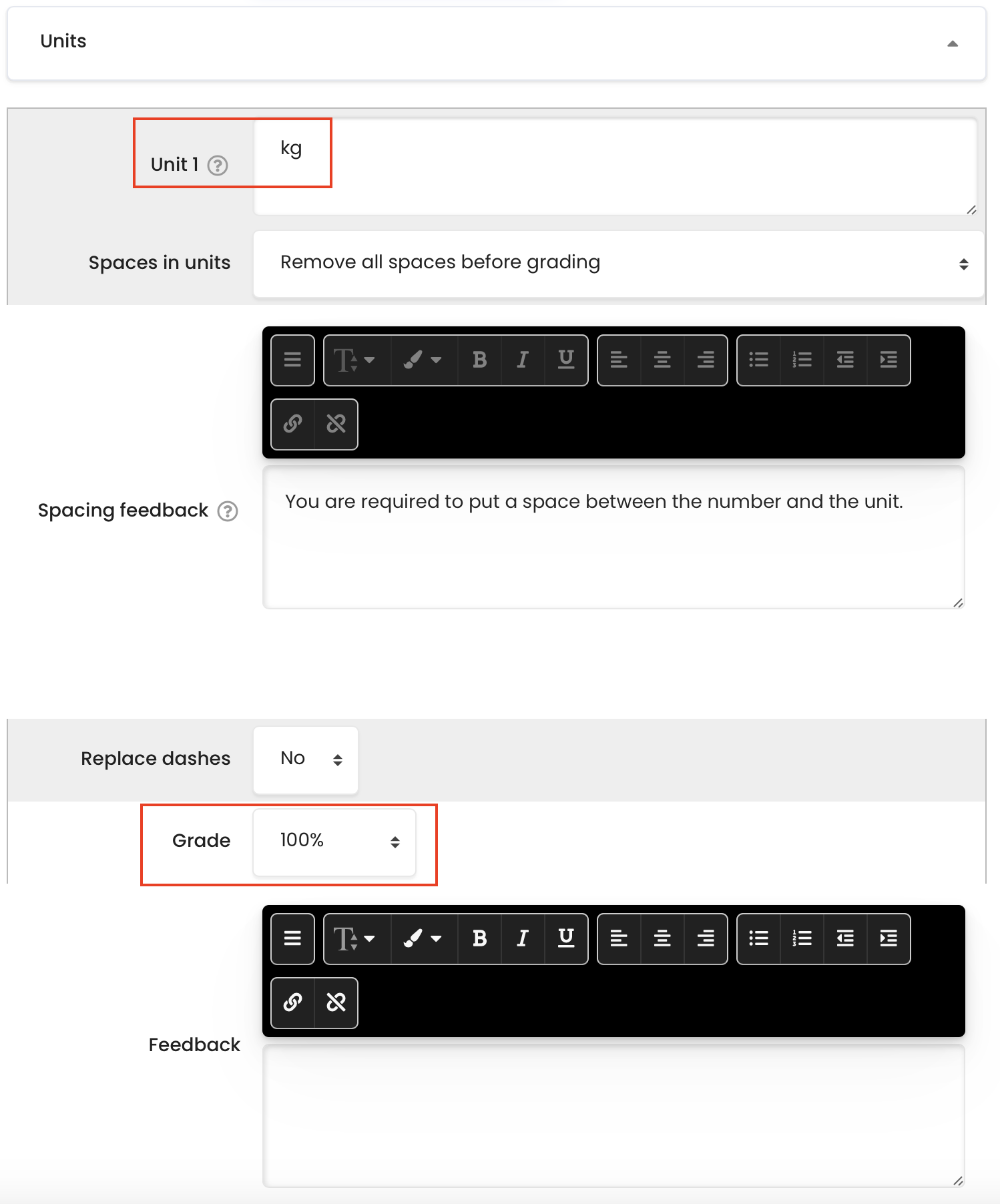
Tips:
The random variables, such as variable a and b, need to be covered with ’[[ ]]’, t he whole formula needs to be covered with ’$$’ before and after so that the system knows it is a random variable.