FAQ - The group associated with this session has been deleted
Question: What shall I do when I see the error message: "the group associated with this session has been deleted"
If you see this error message on your attendance page, it means, the student groups that bounded to the attendance must be deleted by someone.
You can check the log to see who has deleted the groups. Only module leader, teacher and admin have permission to delete groups.
Once the attendance groups been deleted, all the attendance recordings are gone.
LM and Registry have reminded all staff not to delete the attendance groups in various ways, including the e-learning coordinators meeting and the announcement: https://core.xjtlu.edu.cn/mod/forum/discuss.php?d=22669
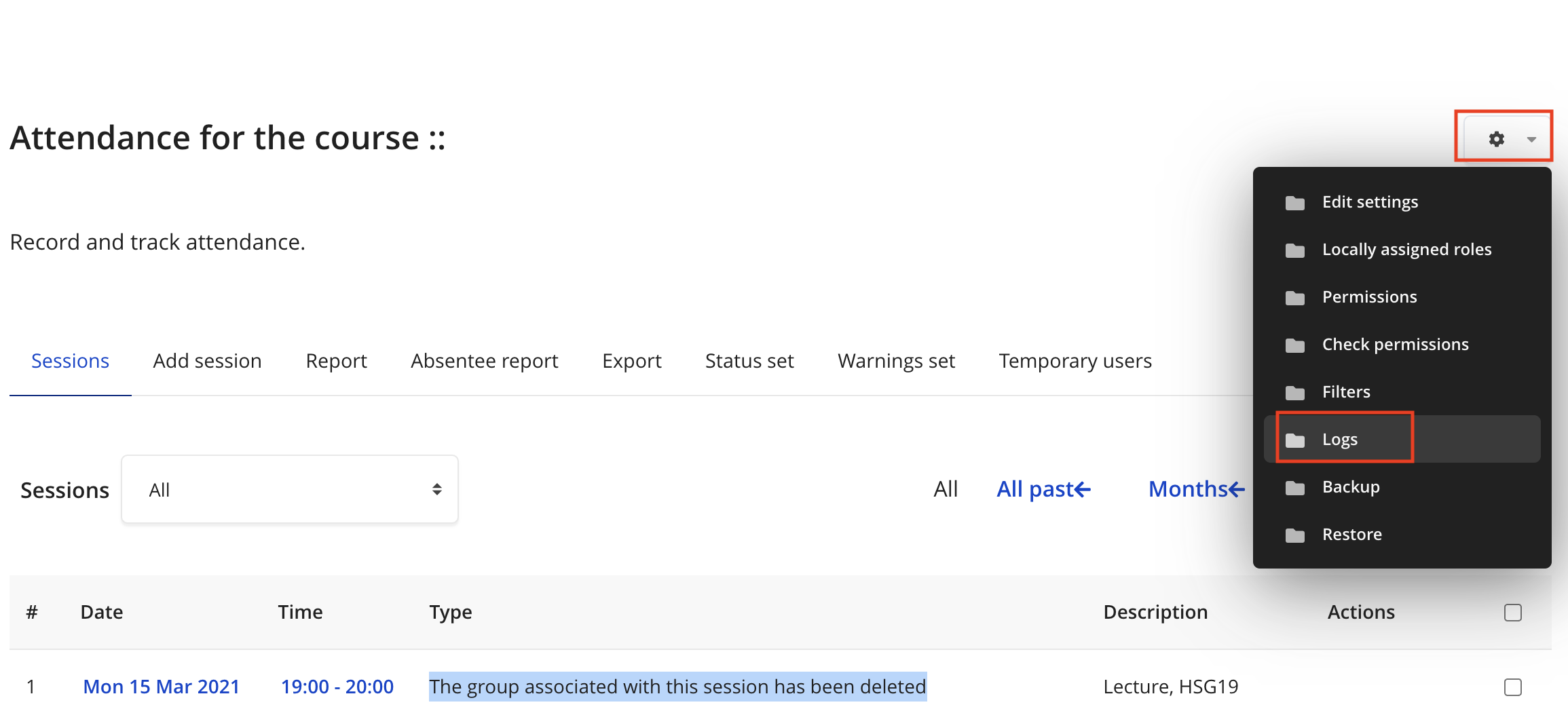
To solve the problem, y ou can contact your departmental secretary to help you to recreate the deleted group, teachers don’t have this permission, only the departmental secretary has permission.
For the user guide, please check the bulk enroll students part of this guide: How to bulk enroll student in groups
Please make sure the recreated group name and group members are the same as the deleted groups.
After re-creating the group, please inform timetables@xjtlu.edu.cn .
LM will wait for timetables colleagues to send us the attendance session and then LM can recreate the sessions for you.
After the session re-creation, you can follow this user guide to upload all the missing attendance record manually: How to upload attendance recordings