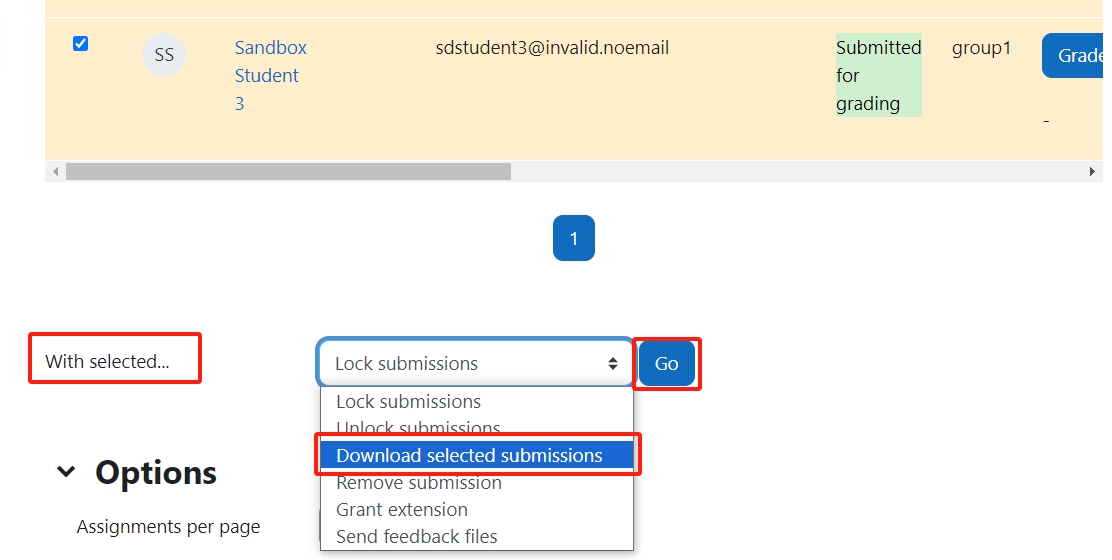Download all submissions in a group
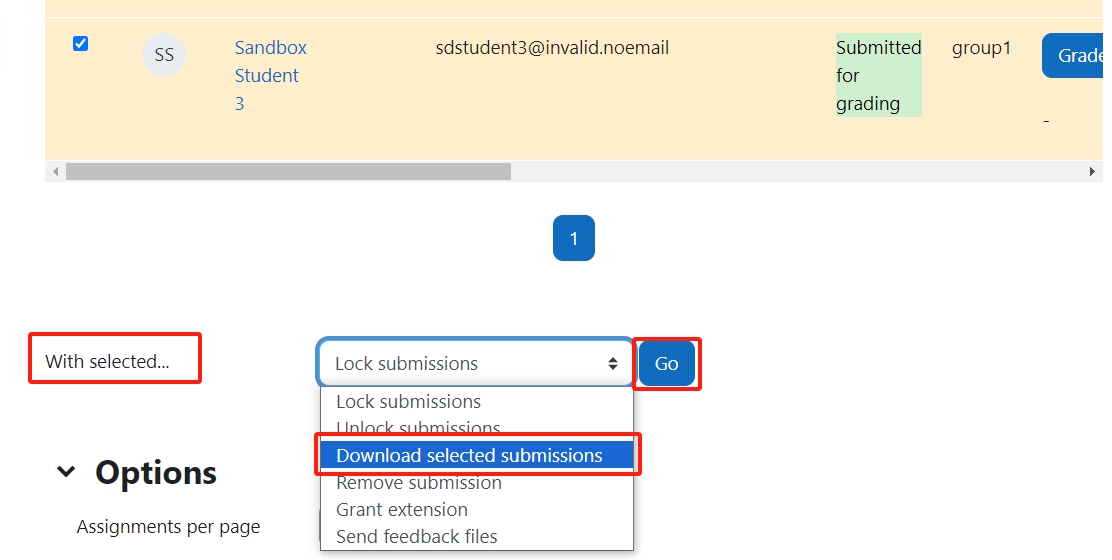
An example of downloading selected submissions in Assignment
Overview:
This guide will show you how to download submissions in a group within the Assignment activity.
What to know:
The downloading of submissions within a group will provide the user with the flexibility to filter out submissions by specific groups within their module, if they have groups setup and applied within
Table of Contents
Step 1: The Assignment activity
Go to your Assignment activity on your module page
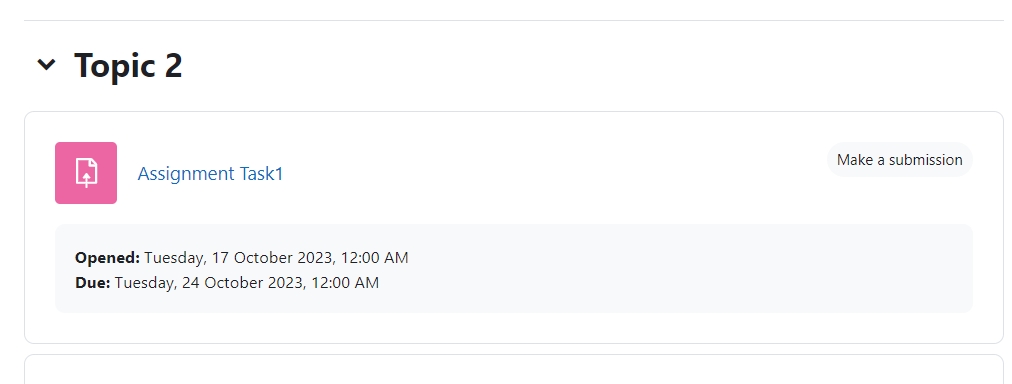
Step 2: View submissions
Click on the 'View all submissions' button.
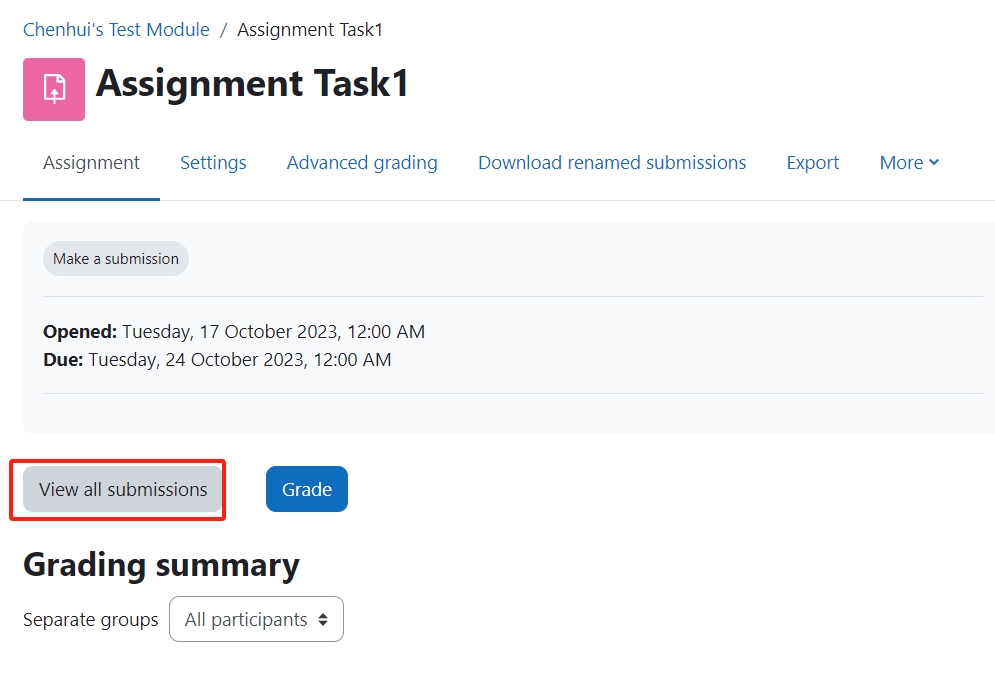
Step 3: Select a particular group of students
You will now go to the page where student submissions are viewable. At the top of the page you'll be presented with the 'Separate groups' drop-down menu (if you have already set up groups on your module, and implemented it in assignment settings for the separate groups menu to be visible).
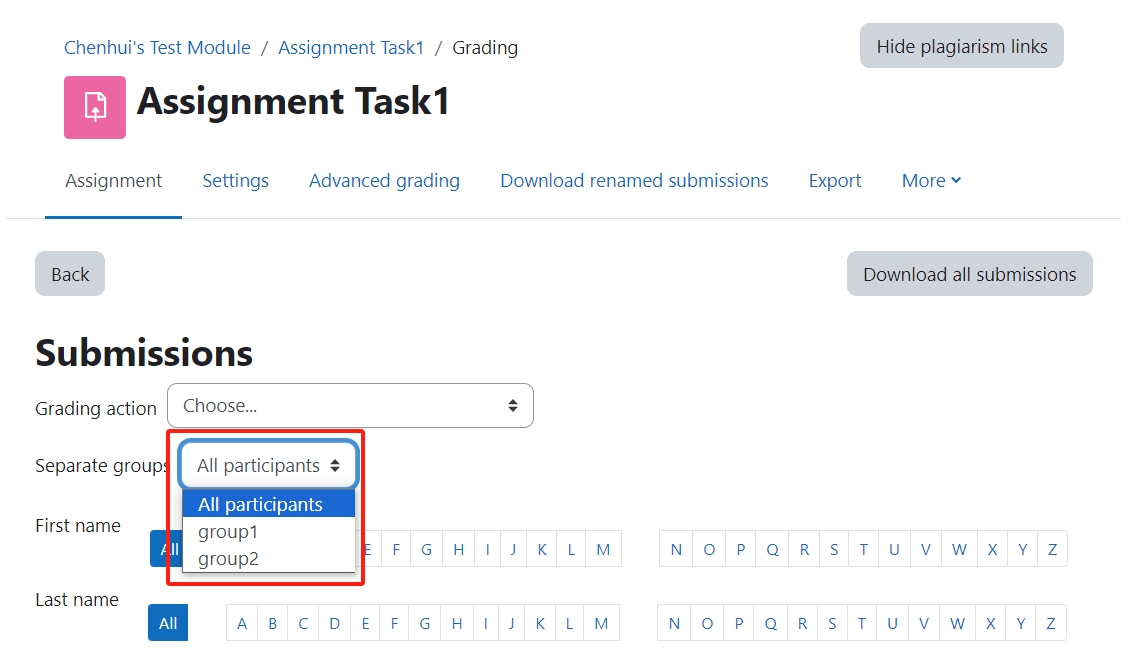
Currently the the menu is set to all participants, therefore all of the student submissions will be visible despite which group that they belong to.
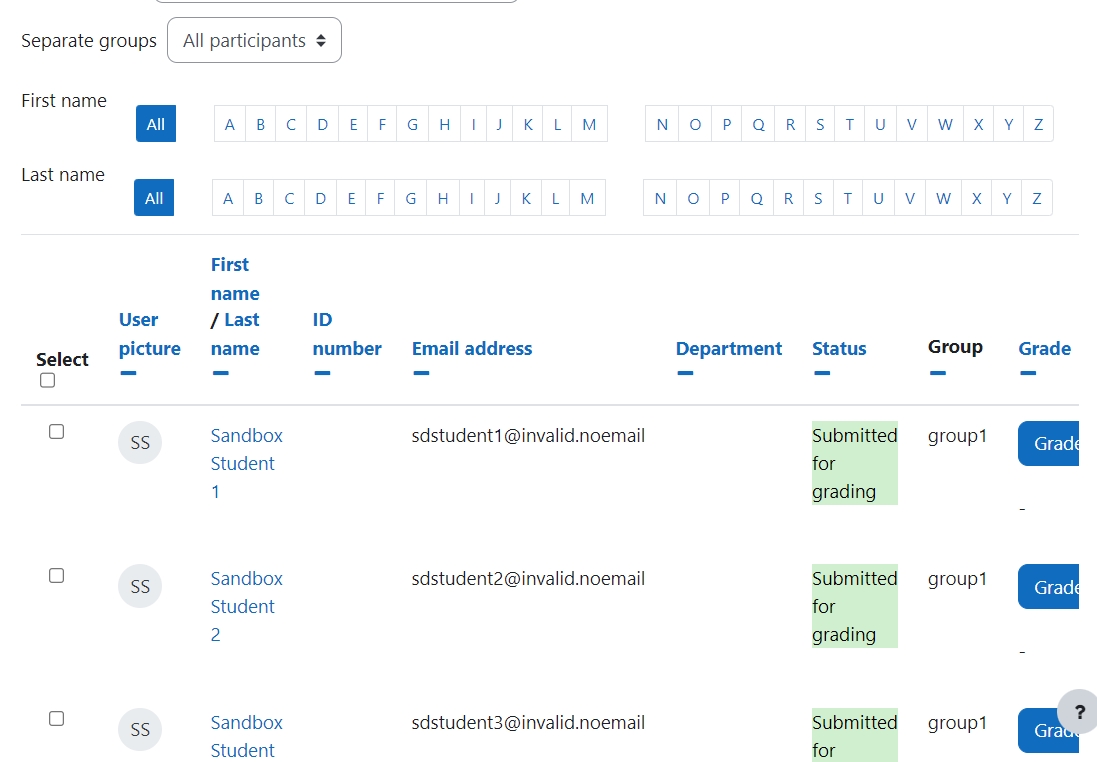
Step 4: Groups
Select the groups' submission that you wish to view and select the it from the 'Separate groups' drop-down menu. You will now only be presented with the members of that group and their submissions or non submissions.
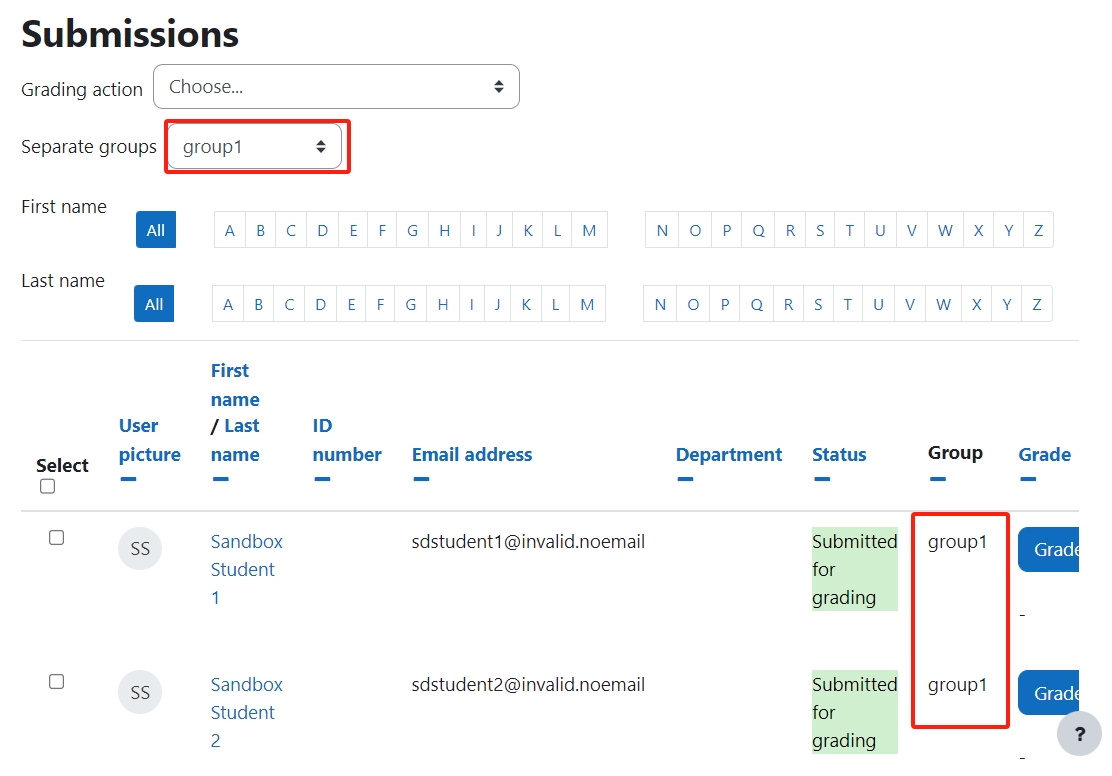
Step 5: Selecting members of the group
By clicking the 'select' tick box at the top of the table, you can select all the students and their submissions of that page.
Hint: if there are plenty of students in that groups displayed in different pages, you can either go to different pages with the same process below to download the submissions, or you can choose to display all students in one page and download the submissions.
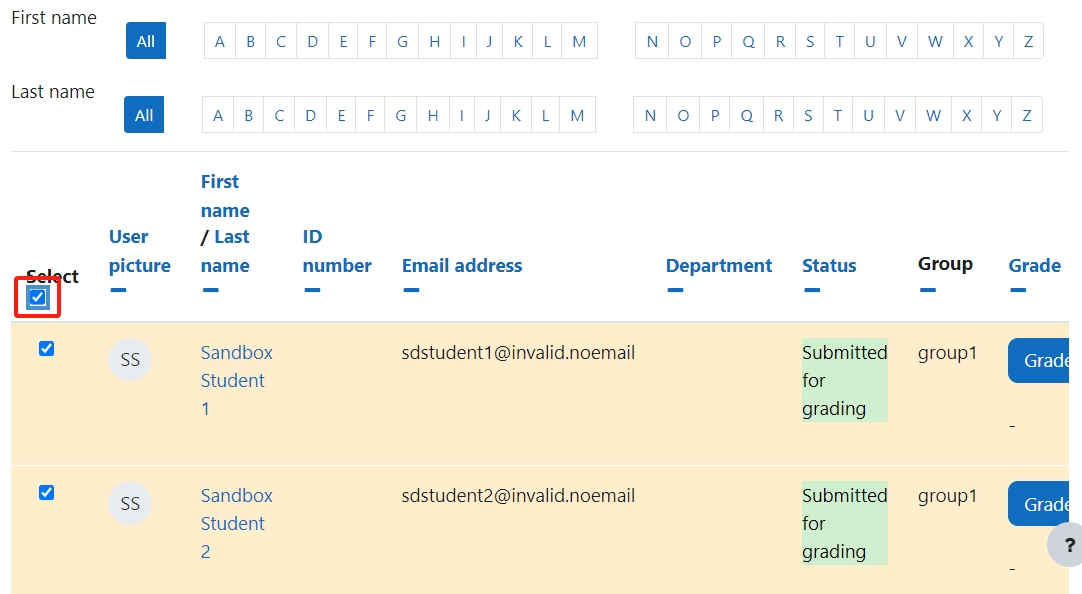
You can choose to show all students of that group by clicking 'all' in 'assignment per page' setting in 'Options'.
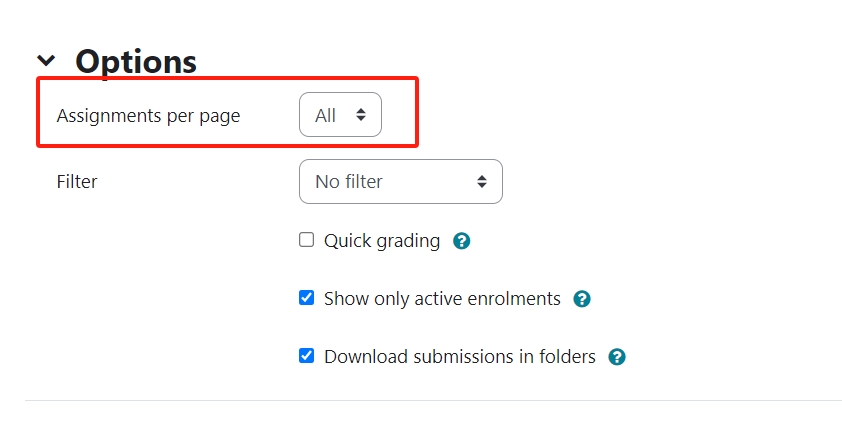
Step 6: Downloading the submissions
Now go down to the 'With selected' drop-down menu click on the 'Download selected submissions' and then click 'Go' you will now download all of the submissions within the selected group.