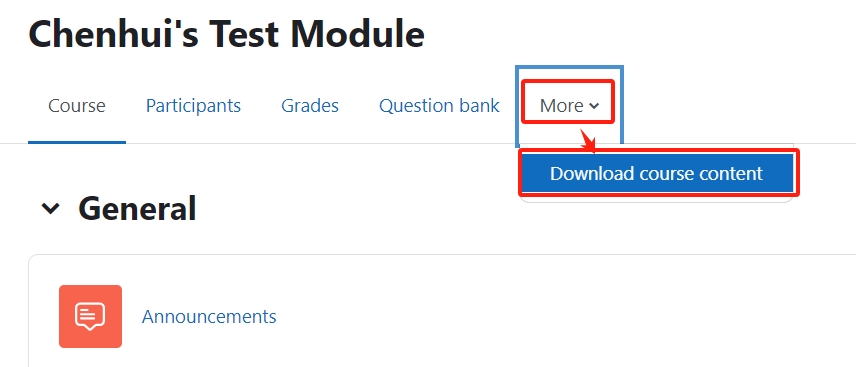Download module content
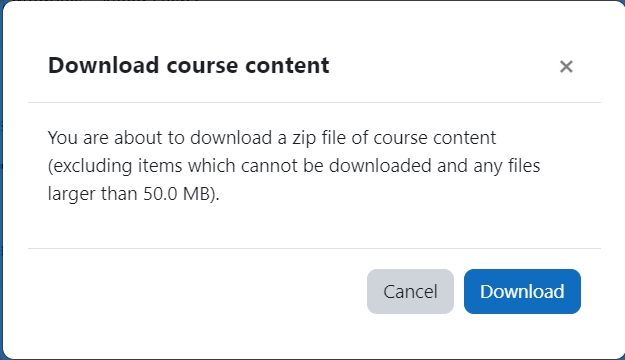
An example of download the course content
Overview:
This guide will show you how to enable the feature to allow students to download all the module content.
What to know:
It is a function which teachers have to set before students can do it.
Table of Contents
Step 1: Go to the "Settings" of your module
Please click the "Settings" tab on the course-level menu.
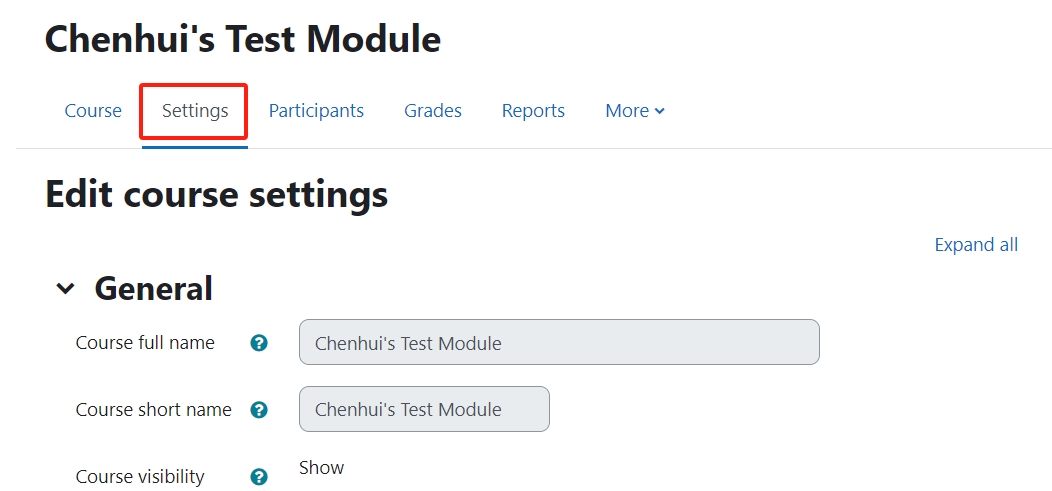
Step 2: Enable to function
Navigate to "Enable download course content", and change it to "Yes" .

Step 3: Save your change
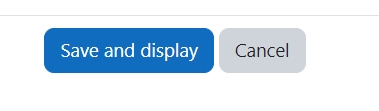
Step 4: Download the module content
For teachers:
Please click the More tab at the top of the page. Then select 'Download course content' item in the dropdown menu to download the content.
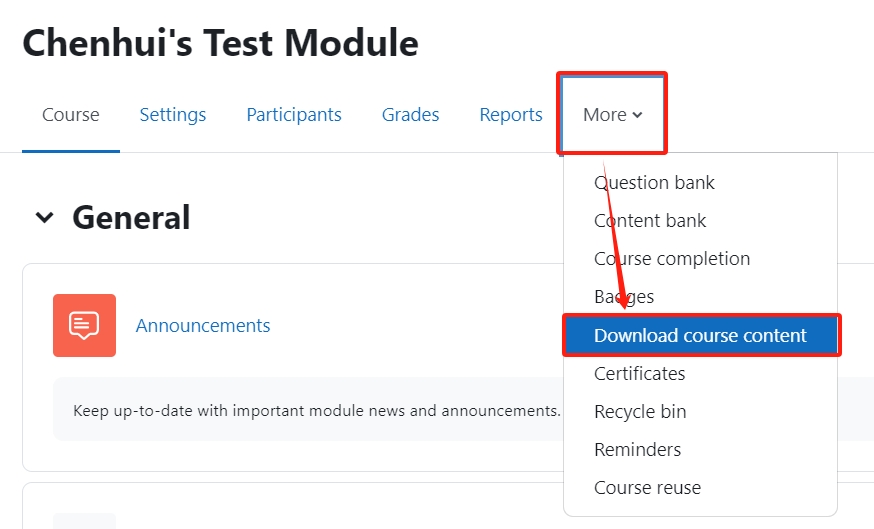
For students:
Please ask the students to visit your module again. Now they will be able to see a button "Download course content" under "More". By clicking the button, students will be able to download the course content to their own computer.