Quiz - Download all essay submissions
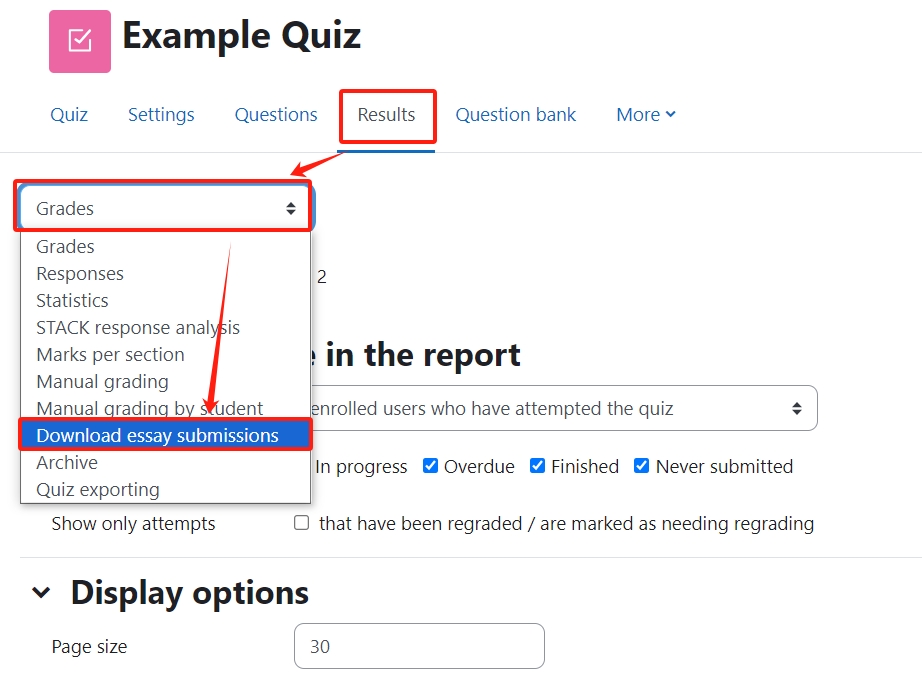
An example of "Download essay submission" function
Overview:
This guide will show you how to download essay submissions is you used Essay question type for a test.
Table of Contents
Step 1: Access the Quiz activity
In your module area/course, click the link of the Quiz activity.
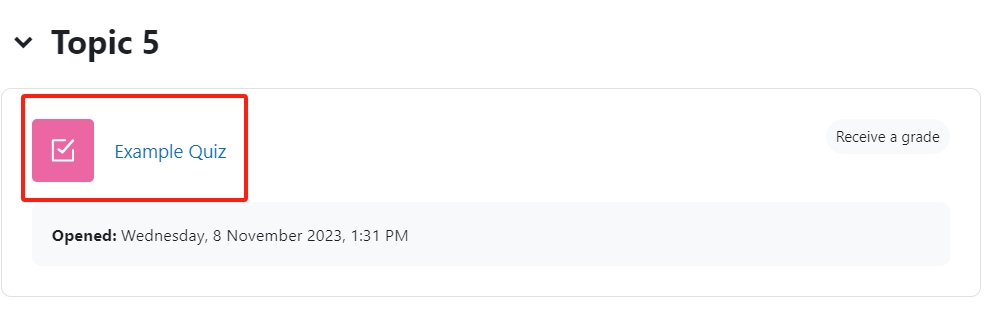
Step 2: Find the "Download essay submission" button
- Open the "Results" tab.
- Click the "Grades" dropdown menu.
- Click the "Download essay submission" option.
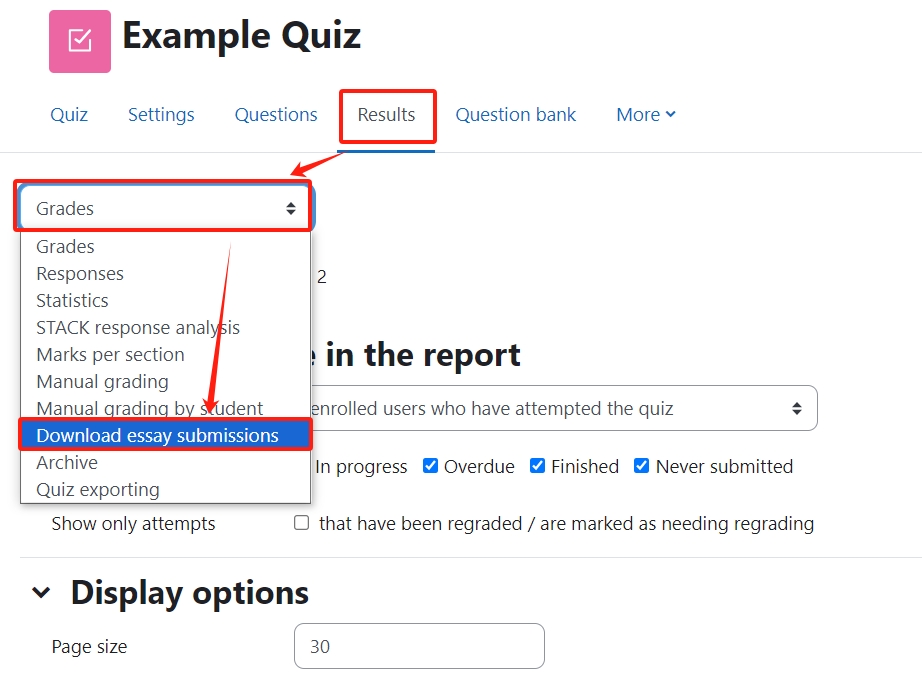
Step 3: Download essay submission (attachments only)
Download the essay submissions by click "Download essay submissions" link. Please note only attachments will be downloaded.
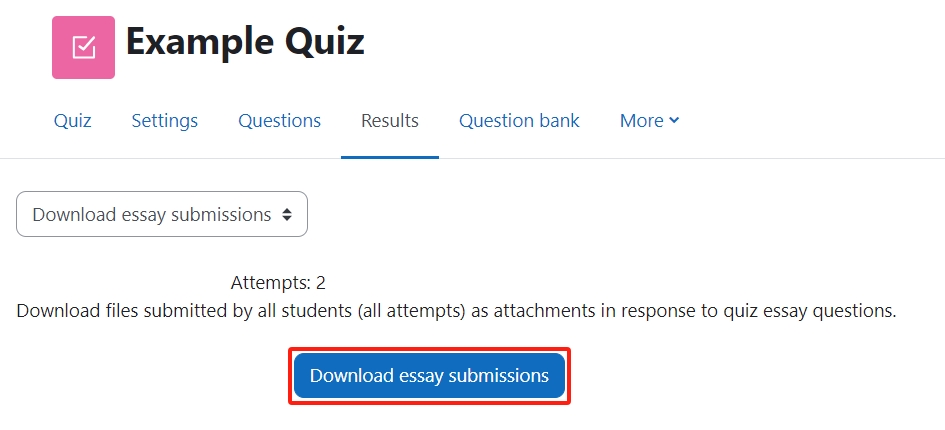
Step 4: Download essay submission (contents in the textbox)
If you would like to download all the contents that are submitted in the textbox, click on "archive" and then rightclick print the webpage as PDF in your browser.
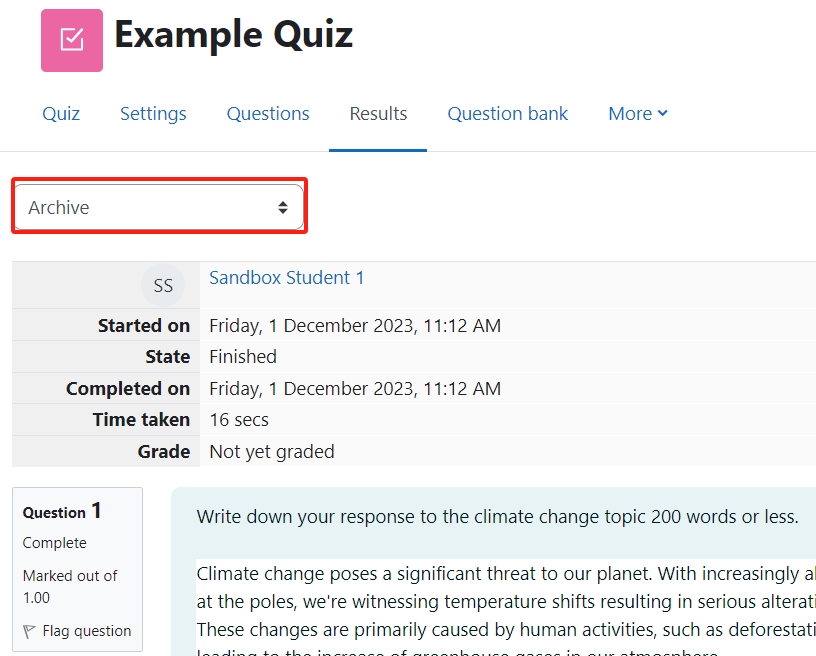
Other guides you may be interested:
![]() Creative Commons License
Creative Commons License
Except for third party materials and unless otherwise stated, content on this site is made available under Creative Commons licenses.