Prevent teachers to see others' grades before Marking
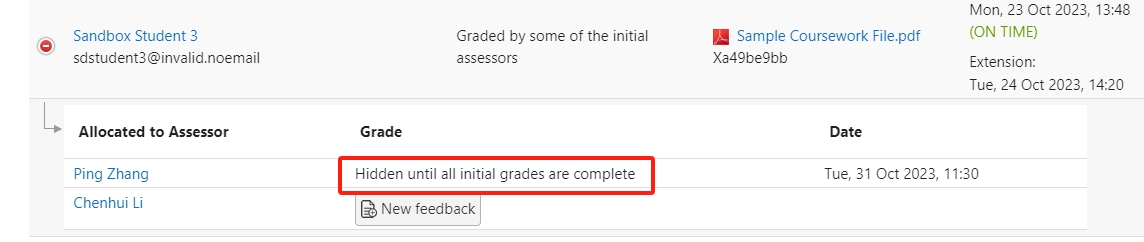
An example of hiding initial grading to assessors
Overview:
This guide will show you how to prevent teachers to see other’s marks before their marking is completed. This feature will reduce the initial grades influence to later assessors.
What to know:
This function is available for Coursework activity which is set to allow more than 1 assessors:
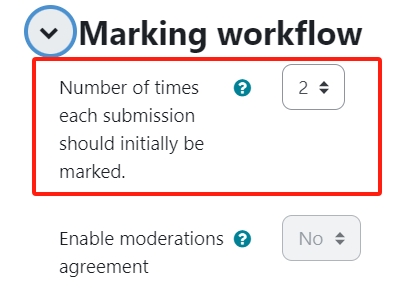
Table of Contents
Step 1: Find the Coursework activity
Please go to your module page, enable Edit mode, and then find the coursework activity you want to change the setting:

Step 2: Open the editing page
Click the "Three dots icon"->”Edit settings”
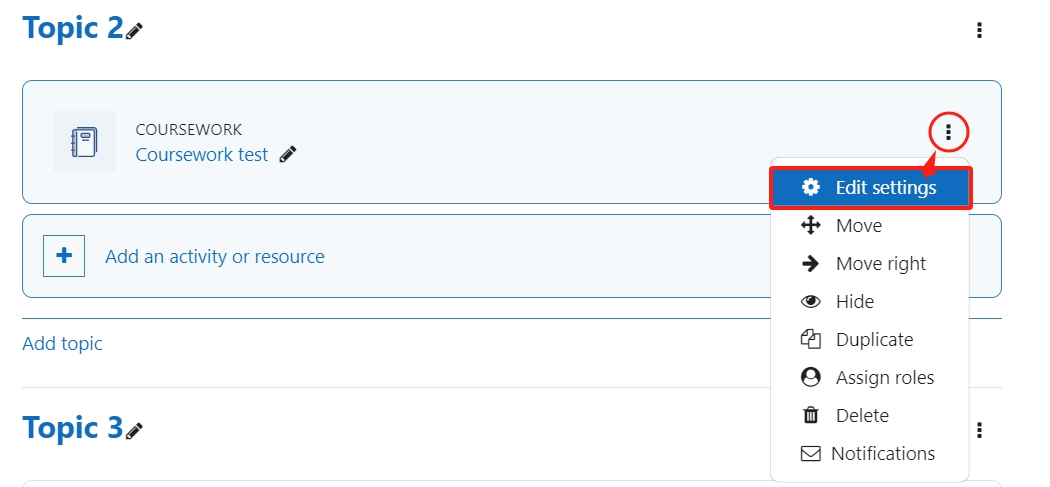
Step 3: Change the setting
In the marking workflow section, the option of “view initial assessors grades” should be “No”. If not, please change it to "No":
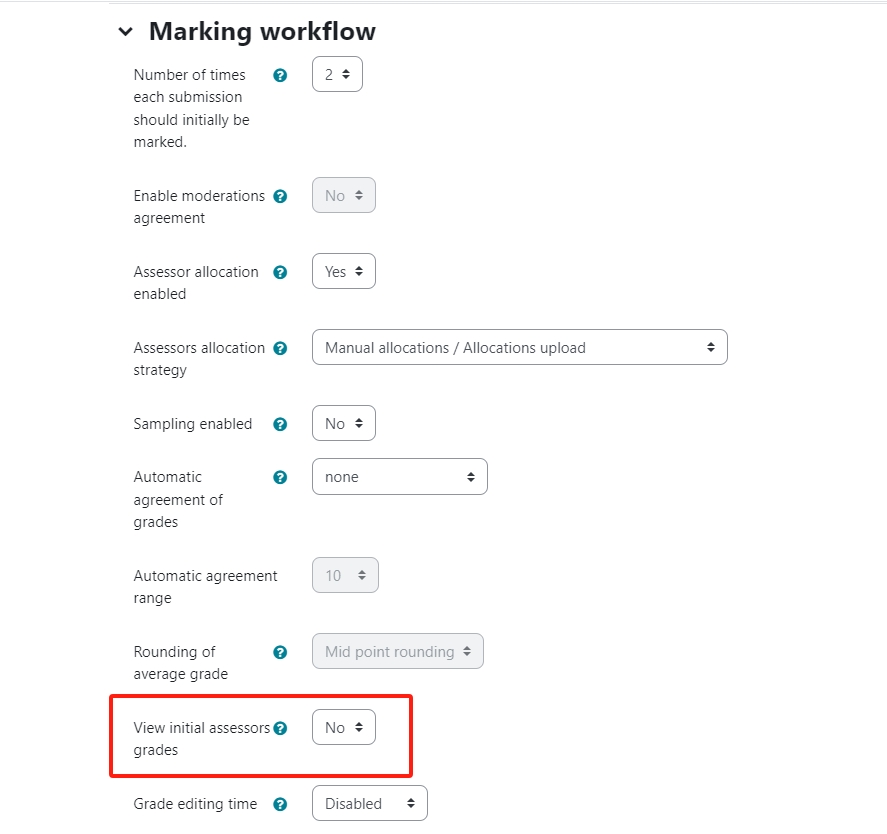
Please save the settings. Now, the assessors will not see each others’ grades during the marking process.