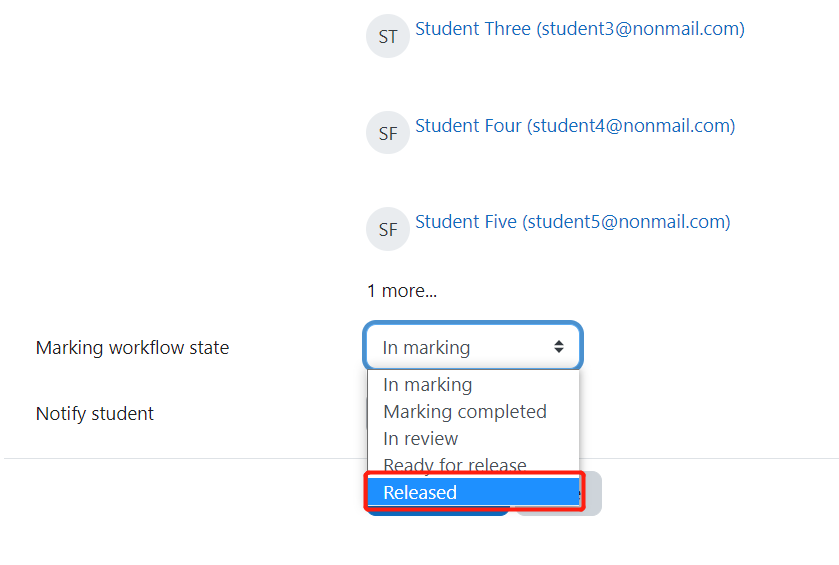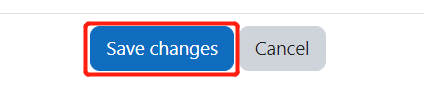How to bulk release students' grade and feedback - Assignment
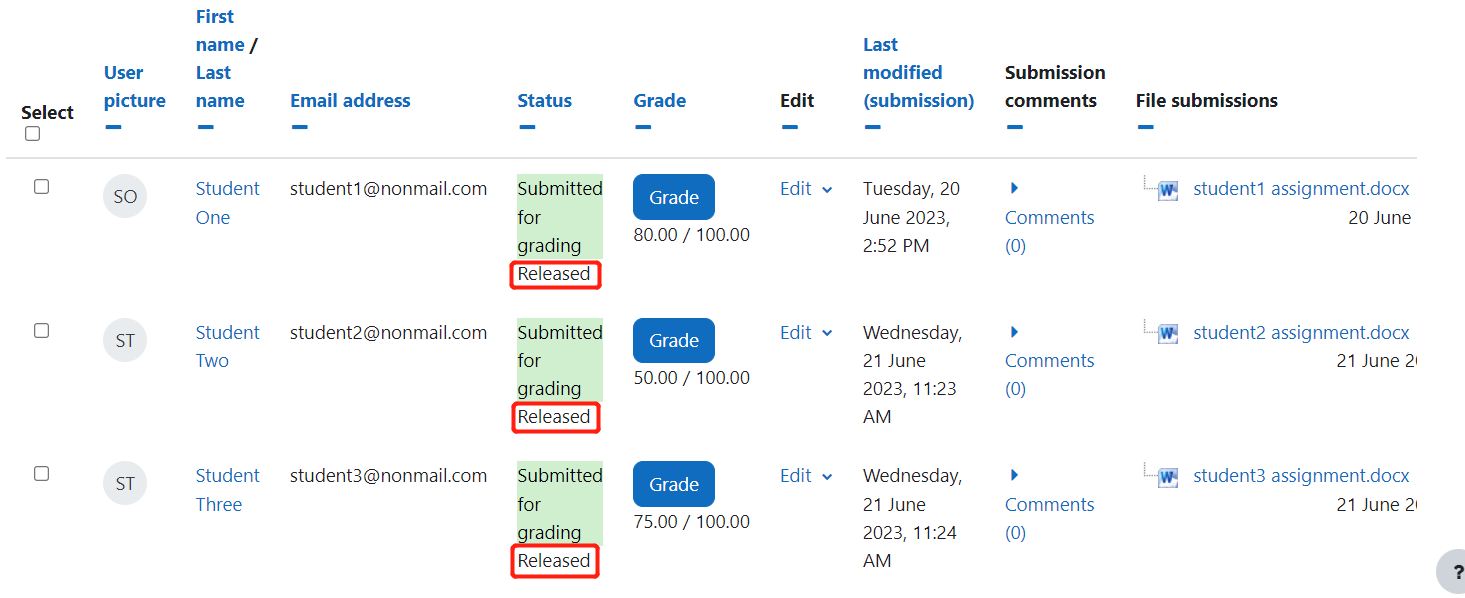
An example of releasing grades
Overview:
This guide will show you how to release all the students' grades and feedback in assignment activity.
What to know:
You will have to enable the "Marking workflow" first in the Settings area of Assignment. The bulk releasing feature is useful to control and manage the grades before moderation.
Table of Contents
Step 1: Go to the assignment submission list
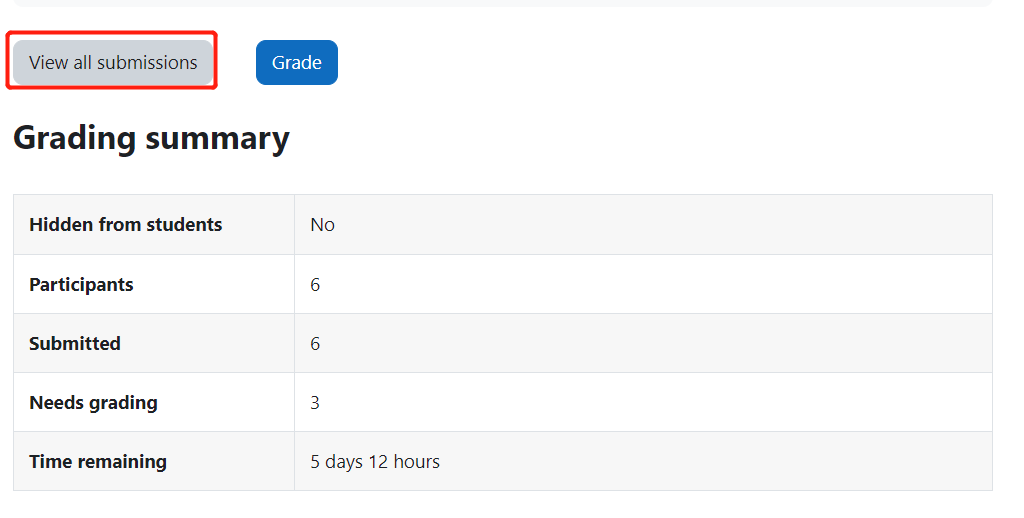
Step 2: Show All the Students In The Submission List
Scroll down to the bottom of the filter area, and select "All" for the "Assignment per page"
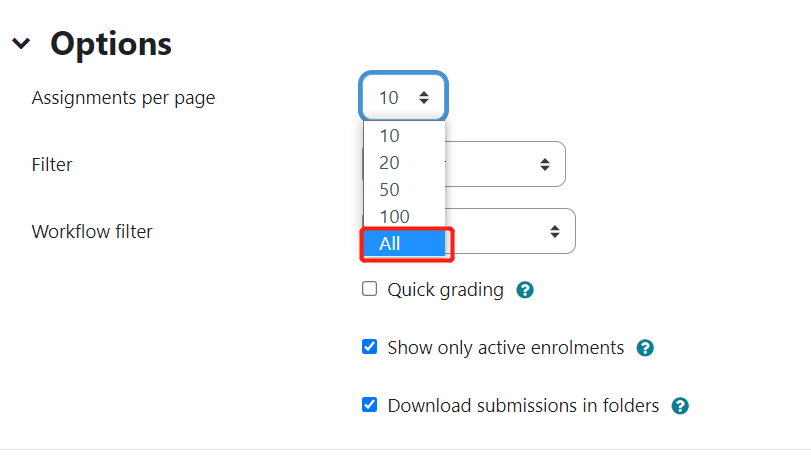
Step 3: Select all students
Scroll up to the top of the table, and tick the square to select all the students. (if you only want to release some of them, you will need to tick them one by one, or you can filter by groups)
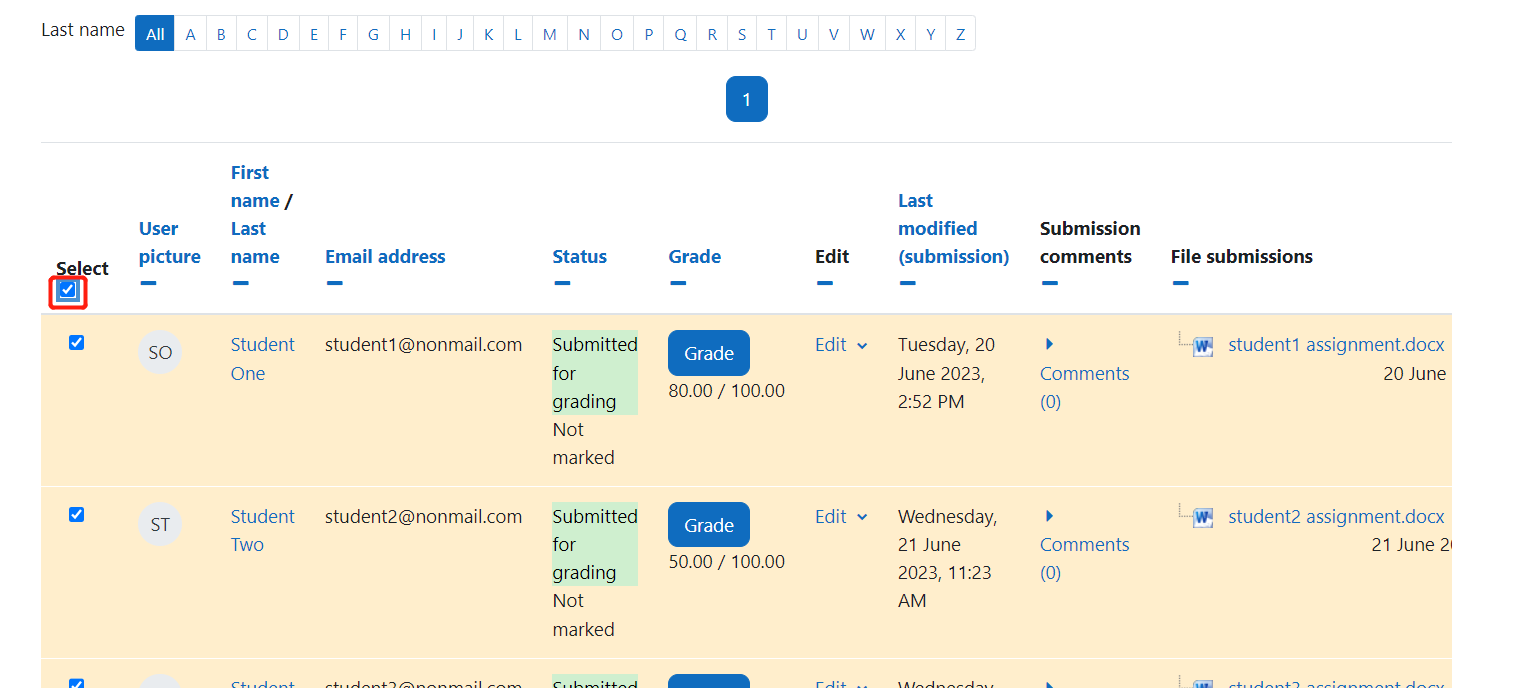
Step 4: Select the marking status to release
Scroll down to the bottom of the table again, and select "Choose marking workflow state"
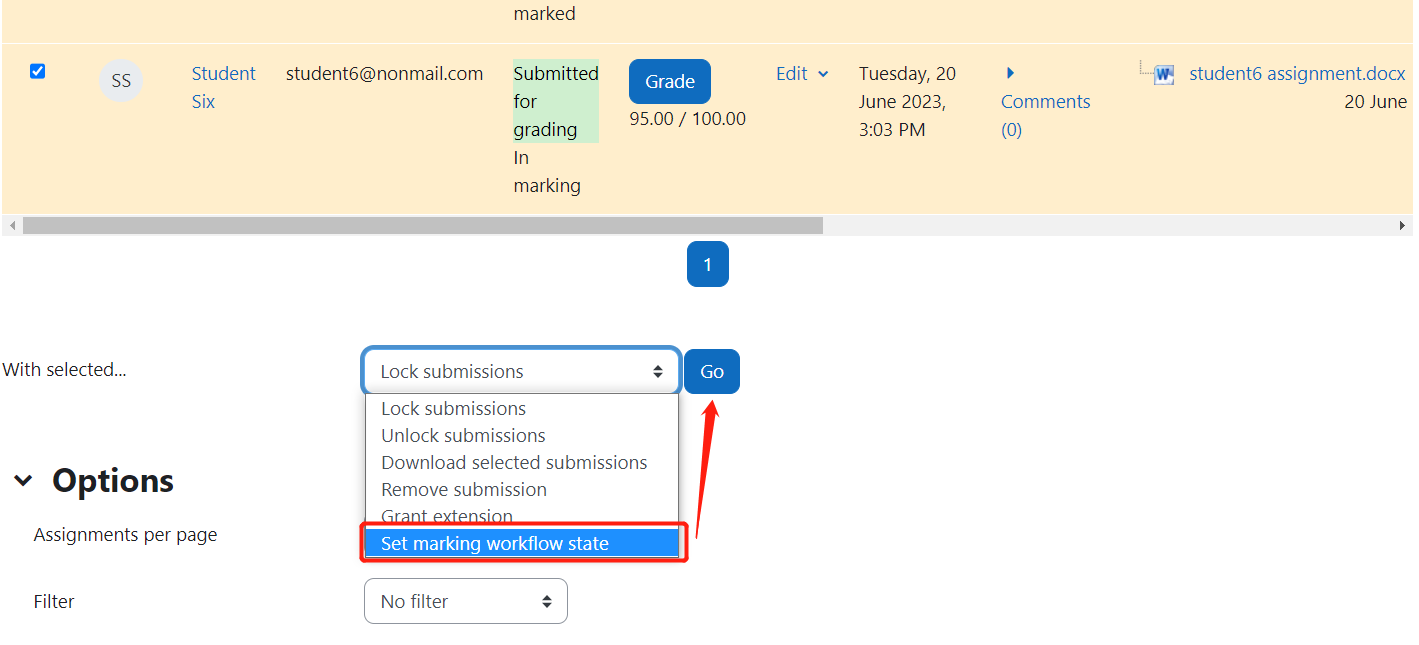
On the new window, please change the marking state to "Released", then save changes.