Quiz - Repaginate questions
Overview:
This guide will show you how to repaginate questions within the Quiz activity. This function will help you to reorganize your questions quickly.
Table of Contents
Step 1: Access the Quiz activity
In your module area/course, click the link of the Quiz activity.
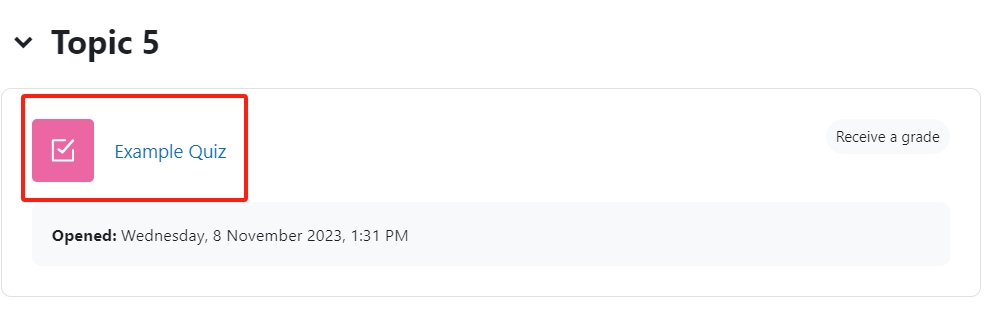
Note: If an appropriate Quiz activity doesn’t exist in your module area/course, please see Add a quiz for details of how to create one.
Step 2: Open the 'Questions' tab
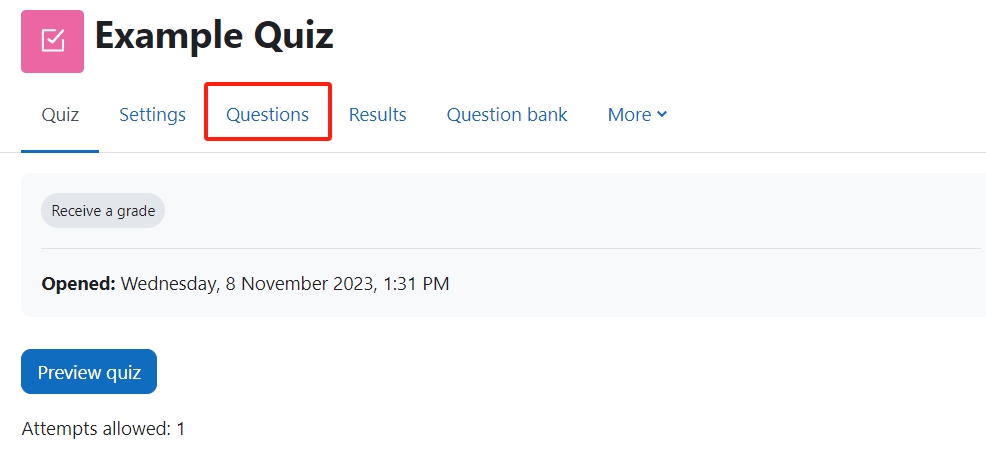
Step 3: Click " Repaginate" at the top of the page
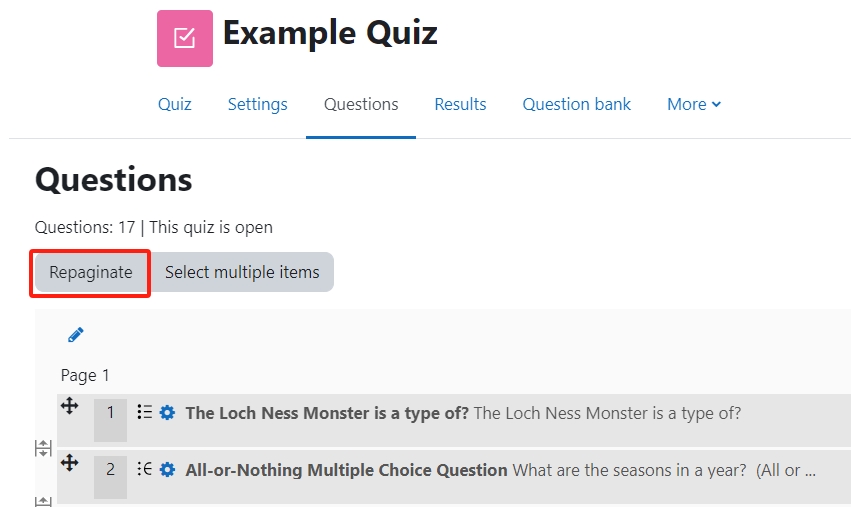
Step 4: Repaginate questions
Choose the number of questions you would like to repaginate the questions per page and click "Go". The system will then repaginate the questions accordingly.
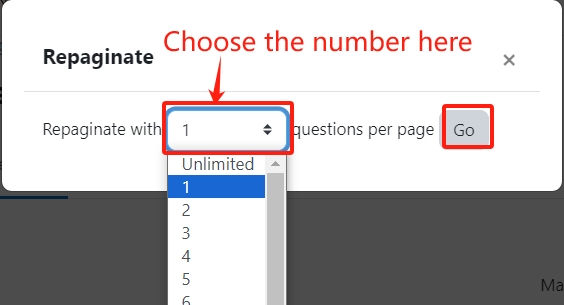
Tips:
You can also change the pagination settings in the Quiz activity setting and repaginate there. Please refer to Quiz activity settings to learn how to do that.