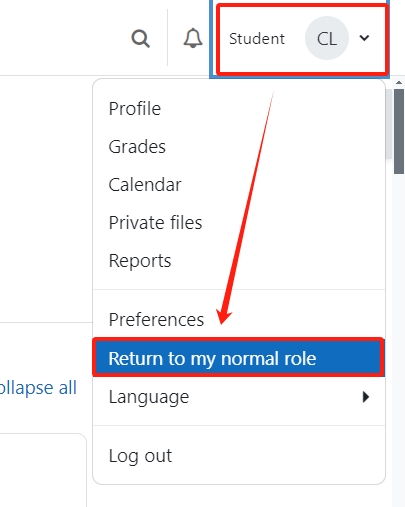Switching roles
Overview:
This guide will show you how to switch roles in your module, for example switching from the teacher view to the student view. This function can be very helpful when you want to check what other roles see on your module. For example, if you have hidden a topic, you can double-check if students are no longer able to see that topic.
Table of Contents
Step 1: Click on your profile picture and "Switch role to..."
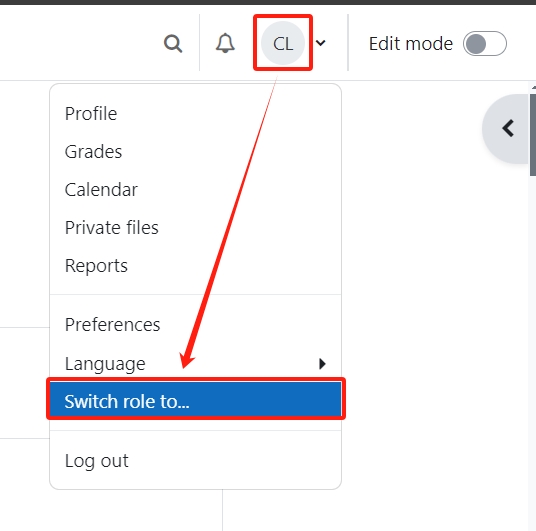
Step 2: Choose the roles that you want to switch into
The screenshot below demonstrates the roles that an admin account can switch into. Depending on your permissions, you will probably see fewer roles than the screenshot.
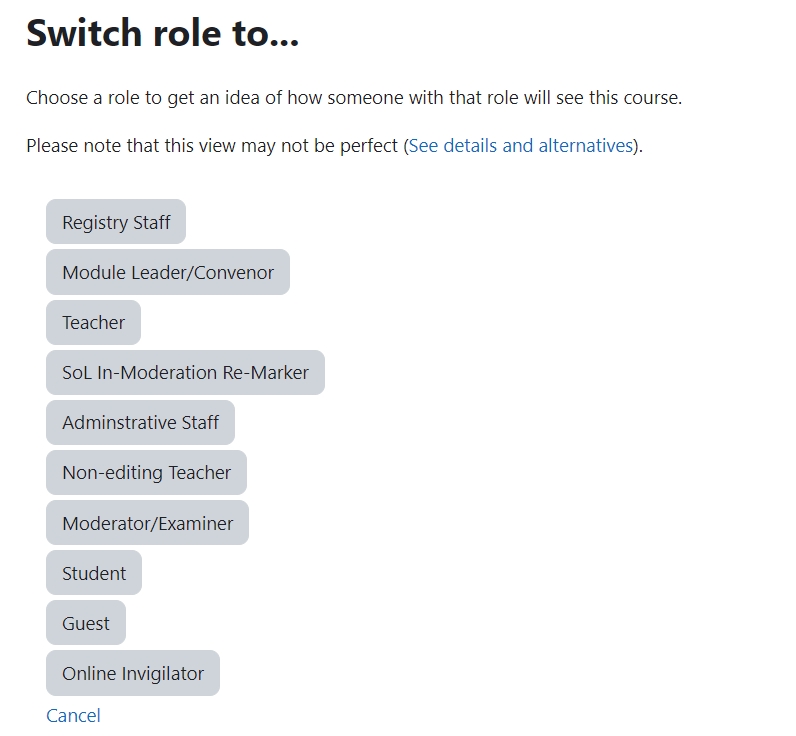
Step 3: Switch back to your normal role
You can switch back to your normal role by clicking on "Return to my normal role" at the top of your module.